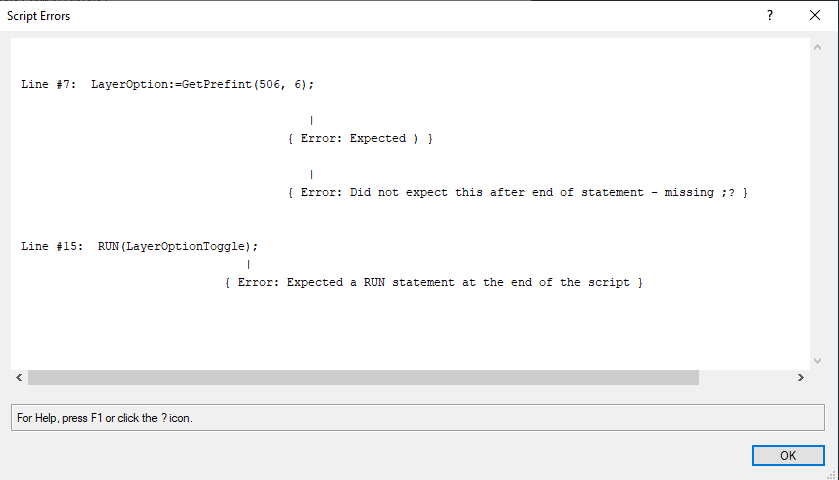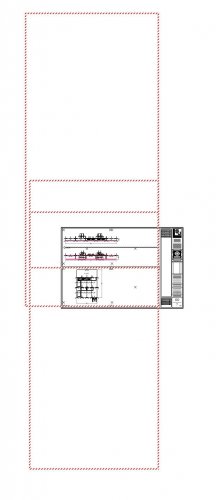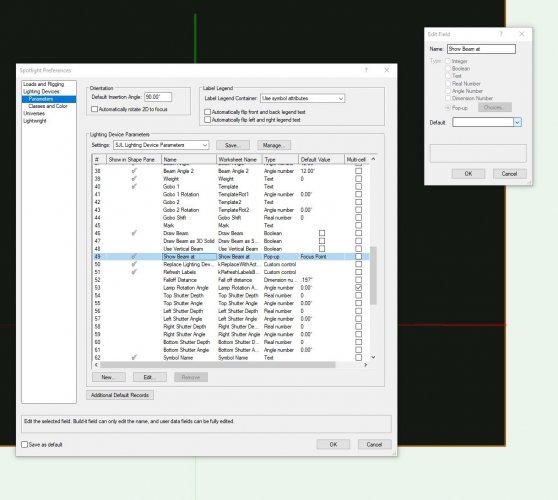MTRobin
Member-
Posts
147 -
Joined
-
Last visited
Content Type
Profiles
Forums
Events
Articles
Marionette
Store
Everything posted by MTRobin
-
Hi, How can I add a scale to the dropdown list in the OIP of a viewport? I would like to add 5/16"=1'-0" to go between 1/4" and 3/8" in the dropdown list of my template file. Thank you, Maxwell
-
Thank you for your help. This should get me started.
-
Hi Everyone, Can someone please give me an example on how to create a script to insert a symbol at a specific location and place it on a specified layer? I am trying to automate common symbols I place on drawings and having them auto allocate to their layers. In this example I am trying to place a table symbol at 0'-0", 0'-0", 0'-0" on the "Staging" layer and a lighting console symbol inserted as a lighting device at 0'-0", -8'6 1/2", 3'7 3/8" on the "Lighting" layer. Any help would be appreciated. Thank you, Maxwell
-
Create Viewport Script Keeps Crashing Vectorworks
MTRobin replied to MTRobin's topic in Vectorscript
Does Vectorworks have a log that I can check to see what is going on in the background when I run a script? -
Create Viewport Script Keeps Crashing Vectorworks
MTRobin replied to MTRobin's topic in Vectorscript
I am in VWX 2021 SP 2.1. -
Create Viewport Script Keeps Crashing Vectorworks
MTRobin replied to MTRobin's topic in Vectorscript
Thank you. I got this to work, but it's not quite what I'm looking for. This creates a Viewport on the current layer, but what I am trying to achieve is to open the "Create Viewport" dialogue to place a viewport on a sheet layer. Thank you, Maxwell -
Create Viewport Script Keeps Crashing Vectorworks
MTRobin replied to MTRobin's topic in Vectorscript
Could you please help me set these up? I don't have much experience with handles. I want to use the handle of the currently selected layer. Pretty much just recreate the DoMenuTextByName commands. Thank you, Maxwell -
Hi Everyone, This script keeps crashing Vectorworks when I execute it. I have it as a custom plugin, assigned to a menu drop down, and typically recall it through a hotkey. I tried isolating the line that is giving me issues by commenting out all the others and it looks like the "Create Viewport" command is the culprit. I also tried adding wait commands at different sections of the script and that didn't help either. I was hoping someone could help diagnose what I am doing wrong. The script is designed to turn off dark background, turn off layer colors, change the layer options, set the render mode to wireframe, and then create a viewport and open the viewport dialogue window. SetPref(16, FALSE); SetPref(11, FALSE); SetPrefint(506, 3); DoMenuTextByName('Wireframe Render Chunk', 1); DoMenuTextByName('Create Viewport',0); Thank you, Maxwell
-
Good to know. Thanks for the help!
-
I am struggling to get this script to work. I was hoping someone could look over my script and see how I can fix these errors. Thank you! PROCEDURE LayerOptionToggle; VAR LayerOption:INTEGER; BEGIN LayerOption:=GetPrefint(506, 6); IF (LayerOption = 3) THEN SetPrefint(506, 6) ELSE SetPrefint(506, 3) END; RUN(LayerOptionToggle);
-
Thank you both very much!
-
Can someone please help me create a scrip to change the render mode to wireframe? The line below doesn't work and I get an error saying "Rendering" isn't a valid menu item.. DoMenuTextByName('Rendering',1); Thank you, Maxwell
-
How do I set the defaults for a Hang Position? When I select some truss objects and convert to hanging positions I would like to popup to already assume "Create a dingle hanging position from all selected objects." I would also like to set the "Show Name" Boolean to false as the default value in the OIP. Thank you, Maxwell
-
Hi Everyone, How can I set the Viewport and Section default settings so I don't have to click every button each time I create a viewport. Thank you, Maxwell
-
Hi Everyone, I am looking at the new Viewport Label Style and want to add a field that shows the viewport's view. So if I the viewport is in a front view it will display "Front" and if I change it to a top view it will say "Top". This would work exactly like the scale. Thanks Maxwell
-
I draft with the layer color setting toggled on in my design layers, but when I switch to my sheet layers I want the setting to automatically turn off so the lines are true colors. Then when I go back into a design layer it toggles back to my last setting, in this case it would be to layer colors turned on. Exactly how AutoCAD does it.
-
Setting to turn off layer colors in sheet layers
MTRobin replied to MTRobin's topic in General Discussion
Much appreciated, as always. Thanks for your help. Best, Maxwell -
Setting to turn off layer colors in sheet layers
MTRobin replied to MTRobin's topic in General Discussion
I currently use a script to accomplish this, but that workaround is a bit cumbersome when going back and forth between different design and sheet layer saved views. I also use the Quick Preference, but if I forget to turn Layer Colors off BEFORE going into a sheet layer, sometimes my title block or other lines will get stuck in their color and then publishing gets all messed up. I figured if Vectorworks just handled this on it's own it would smooth the whole process. -
Hi Everyone, I draft with the layer color setting toggled on in my design layers, but when I switch to my sheet layers I want the setting to automatically turn off so the lines are true colors. Then when I go back into a design layer it toggles back to my last setting, in this case it would be to layer colors turned on. Exactly how AutoCAD does it. Is this possible? Thank you, Maxwell
-
Viewport Bounding Box is Larger than the Viewed Area
MTRobin replied to MTRobin's topic in General Discussion
I will look into that. I have a large site plan in this drawing on a layer that is turned off. Could that be affecting it? Does it matter that a layer or class is off, but still in the document? -
Viewport Bounding Box is Larger than the Viewed Area
MTRobin replied to MTRobin's topic in General Discussion
This happens even before I do any annotations. I create a viewport and it shows up this large. If I draw a box around the design layer view and turn that into a viewport it creates a cropped viewport and it works fine. I was trying to avoid that by just creating a viewport of the saved view I am looking at in the design layer and this is the outcome. -
Does anyone know why the bounding box of my viewports are so big? If I crop them they become the size of the crop and look normal, but it looks like if I keep them uncropped they are the full size of the design layer regardless of the layers and classes being turned off. Please see attached screenshot for reference.
-
Hi! I am trying to set the default "Show beam at" parameter in a lighting device to "Falloff Point" and when I go into Spotlight Preferences, the attribute default pop-up is blank and there are no options to set the default when I click the dropdown arrow. Any thoughts on why that is and how I can set the default parameter? I attached a screenshot for reference. Thank you, Maxwell
-
Turn on and off "Draw Beam" for all fixtures
MTRobin replied to MTRobin's topic in General Discussion
Awesome! Thank you! -
Turn on and off "Draw Beam" for all fixtures
MTRobin replied to MTRobin's topic in General Discussion
Thanks, Sam. I am looking into your plugin. I remember having it in college, but don't have it anymore. Out of curiosity, do you have a comprehensive list of the commands your plugin operates? I am curious what "Beam Console" is to start off. Thanks, Maxwell