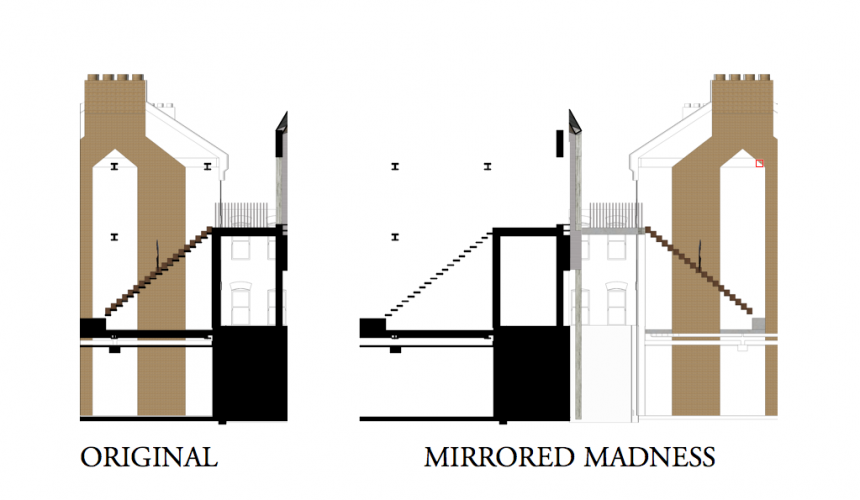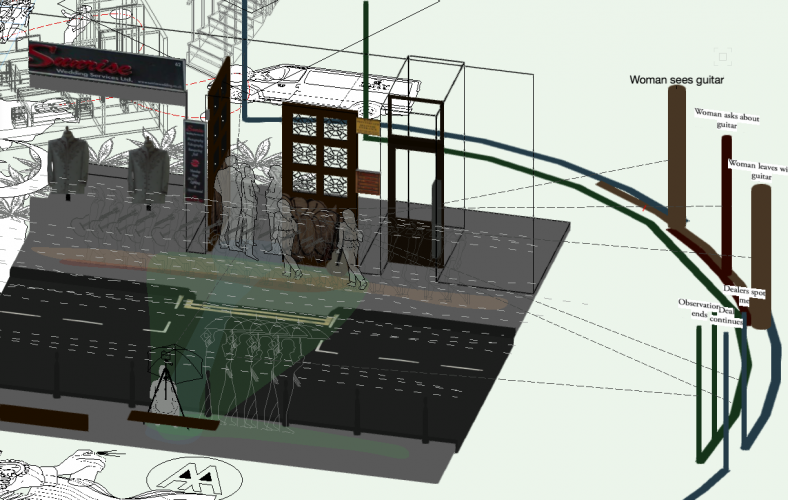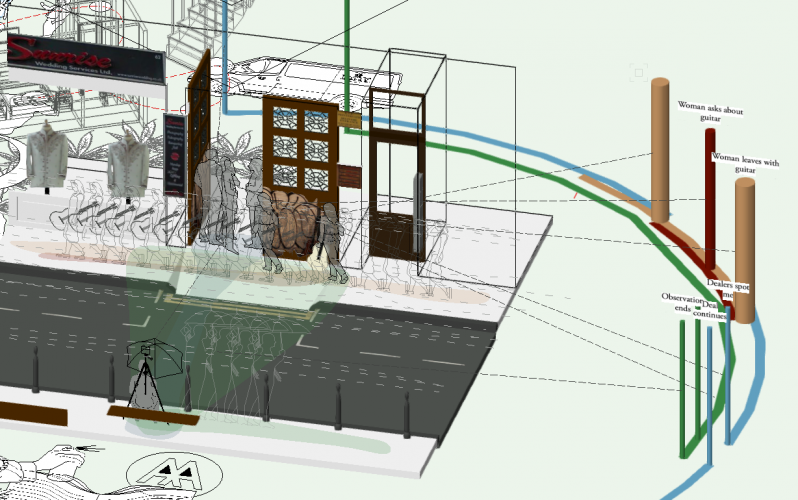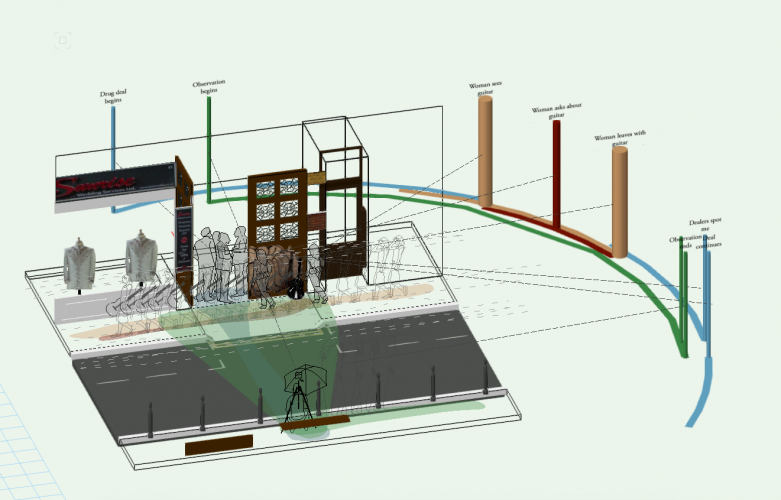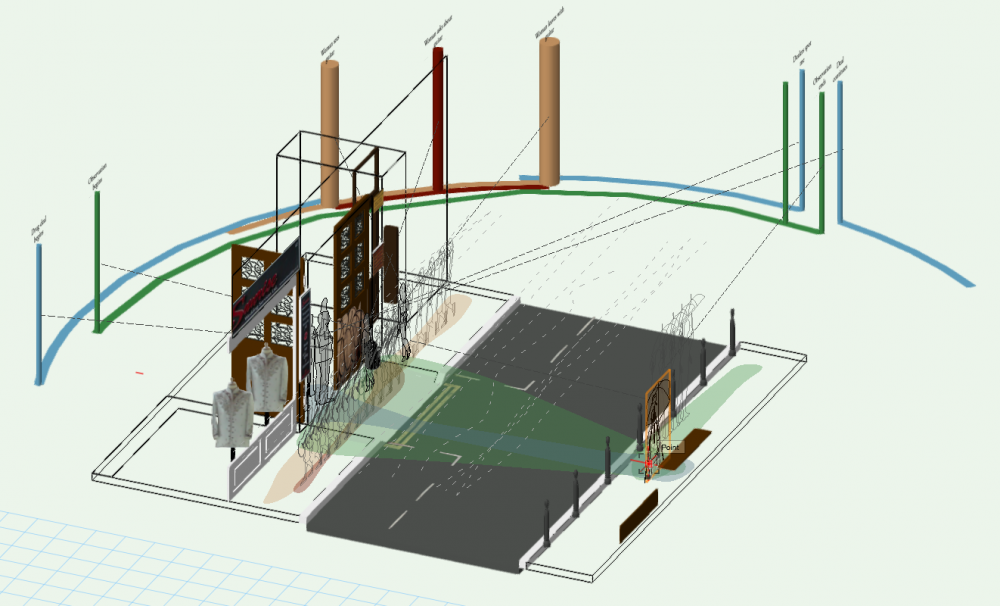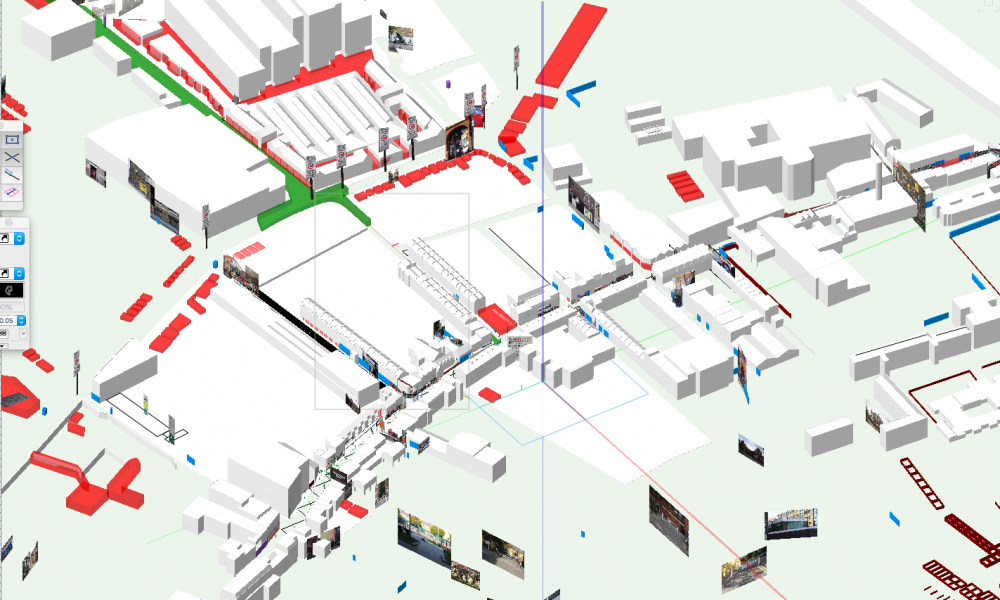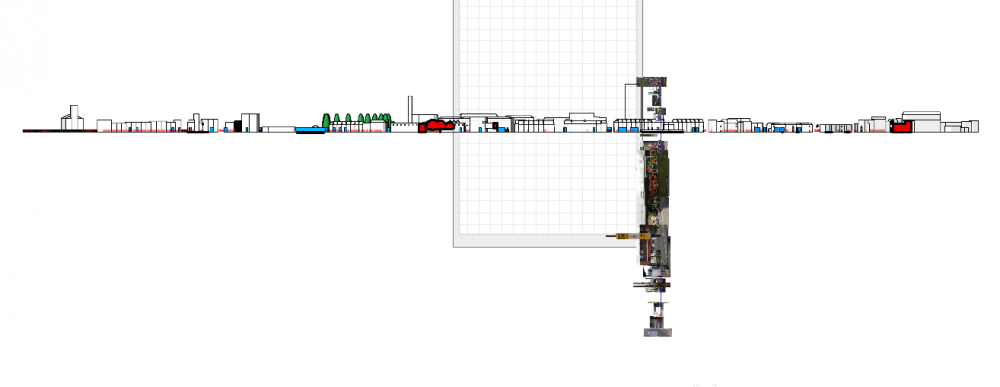Olivier Jauniaux
Member-
Posts
15 -
Joined
-
Last visited
Reputation
0 NeutralPersonal Information
-
Location
United Kingdom
Recent Profile Visitors
The recent visitors block is disabled and is not being shown to other users.
-
Hi, so I am looking to make a cube with a continuous gobo projection on all the surfaces that tile together (hopefully). Imaging a cube shaped room with filleted edges. I am trying to get Gobo textures to work but really not getting very far! Does anyone have any good 2019 tutorials for this. I tried the ones I could find online but couldn't get the lights that they were referencing so just generally not working for me! Help please!
-
Section Viewport Mirroring Problem
Olivier Jauniaux replied to Olivier Jauniaux's topic in General Discussion
Hi, yes it would achieve the right section line but it would show the info of the wrong direction in the background. Does that make sense? -
Hello hello! Here I am again, testing VW capacities... so this is my issue and I would really appreciate any help if possible! I have cut a section, limited by the section line and on the sheet layer, I want to mirror the viewport. However, when I do it it goes crazy and the open gl mirrors but the section line doesnt. See the attached! Any help fixing this would be ideal. I am trying to put together a composite unfolded section. And yes, before you ask, I have updated the section after mirroring. Thanks again! 😄
-
Suggestion for the next version of renderworks then!! Wish list!
-
i will give this light level differentiation a go !
-
Unfortunately I was wanting to animate!! Hence my problem! Otherwise, yes I could just control individual panels etc!
-
Hello hello VW Community! I am designing a project where I need to accurately produce the effect of a one way glass wall (with a mirrored interior finish and translucent from outside)! Does anyone please have any idea how I can achieve this? Many many thanks!!
-
How do I Auto-Rotate text in 3d view VW 2019?
Olivier Jauniaux replied to Olivier Jauniaux's topic in General Discussion
-
How do I Auto-Rotate text in 3d view VW 2019?
Olivier Jauniaux replied to Olivier Jauniaux's topic in General Discussion
Hi markdd, thank you so much for this!! Exactly what I needed!!! -
Hi All, Hope all is good with you this new years eve!! I am working away on a uni project and using a lot of 3d vectorworks and I'm wondering if there is any way to make text autorotate in the drawing space (like image props). Pictures attached to demonstrate what I mean. Basically the purpose of the model is to be a working model so that I can cut sections, plans, etc and all the information to appear as necessary (particularly text). Hope to hear from you, Happy New Year!!!!!!
-
Thanks, I think I get it although im a bit confused by "DL" and "SLVP" Basically, I should have used image props *facepalm*!!! So... many... images! I am going to try to download a student edition of VW and see if the newer versions have solved this bug! Fingers crossed! Otherwise, ill have a few sleepless nights...!
-
Hi zoomer, thanks for your comments. Your assumption is correct, the pictures are placed for specific perspectives to demonstrate specific layers of urban spatiality and as such their 3d position is paramount. So just to try and break down the process: Do I manually cut the section/hide everything behind the section line, render in "Front View" for example, and then underlay that onto the section line drawing in hidden line or something? Not quite sure I understand!
-
Thanks for the feedback! Problem is the location of the individual pictures matters as you can see in the 3d view. They effectively need to be in the precise position they are in for it to make any sense...! Is there an easy way to convert each image into image props? Last thing I want to do is have to re-insert everything! Also, its only in the section view I have a problem, all other views seem to work ok!
-
Hello!! First time poster and fairly amateur at 3D vectorworks! As part of my uni course I have built a fairly large urban model in which I have to input bitmaps and draw section through. However, when I do a section viewport it cuts through all the 3d stuff perfectly but the bitmaps rotate at 90 degrees perpendicular to the cut. Display Planar Objects is on. Image is attached of the result! HELP PLEASE!!