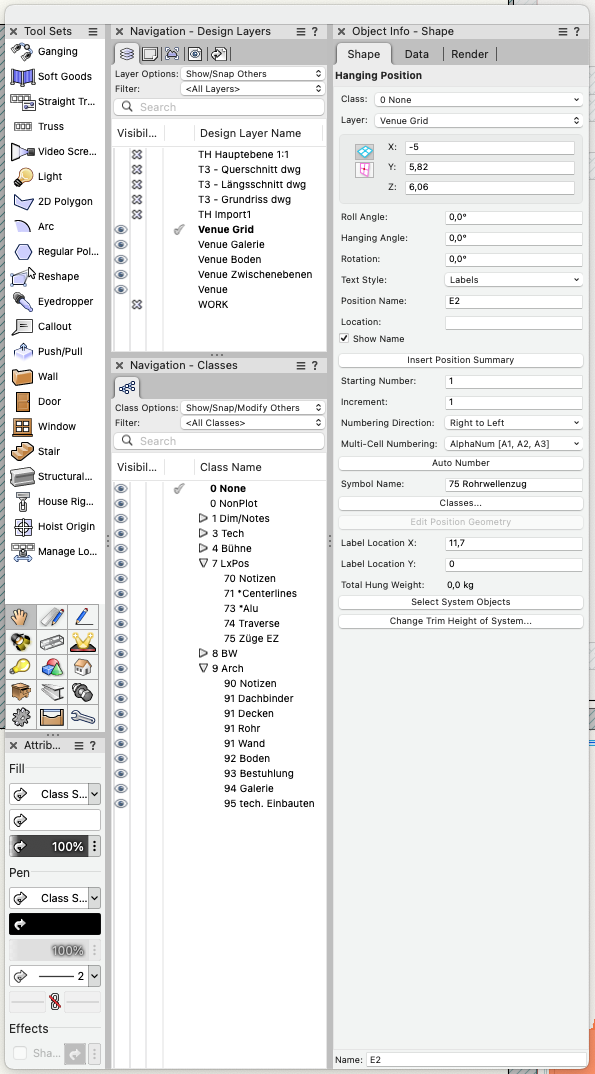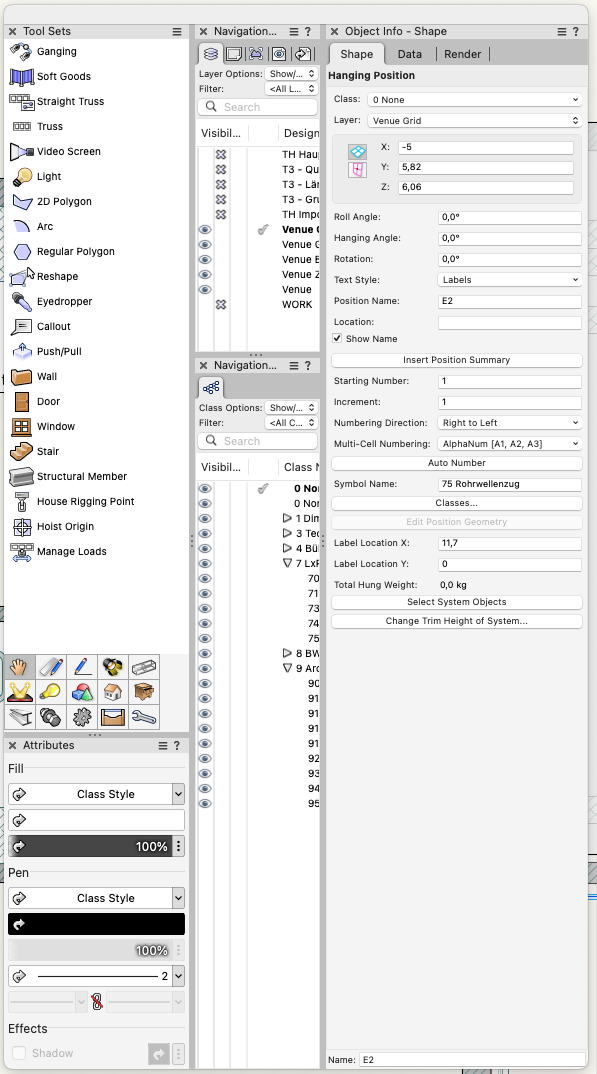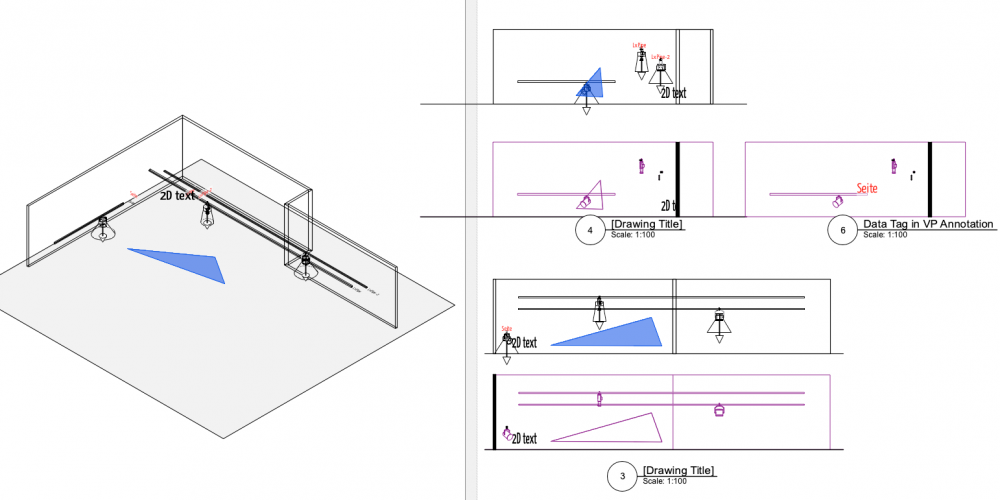mdaszenies
Member-
Posts
61 -
Joined
-
Last visited
Content Type
Profiles
Forums
Events
Articles
Marionette
Store
Everything posted by mdaszenies
-
Hi Tom, I have the same issue here. Are you saying that I have to re-do my whole fixture library? Over the years I collected tons of symbols that I changed according to my needs. All of this is worthless now? Mario
-
Hi, I have docked all my palettes together, so I can easily drag them onto a second screen (if I have one). When restarting VW (in the same screen configuration), the palettes always appear back on the main screen and are re-sized. (see screenshots) How can this be avoided? Mario
-
VW 2022 - Project Data in Title Blocks is resetting itself
mdaszenies replied to Llama Architect's question in Troubleshooting
I missed the latest latest SP3. This fixed it, thanks.- 17 replies
-
- 1
-

-
- title block
- project data
-
(and 2 more)
Tagged with:
-
VW 2022 - Project Data in Title Blocks is resetting itself
mdaszenies replied to Llama Architect's question in Troubleshooting
Hi Nikolay, same problem here. To make it more understandable: When inserting a Door or Lighting Fixture from Libraries, you can set individual parameters (Door ID, Channel Number). You should be able to change the design of the door or fixture in the Library, but you'll keep the data that are attached to those items. One Title Block style from a Library may serve MANY projects, so what sense would it make to have the Project Data updated from the Library? Best, Mario PS: Same behaviour with the latest 2023 SP.- 17 replies
-
- 1
-

-
- title block
- project data
-
(and 2 more)
Tagged with:
-
Dear all, Everytime I leave my office I have to rearrange all my palettes and windows to suit my small laptop screen. Everytime I come back to the office I have to rearrange all my palettes and windows to suit laptop + external screen. This is really getting on my nerves. Am I the only one with this problem? VW is capable of doing highly sophisticated magic but fails with basic tasks like storing palette positions for different screen layouts. (I know you can have several workspaces, but as soon as you unplug the docking station, the "office workspace" gets updated/overwritten with the new positions.) Best, Mario
-
Thanks Mark, but that's not what I want. 😉 I want to keep the Data Tags in the Design Layer, as they might appear in multiple section VPs! They just should show up like they do in the "regular" VP. Obviously you cannot set a section view to render "wireframe". (Original Data Tags have been oriented that way on purpose. See view on the left.)
-
Hi, I understand that Data Tags are planar objects. However, if applied in a DL in side or front view, they get a 3D orientation. How do I make them appear in Section VP? Planar text (black) and other objects(blue) are displayed correctly in the Sections, Data Tags (red) are not. Thanks, Mario Data Tag.vwx
-
Lighting Symbol Insertion Angle VWX 2019
mdaszenies replied to glombardo's topic in General Discussion
Same here. It seems to be file-related however, cause it works well in a blank file. Would love to know where to turn this on or off. Thanks, Mario -
Workspace choice before opening
mdaszenies replied to VincentCuclair's question in Wishlist - Feature and Content Requests
Where has Bill's post gone? http://techboard.vectorworks.net/ubbthreads/ubbthreads.php?ubb=showflat&Number=90106&Searchpage=1&Main=19198#Post90106 is no longer available. And still, it would be nice if VW could detect if one or two screens are being present and choose an appropriate workspace automatically. -
That's what I did. No changes to the Scale Bar. Seems to work in a blank document though.
-
Hi all, how do I customize my Scale Bar? Selecting the Scale Bar and using Format Text… does not change anything. In the appropriate Dimensions Class I have the "Use Text Style … at Creating" set and checked. New Scale don't use this setting however. Thanks, Mario
-
It obviously hasn't been fixed until now. Also, changing z-value (or layer) of fixtures stops my workflow for an inadequate amount of time. Going back to 2015 right now. And if this issue won't be fixed, I will resign from my Service Select contract :-(
-
Pity, that the mode bar pop-up doesn't sort symbol folders nor alphabetically neither numerically. It's quite useless when you have a lot of folders. In my main symbols file (under "favourites") folder hierarchy isn't reflected at all. So it's also useless, unless I change my own symbols to the new VW scheme with several files :-(
-
Hi all, also trying to re-costumize my workspace to what I am used to. The Workspace Editor doesn't let me use the shortcut Cmd-Opt-D (reserved by MacOS). In previous versions I got a warning about this, 2015 doesn't even let me enter the D. (I have Cmd-Opt-D disabled in System Preferences. Instead Cmd-Opt-D for Duplicate Array is a command that I use almost every few minutes?) Is there a workaround? Best, Mario
-
In the Ressource Browser you can find a folder called "Label Legends" that contains your LL. There you can rename it.
-
I am facing this problem for a long time, but since I've got a 27 inch screen for my 15 inch MB Pro it's getting really serious. I was thinking about creating a script that would assign the small (notebook) workspace as a kind of "standard" workspace. The script would have to be triggered on exit VW. So, when VW wasn't run, the small workspace would always be saved as default workspace. When I'm at home (with the big screen) I wouldn't mind switching to the big workspace manually. I haven't digged that much into creating scripts, but I assume it shouldn't be that complicated to assign a workspace using a script. (Or is it?) However, the main problem is: How can I automatically execute a script on exit VW? I am pretty sure that this was possible in VW2009 or even before; now I couldn't find anything about triggering scripts by system events? Thanks for any hints. Mario
-
Imported symbol not showing in Sheets or Viewports
mdaszenies replied to mjunderdog1's topic in Entertainment
No, I just will have to adapt to a proper behaviour in creating objects and watch their class assignment. Like it's meant to be. But if anybody in charge reads this: It would be really cool if the Inst Insertion tool would use the Symbol Insertion Options of its designated symbol. (I could think of classes for Floor fixtures (upside down)/Hung Fixtures (regular), dimmable (Tungsten) or switchable (HMI, Moving Lights) fixtures.) Also, when inserting a Lighting Instrument, the cursor only shows a locus, whereas with the Symbol Insertion tool selected, the cursor shows a representation of the symbol which is really helpful when you have to fit fixtures into small spaces. -
Imported symbol not showing in Sheets or Viewports
mdaszenies replied to mjunderdog1's topic in Entertainment
Michael, well, I do know the difference between Plugin Object (containing a symbol) and a Symbol itself. I'm just having a problem that the behaviour of VW has changed since 2009. With 2009, double clicking a symbol in the Ressource Browser activated the Symbol Insertion tool, I inserted it and had to convert it to an Instrument later. Therefore I didn't have to care about what class was set active, and I pretty much got used to not caring about this. In 2013, double clicking the symbol activates the Inst Insertion tool, so Lighting Devices now get inserted in the active class (which results to my Lighting Devices disappearing sometimes, because they got inserted in some other than my "Fixtures" class). In 99%, I want my Lighting Devices to appear in my "Fixtures" class. That's the reason why I've set all my symbol to be assigned a certain class. To me it doesn't make much sense that the Inst Insertion tool just overrides this setting. ;-) Mario -
Imported symbol not showing in Sheets or Viewports
mdaszenies replied to mjunderdog1's topic in Entertainment
Slightly off-topic, but maybe somebody could enlighten me upon this behaviour: All my symbols are set to "Assign Custom Class 'Fixtures'" in the Symbol Options. However, when inserting a Lighting Instrument, it gets assigned to the active class, regardless of the Symbol Options. Does it make sense? Or, the other way round, what's the purpose of this Symbol Option? Thanks, Mario -
I don't understand it, but it works. Thanks.
-
No, it happens if I open a blank document and insert a Focus Point. Maybe some SP3 issue?
-
Hi all, after inserting a new Focus Point, the contents of the OIP start to "blink", i.e. dis- and reappearing. Also, with the Focus Point still selected, if you switch to the Selection Tool, the Mode Bar Buttons also switch between On and Off. As long as the Focus Point is selected, there's practically no chance to do anything Any ideas? Thanks, Mario
-
Line Types tab in Resource Browser - BUG?
mdaszenies replied to Mike C's topic in General Discussion
Since I do not need line types at all, I deleted all of them in my main Favorite. This makes the "Line Type" category disappear by default. -
Georg, you can change the class assignment of each label indiviually in the Label Legend Manager/Edit Layout.