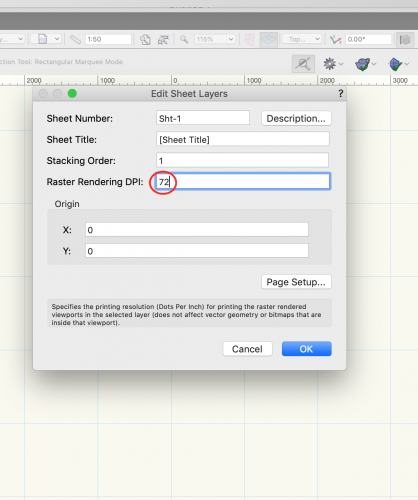-
Posts
234 -
Joined
-
Last visited
Content Type
Profiles
Forums
Events
Articles
Marionette
Store
Everything posted by milezee
-
There is a Rhino (.3dm files) import & export option in Vectorworks, it's more the import option I have a problem with. It only imports Rhino V5 files. Rhino V6 has been available for around 2 years now. It wasn't working in VW 2019, and now the new VW 2020 still doesn't import Rhino V6 files. Surely needs addressing ??? Link below to forum discussion from last year. Please can we get this sorted, cheers https://forum.vectorworks.net/index.php?/topic/60072-import-rhino-v6-3dm-file-fails/&tab=comments#comment-299885
-
@EAlexander I don't use it where I work now, I wish we did, I got to really like Keyshot for standalone furniture and some interior renders
-
@MHBrown I personally think if you're going to hire someone what software they use shouldn't be top of the list, if you really want someone on your workforce you would offer them some kind of training period, although I do understand we live in a fast paced world, and employers want results yesterday. Have you looked at Twinmotion ? free to download until early November 👍
-
Keyshot has evolved over the years from a mainly product and furniture render package to something that you can do full interiors these days. It's a really nice standalone render software, one of its best points is that the learning curve is far simpler than say 3ds max, yet still achieving great results 👍
-
@Wes Gardner excellent 👍, Wes how do we request that the import feature be looked at so we can import V6 files ?
-
@Wes Gardner quality that Wes, there's some pretty hardcore surfacing modelling right there, my work doesn't quite go as far as that but I've done some pretty cool things with Rhino over the years, pound for pound its probably the best 3d software out there. Only just starting using VW this year and am generally liking it, especially extracting data and adding the worksheets onto the sheet layers. Please VW people make the Rhino import option work properly ☺️
-
@Wes Gardner yes that would great too, but for now I'd just like VW to be able to import Rhino V6 files, its been out for about 2 years now, surely this is a basic import from another CAD package which VW has a native import option for 🙄
-
just downloaded VW 2020, still the import for Rhino V6 files fails. This didn't work in VW 2019 either. Having to constantly change Rhino files to V5 so they can imported into VW2019 & VW2020, please can we fix this 🤔
-
@Andrew Davies on a PC most of the time in the office using VW, have used a few times on my MacBook pro at home running Rhino, works great on both 👍
-
@Ethan R. got one of these recently, its great 👍 https://www.3dconnexion.co.uk/cadmouse_pro_wireless/uk/
-
i use a mix of hidden line, dashed hidden line, and openGL viewports on my sheet pages. At first I was getting pretty poor quality output, then I discovered that you can change the DPI of the sheet layer, set to 72 by default, I change mine to at least 144, sometimes 300, not sure if this helps your problem, screenshot attached
-
@PLANLADEN hth 👍 aktuell_RBL_Haus Heinrich v2015.vwx
-
@JuanP thanks Juan, look forward to receiving the file, cheers 👍
-
@JuanP @Mihail Rizov you can find some of my IFC files in the folder below, thanks for taking a look ☺️ https://drive.google.com/drive/folders/19k1tvVt08Am58-2_LlAxobe90pzsrinQ?usp=sharing
-
@Mihail Rizov hi, whats the best way to share large files with you ??
-
Hello Forum, I have some IFC files from a client. When trying to import them it either just stalls VW (spinning wheel) or sometime crashes VW. File sizes around 180mb up to 400mb. I haven't managed to import a single one successfully, any suggestions or advice welcome ?? tia,
-
I've found the search function to be not very intuitive, the more specific you are, the less likely you get a result. Type in 'handles' and I get some kind of taps. Type in 'pulls' and you get nothing, type in 'pull' and you get a whole list of handles. Type in 'pull handle' and you get about 3 results. Needs some attention imo, 👍
-
@Wes Gardner @Tamsin Slatter out of interest, when would page based symbols be used, what scenario ?
-
@Tamsin Slatter @Wes Gardner many thanks for the input and diagnosis, much appreciated 👍, will rectify and hopefully not make the same mistake again, still slowly learning and stumbling my way around the VW universe 😁
-
@Wes Gardner file attached (have removed title block from sheet page, doesn't affect strange behaviour) , all these custom symbols are in a seperate 'master file' which produces the same strange results 🤔 thanks for taking a look 👍 Eclipse Kitchen Test.vwx
-
Hello Forum, I'm putting some viewports on my sheet page, I'm getting strange things happening, they look a mess. I seem to be able to get some elevations to look ok, but any kind of 3d perspective is producing bizarre results, any ideas ? tia screenshots attached of how a view in the model space, and then on the sheet page after creating a viewport
-
@Light Guy Calvin experienced this today, wanted to select a bunch of handles I had custom made, modified to a symbol, then tried to select them all without success 😞
-
yes it seems that is the way it works, thanks for clearing this up, cheers 🍻
-
@Nicolas Goutte thanks for the input. It seems Rendering in VW uses the CPU, and the GPU is fully used when rotating, panning, zooming etc, is this correct ??
-
Hello Forum, my PC doesn't seem to be using the GPU at all when rendering, the task manager shows the CPU being maxed out, around 99% and the GPU usage is about 1%. Is there something we need to change on our PC's ?? tia