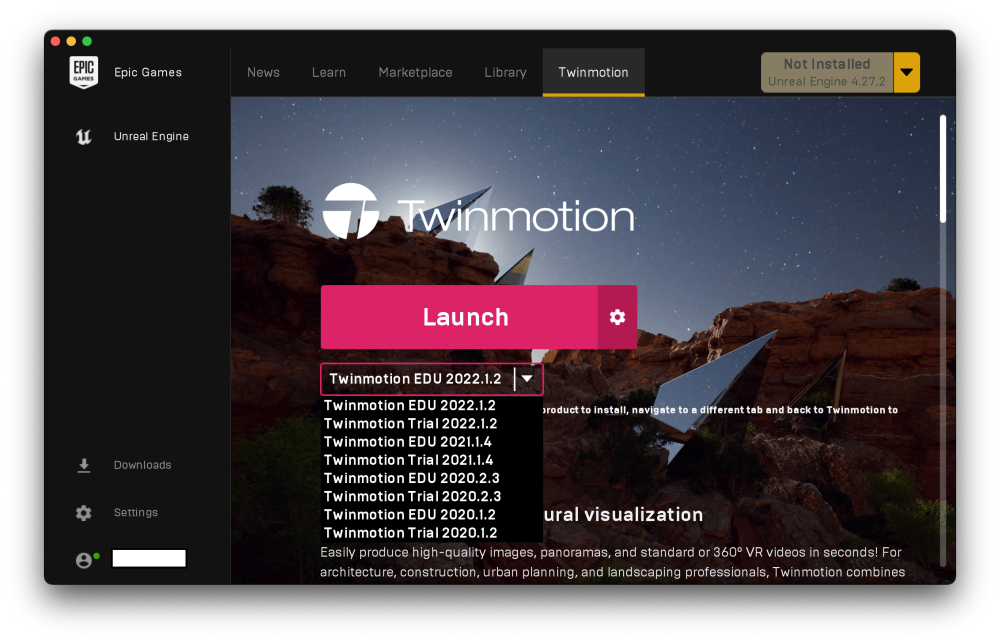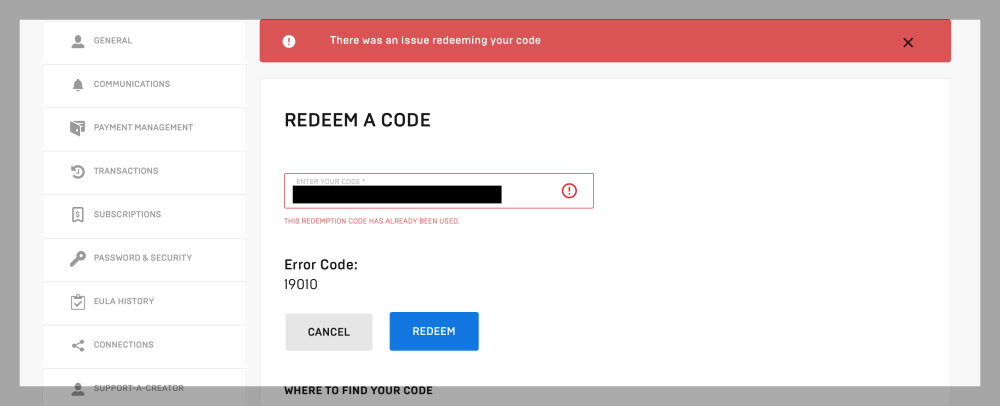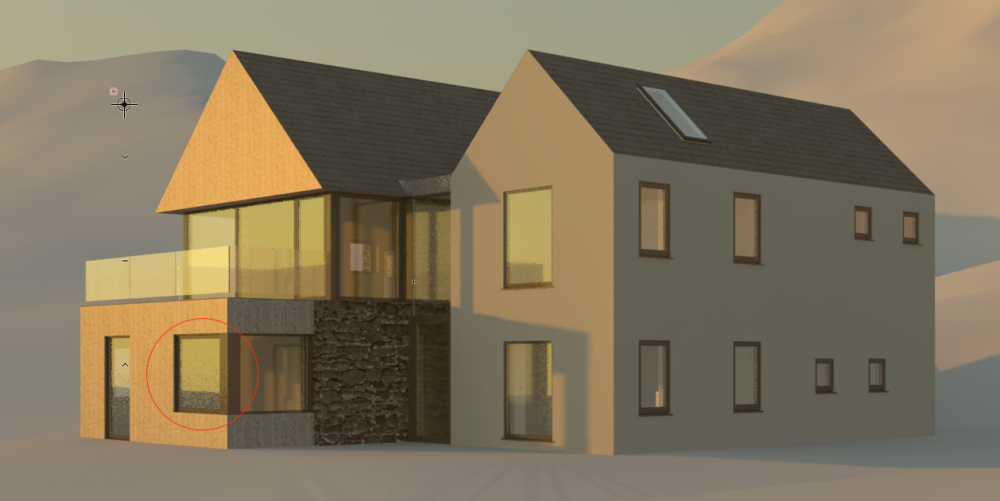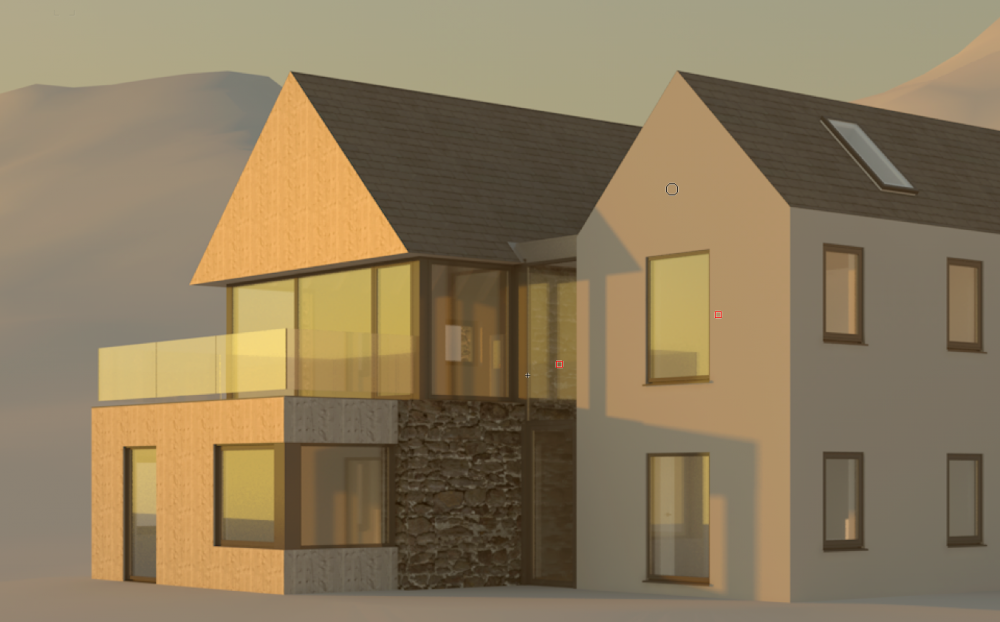Will
Member-
Posts
159 -
Joined
-
Last visited
Content Type
Profiles
Forums
Events
Articles
Marionette
Store
Everything posted by Will
-
Twinmotion: How to redeem the promo code and install the software
Will commented on Neil Barman's article in Installation
Try to redeem the code... OK this code has been redeem great that was me. Try to install twinmotion... Uh oh. The only options are EDU and Trial. Try to -
Twinmotion: How to redeem the promo code and install the software
Will commented on Neil Barman's article in Installation
I only see Trial and EDU versions in the dropdown in the unreal launcher, is that normal? -
My experience is the same as Zoomers
-
Model it from scratch, you'll save time in the long run. The roof tool doesn't work for a lot of edge cases. It's ok for a rectangular bungalow with a hipped roof and big eaves overhang but not much else.
-
Edit the extrusion and check that the 2d shape you extruded is a closed shape?
-
I notice that Vectorworks have deprecated the screen plane. That's fine, I've always found it annoying. But I have templates with a lot of details and such in them that I would like to be able to disable the 'Enable legacy features' checkbox in and there always seem to be some screen plane objects in them somewhere. The reason I want to move to the new format is because I know in the future there will be a load of weird glitches and problems if I am still using features that vectorworks no longer want to provide and are trying to get rid of. So, a couple of questions: Is there a recommended workflow for converting older templates and symbol files to no longer use the screen plane? Do objects in symbols need to be moved to the symbol definition plane? Also has anyone else noticed that when you try to do this all the objects disappear, but if you click where they were they are still selectable? Thanks W
-
I get this on my intel MacBook as well. After updating lots of section viewports Vectorworks uses lots of memory and becomes very sluggish. It’s like there is a memory leak in the section generation process. I also have to quit and reopen to be able to continue working.
-
Thanks for this, we already set up the agreed origin of the model, the 'site origin', to be as close as possible to the internal origin of the file, ideally smack in the middle of the building, and it doesn't affect wether the issue occurs or not. What does seem to affect it is the layer scale that the layers are set to. If you need to zoom right in on a detail, then you need a layer scale of 1:10 or something, but if you want to see a whole 300x300m terrain model, you need a layer scale of 1:500 so you can work with appropriate sized text labels.
-
I have found with this one that placing a 3d locus will snap so I do this then I can snap to the locus.
-
Sometimes objects become unsnappable. As in, their key points are not detected by the tool I am using to edit another object. In the attached video I edit a solid and try to adjust an extrude to snap to another solid object on the layer below. As you can see from the attached video, none of the points on this solid subtraction object are detected by the snap tool, but other solid objects on the same layer are detected. I think this must be a bug, I've noticed it several times in many different projects and versions of vectorworks over the years. The only thing I can think is that there is some way to make objects invisible to the snap tool. Its quite an irritating bug as I really disrupts my train of thought trying to come up with a workaround. Also, if I am working inside an Auto Hybrid object I cannot snap to objects outside of the hybrid object group when in a 3D view, I think this also must be a bug. Screen Recording 2021-04-26 at 15.05.40.mov
-
Object info does not update when I select a different item
Will posted a question in Troubleshooting
I have a problem where the object info palette does not update when I select an object. Sometimes it just starts happening randomly or sometimes it's like that when I first open the file. Often, but not always, it can be cured by repeatedly right clicking on an object until it responds and starts showing the correct info. Also, when you have something selected, it sometimes doesn't update when you change the size of something in the drawing, which can lead to problems if you then try the +5mm trick in the width or height fields as it adds 5mm to the old values not the new ones and then resets the object in the drawing to the wrong size. -
Vectorworks 2021 SP2.1 on MacOS Big Sur 11.1 I didn't change any settings that I'm aware of, I just noticed that it started happening recently, not sure if it was a macOS or a VW update that did it, just thought I'd say thanks to someone!
-
@PVA - Jim I've just noticed this: When I plug my laptop into my big screen vectorworks now remembers where its windows were last time I was using that screen , even if I've since used VW on my laptop. Whoever implemented this feature, you have my greatest thanks! It's a very satisfying little bit of attention to detail and something that's been annoying me for years. Thanks again.
-
@PeterYip Yes thats how it should be. The only thing to watch out for is that I think the standard for putting the thunderbolt(3/4) / USB symbol on the cable might be newer than the standard for the physical shape of the cable though? So some older cables might not have these markings?
-
@zoomer what brand of cables/adaptors are you using? I don't have any TB3 devices yet apart from an iPad, but I have read a bit about it and my understanding (please correct me if I am wrong) is that TB3 runs over USB-C and that USB-C TB3 cables and adaptors are 'intelligent' i.e. they have processors in them that negotiate between the devices that are connected which standards are supported by the cable and how fast they can transfer data. Not all USB-C cables will support TB3 for example and there's no way you can tell from the cable. Some cheap cables claim they support all the different modes of operation but sometimes they are buggy or the supplier is lying. As a result of this, you will find that cheap cables and adaptors quite often don't work properly as they don't support all the data transfer modes that can work over USB-C. If you are not using all Apple branded cables and adaptors, or carefully selected cables from another big reputable brand name, this might be worth a try. Painfully expensive I know, but probably worth it in time saved troubleshooting.
-
Thanks for this kind offer. I'll drop you an email, but I'll need to take a little time to strip back the file and flatten all the custom PIOs.
- 15 replies
-
Thanks @Kevin K, I've got it a 216 dpi just now, I'll try bumping it up. It's not an HDRI background it's just a blue physical sky with no clouds and the sun Heliodon set to late afternoon in March with 'Soft Shadows', 'Physical Sun' and 'Physical Sky' all checked in the OIP. 'Environment lighting' and 'Environment reflections' are set to Current Background. The ground in the back is a terrain model. What do you change from the defaults in the Glass Clear RT render texture? I tried some tweaks but they just seemed to make the glass more opaque. These are just my little work in progress renders, I have a load of them set up in viewports and I occasionally look at them as I am working to get a feel for how the job us shaping up so I like them to be pretty quick, but show the materials reasonably well. Before they were also OK to send to the client just to keep them appraised of the work in progress, but I can't do that if they have weird artefacts in them as it will cause confusion. So they were about 20s each before but now take nearly 4 mins each for essentially the same result unless I ignore the fuzzy glass. It doesn't sound like much, but if I'm writing a quick email, 'I've added roof light as requested' type of thing and I notice something out of place at the last minute, I have to wait ~40 mins for them all to regenerate versus ~5mins. I had decided not to upgrade to 2021 before SP2 came out as I couldn't make the effect go away at all before even with higher quality render settings, but now it seems I can get round it by putting up with longer render times. So I suppose that's what I'll do. I probably need to buy a faster mac as well, I was about to buy the £4000 27" iMac with the 16Gb graphics card but the new £699 M1 mac minis are faster than these by quite a margin. Insanely fast, I think only the very latest top end AMD Ryzen can beat them and then only just, I can't wait for the pro macs with M1 and more RAM to come out...
- 15 replies
-
See red circled area in image above. Same area is OK with all render settings set to high, see below, but this makes the renders take about 5 times longer than it used to in VW2020.
- 15 replies
-
Hi @Dave Donley I just updated to 2021 SP2 and I'm still seeing the weird noise on the glass. Did the render works engine get updated in SP2?
- 15 replies
-
So we know that the M1 Mac Mini beats the current top line iMac 27" in CPU speed, but it would be interesting to see real world graphics results. Here's my guess from looking at GPU comparison sites: Given that it is about on par with the RX 560X, it looks the Mac Mini could beat the graphics performance of the baseline 27" iMac with the Radeon 5300 but the topped out 27" iMac with the Radeon 5700 XT will be about twice as fast. Of course the Mac mini is going to run out of RAM much quicker than a maxed out iMac 27", which will have a big impact for a large BIM model, but its 1/4 of the price of the iMac with the Radeon 5700 XT. Once we know how well vectorworks performs on the M1 processor, the 16Gb M1 Mac Mini could well be a good buy for 2d work and it might still work pretty well for domestic size projects in 3D. For the 200-300 m² projects that are typical for me I have single file BIM models which are about 100-200mb on disk and Vectorworks is using 2-3gb of RAM when I have one open, although this goes up to about 10gb when I update section viewports. I'm really looking forward to the Apple Silicon iMacs and high end MacBook pros now!
-
Heres the scooby on the graphics performance of the M1 in a mac mini. Seems its about on par with a Radeon RX 560X discrete GPU. https://www.anandtech.com/show/16252/mac-mini-apple-m1-tested/3
-
@neal-2002 Yep. I'm thinking of holding out until they release new top end MacBooks or a souped up iMac. They must be in the process of either writing ARM drivers for the AMD/NVIDIA cards or just building their own solution of equivalent performance in house.
-
@Don Seidel I think I saw somewhere that they have already or are already switching VGM to metal? But the GPU is the main thing I'm not sure about with these new macs. Although it might be worth getting one of the new mac minis just for updating hidden line sections quickly! It's easily the most frustrating part of the 3D workflow for me, especially as hidden line sections are not multithreaded. My daily machine is a MacBook pro 2014 with 16Gb RAM and a NVIDIA GeForce GT 750M 2 GB. Been thinking about dropping £3k on a new iMac with a 16Gb graphics card, but I wonder how the integrated graphics on these new machines compare. I might put up with my laptop for a while longer and see what happens.
-
As I understand it, the M1 beats every x86 chip out there on single core performance in the specint benchmark apart from the very latest as yet unreleased AMD Ryzen? https://www.anandtech.com/show/16226/apple-silicon-m1-a14-deep-dive/5
-
Hi @Dave Donley this still seems to be an issue in the latest 2021 SP1, did you have any luck tracking down what is causing this? Thanks W
- 15 replies