
Gustav Ader
-
Posts
5 -
Joined
-
Last visited
Content Type
Profiles
Forums
Events
Articles
Marionette
Store
Posts posted by Gustav Ader
-
-
On 11/21/2019 at 6:25 PM, mjm said:
@mjm Thanks very much. That seems to have done the trick.
-
Hi, Updated my iMac to VW2020 SP2 today and it seems like the snapping cues are gone. They were there before. Tried restart etc, but no difference. On my laptop I haven't updated yet and the snapping cues are fine. Any thoughts?
-
On 9/23/2016 at 5:45 PM, MikeB said:
VW2017
I'm having an issue with the Final Quality Renderworks mode
I'm working on a model and render the model on screen in Final Quality Renderworks, then I switch back to open GL and edit an extrusion.
The changes to the extrusion show up in open GL, but when I switch to Final Quality Renderworks, the rendering show up almost immediately , but the changes to the extrude are not shown. It appears to be showing a cashed version of the rendering and not actually re-rendering.
If I select Final Quality Renderworks again, it asks if I want to re-render the scene, I say yes, but it still shows the old geometry.
The only way I've found around this is to quit and restart VW
I tried setting the Retain Rending Model in the VW preferences to Never, that didn't help
Thanks
Hi, After going through this thread it doesn't appear to be any solutions, I still have this issue in VW2019
-
 1
1
-

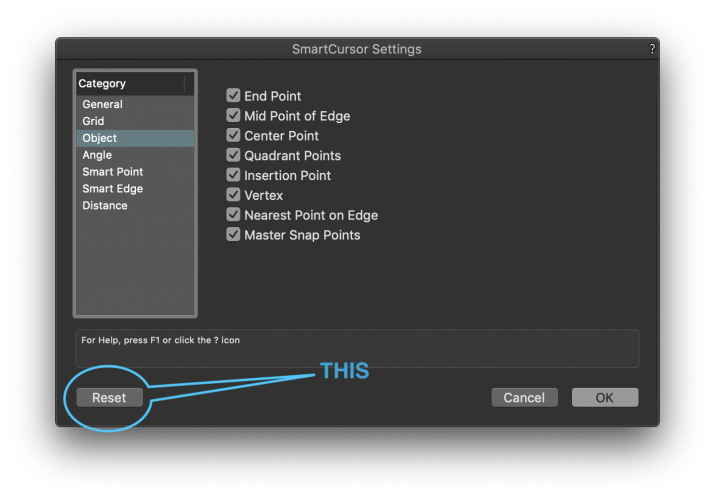
Renderworks - Geometry not updating
in Rendering
Posted
Hi, I had this issue for years, and recently updated to VW2021. Unforntutely the issue remains a problem for me, and now worse in some respects. In previous versions the issue was resolved by closing VW and restarting, but now it seems that won't help (I've tested a few different files). Wireframe it is ok, Open GL also ok, but when using Renderworks Exterior Mode it shifts the geometry of some of the extrudes (to the position they used to be) and now I can't get around it by restarting VW like I used to. See screen shots below where there is a gap in Renderworks mode that doesn't exist in wireframe or Open GL. Now I have to rebuild the blocks to get around it.