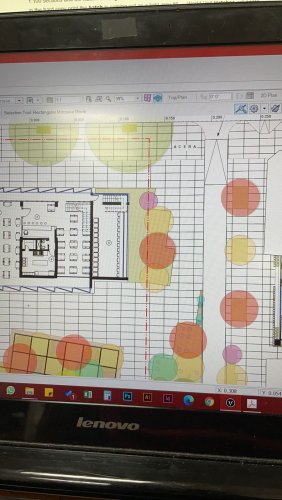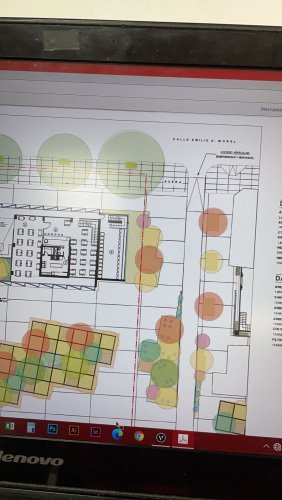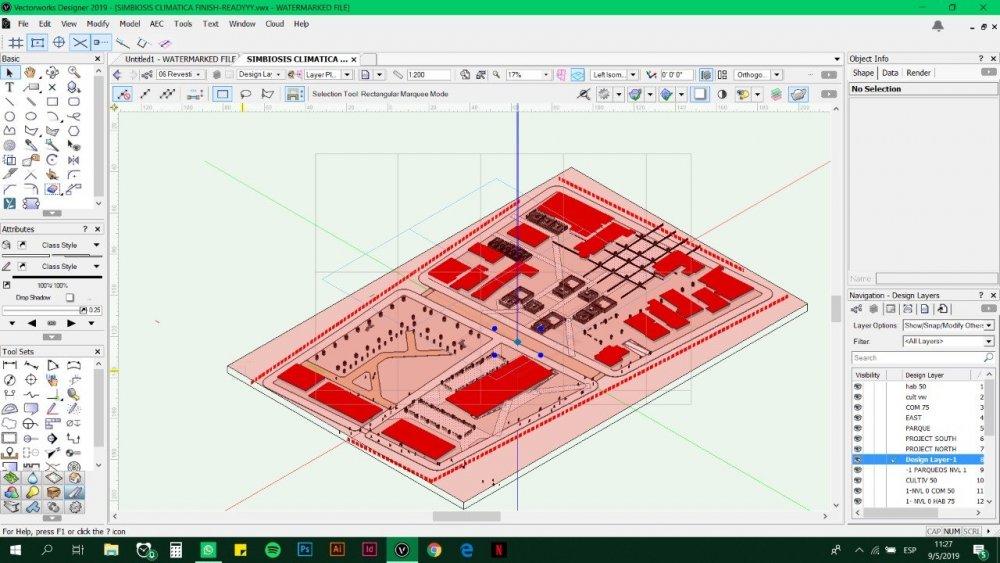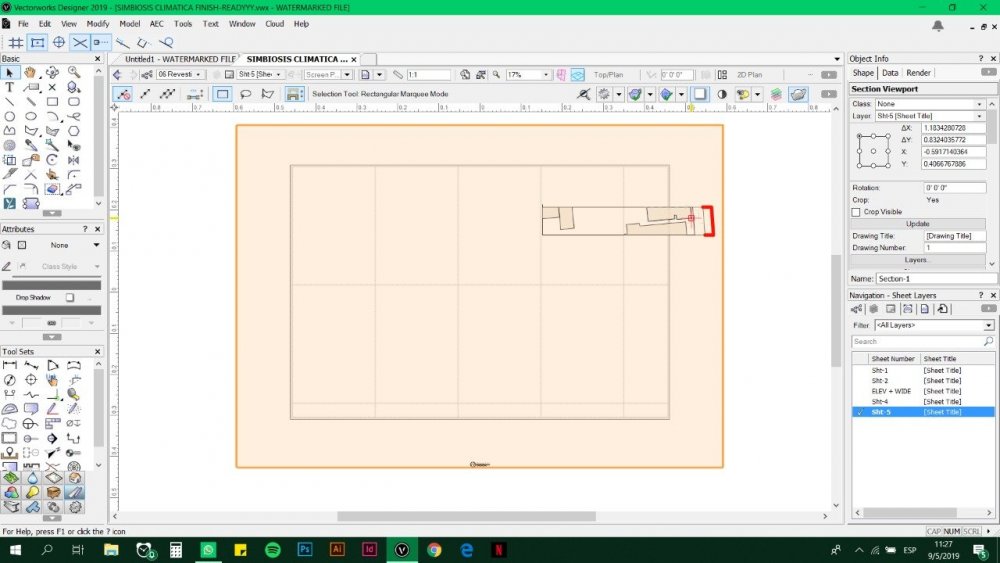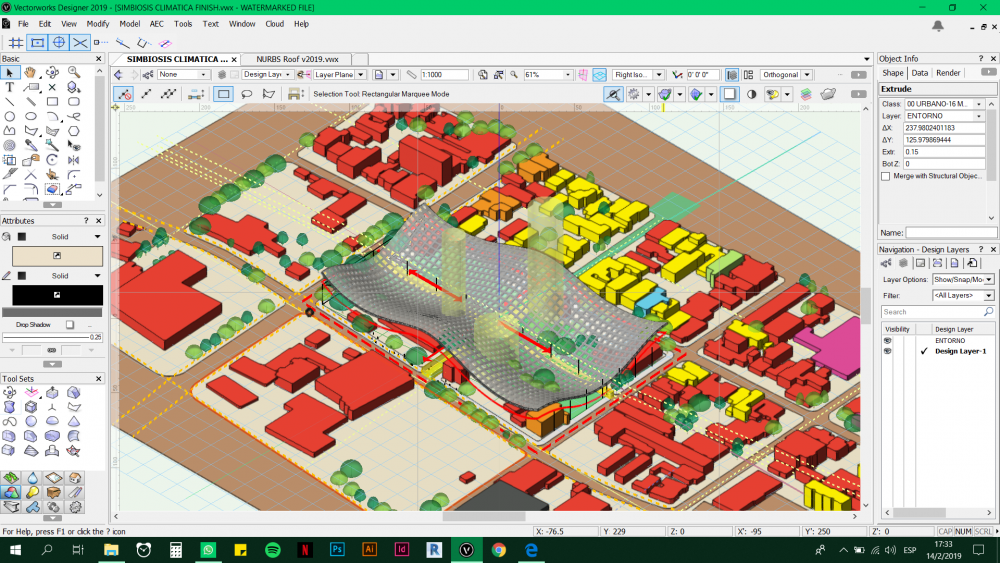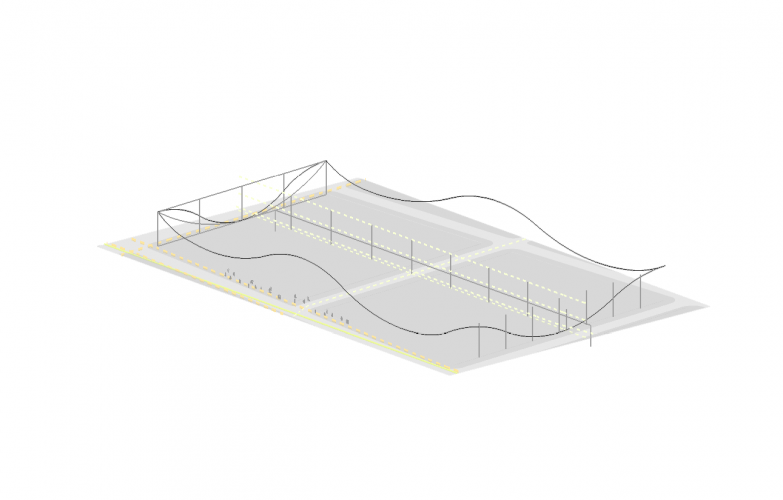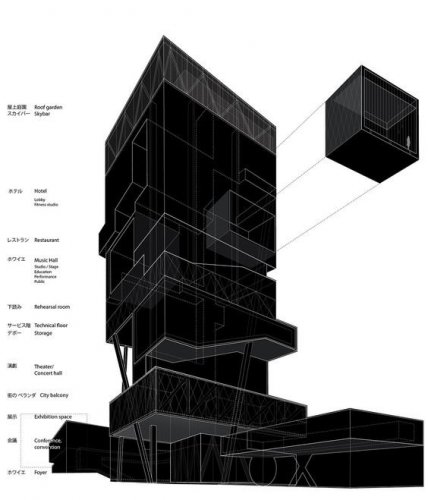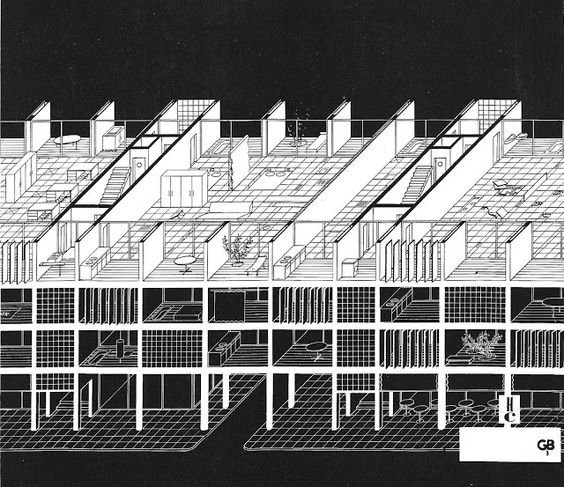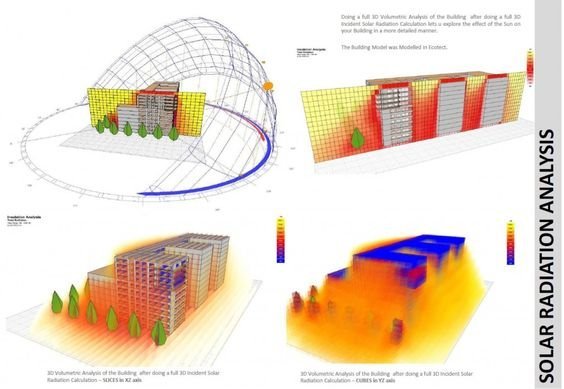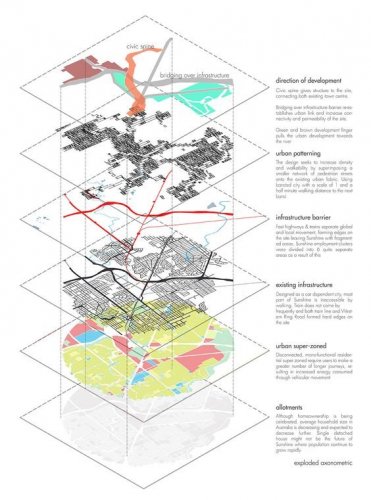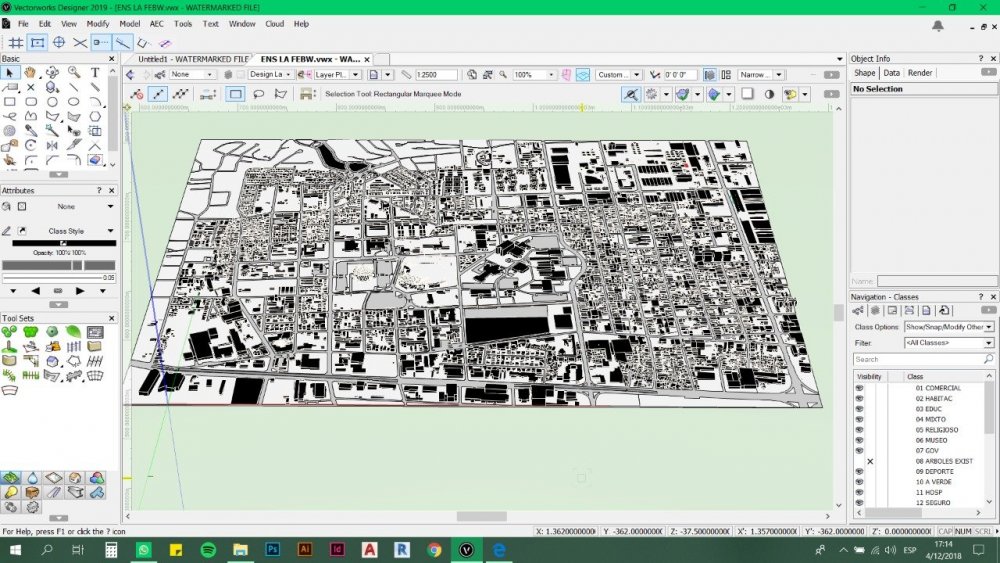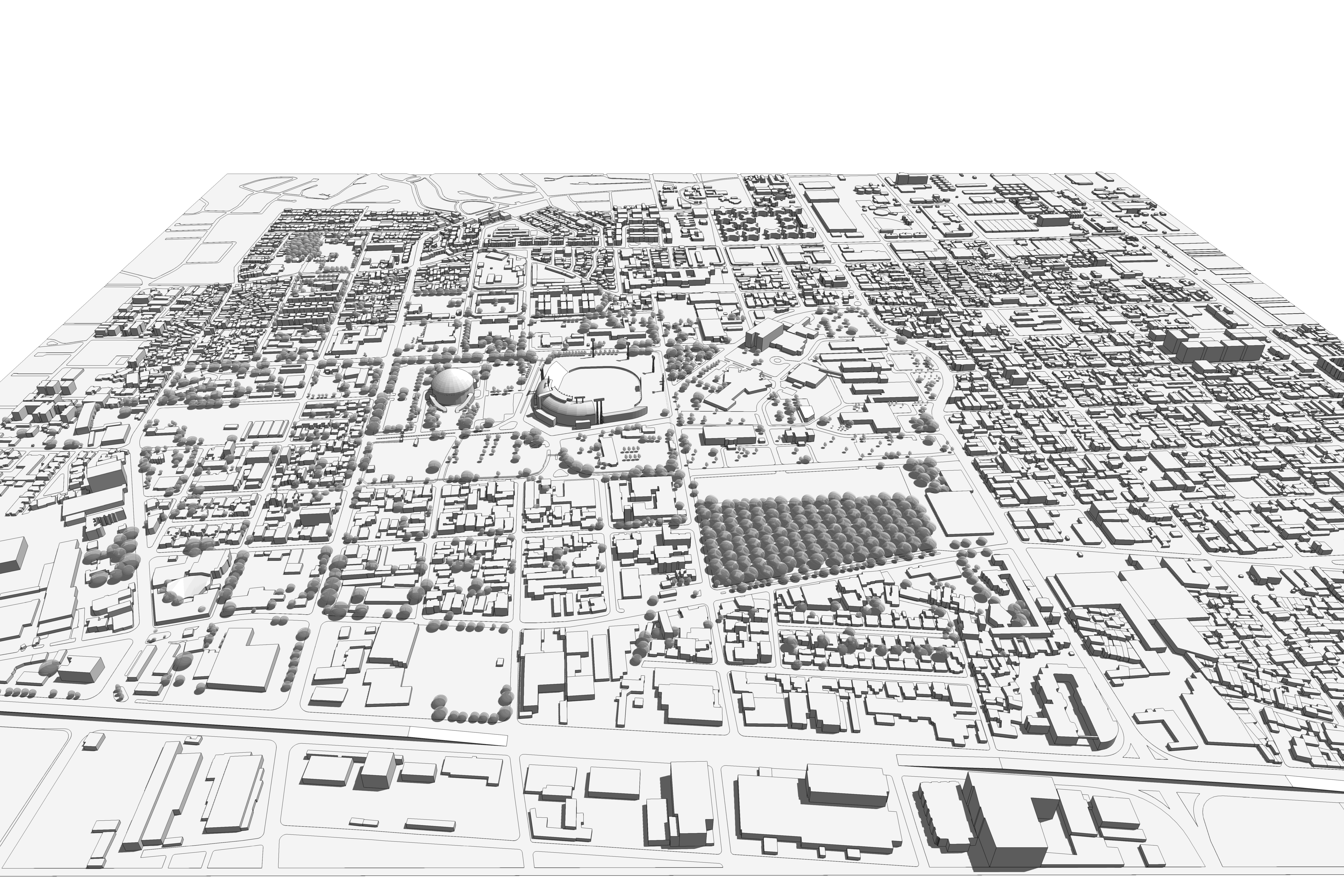
chrispolo
Member-
Posts
26 -
Joined
-
Last visited
Content Type
Profiles
Forums
Events
Articles
Marionette
Store
Everything posted by chrispolo
-
Hi everyone, I've an error when I export from the Sheet Layer a plan the surface hatch doesn't appear like it should, in the viewport it shows correctly but when I export it the scale of the hatch change (only ocurring with one slab the other slab looks good). A week before I exported it and all was looking good, I have updated the graphics card driver don't know if this might be part of the problem. Here I send some pictures (first picture viewport from vectorworks, second picture exported PDF).
-
Hello, Alex Thanks for your advice have been a great help for me, I have updated my RAM memory to 16 GB since the requirements for this project are 16-32GB. Now I can work better, I have been able to create a 2 viewport in 1, the first a Section viewport in OpenGL for the buildings cut, and the 2nd for the environment in 2D plan view. The only issue a see now is the reference files may lose quality maybe because they also have other viewports attached, or for the scale. Here I sent the master plan. HABITAT HIBRIDO MASTER PLANRAS.pdf
- 14 replies
-
- viewport
- reference files
-
(and 1 more)
Tagged with:
-
-
All 2D and 3D Curved edges are jagged.
chrispolo replied to Louis Wilson's question in Troubleshooting
Hello Louis, Try this: Go to Tools > Options > Vectorworks Preferences > 3D and check the quality of the 3D conversion resolution Also, try to review your graphics card settings there's a thread where you can find the best settings for Nvidia graphics cards. -
Hello Alex, I still having problem with this file, I've referenced files again in a new base file, the viewport crop is good the problem now is the rendering, when I update the viewport the program freezes after a while and then my pc go freeze too and I have to hard shut down, this has happened several times. I have already reinstalled Vectorworks 2019 but everything looks the same. How is this possible nobody knows how to solve this???
- 14 replies
-
- viewport
- reference files
-
(and 1 more)
Tagged with:
-
I've tried once again to create the viewport this time deactivating the options display extends below cut plane and it worked! it takes some time but now the viewport is showing complete cut
- 14 replies
-
- viewport
- reference files
-
(and 1 more)
Tagged with:
-
Nothing works, I resign 😞 it's really sad for me I've spent a lot of time in this it's my graduation project and now the program is slowing me down even more. Really bad experience with Vectorworks 2019 even thru modeling I've experienced constant crashing but this was not expected.. I'll try to export the model to get it done in another program. @ASagatovVW Thank you for your time!
- 14 replies
-
- viewport
- reference files
-
(and 1 more)
Tagged with:
-
@ASagatovVW Hey, I've tried the solution you gave me but with no result actually the program is going worst because when I try to create the viewport it freezes and then my laptop goes freeze too. This looks very strange. I'll try to create a new file and then add reference files to see if it works. 😥
- 14 replies
-
- viewport
- reference files
-
(and 1 more)
Tagged with:
-
Got it, should I send the reference files too?
- 14 replies
-
- viewport
- reference files
-
(and 1 more)
Tagged with:
-
Yes, I can!
- 14 replies
-
- viewport
- reference files
-
(and 1 more)
Tagged with:
-
Viewport from clip cube not functioning
chrispolo replied to Mike Wright's question in Troubleshooting
I'm having a similar problem can anyone help me I've already posted a question 😞 -
Somebody, please help! 😞
- 14 replies
-
- viewport
- reference files
-
(and 1 more)
Tagged with:
-
I'm creating a viewport from a clip cube, the model has other viewports created by reference files.. As you can see in the picture the viewport only shows part of the model, even if the crop includes all the model. I've also tried to create horizontal viewport but the result is the same.
- 14 replies
-
- 1
-

-
- viewport
- reference files
-
(and 1 more)
Tagged with:
-
Best way to create roof by NURBS curves or Curved Lines
chrispolo replied to chrispolo's topic in Architecture
@Benson Shaw That's a really good explanation! Thanks again 😃 I'll keep working on the model and will show you later some updates! -
Best way to create roof by NURBS curves or Curved Lines
chrispolo replied to chrispolo's topic in Architecture
Thank you all for the advices! I managed to do it with NURBS curves and create surface from curves. Before I couldn't do it because I had drawn normal curves but with NURBS works greatly! Here's a picture of what I get - Used Surface array to create structure. @Benson Shaw Thanks for the advices and the file, is really helping! I was thinkin to change the form of the roof later like you did in 2A or 2B. Because the idea is to create a green roof where the people can walk over as a public space.. My next question now will be how to create columns like this: I guess this is parametric architecture created with scripts and algoritms but can it be done in my model without any script? -
How can I create a roof from this 4 Curved Lines or NURBS ? I'll also need to add structure to this roof like steel or other..
-
Is it possible to select multiple extrudes by height?
chrispolo replied to chrispolo's topic in Vectorscript
Thank you so much you spare me a lot of hours of work 😁 -
How can I select multiple extrudes with same height but different size and forms ? Please help It would really help me a lot
-
Is it possible to select multiple extrudes by height?
chrispolo posted a question in Troubleshooting
How can I select multiple extrudes by height?? The extrudes have different forms and classes.. I really need to do this help please -
I've alredy reduced the area of working with clip cube, and redraft all the heavy objects... well I guess I'll have to try on another machine 😞
-
@Jim Wilson Please help 😥
-
Please Help!! I've updated the model converting the meshes into solid so the model have less polygons, I converted the trees into symbols but the model still running slow when I turn on the trees class. The program freeze and then simply close itself sometimes even working in the model it close itself. I don't know what to do any advice on how to work with this model?
-
Originally I created the file in Revit some object like the stadium was imported from Sketchup, I think that I probably should have to remodel the stadium converting it into a solid.. I wanted to use unshaded because I need to do different graphics maintaining the objects attribute, and a climate analysis based on this model too. Here I sen´t some examples.
-
Of course, here it is, I've noted that before creating the viewport and rendering it the file was only 20 MB and after it goes up to 285 MB.. I'm sending it without the viewport Note: the 3D was originally created in Revit and exported as IFC then I converted the IFC objects to extrudes for a better work in Vectorworks.
-
I've been workin on this model from a while, and it's been difficult since the beginning with constant freeze and crash of the program, I'm actually using VW 2019 SP 2 in windows 10 Lenovo Y50-70 with i7 processor and 960M Nvidia graphics. My problem is that rendering the model to Unshaded Polygon and then export a viewport is taking forever and eventually the program get freeze, I'm using 150 DPI for the sheet layer. Somebody please help me I have no idea what is the problem, the 3D model has multiple extrudes but I expect my laptop can work it.