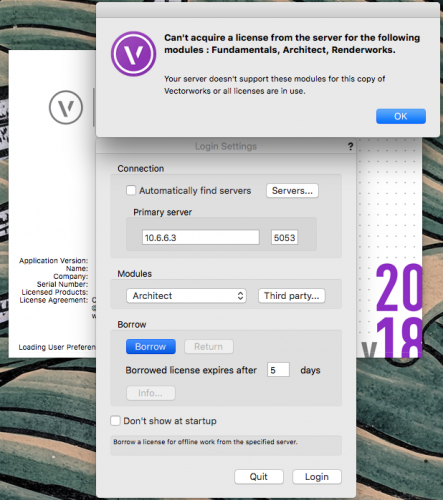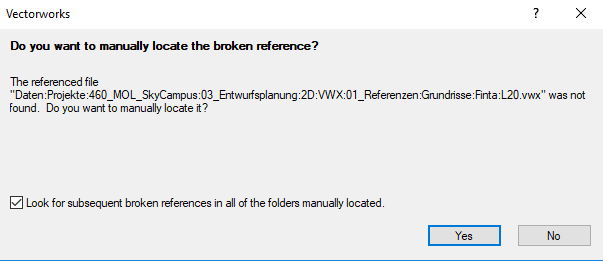bpbpbp
Member-
Posts
18 -
Joined
-
Last visited
Content Type
Profiles
Forums
Events
Articles
Marionette
Store
Everything posted by bpbpbp
-
"Read only" vwx files on windows server
bpbpbp replied to peterlukejenkins's question in Troubleshooting
This forum is full of dead-end posts. Can't you (VWX) provide at least a status? I am experiencing this problem now.- 13 replies
-
- windows server
- read only
-
(and 2 more)
Tagged with:
-
Turning off AFP. SMB in a Mixed Win/Mac Environment
bpbpbp replied to bpbpbp's topic in General Discussion
Understood, thanks for the info. That should make it easier then! 🙂 -
Turning off AFP. SMB in a Mixed Win/Mac Environment
bpbpbp replied to bpbpbp's topic in General Discussion
Thanks Tolu, that is what I meant yes. I will have to advise all users to change each project protocol. -
Turning off AFP. SMB in a Mixed Win/Mac Environment
bpbpbp replied to bpbpbp's topic in General Discussion
>> Hi Tolu! Thanks for the response. Perhaps I misunderstood the VWX prompt that came up when I changed a Mac's file share method from AFP to SMB - VWX said 'Project Sharing is configured to use AFP not SMB'... or similar, and it would not open the project when only SMB connections were made. I will have to test again tomorrow. If we move form AFP to SMB, I must anticipate 50 users seeing the message and not knowing what to do. I would prefer it if they saw no message at all. Again, with a Mac that has only SMB shares connected, we opened an existing project and it gave the message that it could not be opened because Project Sharing was configured with AFP, not SMB... if the protocol is not stored, then something else in VWX is giving me another issue t resolve 🙂 -
Turning off AFP. SMB in a Mixed Win/Mac Environment
bpbpbp replied to bpbpbp's topic in General Discussion
Thanks Nicolas 🙂 The file lock issue between both OS's happens when both are on SMB 😞 -
Hi, I am planning a project to simplify a mixed Windows 10 & Mac Mojave office environment by switching off AFP so that only SMB is used to connect to our NAS. The only outstanding (application-independent) issue encountered so far is when a (Mac/Win) user has a file open, a computer running the other operating system does not see/respect the open file lock and allows the same file to be opened/modified - resulting in app crashes and sometimes file corruption… Vectorworks 2019 is fine if all Project Sharing master files are changed from AFP to SMB, but this has to be done manually on a per-project basis, and we have hundreds of projects. I’m concerned about how projects reference materials, in-document links to other file locations, etc, if AFP were turned off one morning! - Has anyone any experience of a similar environment/project? - Is it possible to update all VW2018 & 2019 projects at once via a utility app? - Am I always going to face file access issues between OSX and Windows? 😞 I also have to investigate Rhino 5... Thanks!
-
VW License Server on Windows VM, hosted by OSX
bpbpbp replied to bpbpbp's question in Troubleshooting
Thanks Bjoerka! -
Hi, We run our VW License Server software on a Windows 10 VM, hosted on an OSX Mac Mini with USB License Dongle attached. If the WINDOWS VM crashes, or the OSX mac, everything comes back up ok or via remote assistance, except for the USB dongle. It is not recognised until it is removed and re-inserted manually. This requires physical presence in the Server Room. #1 - Does anyone also see this issue on a native Windows PC? If not, I will look into installing Windows 10 on the Mac Mini or another small PC. #2 - Does anyone know a way to remotely 'reseat' a USB dongle?! Thanks! Benjamin
-
A clean install of OSX High Sierra fixed it!
-
We have a fresh install of VW2018 SP6 on Mac OSX High Sierra. It is no different to other computers in our company that can borrow licenses ok. This one, unfortunately, gives an error message when trying to borrow a license - whilst connected directly/locally to our office internal network (same subnet as license server): 'Can't acquire a license from the server for the following modules: Fundamentals, Architect, Renderworks. Your server doesn't support these modules for this copy of Vectoworks or all licenses are in use'. We have plenty free licenses available. An identical device can borrow a license no problem at all. Same internal license server, same VW serial, etc. The user profile is an administrator of the laptop. Another local user account also gets the same error. I'm stumped!
-
Referencing Not Working in Mixed PC / Mac Environment
bpbpbp replied to bpbpbp's question in Troubleshooting
Thanks Nicolas! I added the missing article link. I think then, it is a Vectorworks-only feature, that co-incidentally shares the same name as a Windows Workgroup feature. I will try to raise the issue with VW Support. -
Referencing Not Working in Mixed PC / Mac Environment
bpbpbp replied to bpbpbp's question in Troubleshooting
Bump! -
Hi! We have a mixed Mac & PC environment, and all machines share the same Synology Server folder lcoations for each project. When references are made on a Mac, the format is not recognisable on a PC (see attached screenshot) and vice versa. Therefore references are broken. Is there a know solution to this? I found this article regarding 'Workgroups' but the text is ambiguous; is it referring to the Windows Networking concept of a workgroup (as opposed to a domain) or is it a VW-only feature? http://app-help.vectorworks.net/2017/eng/VW2017_Guide/Workgroup/Workgroups_and_Referencing.htm I am not sure it will resolve the issue in any case. Thanks!
-
VW2018 & VW2019 on the same High Sierra Mac Computer?
bpbpbp replied to bpbpbp's topic in General Discussion
Thanks Zoomer! -
VW2018 & VW2019 on the same High Sierra Mac Computer?
bpbpbp replied to bpbpbp's topic in General Discussion
Thanks Jim! Our supplier say we can have an extra set of license for VW2019 and run them parallel with VW2018 on our internal license server, for 3 months FOC. -
Is anyone running VW2018 & VW2019 on the same High Sierra Mac computer? Any issues to note? Some of our staff want this dual install whilst they learn VW2019. I advised them to be careful with file versioning in relation to colleagues only running VW2018. Other than that, I see no reason to oppose this idea.
-
In the article you link to, Jim from VW says "closed - the discussion has been moved...' here! So we are in a loop if we follow your link Neil.
-
OSX 10.13 > VW 2018 SP4 > Strange Save Location Behaviour
bpbpbp posted a question in Troubleshooting
Hi, This is my first post here. We have a network license for a number of Macs running latest release OSX High Sierra and VectorWorks 2018 SP4. Two users have a similar issue that I have verified. They open a network VW file (Synology NAS with Open Directory authentication) from Finder and work in it. They then save it with the Save/Close dialogue on exit, or command+S, and report that to me that the changes are not saved. What is actually happening, is that the documents are being saved to a local folder on their desktop - one that they have used previously, to save docs in a number of different applications, but not VW. To reproduce the issue, I opened an example network VW file, and selected File > Save As... It showed the correct network folder that I opened it from. But when I closed the file and chose Save, it actually saved it to the same local folder as previously reported. The workaround solution at present is for all users to select 'Save As'. I'm keen to know if anyone has experienced anything similar? Thanks, Benjamin