
drelARCH
-
Posts
389 -
Joined
Content Type
Profiles
Forums
Events
Articles
Marionette
Store
Posts posted by drelARCH
-
-
Hi Community,
Is there some shortcut to deactivate all active title blocks in one file without going into Title block manager and select all sheets and then deactivate?
Maybe @Nikolay Zhelyazkov do you have some tip - shortcut to quickly deactivate all presently active title blocks?
-
This is what we got recently from tech support regarding issues we had with project sharing:
Do not store your working file in dropbox, the working should never be in a folder that syncs across devices. Your working file, and any one's working file should be stored locally on their hard drive as that is their file and theirs alone.
Storing the working file in the same location as the project file will cause issues, such as the ones you are seeing.
Storing Vectorworks files on icloud drive has caused many problems in the past as icloud will often remove the files from the hard drive and keep them only in the cloud. I would suggest using dropbox or Vectorworks cloud services to store any workgroup / syncing folders.---
Each computer needs to make its own working file, you cannot share a working file between computers. Even if its you using the different computer the file is attached to the username of each computer.
Your computer does have a local hard drive so I would highly recommend you store your working file there. Any service that requires syncing can break your working file.At that time we were storing every team members working file on dropbox, same location as project file. That is wrong.
Maybe it can help you little.
Pavol
-
 2
2
-
-
@Tom W. roof clipping is still not working in VW2024 SP3.1 and wasnt since SP2.
We have also difficulty with roof faces components diseappering in sections, those that have rooflight (symbol) inserted. No fill attribute displayed! 😞
-
 1
1
-
-
-
Thanks @line-weight for putting this post together.
Regarding structural member in horizontal section viewports we are using 2024 but look like missing 2D graphics hasn't been sorted even though there is more granular control over 2D graphic attributes...but I believe it only works for top/plan view...?
I wonder why is it so when all this work went into structural member in last two software versions and it is still not ready for HSVP.....or am I missing something?
-
STRONG YES!!!
... and please bring search field for all dialogues:
- class/layer visibilities for saved views
- import new classes/layers
- section line instances (layer/viewport)
- batch rename dialogue
- ...
1000X PLS!!! 🙂
-
 3
3
-
-
4 minutes ago, Pat Stanford said:
Maybe I should add Location to my request for people to include OS and VW Version to their signatures. Then I might remember more often to make the Comma/Semicolon speech for worksheet functions. 😉
Glad you figured it out.
😀
-
Thanks a lot @Pat Stanford for both options. They work really great!
It took me some time to realise that I probably have to adjust some notation in order to make it work for me ... but this second sentence from Worksheet Functions was there to help :-)
(In European notation, the decimal "." should be "," and the separator "," should become ";".)Thanks!
-
 1
1
-
-
We have window schedule (worksheet database type) reporting dimensions in feet and inches but would like to have it also in metric units as cm, m...Is there formula to do the convert? We have looked into worksheet functions and found 'ToUnit' but not luck so far to make it work.
Primary file units are feet and inches.
Thanks for any advice.
Pavol
-
Hello,
In one of very first projects that we decided to switch to new version we are encountering major issue when committing is in action. Committing after short time get stack and never gets complete. Only way to make project sharing work again is setup project sharing anew.
After project sharing is working back again it works for some time with shorter time between commits and less amount of changes, but when there is more changes to send (seem like it is related to amount of changes that need to be pushed to project file ...?)it get stacked.
Any idea or hint what might be causing this issue? Is there some hidden limit that we can not exceed ...?
Project file originally created in 2023 version.
We have same issue with other file in which we log our project hours ... typically one work hour = one slot consisting of 2D symbol with text + record format attached. Over fewer years we have collected decent amount of symbols in that one file. Problem occur when starting new project and new project name is inserted into record format list of projects + this change is sent (commit) to project file. Vectorworks cant handle it and process always gets stacked...Again, only way is to save file as a regular vwx file and setup project sharing anew.
But this is not the case of first mentioned project (no piles of symbols with records) , just trying to find answer and am sharing this issue we are having related to project sharing ... same in 2023 and 2024.
Any workaround?
Thanks.
-
6 hours ago, Tom W. said:
On my screen I have quite a lot of empty space on the RHS + would be nice to have the opportunity to fill it with something rather than it just sitting there staring at me... 🫵
I agree completely!
What about Multiple View Panes? I would welcome if we have predefined layout icons like two vertically, two horizontally ...
Anyway, new UI is amazing and really joy to work with. Great work, thank you!
-
 1
1
-
-
Does Detail Callout Marker Scale Factor works differently?
I mean we have set up ' Marker Scale Factor' by instance, but changing it in one viewport affect same detail callouts marker scale factor in other viewport.
Is this a bug?
-
Hello,
Since release of 2023 version we are experiencing issue with updating some section (horizontal) viewports in HL render mode in different files.
What happens is that when update of viewport is initiated after short time updating process crash in the middle leaving viewport rendered only partially (cut plane part is fully rendered but anything below cut plane appears as pixelated bitmap graphic (see attachment)
- when viewport is moved to other sheet layer this will fix issue, however bringing back viewport on initial sheet layer will bring issue again
- creating horizontal section viewport anew (same story) wont fix issue
Any thoughts what might cause this issue and how to fix it?
Thank you!
-
1 minute ago, Tom W. said:
Do you mean by setting the negative overlap such that it clips the whole section of Wall under the door? If so that's a very neat trick thanks for sharing!
Yes, exactly.
-
 1
1
-
-
-
Just now, Tom W. said:
Is there a clever way to do it without the face component actually wrapping into the opening...?
I haven't found one yet...So far it only worked with face wrapping into opening.
-
21 minutes ago, Flair-Studio said:
If you wanted to move the door say a step upward
from the bottom of the wall, and then you wanted to interrupt the wall underneath in order to insert said step, how would you do that??
another option is using new wall closure system with wrapping for bottom edge on and some minus overlap figure. It works really well!
-
 2
2
-
-
1 minute ago, Tom W. said:
Or you mean you want to have finer control over which textures are displayed where, rather than having the same interior finish throughout, the same exterior finish throughout, the same core throughout?
Thank you @Tom W. . Exactly, while in early stage we dont need finer control (all black/white/glass) later we do to texture map individual objects and their parts/subparts...
-
Hi vectorworks community,
I have been wondering for quite long time, without finding solution, if there is a direct way to target any texture applied in 3D model with data visualization?
We typically work with materials and we have 'starting' selection of generic materials for concept/sketch design stage. These generic materials have only solid color texture (typically light gray and of course real glass texture for glazing) and are just fine for showing black/white result for this stage of project. For example external wall objects throughout whole 3D model have only three different materials: exterior finish, core, interior finish. Same applies to slabs, roof, hardscape.... Then we have materials for objects columns, structural members, railings and also one for furnishing, sanitary, kitchen etc. So at this early stage of project it is sufficiently enough structured and we dont need to be more specific because of black/white/glass result.
But as we move forward and design evolves we start to introduce color/material texture and we normally go through whole model and through 'render' tab we override materials texture with real texture on individual object basis (main texture and also parts/subparts). This create first set of color/material selection for building design ...and now back to the question:
Do we have direct way to target and control these textures through data visualization without need to introduce record format or have it classed (actually none of these would work without breaking model into individual pieces that can be targeted individually and have specific 'address') or any other middle-part step.
So looking for way to directly target applied textures without additional step. These would give us freedom to create color/material texture variations using data visualization.
This would be really really amazing and very much welcomed!
-
Thank you so much @Andy Broomell.
It does indeed fix the issue!
Our workaround was to apply multiple Data Vis (class/material based), but it was not same result.
Talking about Data Visualisation it would be really really helpful to be able swap whole materials not only texture part as is it right now. I guess thats the item for wish list.
-
Thanks @Pat Stanford, @Tom W., @Anders Blomberg and @rDesign for investigating more on this question....and for finding right answer.
I am based in Europe but work on US projects ... Will it work if I use european notation on my end and my US colleague architect open file on his end? Is this situation somehow covered?
-
-
Hello,
Is it possible for graphic legend based on material name to include information like material description, mark, keynote ...
We have tried with worksheet function:
#WS_MATERIALPROPERTY('MaterialKeynote')#
but it is not working.
Is there a way to extract these type of data?
Any suggestions much apreciated.
-
 2
2
-
-
We had similiar issue with opening v22 file in 2023 version and in middle of ‘updating walls’ during file opening stage it crashed software.
We found that it was casued by abandoned wall objects on one design layer with wall style bound to non existing stories. Walls were actually flat as we dont have stories present in the file.
Not sure if issue has to do something with stories…?
After these abandoned wall objects were erased crash never happend again and file finally opened succesfully in v23.
-
 1
1
-

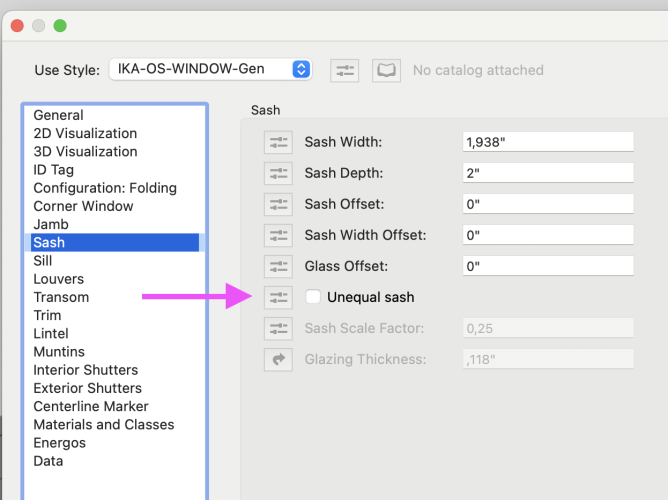
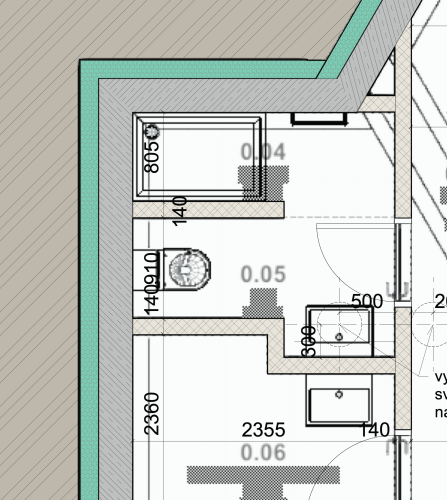
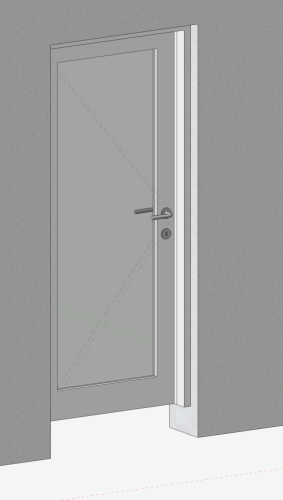
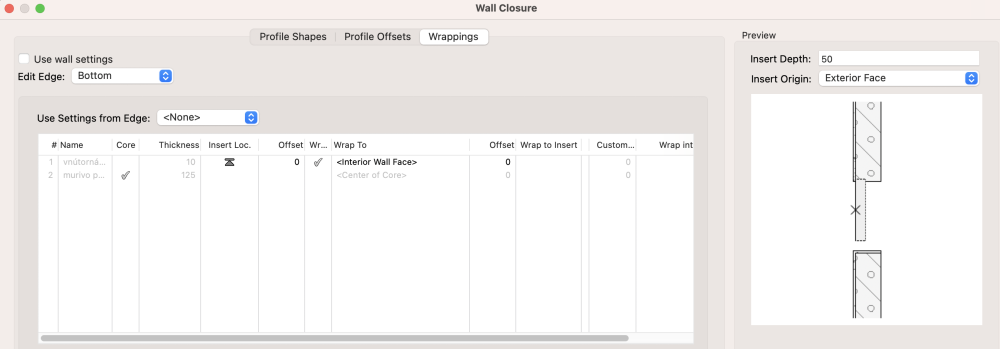
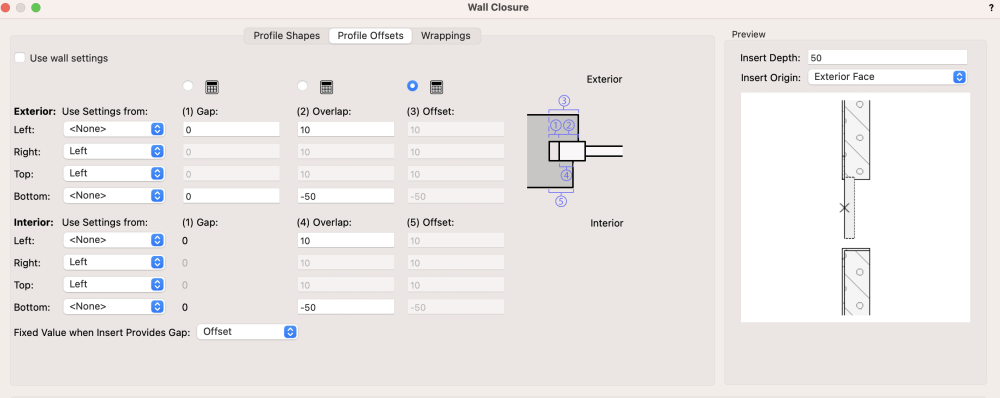

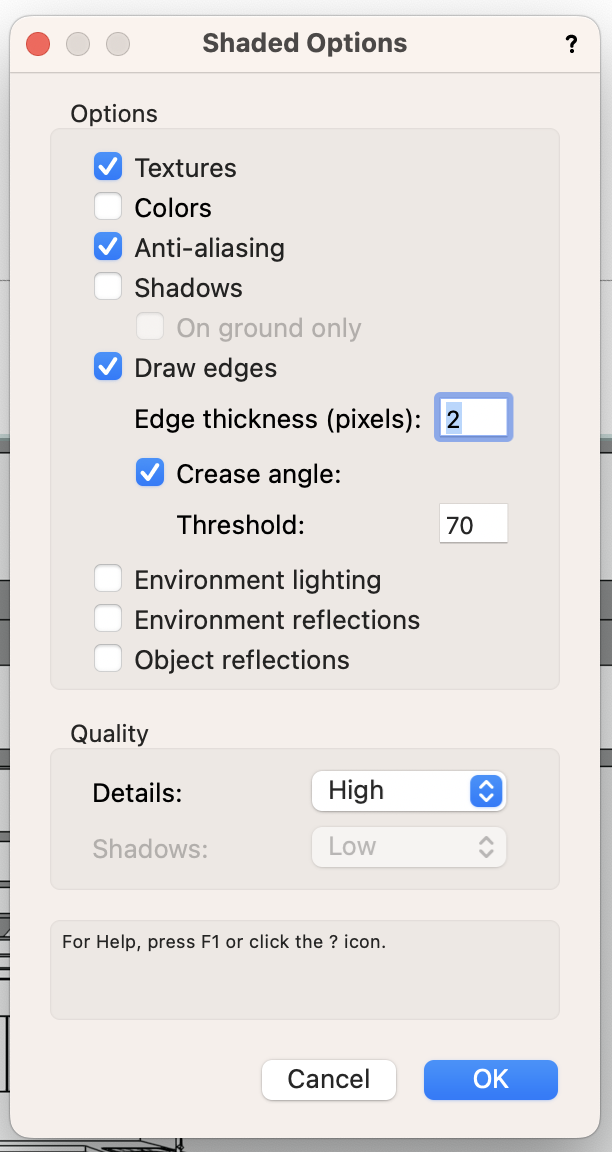
Worksheet database - header row shifts to the right by one column when copied and pasted to another row
in Troubleshooting
Posted
it's been like this already for good few years 🙁 ... at least that is our experience