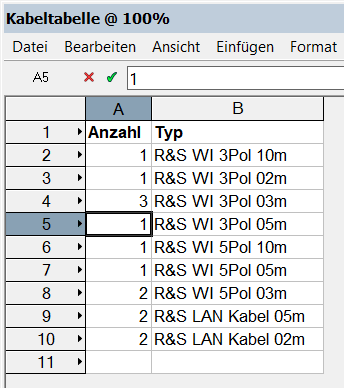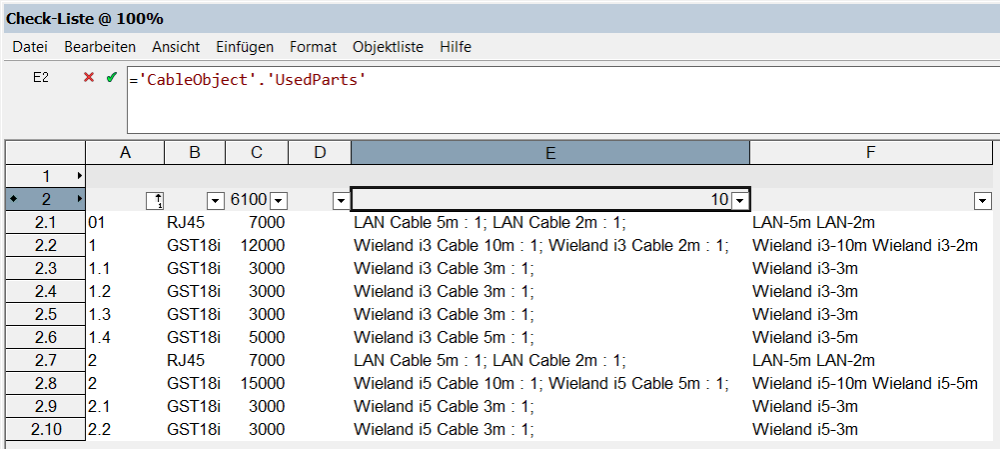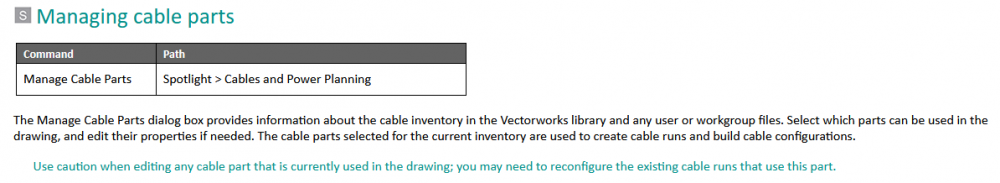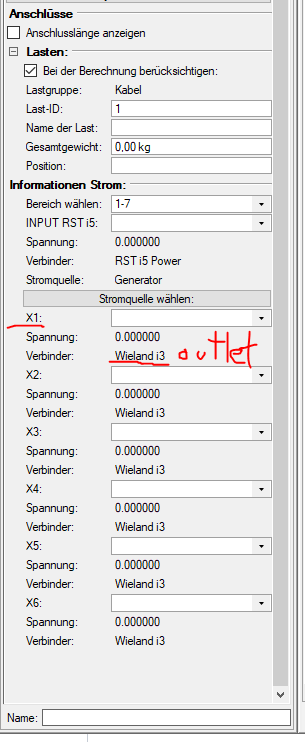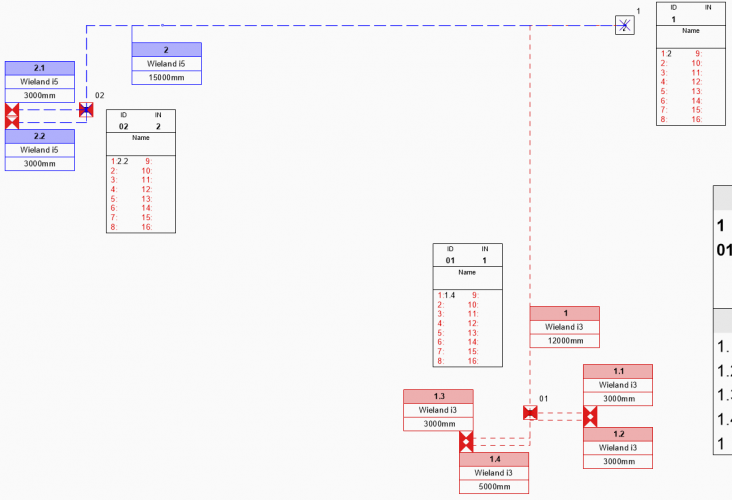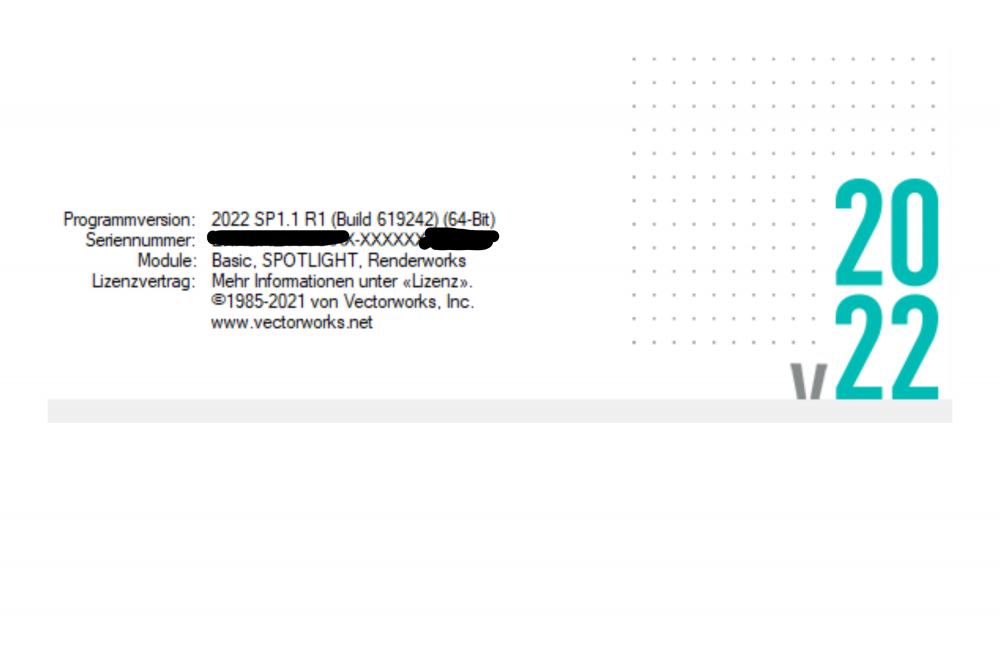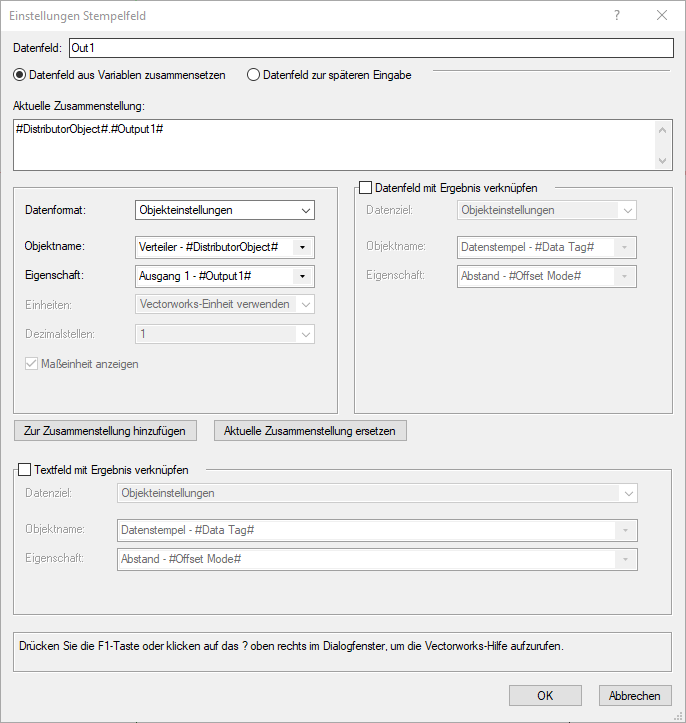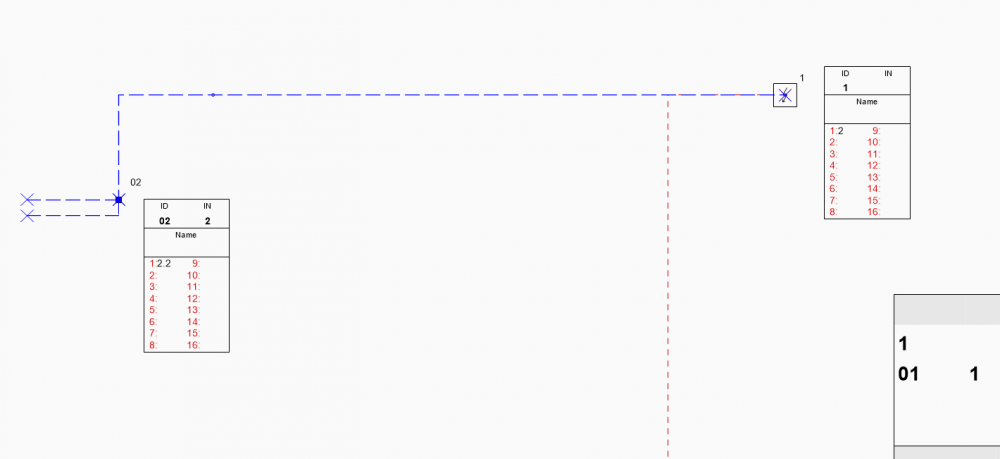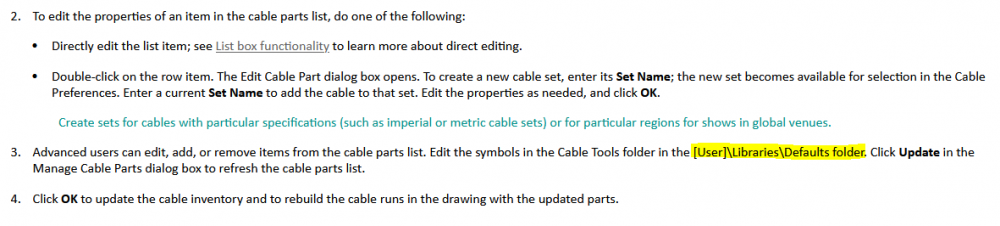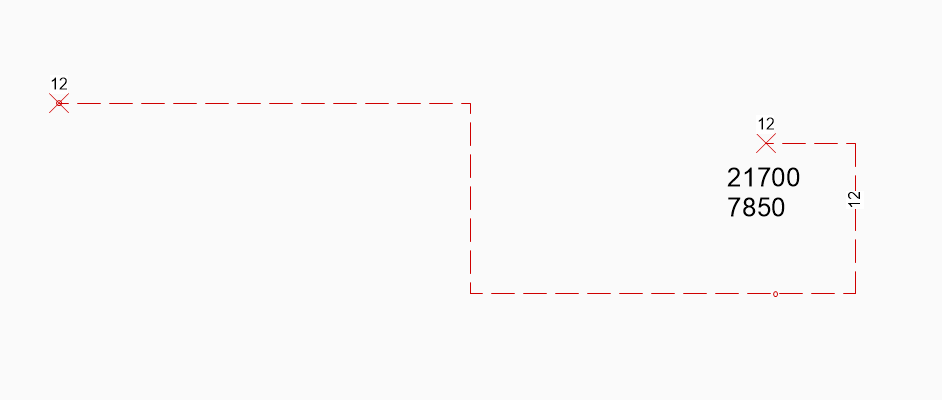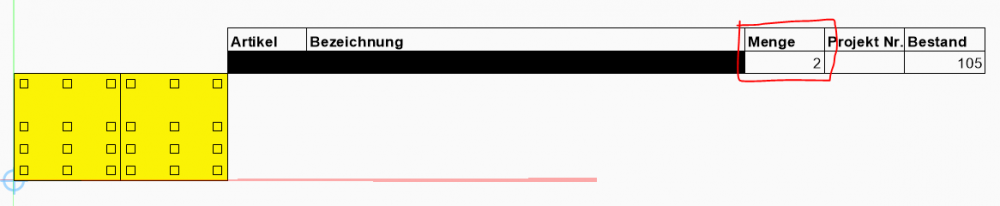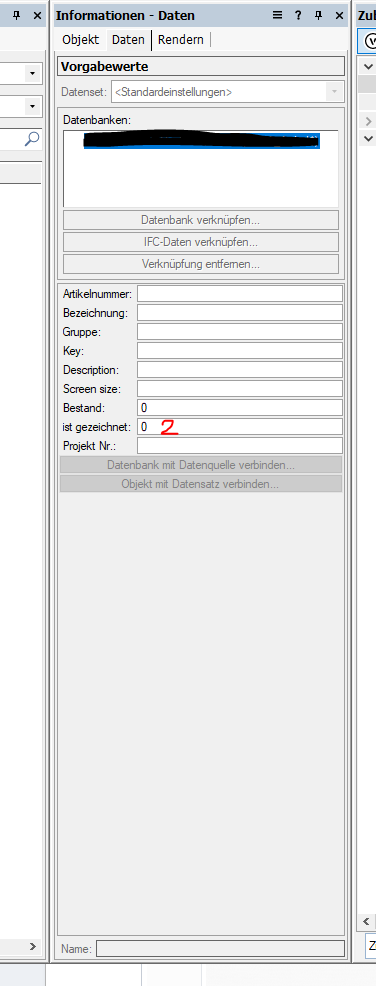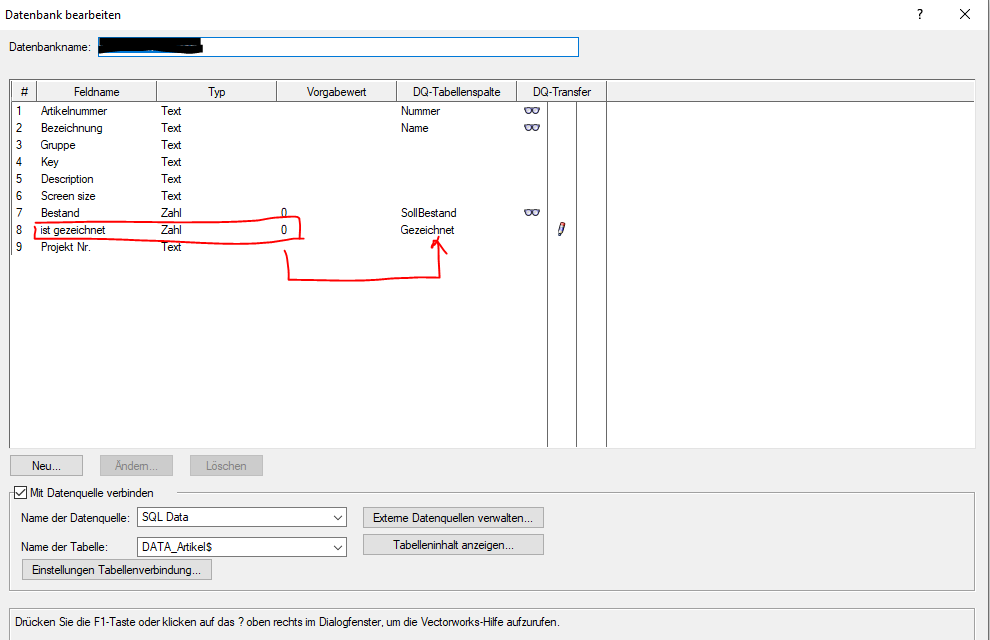Bogdan Ciocan
Member-
Posts
19 -
Joined
-
Last visited
Reputation
1 NeutralPersonal Information
-
Location
Germany
Recent Profile Visitors
The recent visitors block is disabled and is not being shown to other users.
-
I've created cables with Cable tools and I want to extract the types of the cables, the length and the id to which is assigned. Spotlight can already a list of the cables and the number of these but without the cable id. I can extract the data into a table from CableObject but the list is concatenated. How can i create the first table with the cable ID from the second table? Spotlight can extract already data which is created with the "CablePart". And this is in some away confusing. I'm thinking that i must write a script or create a Marionette. Can you help me or point the right direction? Thank you! Bogdan
-
Hey @jcogdell, we have updated to SP2 R1 but the cable styles and parts are still not accessible through a workgroup folder. Am I missing something? There is no so much described in HELP and no Information can be found on the forum.
-
-
This is a preview of what i'm trying to achieve. As i earlier mention, is it possible to get the information from Input, Outputs with Data tag or with a worksheet? The respective Records are available but there is no data.
-
In Germany, we have SP1.1 R1. Tto my knowledge SP2 isn't issued. This will be good to show which outlet is already connected and the correspondent cable. Thanks!
-
I find the cable tools to be very good thought-out but there are stil bugs. I'm trying to get the distributors output with a data tag / within a table but there is data only in #DistributorObject#.#Output1# stored and it change to the last connected table. Is this a bug? Can one also get the names of the Outputs?
-
Hey, thank you for looking in to this. You are right, but the default cable parts libraries are in the installation folders. Anyway, there is is a workaround and with the tip from @JeroenSnoeijen is much easier to share the libraries.
-
We are using Vectorworks 2022 SP1.1. The cable parts can only be seen in User Folder. This is also stated in Help.
-
Hey thanks😁, this is a good idea. I will implement this to our library. But still, i read that they improved the cable tools, so that can be used also from workgroup folder. this would me a good improvement. Thank you again.
-
Hi @JeroenSnoeijen, we have also a custom library for cables and distributors, but the cables are not seen in workgroup folder and each of us must copy the library in user folder. Is this working for you?
-
Hello, Is there any way to get with data tags the coordinates of end connectors? There is way but its not suitable for all cases. Thank you Bogdan
-
Get actual amount of Symbols in Record Field
Bogdan Ciocan replied to Bogdan Ciocan's topic in Workflows
Hi @Pat Stanford, the reason is to compare the used Symbols ( in our case Materials ) from a Project with the available amount within a specific period of time from our warehouse. But I'm not able to send the actual count of Symbols to Excel, other then data form record format. I know that the values form record format are defaults, but at the moment i don't see another way. -
Hello, with new Worksheet Functions in VW 2022 i hoped to extract the actual amount of Objects, in may case Symbols from a project, in a record field, but not necessarily. What I'm trying to do is to write these amounts back to an excel worksheet via ODBC. Has anyone done this before or do you have any idea on how i could do this? Thank you, Best regards Bogdan
-
Hi everyone, I'm trying to connect from Vectorworks 2021 to a SQL Server Database but I'm only getting this error: [Microsoft][ODBC Driver 17 for SQL Server]Named Pipes-Anbieter: Could not open a connection on SQL Server [53]. Had anyone this error received or do you have any Idea what could this mean? I appreciate your effort in helping me. Greetings from rainy Bayern Germany Bogdan
-
Replace record format information in symbol instances
Bogdan Ciocan replied to David Poiron's topic in Vectorscript
Hi @Pat Stanford, this is a great script and very useful. Thank you for sharing. Can this script be modified or add another procedure, to change not only the value of the Record.Field of all instances but also the value from Resource Manger? Thanks!