
Alex.loo
-
Posts
8 -
Joined
-
Last visited
Content Type
Profiles
Forums
Events
Articles
Marionette
Store
Posts posted by Alex.loo
-
-
Hi,
since I've updated to SP5.2 i can't reorder the Design Layers or Sheet Layers via the Organization window. in SP5.1 it works.
Within the Navigation palletes I can reorder them as usual.Is this a bug or a new "feature" ?
Best RegardsAlex
Using VW2019 SP5.2 on MacOS Mojave Version 10.14
-
Hi there,
usually you can create a 2D object and change the Plane in the "Object Info" window to layer so it appears in 3D views. Usually you can also change the z axis and move the object in 3D space.
Now i have the problem that i can do all that except setting the z Axis. As soon I enter a digit into the z coord. and hit enter, the plane changes to screen and resets the z coord.. This only happens in the current document I am working in.
Also when I open the document stay in Top/Plan view, I can change the plane to layer and set the z coord without resetting. After i change into 3D view I no longer can do this.
Does any one know a solution to this?
-Alex
working with VW2019 SP3 on a Mac Mojave 10.14
-
Hi there,
you can create custom label legend in the label legend Manager. If you create a new one you can choose what information should be displayed in the label. After creating the label legend you need to edit the 2d and 3d(if you also want a 3d Layout) and drag the textfields of the information to your desired position. You can also check up this page from VW.
- Alex
-
 1
1
-
-
Hi there again,
so I figured out, when i open the document and stay in Top/Plan View, I can change the plane of the object to workingplane, edit the Z value and it goes into 3D Plane and doesn't reset. As soon I change my view to any angle in 3D i can't make the object go into 3D Plane, also if I am in Top/Plan View again.
-Alex
-
Thank you for your Answers
QuoteCompare the View Bar settings for Active Plane and the View Plane. If not same, adjust settings in the problem file to match the other file.
In both file the bar is the same.
QuoteDoes the drawing need to be set to Working Plane for this PIO to work as expected?
Yes, it shows information of objects which I have to print to Viewports from the front View.
QuoteAlso, if adjusting the object z component switches the object to Screen Plane, what happens if you switch it to 3d Plane (if available) or to Layer?
When I switch into the front view i can change the Plane to working plane and the text "rotates", I can move it along the Z and the X axis but not in the y anymore (data from Y becomes Z on changing to working Plane in the front view). For now this is ok, but it's still very odd. Maybe I messed something up with the working planes in the file.
-Alex
-
Hi there,
I have made a custom Plugin Object containing only text. In one document I can rotate in 3D so the text shows to the front and I can change the z-position, but in the other document I cant rotate the Object so it shows to the front. As soon I enter a digit in the z-coord. in Object Info, the object changes from Layer-Plane to Screen-Plane (disappears in 3D View). Same happens when i rotate it. This only happens in that one file.
-
Hi there,
i'm kinda new to Scripting/Python in Vectorworks and I have been trying out alot of stuff which also works. The idea now is to have a floating Pallete for my scripts (without importing the scripts into the Resource Manager) ( which would be all in one plugin) like the Menu the DialogBuilder has. (see image)
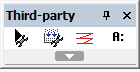
Is there any way to create that kind of Pallete with custom icons?
Thank you in advance!
Alex

VW2019 SP5.2 Bug - Organization
in Troubleshooting
Posted
ah yes, works.
Thank you very much Donald!