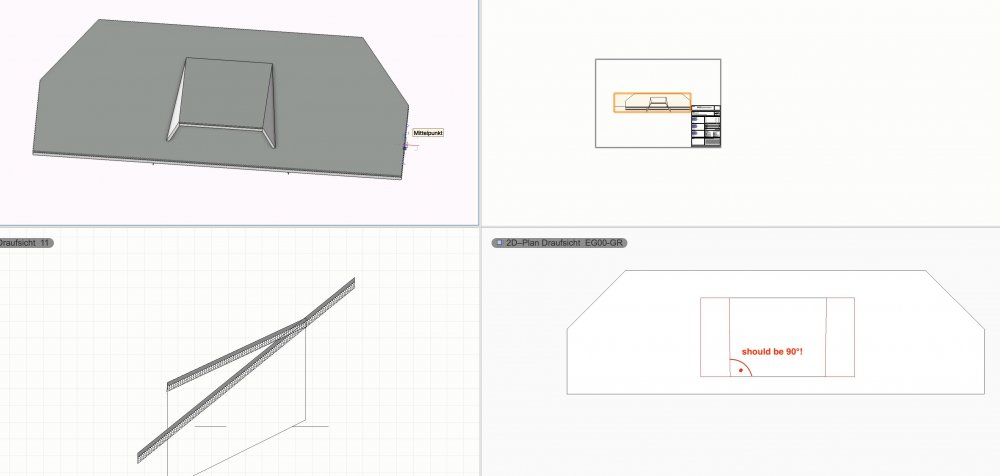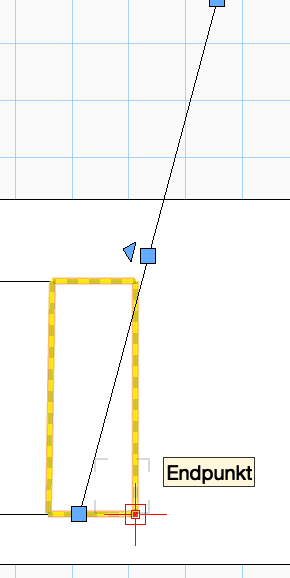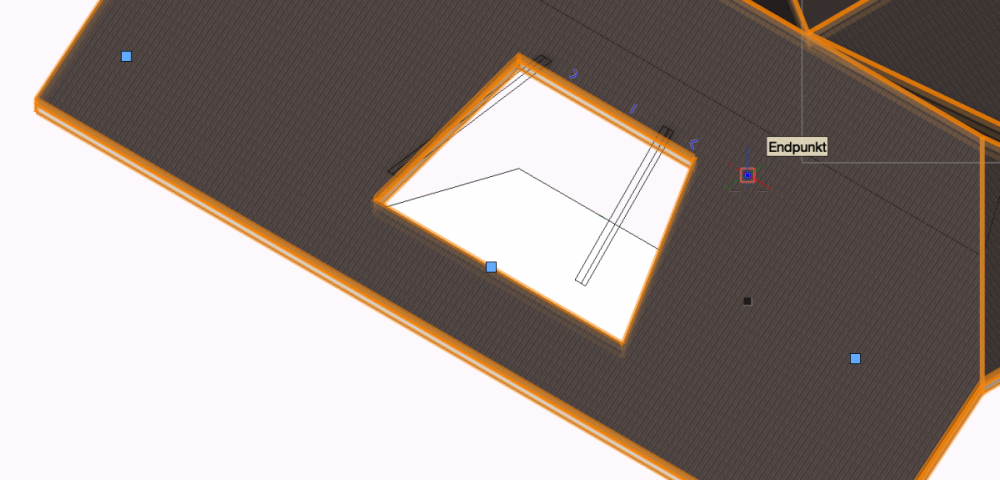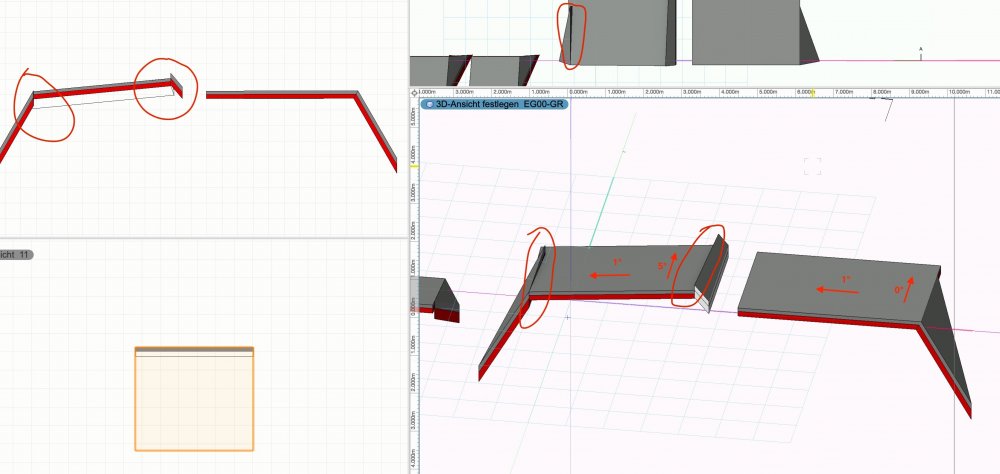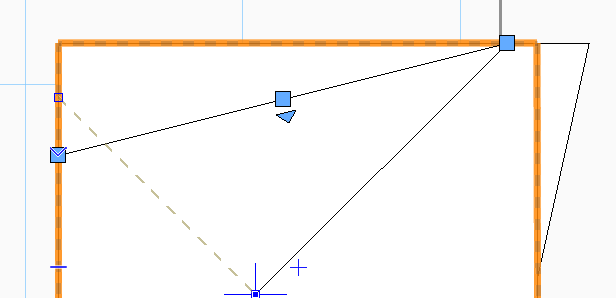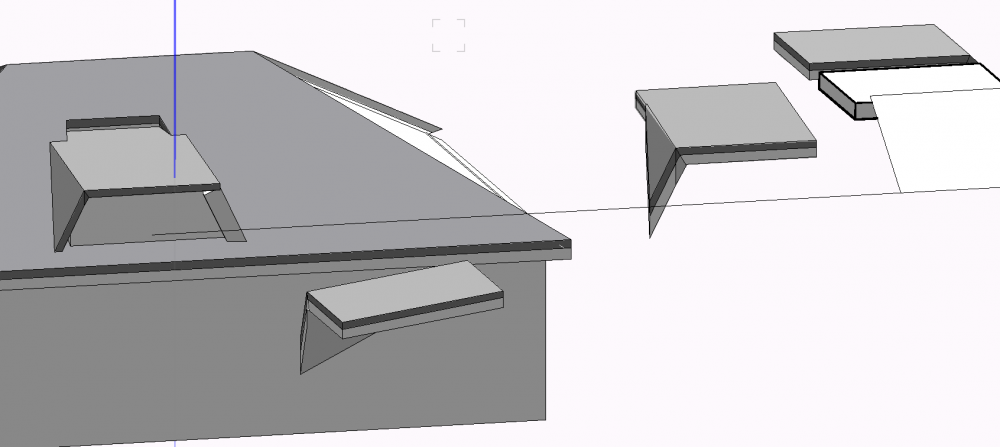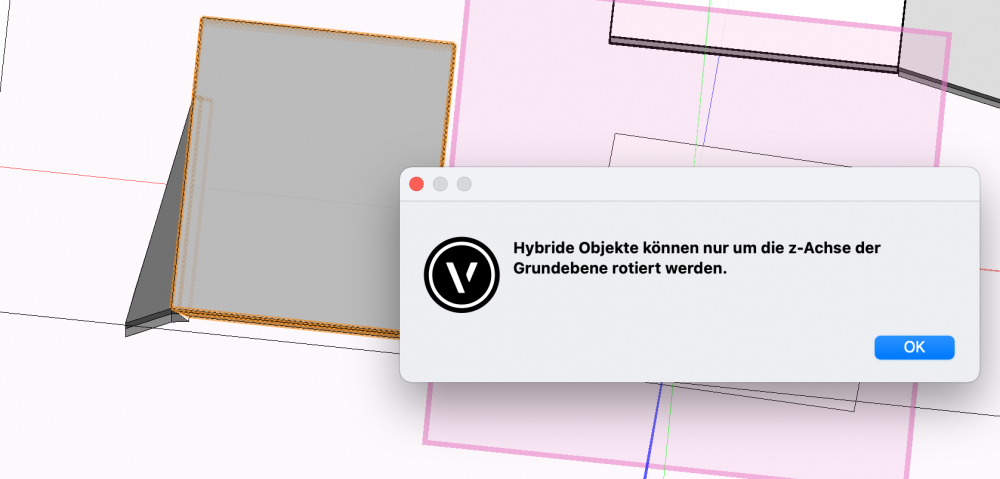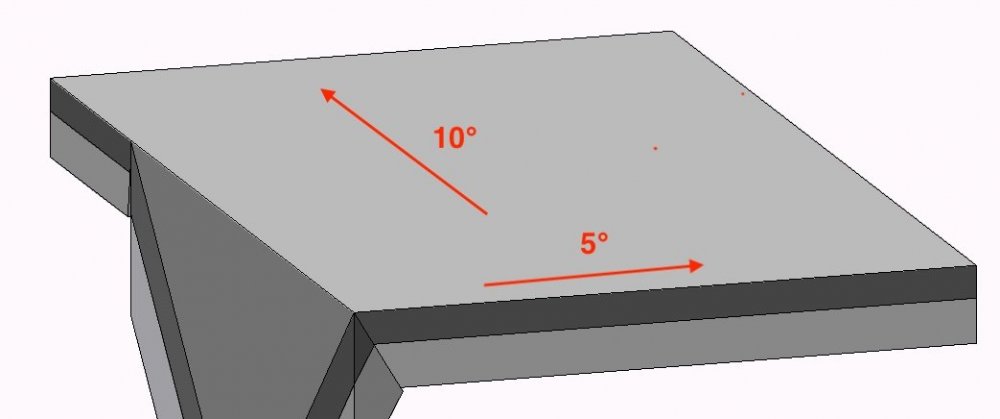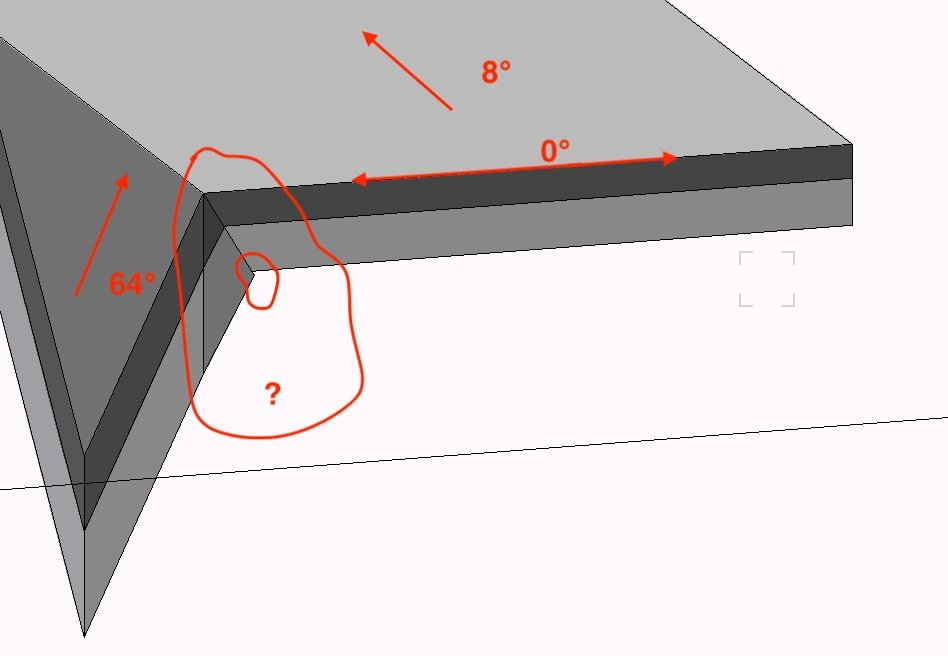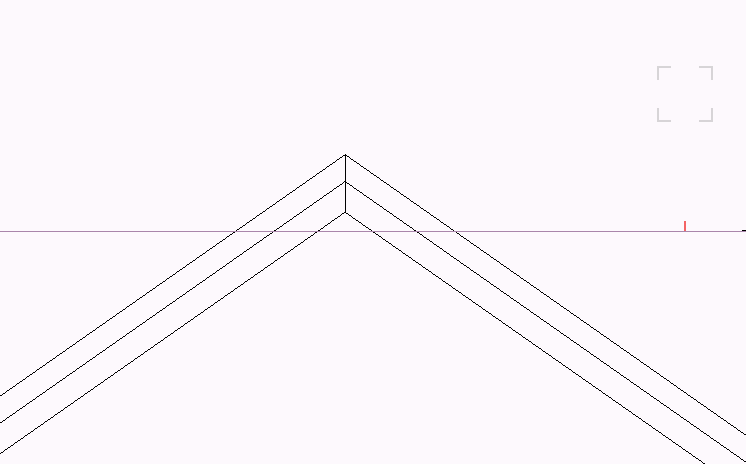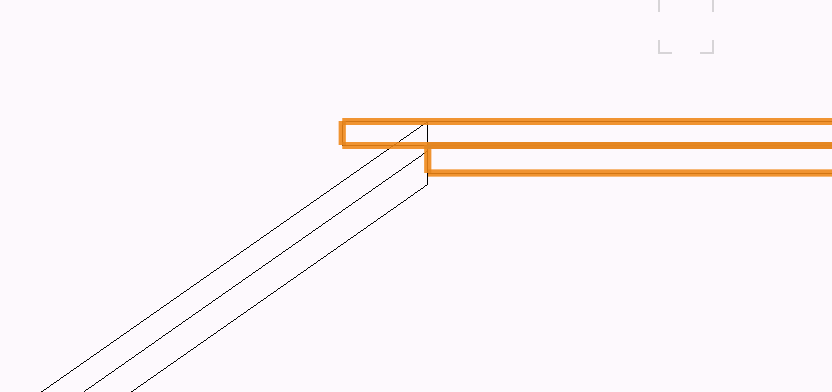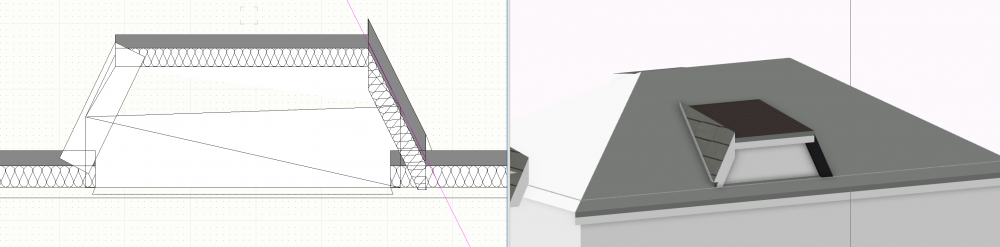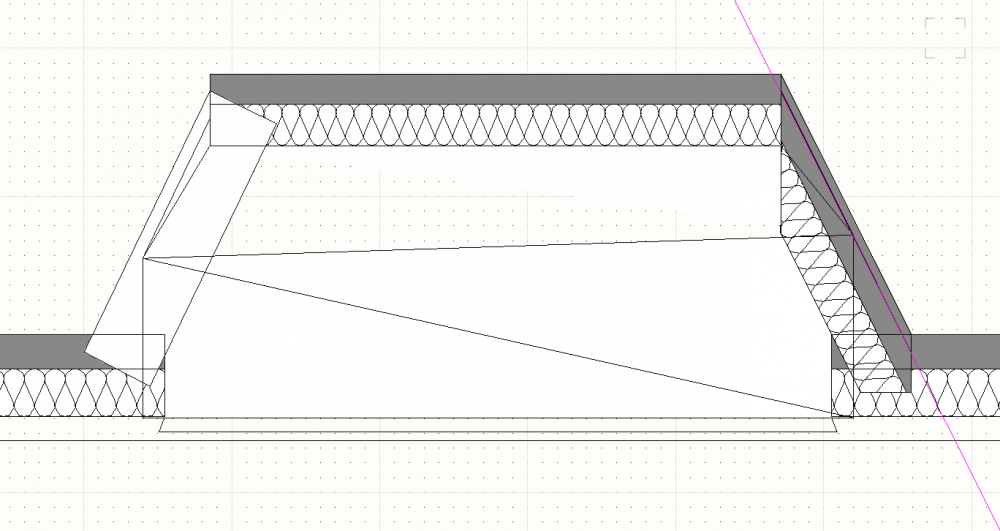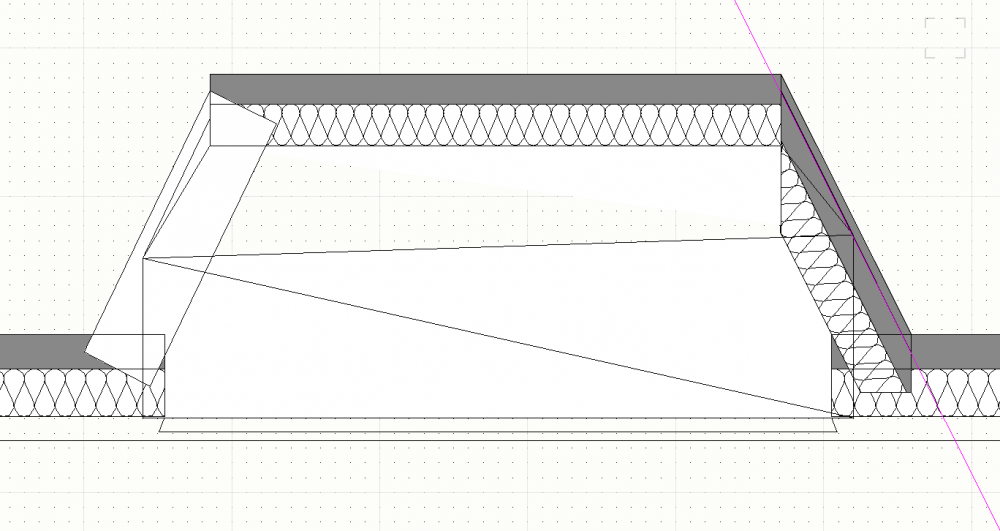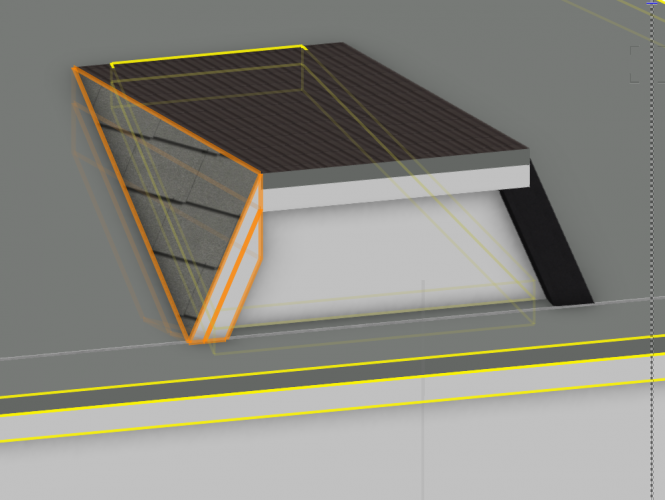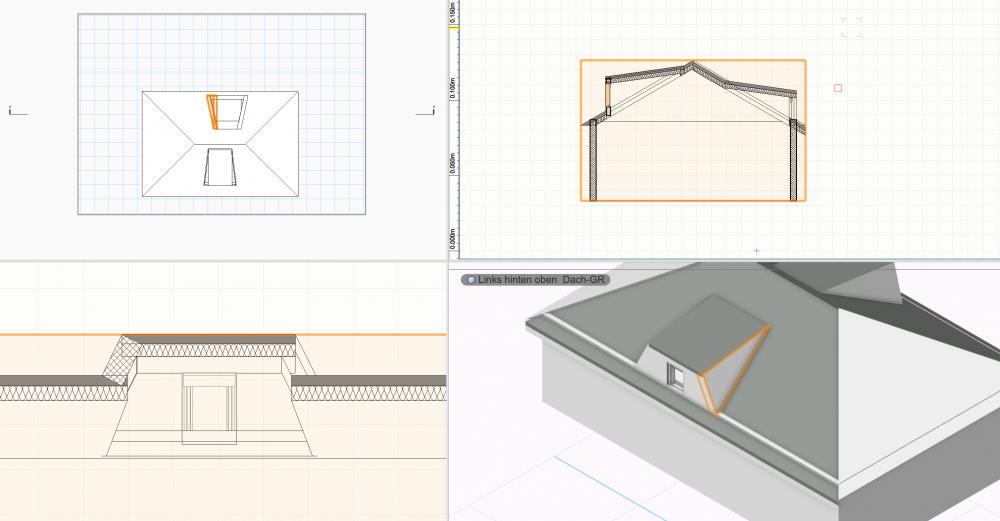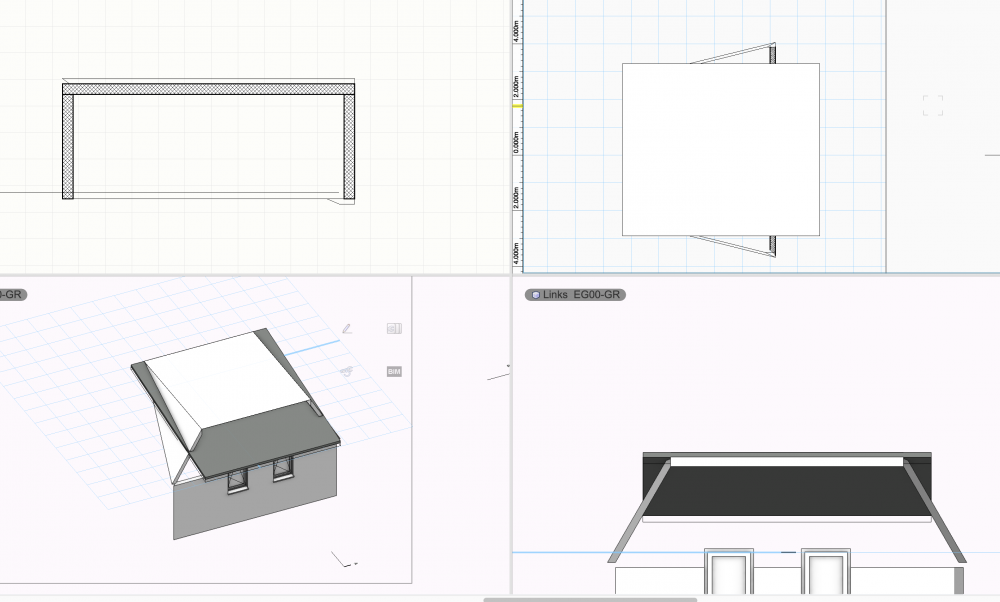Mi&D
Member-
Posts
76 -
Joined
-
Last visited
Content Type
Profiles
Forums
Events
Articles
Marionette
Store
Everything posted by Mi&D
-
Roof / Roof face - Change a cut out opening
Mi&D replied to Mi&D's question in Wishlist - Feature and Content Requests
hi Thanks. I agree that it's quite tricky to get there. Anyway, there is another "riddle" I can't solve. I need to get the 2 roof ridges of a trapezoidal dormer perpendicular to the fascia. I can't seem to find the geometrical - mathematical way to construct this. See attachment and vwx. May you have an idea? It must have something to do with roof slopes and intersections between related faces... Trapezoidal Dormer test.vwx -
Roof / Roof face - Change a cut out opening
Mi&D replied to Mi&D's question in Wishlist - Feature and Content Requests
Hi! Thanks for that. It works, but the consequence of this action is, that the roof gets split up to roof faces this way. We'll lose the benefits of the roof... I have to see if I can live with that. But thanks again, your suggestion was helpful. -
Roof / Roof face - Change a cut out opening
Mi&D posted a question in Wishlist - Feature and Content Requests
Hello Is it possible to make a hole in a roof smaller again or to close it completely? It was previously punched out with "Delete/cut surface"... Haven't found a way to do this yet... Thanks for an input. MiD -
Hi there I'm also owner of a Space Mouse - 3dconnexion. The model is from 2016 or 2017. I didn't really use it until now, though. Do you know, if I can still work with it in VW 2021? Is there a kind of usage instructions for 3d-Mouse in VW? I don't know how to install it, and how to implement it. Thanks Michael
-
roof face with incline in both directions (X and Y)?
Mi&D replied to Mi&D's question in Troubleshooting
ok, thanks for the specification. I'll have a closer look at that point, too. In the end, this has been the problem of the dormer. The next question is, how to solve the joints between dormer and main roof...? Let's see... -
roof face with incline in both directions (X and Y)?
Mi&D replied to Mi&D's question in Troubleshooting
Thanks for your suggestions. I'll follow them. That's what I've found out: Intersection between roofs, when one of them has incline in 2 directions doesn't work. (example 1° and 5°). -
roof face with incline in both directions (X and Y)?
Mi&D replied to Mi&D's question in Troubleshooting
I'm trying hard to get it right. In the document attached I have 2 examples: 1) 2 roof faces which I got from a roof, that I've changed into faces. 2) 2 roof faces built from scratch. It's strange to me: When I try to edit roof style, the ones built from scratch and aren't possible to offset, do not show "edit roof style" when I right click on them. While the other 2 do. (They have been extracted from a former roof.) Can it be that there is a different behavior when roof faces are "exploded" roofs? Roof faces 2.vwx -
roof face with incline in both directions (X and Y)?
Mi&D replied to Mi&D's question in Troubleshooting
Thanks for your help, @Hans-Olav Please, could you try joining the 2 roof faces in the document attached. I can't seem to get there... They should make up a trapezoidal dormer in the end. Roof faces.vwx -
roof face with incline in both directions (X and Y)?
Mi&D replied to Mi&D's question in Troubleshooting
ok. I think I got it. Thanks. this works. unfortunately, a roof face like this doesn't properly work in offset with another roof face. 🤪 It's quite a lot of effort to build something as common as a trapezoidal dormer, don't you agree? -
roof face with incline in both directions (X and Y)?
Mi&D replied to Mi&D's question in Troubleshooting
Hi Hans-Olav. Thanks for reply. It's not possible to rotate a roof face in 3d > see attachment. It says "Hybrid objects can only be rotated around z-axis. I've tried to rotate a simple rectangle in x and y, and then make a roof face out of it. Even that is not possible... It's quite disappointing, that such an advanced software can't solve such a common task... -
roof face with incline in both directions (X and Y)?
Mi&D replied to Mi&D's question in Troubleshooting
Thanks for your suggestion. The problem is : I have one face with 65°. Slab isn't possible with such incline... -
Hi Does anybody know I can create a roof face with incline in both directions (X and Y)? Thanks for help. Mi&D
-
@Tom W. At least I got closer to solve it. In my example of trapezoidal Dormer I succeeded in joining 2x2 roof faces. (It hasn't been possible to join a pair 2-layered roof faces). Still, I have some issues at the offset. There is one edge that shouldn't be there. And the at the inner intersection lines do not meet in the same point... Is this the best we can get? PS. In the thread I've found your statement: "to join two Roof Faces using Dual Object Connect Mode + Mitre Roof Face Joins Mode". I am using a Swiss version of VW. Could you please show me the icons of these 2 Modes. I might need to check... On the other hand, you're mentioning, that the horizontal face should be set at 0.1° (trick). Unfortunately, in my case I can't rotate the 8° (y-axis) face 0.1° in the other direction (x-axis)... Do you know a way how to incline the roof face in both directions (0.1° and 8°)? This would solve the problem I guess.
-
Thanks @Tom W. You guys rock! In our European Forum we don't get that far in analyzing tools and looking for solutions. Great effort! I'll have to study this.
-
@Tom W. I did some research meanwhile concerning roof faces offset: - 2 faces with equal angle : offset is ok - 2 faces with different angle: offset with troubles - 1 face is 0° (flat) : offset doesn't work... see screenshots 1,2,3 Am I doing something wrong? Or is it a bug?
-
Hi @Tom W. Thank you. This is fascinating. I'll have to try this alternative methods, even-though in my specific case the lateral part of the trapezoidal dormer is at 63°. Anyways I want to learn the use of inclined slabs.
-
@Tom W. Hi again. It's outstanding what an effort some of our colleagues make to get there. I have one issue to resolve: How to change a roof face into a solid object or into a subdivision? Actually, starting from a dormer, I'd like to get to a solid or subdivision body to reshape it. The roof face seems to be very stubborn. I can't find a way to ungroup or explode it.
-
@Tom W. Thanks for the hint. I knew there must be more than this...I'll have a look at this thread anytime soon.
-
Hi Wes. This statement makes me think. Why is it not possible to tilt a wall in an advanced CAD software like Vectorworks?
-
hi @shorter thanks for the suggestion. It seems like joining roof faces isn't so easy. Probably it is necessary to make separate roof faces and lay them over each other: One for the insulation and one for the skin...See screenshot.
-
Hi Wes Thanks for reply. I've tried it with roof faces. I got it done, but the result isn't yet satisfying. Have a look at these 2 screenshots. In section we have an extrude on the left and a roof face on the right. Somehow roof faces do not behave the way I'd like them to: Joining single roof layers - like insulation in this case - isn't possible.
-
Hi Wes, I'm Michael from Switzerland. I've tried your suggested method to create a trapezoidal dormer. The result is promising. I have a conflict though with the lateral roof parts of the dormer... They aren't walls nor are they roof faces. They come as 3d-polygons. I can't seem to get these polygons under control. They should look the same way as the roof in section. Is there a way to transform this inclined 3d-polygons into roof-faces or any other element that looks ok in section?
-
Hi there I am Michael from Switzerland. At the moment I'm trying hard to build a trapezoidal dormer. It's quite tricky and I can't seem to get there. As you see in the attached vwx.file and screenshot, I have 2 lateral 3d-elements and a shed roof on top. I don't know how to bring them together... Could anybody please help me? Thanks, Mi&D Dach Mansard Trapezgaube.vwx
-
Ok, thanks for your explanation DomC. I got it. There was a miss-leading thought I've had. It's not the style I need to change, but it's in the properties setting of the stamp. When I want to show a simpler Stamp with less info, than I need to change the room stamp symbol (Show symbol 1, or 2, or 3, ...). Sorry about the inconvenience... Mi&D
-
Hello May I ask for an info about the apartment tag / apartment stamp 1.2.5? When I change the room style - e.g. from "SIA Ausführung II" to "SIA Baueingabe" - then I do not manage to put it backwards on execution afterwards. It would be great if it were possible to switch back and forth between these 2 room styles. Would that be possible? PS: Why the room style in the accessory manager is once red and once green?