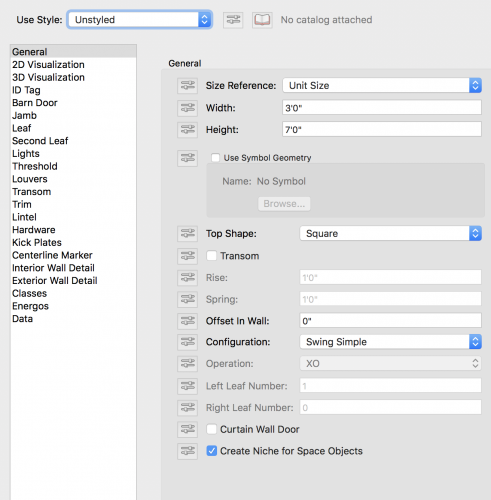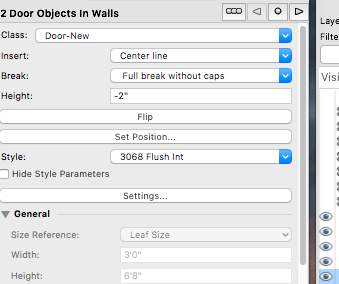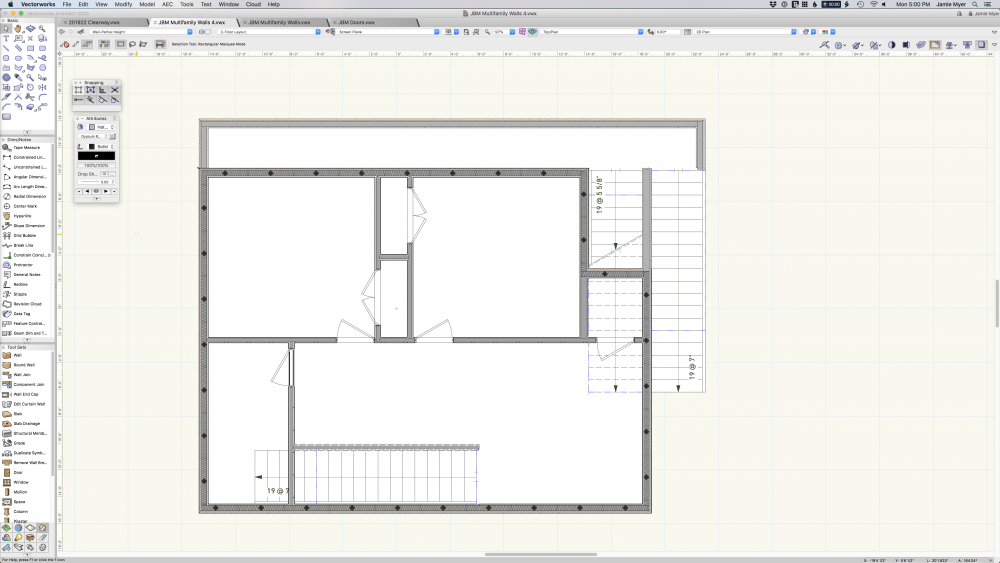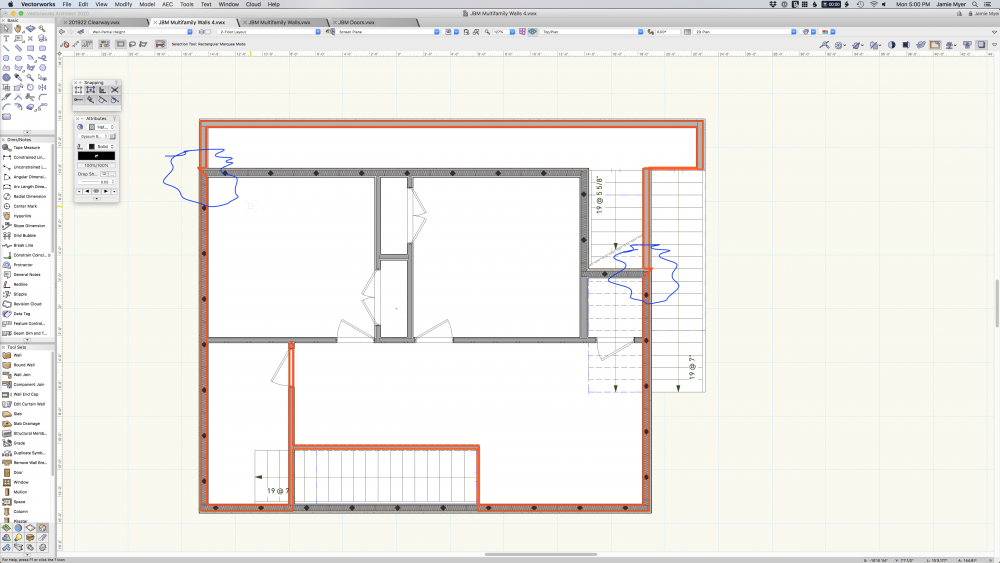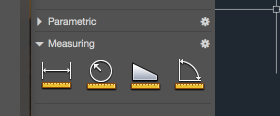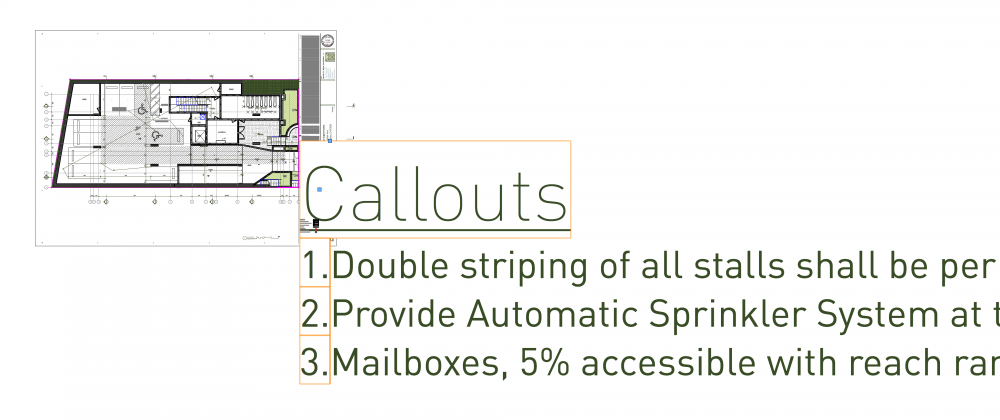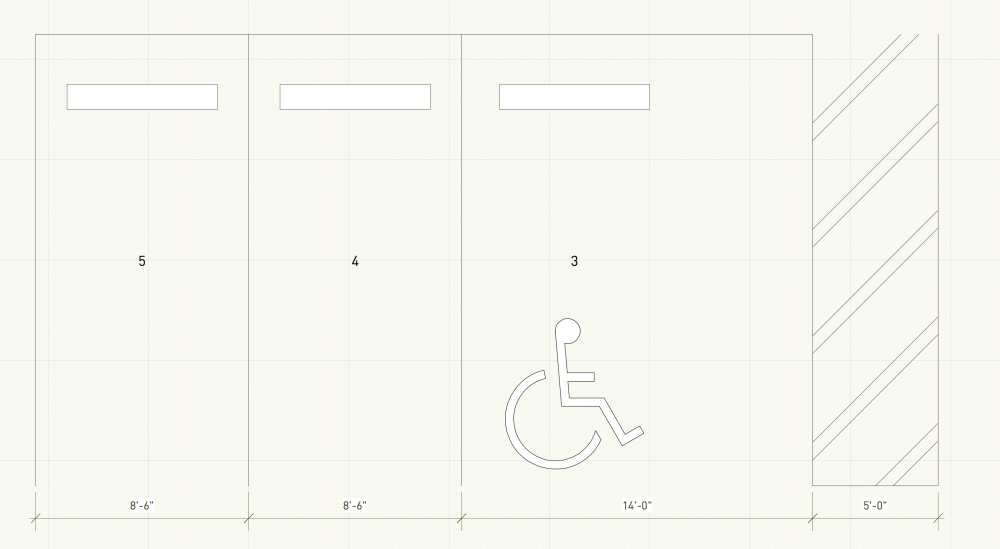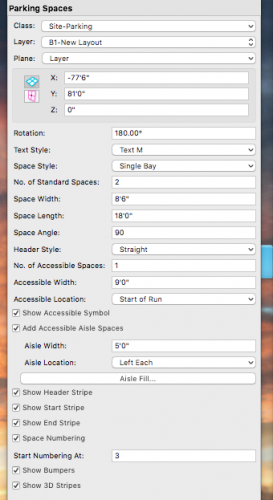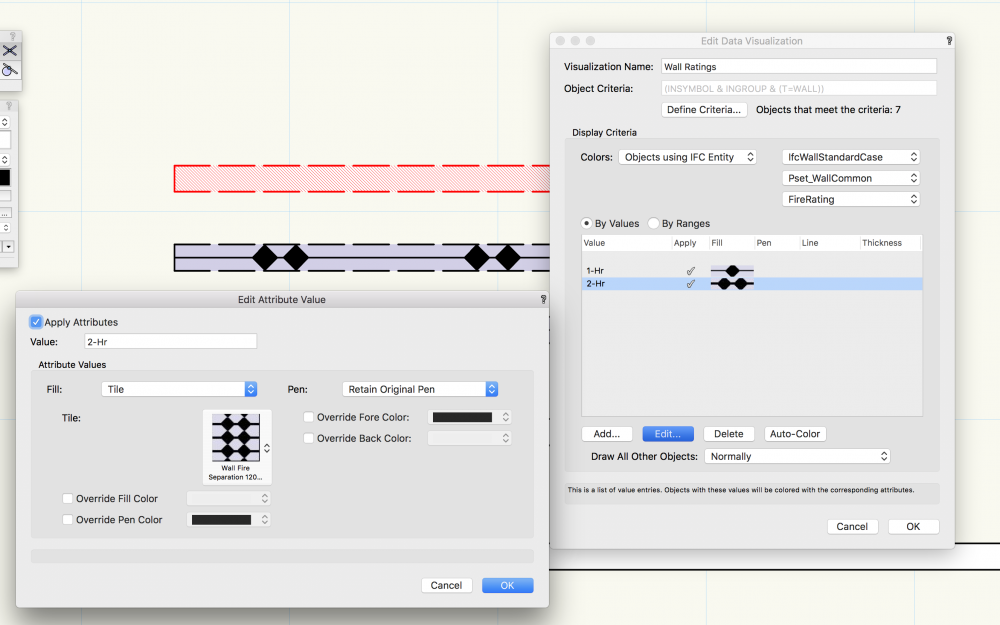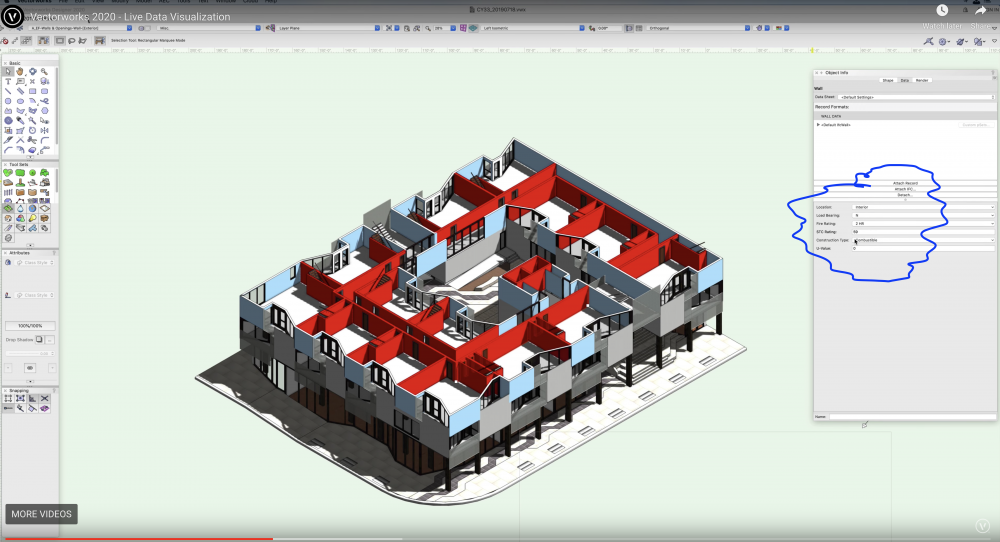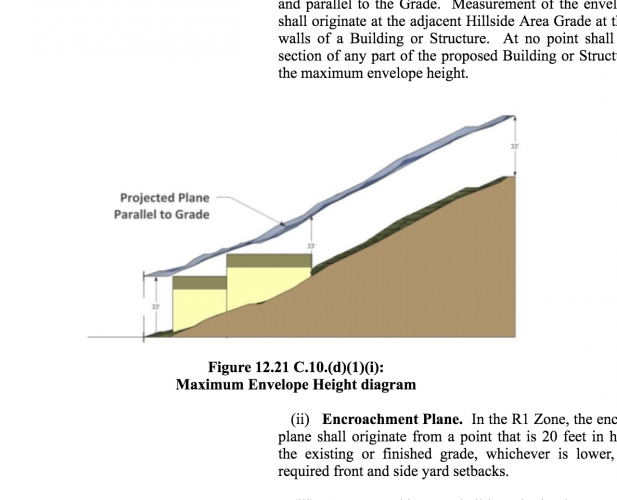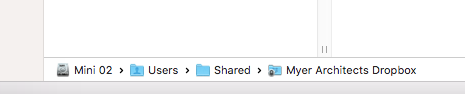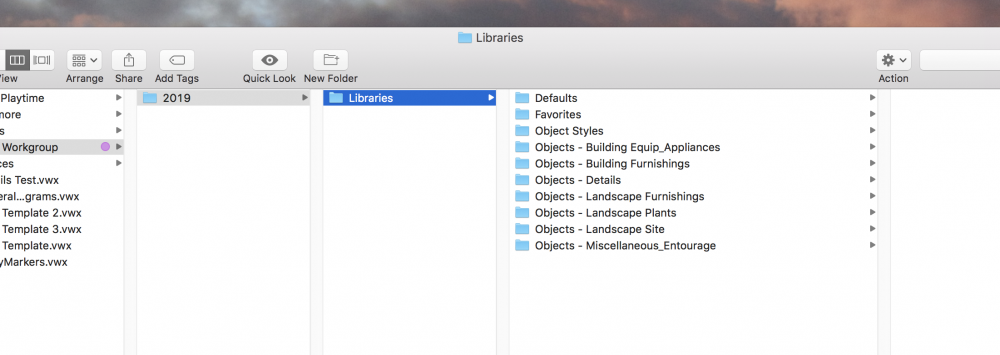techdef
Member-
Posts
244 -
Joined
-
Last visited
Content Type
Profiles
Forums
Events
Articles
Marionette
Store
Everything posted by techdef
-
Pat, Sorry if I wasnt more clear. The OIP "height" is not the height of the door, its the Z distance from Level. Somehow my doors are inserting not at 0. They seem to be insertinge at bottom of wall, which is not quite helpful for me as many of my wall styles drop below the FF level (like shaft walls etc...). Any further thoughts?
-
-
Friends - what're you guys doing at areas like these wall intersections where the automatic floor slab somehow errors? These are intersections between full-height & partial height (parapet) walls. For some reason, the floor slab follows the 45 of the wall joint and makes a weird triangle. If you DONT join the walls, the slab tool doesnt work, if you DO join the walls, well, the slab tool doesnt work...
-
Art, yeah that's easy if you have objects. I used that tool daily in Acad for schematic level stuff, and for getting room sizes right
-
I do too, but sometimes you just want a quick measurement during schematics - like how big is half of a room?
-
like the tape measure, but for area. Polygon, fill etc...
-
Separate Callout tool & Keynote tool
techdef posted a question in Wishlist - Feature and Content Requests
We interchange these on drawings all day long. Annoying to have to check the box and go back & forth. Can it be 2 separate tools please? -
Anyone else having this? When I add a new callout in VP, the page-display radically increases in size and all dimensions change. Using the eye-dropper to put them back doesnt fully do it either. WTF?
-
Parking space tool no longer works right in 2020. This space was drawn in 2019 and behavior is duplicated for me in 2020 across files. Accessible space has its Aisle width added to the space width, then the aisle shows on end.
-
In theory. I've been trying to get it to work for a year without much luck.
-
attached below @Marissa Farrell WallTest.vwx
-
Playing around with Data Visualization a bit more, for some reason even with boxes unchecked it appears to be overriding pen colors? The two walls shown should have identical pens. One has a 2-HR rating w/ visualisation shown. I have not checked boxes for pen over-rides yet theyve changed from red to black? thanks
-
@SMannVW, Thanks so much for that. The video I took my screenshot from showed pull-downs for fire & acoustic ratings. Do you know how to achieve that?
-
Well, this video showed me something I've been dying to do - how to properly tag walls for fire & acoustics!? How oh how pray tell does one specify Fire Rating and STC for walls, doors etc? This is SUPER useful to be so buried. Is there a tutorial for all this I've missed someplace? Thanks
-
Select all and move (entire building) doesnt work?
techdef replied to techdef's question in Troubleshooting
Thanks - I wound up doing Method 1. Still a lot of cleanup, but it got it done. -
Select all and move (entire building) doesnt work?
techdef replied to techdef's question in Troubleshooting
Not the only building on the site 🙂 -
Hey folks, I'm trying to push a building around to fit within the height envelope on a sloping lot. Select-all and Move somehow fails. It will only move the roof, and delete a few 1st story walls. Not at all the behaviour one would expect. Any suggestions? PS, ive tried grouping and that does other weird stuff...
-
Boh, I played around for a few minutes and cannot help, sorry. I dont know why my trick isnt working on your file...
-
Matt, perfect, thank you!
-
Folks, Curious what your thoughts are re: matching the diagram below (from my zoning code). I've got the site modeled - is there a reasonable way to make an offset of the grade surface w/out duplicating info?
-
-
We had the same issue, there is a simple workaround (at least with Dropbox). The problem is that VW seems to reference the full file path (unlike ACAD). Dropbox always wants to put the shared folders in your (personal) user folder. That puts your share as part of the path name & that's what breaks the references on the other computers. We've put all our Dropbox folders in the /Shared user folder (a mac default folder) instead. Its identical across all our machines. No reference issues anymore. /Computer/Users/Shared/Dropbox
-
Intersting, I'll certainly look into it on this end. Thanks!
-
In the interests of office awesomeness we're trying to keep our VW Workgroup on the VW Cloud (so everyone shares it). It seems that the folders with - in the name do not sync. These folder names are default from VW. This is a problem.