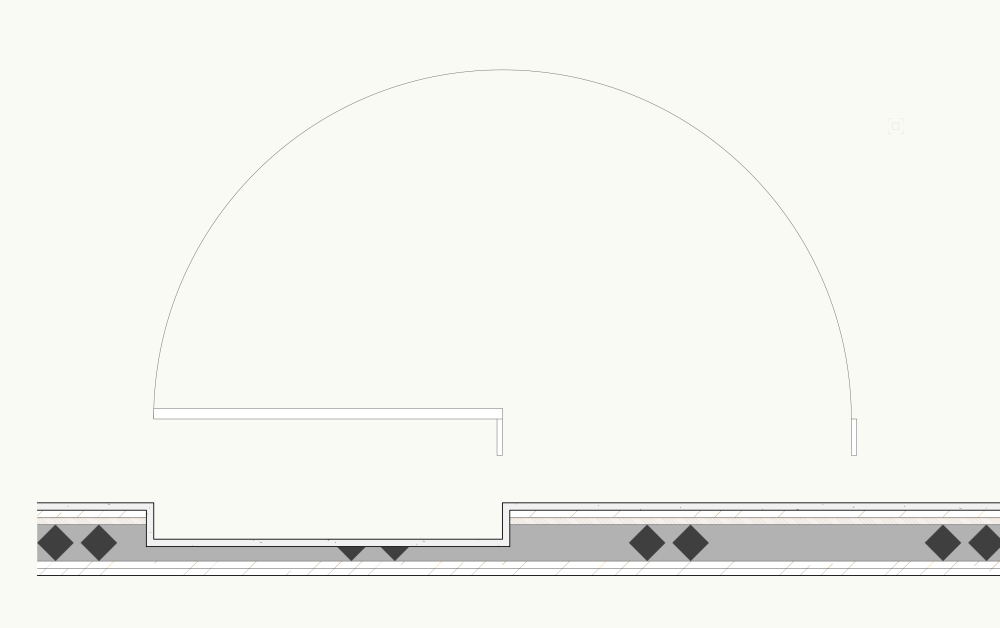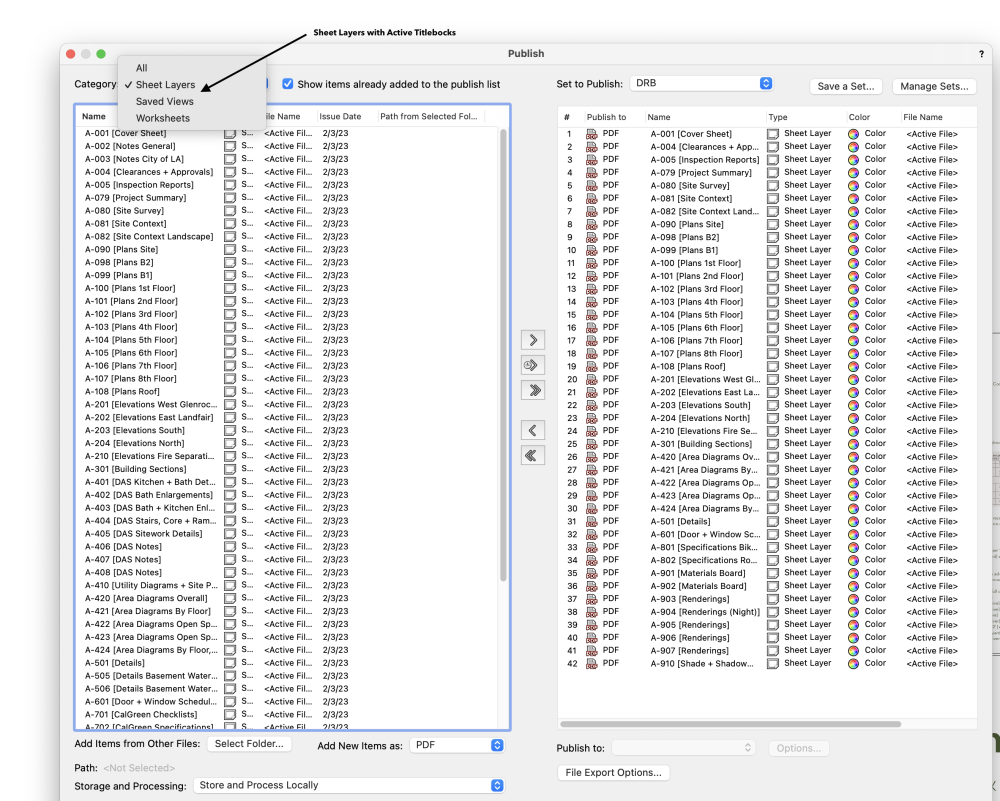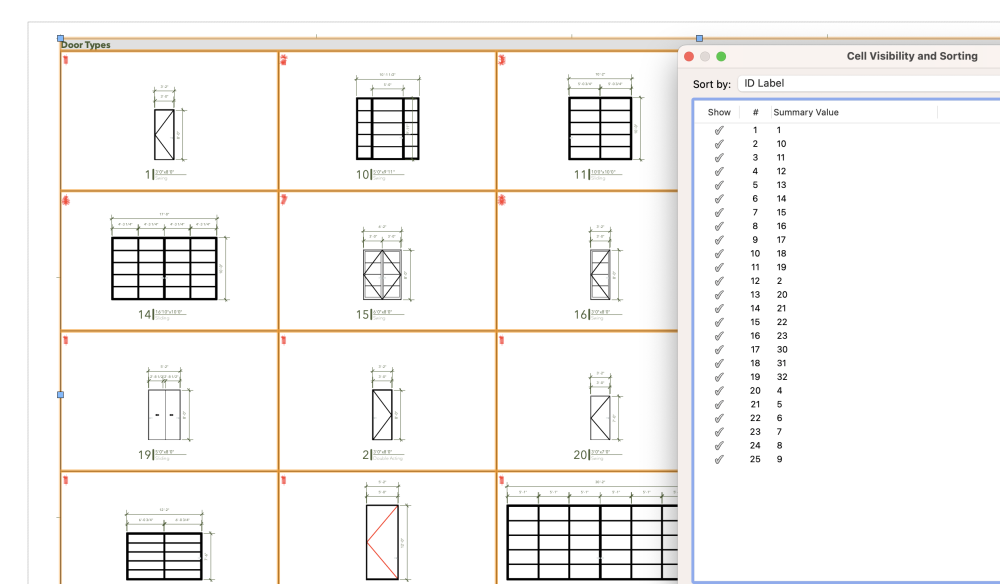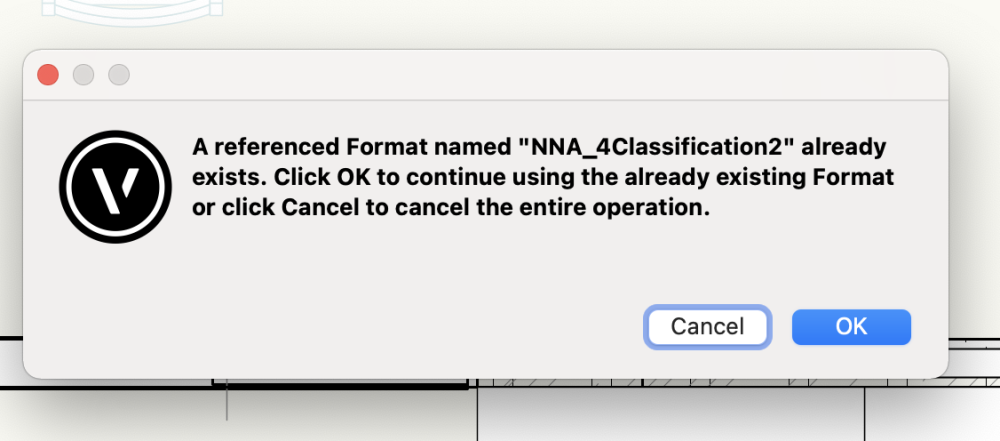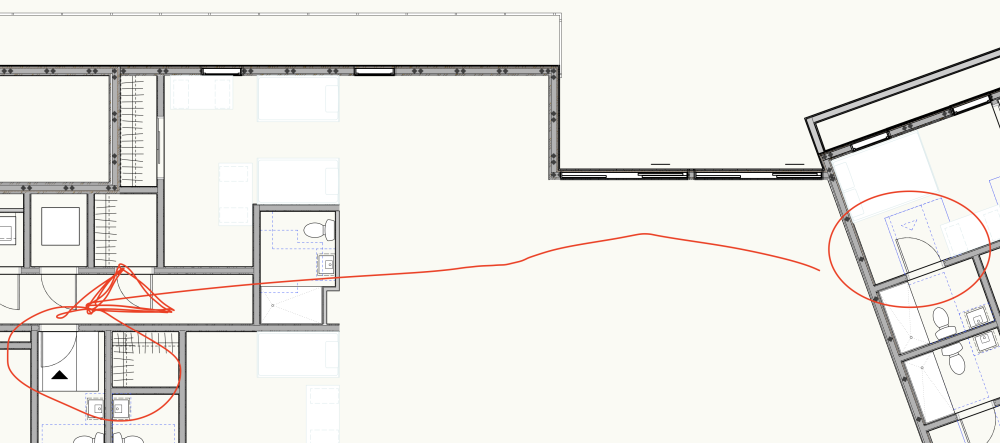techdef
Member-
Posts
244 -
Joined
-
Last visited
Content Type
Profiles
Forums
Events
Articles
Marionette
Store
Everything posted by techdef
-
Feel like I recall a thread on this some time ago, but no amount of searching can find it... Looking for a simple way to do recessed / flush while open fire protection doors for elevator shafts; ie: outside of the wall. Ideally something like the below image, where there's a wall recess for the door leaf, but inserting the door wrecks the recess. Tried using the Exterior Wall Detail splay option, but that's not going to do quite what we need. anyone got a hot tip?
-
Wes, I've done this, but cannot find the edited hardware symbols from within the Manage Door Hardware dialogs. Any guidance there?
-
Please add an Active Titleblocks option for what to publish, that way I don't have to double-check that my index and generated files align.
-
Solid Additions not showing up when file is referenced?
techdef replied to techdef's question in Troubleshooting
Well, to confound matters, when I reference the site model into a new, blank Vectorworks document it shows up and works fine. I tried deleting it from my working file, and even ran "purge" to no avail. -
Solid Additions not showing up when file is referenced?
techdef replied to techdef's question in Troubleshooting
Yes. Good question. That’s a rather annoying ‘feature’ to deal with every year. -
Solid Additions not showing up when file is referenced?
techdef replied to techdef's question in Troubleshooting
Auto-hybrid didnt help. -
Solid Additions not showing up when file is referenced?
techdef replied to techdef's question in Troubleshooting
PS: Pat, thanks for helping, kind of apropos given the model in question is like half of 90024 zip code -
Solid Additions not showing up when file is referenced?
techdef replied to techdef's question in Troubleshooting
No, class is on -
Solid Additions not showing up when file is referenced?
techdef replied to techdef's question in Troubleshooting
For whatever reason this xRef'd file is just giving me fits. One screenshot below is my viewport for rendering - the x-ref site model is just missing altogether since updating to 2023. Double-click on the VP and go into the layer the model is on and boom, there it is. Hit Return to Viewport and its gone again. Has this behavior changed intentionally in 2023? -
Solid Additions not showing up when file is referenced?
techdef replied to techdef's question in Troubleshooting
Pat, sadly I am in rendered 3d views... they're just gone from the VP reference (don't even show in model 3d views) I'll try auto-hybrid-ing them and report back. -
Solid Additions not showing up when file is referenced?
techdef posted a question in Troubleshooting
I have a large site model that I share between a few different files. Many of the neighboring buildings are massed out as Massing Models, and the rest are Solid Additions. As of 2023, the Solid Additions don't appear when the model is referenced into a 2nd file anymore thought the Massing Models do. Anyone else? -
Trying to make a skin from other's lines. 15 of the 16 parts = 1 NURBS surface. Add in the 16th one and it makes a group of 6 NURBS that won't join/combine for love or money. Any hot tips?
-
Hey folks, the rendering options in the new Window & Door Legend are _almost_ complete. They're missing the lighting options, ie: no ambient occlusion (which looks great on window/door icons). Any chance of adding that to 2024? Or someone point me to where I didn't see it?
-
Thinking about a new monitor - looking for advice.
techdef replied to Kerschbaumer's topic in Hardware
Per the guidance here, I just picked up a Mac Studio & two of the LG 27" UltraFines. Everything looks amazing, and is thus far working smashingly well. -
pivot-hinge door plug-in
techdef replied to decayny's question in Wishlist - Feature and Content Requests
OK, this has been almost a decade! While the plugin can do all these things, its silly to have to rebuild everything including all the default legends & worksheets to use WinDoor. -
Cell Visibility and Sorting seems to suffer from the same unexpectedly poor behavior as Viewport Visibility: ie; sorting by first digit rather than integer. 2 is after 1, not 10. 4 is after 3, not 32.
-
Thinking about a new monitor - looking for advice.
techdef replied to Kerschbaumer's topic in Hardware
I just splurged for a pair of 27" LG Ultrafine displays that have zero issues on thunderbolt. They look almost exactly like the old iMac 27" retina they replaced. -
Hey friends - got my new Mac Studio and just installed 2023 on it. When I reopen Vectorworks my palettes are in the right places, but don't open by default. They show check marked (like they should be open) but I have to close each palette and reopen. Ive tried "save palette locations" several times to no avail. Any other guidance?
-
Oh, solved! Defining locus points Locus points within the title block layout can serve different purposes. To define locus points: While in title block layout edit mode, select one or more loci to define, or insert one with the 2D Locus tool. The locus is identified in the Object Info palette as Locus in Title Block. Select whether to make the locus a master snap point (see Concept: Snapping indicators). Select the Point Type as follows: None creates a plain locus point that is part of the title block’s bounding box along with the other objects that comprise the title block. If Bounding Box Point is selected for two or more loci, only these loci are used to define the bounding box of the title block. North Point determines the location of the north point in the title block border object. If multiple loci are marked as North Point, only the first one that was selected is used for the north point location; the others are normal loci. If no locus point has North Point selected, Display north point is deselected in the Title Block Settings dialog box.
-
Folks, since going digital submittal, our local jurisdiction LADBS wants a clear space in the same place on all sheets for their approval stamps. I tried putting a box into my title-block for this purpose (4x loci so I can see it, but its not necessarily printing a rectangle). This had the ripple-consequence of effectively widening my title-block and pushing all the grids over to clear the new box. Is there a way to put items on a title block, or on all sheet backgrounds that doesnt affect grids etc...?
-
"A referenced Format named "NNA_4...." zillion errors on symbol import
techdef posted a question in Troubleshooting
Every time I drop a symbol in from the Library I get about a zillion of these messages to OK. How can I make that stop? -
Update: finally found it... WD was using its own ASwhatever that is layer for some of them.
-
Hey folks, new user of WinDoor here... somehow lately when I copy & paste a door (or copy/drag) across my plan the appearance changes. The door's accessibility info appearance changes from dashed blue line w/out fill to black line w/ white fill. I cannot figure out why/where this is? thanks
-
Still a problem...
-