-
Posts
118 -
Joined
-
Last visited
Content Type
Profiles
Forums
Events
Articles
Marionette
Store
Posts posted by BSeigel
-
-
Could be a number of things. I would check the light properties for the light object and make you you have cast shadows enabled and soft shadows disabled. Have you tried just using Fast or Final Quality renderworks?
-
There is one video in the getting started guides. Let me know if this helps.
https://www.vectorworks.net/training/2019/getting-started-guides/bim-architectural/data-tags
-
 2
2
-
-
Glad to hear it's resolved
-
Good, could you please post a file with just that tile fill in it so I can take a look?
-
Are you using a Tile fill or a modified Hatch or Pattern fill?
-
SP5 is available, you can get it here for Mac. https://www.vectorworks.net/downloads/ServicePack?major=2018&servicepack=5&series=E&platform=MAC
-
I believe so, but I can certainly check up on this. Have you found this to be an issue?
-
Happy to help!
-
You just need to attach it. Click the hazard sign then click the title block or sheet border and it will attach. You can move it wherever you'd like after that.
-
 1
1
-
-
Well, that was surprisingly complex. You can make this work with a custom data tag. I've attached a file with a data tag that you can import and reformat. The records for title blocks are hidden so I had to do some research to figure out what the tag definition needed to be. Enjoy!
-
 3
3
-
-
I see, let me see if there is a quick way to do this without having to create different types of title blocks.
-
-
All good,
You will need to create a Renderworks Style in the resource manager by selecting New Resource>Renderworks Style. Edit the resource and you can change all the rendering settings.
Environment lighting brightens the model using colors from the background.
Changing environment reflections will not directly affect lighting, it just selects which environment image shows up in reflections.
-
Cool, the card is definitely enabled. Now you just need to change the graphics settings to use the card for Vectorworks. Ive linked an article for doing just that.
-
 1
1
-
-
Can you please send another dxdiag to verify that you are using the Nvidia card?
-
-
-
@Jim Wilson Are you aware of any outstanding issues with SP5?
-
That is likely, try enabling it for using Vectorworks and see if the issue persist. I would recommend restarting your machine as well once the dedicated graphics have been enabled.
-
Well that is not the desired result, I'm sorry to hear about that. Are you working on High Sierra or Mojave? Can you provide any additional information about your machine?
-
Do you currently have a graphics card installed? According to the diag you are using the Intel HD 620 integrated graphics from your processor which aren't recommended for our entry-level system requirements. (Although, it can work for some files)
-
You're welcome, if you have any more specific questions as you go along feel free to drop them here.
-
You do need a designer series product to use the workgroup features. However, if you just wanted to share some template files and documents that contain resources, just save them on cloud storage or network storage that all of your users have access to. As long as the files can be accessed, any user can add them to their personal favorites folder and utilize them. Once you select "Add New Favorites Files", a Windows Explorer or Finder window will open where you can find the correct file(s). Do keep in mind, you may need something like the Dropbox desktop application to access cloud files from Windows Explorer or Finder.
-
Have you installed Service Pack 5 for 2018?


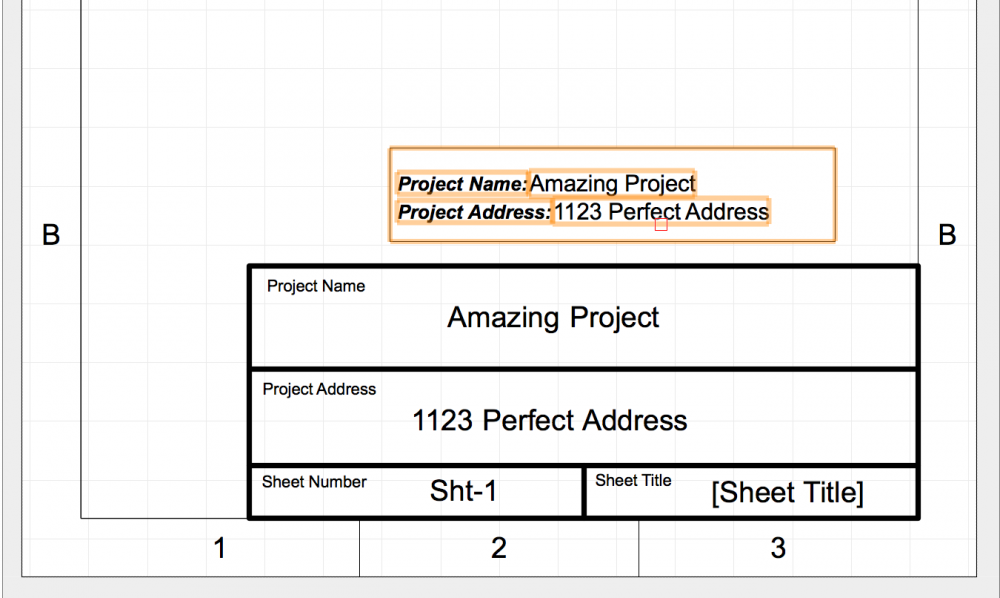
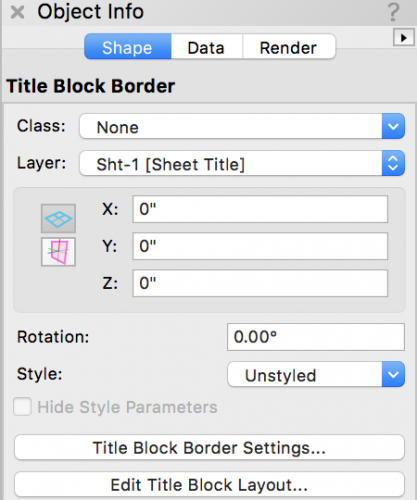
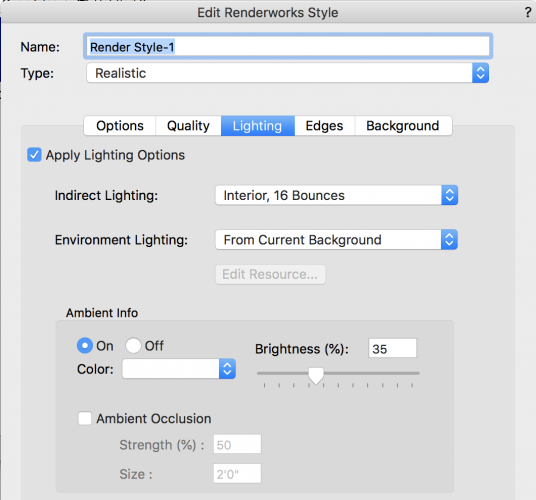
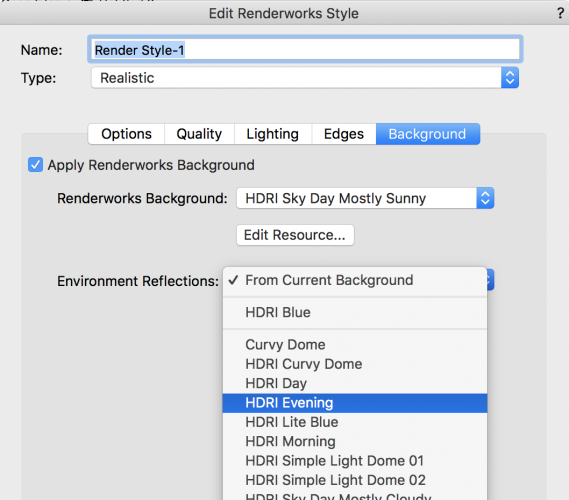
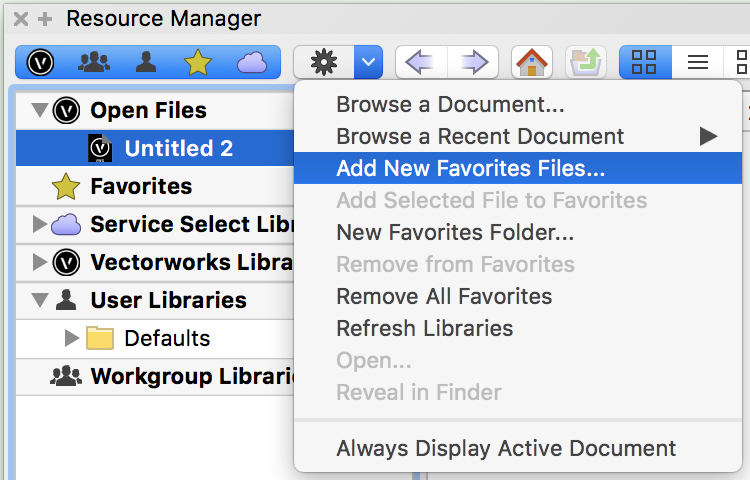
Disappearing objects
in Troubleshooting
Posted
Do you have a picture of this happening? I would need a bit more info to see whats going on.