
NicoleD
-
Posts
17 -
Joined
-
Last visited
Content Type
Profiles
Forums
Events
Articles
Marionette
Store
Posts posted by NicoleD
-
-
This is great, thanks so much!!
-
Hi, I was wondering if anyone had a script (or another easy way) to change the dimension style in selected viewports. We have sheets that need to go back and forth between standard and metric dimensions and would love to be able to change them all at once as opposed to going into each viewport and doing it manually. Thanks!
-
2 hours ago, Macluskie said:
NicoleD
Not sure if this is what you mean but I was playing around with this ages ago and wrote this quick explanation to work out quantity, cost and weight of workshop 3D models
https://paperclip.rcs.ac.uk/index.php/Worksheets
I need to rewrite this for 2019 🙂
This is great thank you! I figured it out, however the total length is slightly off but only by a fraction of an inch.
The formula to find total length of 1x4 is =(Perim(C='Material-1x4'))/2
The formula to find total number of 4x8 sheets for 1/4" Ply is =(Area(C='Material-Ply 1/4'))/32 (32 being the area of a 4x8 sheet)
Now I'm going to add my new classes and worksheet to my start file. Thanks all!
-
 1
1
-
-
Thanks for that idea, that's what I was thinking was the best idea. However when trying pulling the length/width info for the worksheet, there's no clear concise way to get the total length when the shapes are in different orientations. The only way I found was to just add up what made sense.
-
I'm just getting into Worksheets, and I understand how to use it with symbols and finding their quantities. However, I would love to figure out how to get lumber material counts. Ideally, getting total lengths of lumber and total area of sheet goods, and then determining how many sticks/sheets are needed. I am having a tough time figuring out how to have the worksheet differentiate between 1x and ply - the only way I can think is to have different line types for each type of lumber and then put in different formulas based on the line types. Any ideas?
-
I don't seem to be having this issue anymore, but if I do then I will send the test file. Thank you!
-
I just edited the title block in my start file and it was working fine. I added it into an existing file to update the initial title block that I had. After a few operations, the title block/border began flashing and hiding. If I tried to click on it to edit, a script error message would pop up, shown below. Any ideas?
-
I have gone from Architect to Spotlight and I am able to switch between the workspaces. I would like to be able to use the Pipe Fitting tool (only available in Architect) but it says that the plug in could not be selected and to check if it's in the plug ins folder. It is in the plug ins folder, but I still can't use it. Is there a way to transfer plug in items in that folder from one workspace to another? Or would that mean that I need architect again?
-
This is incredible, thank you!!
-
 1
1
-
-
Is there a command to be able to delete all annotations from all viewports on a page, or from all viewports selected? I tend to duplicate sheet layers but then have to go back and delete dimensions and callouts from each viewport one by one. It would be very helpful and a time saver to be able to do it all at once.
-
I took a look, and everything is as it should be - thanks for the tip! Unfortunately it didn't do anything for my basic/tool sets & attributes palette. I'm thinking that maybe this might be fixed by going to 2019?
-
Yes, I am using title block border and drawing stamp for the date. I can edit the font size larger than 8pt, but that's the smallest it will go. On my title block, most text is 6pt, so a date stamp at 8pt looks out of place.
-
No I don't...it happens across all monitors and just on my laptop screen.
-
In architect 2018 - I'll have more than one file open, and I'll zoom or do a command and it won't do anything in the open file, but it will happen in another project tab. I'll go into the other project tab and it will show the navigation of the original opened file. Everything gets flip flopped from classes/layers to commands. This happens every once in a while, but recently more often. My solution is just closing down the program and opening it up again and its back to normal. Any thoughts?
--
Nicole
2018 VW Architect
Windows 10
-
I have always had issues with my basic and tool sets palettes going back to default positions. Every time I open up VW, it goes to default and I have to drag them to my desired positions. About every week or so I save palette positions just to see if it works, but it never does. This happens regardless of being on a single or double monitor setup. Pictures attached are before and after I drag the tool sets. How can I get this to work properly?
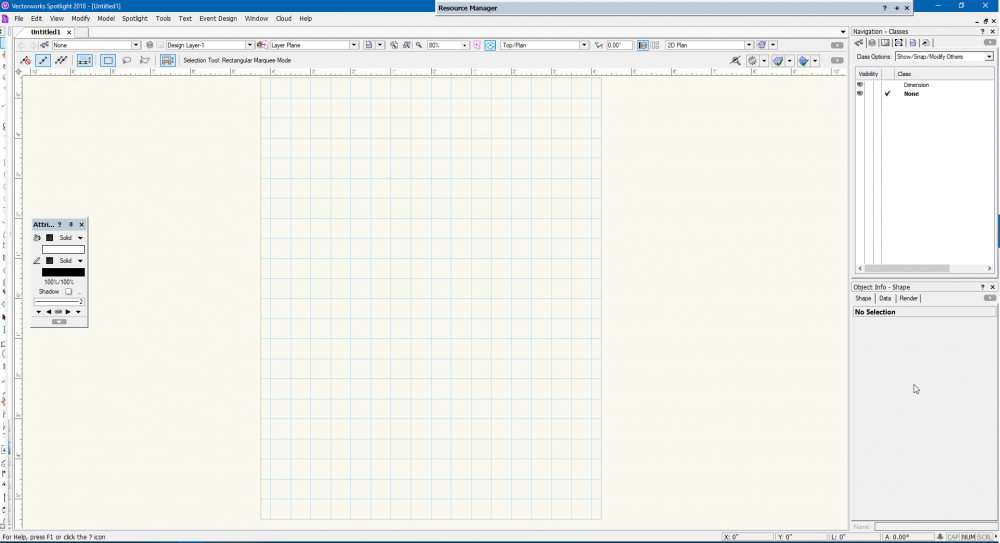
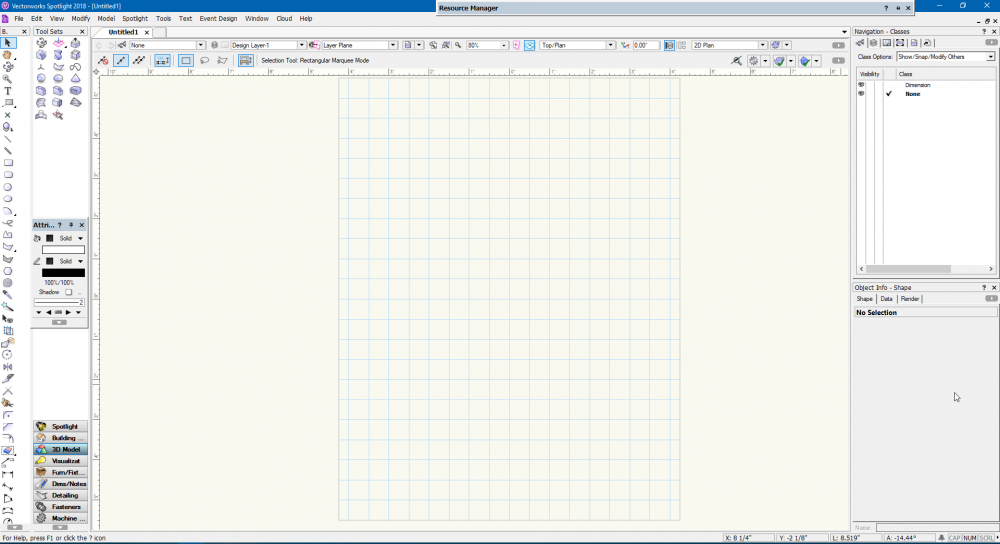
-
I love having the automatic date stamp in my title block, but when using a smaller page size, it can't get any smaller and I end up not using it. I would like to be able to add a text style to it, or be able to change the font and size.
-
 1
1
-

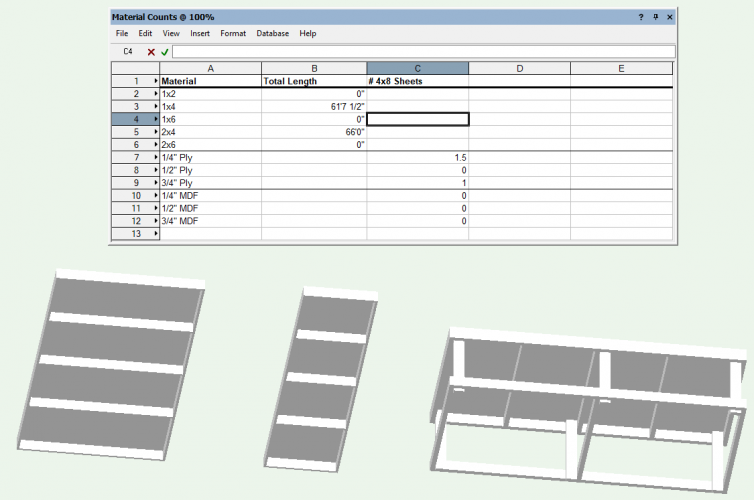

Walk through Animation issues
in Troubleshooting
Posted
I want to make a walk through animation of a venue and so I was looking at the various tutorials for the new updates in 2020. I noticed that for some reason, I do not have the extra features of Model > Create Animation. I want to be able to make an animation from saved views. So I made all of my saved views and started making the animation and following all the directions from this tutorial here - it is not letting me preview anything and therefore doesn't save any video. I can hit preview a million times and it doesn't do anything, and I'll go to save the video but nothing will save.
Am I doing something wrong or is there an issue here?