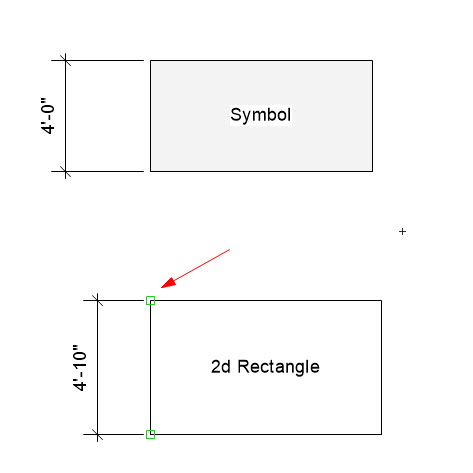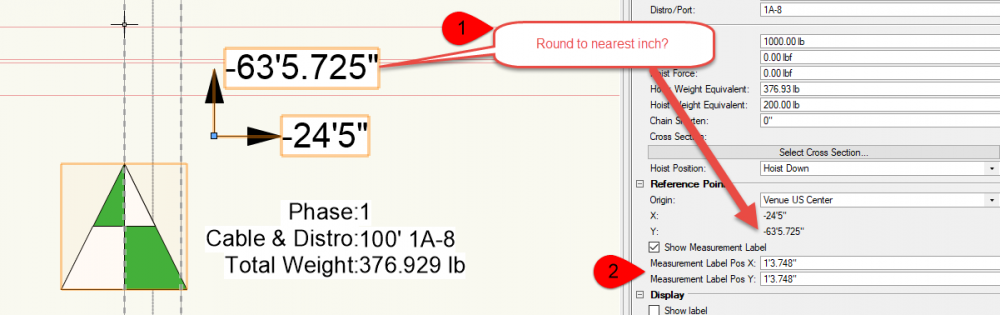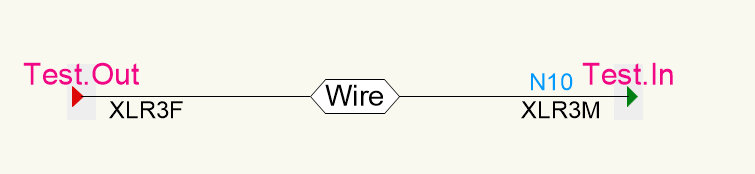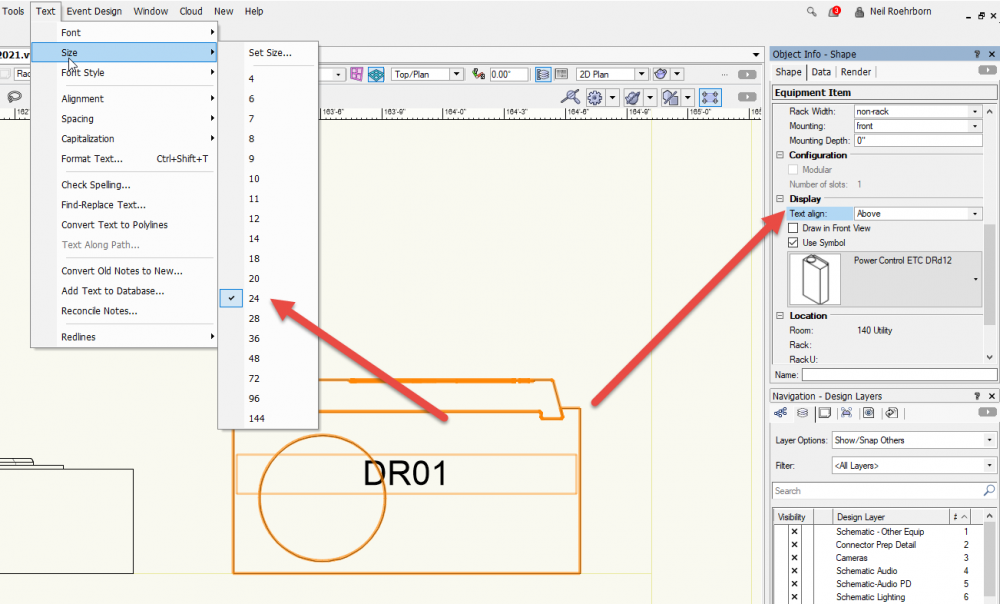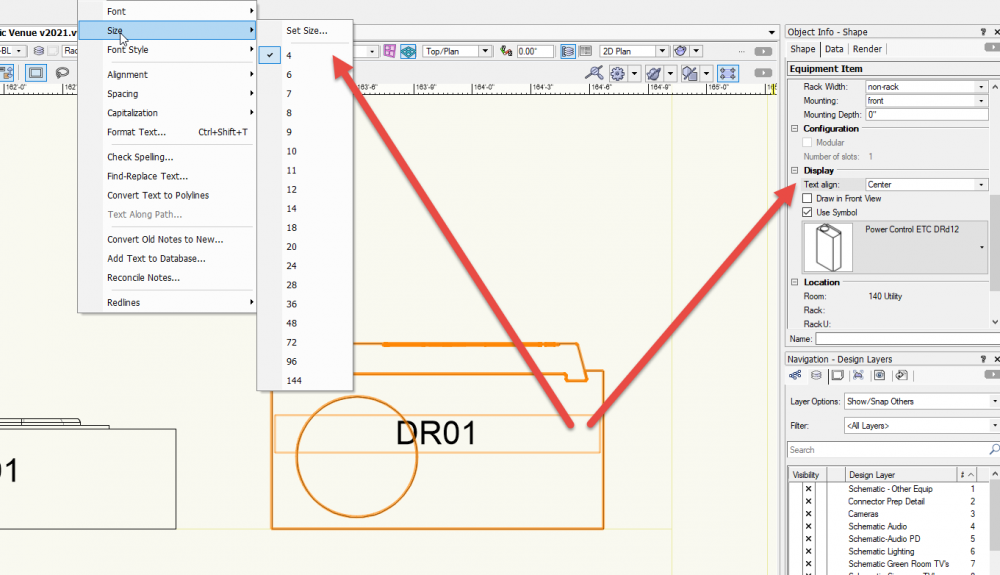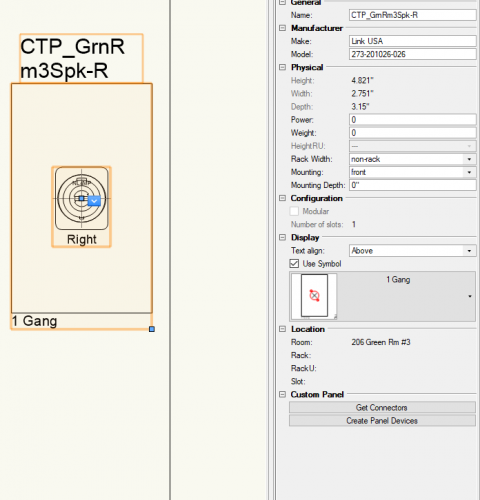AceRoehrborn
Member-
Posts
47 -
Joined
-
Last visited
Content Type
Profiles
Forums
Events
Articles
Marionette
Store
Everything posted by AceRoehrborn
-
I have socco breakout in my drawing. I would like to add a data tag to the cable style to indicate which circuit of the socco breakout goes to each light. I understand how the data tag works, I just need to know what data tag field I am looking for? Also When moving around a socca breakout on the drawing (distributer) is there a way to prevent the auto re-calculation of cable length?
-
Hanging Position Hoist connection to Beam
AceRoehrborn replied to AceRoehrborn's topic in Entertainment
Thanks Jesse! -
It would be really great if there was a way to associate dimensions to 3d Objects and symbols. I frequently draw stages, or lighting trusses or other items using Vectorworks tools and or our own symbol library. I need to show the location of the stage or lighting trusses in the room. For example how far the stage locates from the back wall of a venue for instance. On a sheet layer I pull a dimension from a wall or other identifying location to a corner of the stage. The stage is drawn with a symbol. The dimension will snap but not attach with the green square. Later on, when the location of the stage moves by a foot or two I have to come back to each sheet layer and update all the dimensions. It would be very useful if there was a way to attach the dimension to a symbol or a lighting truss object or fixture or any 3d/hybrid symbol for tha matter so that when changes inevitably happen it is not necessary to go re-dimension everything. I know there are some solutions with data tags but often good old fashion dimension lines are a more clear way to communicate. Thank you.
-
I am having some trouble connecting a truss (Converted to a hanging position) to a beam with a hoist. If I draw a truss 40' long (4 sections of 10' 12x12 truss Or any other truss) and convert it to a hanging position I can't seem to get a hoist to connect to both the truss and the beam. I can attach to the truss OR the beam but not both. The truss is placed below a rig beam, no bridles or anything fancy here, just beam to hoist to truss. I think I am using the hoist/beam tools correctly. If I place a single section of truss under the beam. If I grab the hoist tool and hover inside the truss near the beam it will attach the hoist to both the beam and truss as I expect. If I snap additional sections of truss on, it still works. It seems to break only when I convert the truss to a hanging position. Is this a bug?
-
Short question: How do I associate dimensions to symbols so when the symbol moves the dimension automatically updates as well? Detail: Most of the drawing I do is for entertainment and the workflow relies heavily on symbols. It is common to draw a stage out of symbols, then lighting trusses using symbols and plugins etc... From there I create viewports to sheet layers and dimension in the annotations of the viewport. Pretty common workflow I think. On a complex drawing there could be quite a few dimensions and that is all fine, until the venue needs 5' more feet of backstage space and everything has to move. I don't really want to have to update all the dimensions on the various sheet layers manually. When drawing in 2D like the second image below associations are create and indicated by the green squares. This dimension will auto update if that object is moved or changes size. However the top image is a symbol and there seems to be no way to get the dimension to associate to the symbol. This can't be an actual limitation, I have to be missing something right? This symbol is a hybrid symbol so it would think it should be reasonable to associate to the 2d portion. If this is not possible does anyone have any cleaver workarounds or do we all just spend hours updating dimensions regularly?
-
Where do I select the standard sheet size? Where is the format for any printer option?
-
What controls the page size settings of a newly created sheet layer? I mostly print to 11x17. It would be nice if when a sheet layer was created it was automatically that size. From File - Page setup I have selected a printer and defined the page size as 1 page horizontal and vertical with a paper size of 11x17. I have all existing sheet layers in a drawing set to the printer I want and 11x17 page size. When I create a new sheet the printer setup is correct with paper size, but the pages are Horizontal .64 and vertical 7.65 paper size is essentially set as if it were 8.5x11. Also related, is there a way to default to 11x17 even when that printer is offline or not available on the network and even keep that default across files? Worth noting I am on VW 2021 on windows 10.
-
Is there an easy way to have one sheet layer display hoist location dimensions based on one hoist origin point, then have a second sheet layer show dimensions based on a second origin point? VW 2021 using the New Hoist tool. I am working on a drawing for a venue where the rig beams are all marked with measurements from the venue US wall. This is super convenient for the riggers if I give them a drawing with the hoists showing measurements from that venue USC origin. They can do all the rigging without marking the floor prior to our stage actually being installed. Unfortunately, those dimensions are useless for communicating with the shows coming in. They obviously much prefer to see dimensions based on a DS Center origin.
-
I am using the new Hoist tool in VW2021 and have two questions. 1)My measurement Labels display the location down to inches with 3 decimal points. Is there a way to round that display to the nearest inch? 2)Something seems wrong with the Measurement Label text boxes. If I type a value in the OIP box for the label Position the label moves in a way I don't expect and the number in the OIP changes from what I typed in. Lets say I want to move the label 6" from the motor or approx half what it currently is. When I type -6" in the X position it moves the label to a new location of -14'2.136". The label moves way to the left on the drawing. I would like to be able to select a number of motors and adjust all of the measurement labels at the same time. If I click and drag the label it works correctly, the OIP display is correct based on where I dropped the label, its only when I enter values into the OIP that I get un-expected results. This feels like a bug. Thanks for any advice you all can provide. Neil
-
Wow both really great suggestions. Thank you!
-
I am looking for some best practice advice for showing power layouts on our drawings. What I would like to do is quickly and easily drop a symbol on a plan view of the drawing indicating where 15 or 20 amp power drop circuits are needed. I am not really looking to sort out cable length or path, just where the power drops are needed, and have a way to print it that is easy to view and understand. This seems simple at first, what I am really struggling with is how to deal with different scales of drawings and the symbol. Sometimes we are in a 40x40 ballroom and other times we are outside in a park (much larger). If I draw a symbol for an outlet that is say 1' x 1' and drop it into the ballroom then print a ballroom overview on a reasonable size piece of paper it is a good size and easy to interpret. If I take that same symbol and start laying out outlet locations in the park example the symbols are so small you can hardly see them when the scale is zoomed that far out to fit on a piece of paper. I don't really want to have to re-draw the symbol to get it to visible scale/size for each different drawing. So, am I better off drawing on a design layer? Maybe the design layer with outlet locations is a different scale than design layer with the site layout? Is there a tool or plugin that does something like this already? Is the best practice to do this in annotations on sheet layer? Any creative solution to this that I am missing? Thanks for any wisdom the group can provide. I am using VW spotlight. It seems like the there might be an outlet tool in the MEP version according to some other posts. Is this available in VW spotlight? I can't seem to find it.
-
Get Connectors - All connector locations reset
AceRoehrborn replied to AceRoehrborn's topic in ConnectCAD
Awesome! Lots of great ConnectCad improvments in SP3 -
Awesome! I thought I had something screwed up in my drawing. Thank you!
-
This seems to be fixed in VW2021 SP3. The titles not longer wrap when text align is set to above. This works great!
-
I just updated to VW2021 SP3. Was working on cleaning up a drawing and I am noticing that all my circuit numbers are disappearing off the schematic when they are connected to a CTP socket. Circuit connected to device sockets seem fine. I also have two wires connected to the same socket on a device. Previously the circuit numbers would both show on top of each other. Now they both disappear. It seems like there may have been some logic added to cause the labels to disappear if the drawing gets cluttered or the labels are overlapping somehow. I can't seem to figure out what is happening and I am getting mixed results. See attached image. Why does the circuit number N10 not appear on the "out" but it does appear on the "In" ? Is my theory about something going on behind the scenes hiding these numbers true? Is there anything I can do to get my circuit numbers back?
-
Conrad, Completely agree about doing it right from the start. I certainly have a much better handle on the workflow now than when I started, and will tune some stuff in next go round. Thanks again for the help! Neil
-
@Nikolay Zhelyazkov I previously was selecting the items and changing the layer in the OIP. I just tried the cut paste method and it still broke the links for me. @Conrad Preen -Great tip on the nudge workaround that works helpful! I guess the primary reason I am doing this is because when I started my project I didn't realize that it was possible to have multiple schematic layers. I just used a large canvas and drew different things in different areas. That creates some challenges with view ports, scrolling all over etc... so at this point its mostly just fixing a fundamental drawing layout mistake on my part. Secondarily as the project I am working on has expanded, what at one point was a very small portion of the job ballooned and now makes sense to have that portion just be its own layer. Also worth noting if a link is arrow type and one end gets moved from one layer to another and the other is supposed to stay on the original layer this gets weired. You either have to move the entire link line or leave it behind. The nudge trick obviously won't fix this. I suppose that is an expected behavior. It would be cool if these connections would stay in tact as well but that is probably a low priority future wish list item. Thanks!
-
I have two device blocks on a schematic layer For example a TV with a cable box connected by an HDMI cable. If I select the two blocks, including the cable connecting the two and then change the layer for those objects they all appear on the new layer, however connections all have the yellow caution error like they are disconnected even though the ends of the cable lines are in the right place. Is there a quick easy way to restore the connection without having to re-draw each connection line? It would be nice if devices stayed connected to each other as they change layers. Thanks - Neil
-
Following up, I did change the room names in the device report spreadsheet. That seems to push the info back to both schematic and equipment items in layout layers.
-
Moving objects with Viewports & Annotations
AceRoehrborn replied to AceRoehrborn's topic in General Discussion
Mark, OMG where has this been all my life! Thank you! Neil -
Is there a way to connect a viewport crop to design layer objects? The situation is this: Lets say I draw a lighting truss in a hotel ballroom. I then create viewport for the truss and adjust its crop, annotations(dimensions notes etc..) etc... Later on, I need to move that truss to a new location. Lets get extreme and say it goes 100' to the other side of the ballroom. The viewport crop is still "looking" at the old location for the truss. So it becomes necessary to go to the sheet layer, edit the viewport crop, update/move all the annotations etc... It would be really nice if there was a way to somehow associate the viewport with the truss so if the truss move the viewport and annotations move as well. Its not horrible if I only have one truss to move, but if all kinds of stuff (PA, stage, rigging etc)... all move then updating all the viewports becomes a giant tedious task. Anyone have a better solution or workflow to address this?
-
Conrad, Great solution! I like that idea. I think it strikes a good balance between function and complexity. I think that would solve all the problems on my current drawing. I think that would be a much better default than wrapping the text when it is "Above" the device. In my humble opinion it is at least what I would have expected to happen. I started this thread by asking about changing text size. The answer was - Try with the menu command Text->Size. It should be working on equipment Items I would also advocate for a small tweak so when you change the text size that text size setting affects the the make and model text label as well as the item name. I believe it currently only changes the item name. Last thing I found yesterday with regard to this text, it appears the name text size is not affected by the text size when a 3d Symbol is used?? Additionally the "Display->Text align:" also does not work on the 3d symbol. If you try to replicate the DRd12 symbol I used in this case was pulled right from the VW symbol library. Photos attached. Of course if I "draw in front view" the text labels do work as expected. Neil
-
Conrad, I have most of my Equipment in 3d now and it is nice that even in 3d it picks up the room information. Awesome teaser news that we might be able to make rooms shapes other than rectangles in the future! In my current project I have Audio, Video, and Lighting equipment each on a layer. I am calling them Rack Elevation Audio, etc.. just for clarity I have the rooms laid out on the auto created Rack Elevation layer. Managing the equipment if it moves from room to room is a bit clunky. If I need to move a piece of equipment from one room to another the following steps must be done: 1)Select equipment on Rack Elevation Audio 2) Change layer to "Rack Elevation" 3) Move Equipment to new room while on Rack Elevation Layer where the rooms are laid out). (Note* X,Y needs to change while on the layer where the rooms exist so the room information is picked up. This means the item can't be moved to the "new" room on the Audio layer, the move must occur while on the layer with the rooms laid out. If the item is moved to the new room on the Audio layer, after layer is changed it is necessary to move it out of the room, then move it back into the room while it is on the "Rack Elevation" layer where the rooms exist. Just changing layer and having the equipment show up in the room on the Rack Elevation is not sufficient. Additionally it seems moving the item around in the room on the Rack Elevation layer does not grab room data, it actually has to enter the room from outside the room to get tagged with the data. 3)Once room info is picked up change layer back to "Audio Layer" 4)Change X,Y Location again to re-establish link to schematic layer link to avoid duplicates. *Bug from above which you have indicated will be fixed. Just kind of a clunky process, especially if you don't know this process (which is probably not obvious). In my current job, it would be great if Equipment items would would grab room data across layers. I think the way I would prefer to work would be to layout the rooms on their own layer and just let them live there. My current project is being drawn on top of the building drawing proved by the architect so I really have limited need to ever see the or print the VW rooms, they exist only for the behind the scenes cad functions. There is however probably a different use case scenario where this could be a problem, especially if a building has multiple floors and layouts would need to overlap. So while this might me nice for me right now it may not be a good long term solution and I completely get why this is not part of the software function right now. So big picture do you have a workflow in mind for this or any better workarounds than what I am doing? Possible solutions I have brainstormed: Copy rooms to layers -Is it possible to just copy the rooms to all the layers (Audio, Lighting, Video) so the rooms are duplicated and exist on the other layers? -Can rooms with the same name exist on different layers without causing issues? Edit rooms in spreadsheet report It also appears that it is possible to change the room name in a spreadsheet report. I have not been bold enough to try this yet for fear of unknown consequences. That would certainly be another workaround that would work for me, assuming the change in the spreadsheet pushes the data back to both the schematic device and the equipment item on the elevation layer so everything stays in sync. This could would result in the equipment being physically located in a room, but have different data attached. Although based on my experiences moving equipment items on layers without rooms it appears this might not break anything as the equipment items seem to just retain whatever location data they have until it is updated??? Thanks! Neil
-
Conrad, Hey thanks! Can't tell you how great it is that you guys pay attention this forum, and listen to feedback from users like me. Thanks again for your efforts on making this already great product even better! Neil
-
Conrad, Totally makes sense. I completely agree with your efforts to keep things simple and this choice completely makes sense for rack items. I thought it was a bug because it didn't behave like the item name. Part of what I am running into is that I am laying out a number of custom panels that are not in racks and some are 1 gang panels. So that makes them a bit small with regards to managing text so that has become difficult to deal with. I like the workflow I am using but it has some side effects. I am noodling around changing the symbols I am using for laying out custom gang plates to just make them larger (invisibly) to solve the text size issue. Attached is an example. I really need to display part numbers on the drawings for having the custom plates made and unfortunately the MFG part number is pretty long. If I ruled the world(which I obviously don't), I would probably make it so the make/model number followed the text size like name/title does. That would be relatively easy to comprehend from a user standpoint. My other idea/whish list item would be if the the text align is set to above, it might be cool if the text would just be allowed to spill over the width of the equipment item. Or as I suggested above have a "wrap text" option in the oip that would either constrain it to the width or let it spill over. This would apply to the name as well as make/model. Just my thoughts! Thanks for consideration. Neil