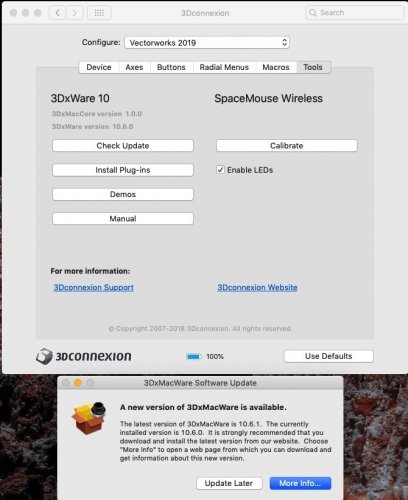-
Posts
29 -
Joined
-
Last visited
Content Type
Profiles
Forums
Events
Articles
Marionette
Store
Everything posted by Kingstone
-

Table and Chairs tool crashes iMac Pro
Kingstone replied to Allen Brown's question in Troubleshooting
I inserted a VW preconfigured furniture layout after (Floor Layout-Living Room 01) into an existing project, the wheel appeared for a second or two during download, afterwards no issues. Repeated the process with a new file and no issues. No issues with 3d mouse or tablet. Open GL, for me, had studdering issues on high settings, low and medium were very tolerable. Please note my hardware configuration and up to date software below in my signature. -
Yes, thanks also.
-
Wow!! Someone may have to fly to Germany and have some serious Nemetchek meetings. Wait, I’ll be in Munich in March, maybe they’ll meet with me and Jim Wilson? Right!!
-
So with this possible work around can we assume that Apple and VW combined are more power hungry that both companies would like to admit? I know for a fact that also Safari has asked me to close some websites that are memory hungry in order for the CPU to run better. I intensely dislike Java for that, Steve Jobs was I bigger fan of HTML because of those power browser issues. Thank you Zeno for the heads up. I am loving the contributions and involvement of the users.
-
Updated all 3rd party input device drivers, tablet and 3D mouse, with no issues as of yet. Will be getting to new Mac OS update this week.
-
This is my existing 3Dconnexion status. It is working fine for me, as you can see the update is asking me to download to the newest version. I now fear, from comments on this forum, to go forward. Anyone have any comments? P.S. I am using the mouse in usb connection mode rather than bluetooth if that may make a difference.
-
Alan, I’d be curious to see specifications of your two machines (ie: processors, graphic cards, memory etc.) I contend, as others seem to indicate, that there maybe a common hardware denominator.
-
I submit to everyone an alternative solution to our problems my very first CAD purchase: https://www.amazon.com/Nemetschek-MINICAD-MACINTOSH-VERSION-MiniCAD/dp/B000L6EXGA Just some much needed levity.
-
Apple has not been the same since the death of Steve Jobs, so there's that also.
-
Just tried Arc Tool w/all modes after OS update: no 'spinner', no issues.
-
Ok, so I have made the decision to go where no other man has dared go: Mojave That desert that is causing Vectorworks users much consternation. I have decided to take that plunge because progress is not always an easy path and that I can see that this company is trying, and that they truly care about the end users. Let us move forward step by step, and contribute when we can to edification and progress. Let us admit, both users as well as creators, that some things in life are beyond our control, lets meet in the middle, shall we? So far I am not having any issue, but my OS update was yesterday. Today is another day.
-
Thank you Bryan, good to know.
-
I have a Wacom tablet and 3DConnextion USB devices. Jesus!! Haven't upgraded to Mojave yet waiting for the all clear. Its been a long wait, I wonder if Nemetchek is feeling like some second class citizen.
-
On another note: Newly iPad Pro specifications seems to be more than enough to run VW 2019. I was wondering if a mobile app would be a logical addition for those who like to use Apple iPads? This topic probably should be on another and separate thread, if anyone wants to chime in and start one i would be interested.
-
Just did: SP1.1 (build 4060795) the second update . Where do we stand for Mojave at this update? I noticed with the first SP1 that the shadow rendering issue seems to be solved.
-

v2019 Section viewport rogue geometry bug is back
Kingstone replied to Will's question in Known Issues
Ok, thank you. And may I say that I tip my hat to all of tech support and the engineers for staying on top of these issues. -

v2019 Section viewport rogue geometry bug is back
Kingstone replied to Will's question in Known Issues
Can we now update our Mac Operating System? -

v2019 Section viewport rogue geometry bug is back
Kingstone replied to Will's question in Known Issues
I wrote that reply before SP1, before i got the alert to update. I am updating now and will inspect my issues later or tomorrow. Work comes first of course. -

v2019 Section viewport rogue geometry bug is back
Kingstone replied to Will's question in Known Issues
Hidden Line rendering in the viewports seems to be the only thing working for me, Open GL was working then it stopped. The background rendering was the only thing that was appearing. I also will stay away from 2019 and suggest everyone also do the same until these god awful issues are fixed. P.S. If you try to call tech support, you will end up on hold for a while. My opinion is that unless your issue is dire just bear with the bug backlog and stick with the previous version that works for you. Just what I think is a wise opinion. -
This rendering issue has been with the "engineers" according to technical support since August 14. In the meanwhile I have found that I've been using a Vectorworks template 'Architect (Imperial).sta' that will not render shadows in component mode, not using them and starting a blank file does not suffer from the issue. I haven't time to go through all of the templates but the problem is in most of them. If someone can test them on their spare time I would be interested in the results. Thanks again for all of the participating members and tech people.
-
Here are contents from Tech Support email concerning this issue: "It looks like the issue is linked to an error that is occurring in the file. It appears as though the textures on the wall are “breaking” and the ability for them to receive shadows is being disabled by something in the file. At this time we cannot figure out what it is, but we are working with our engineers to determine what could cause the issues. My best suggestion at this time is to remove the texture from your walls in the viewport (specifically the one that you are trying to display the shadows on) Let me know if you have any questions, Thanks," If this issue exists with components that I inserted from Vectorworks, I hope it get resolved quickly. I looked at some of my older files with more or less the same content and shadow rendering seems to be fine with walls in component mode. The real test is for anyone to create their own file from scratch in order for me to eliminate the fact that only my files are all corrupt.
-
I was wondering why a wall in 'object mode' receives rendered shadows, but the same wall in 'component mode' does not. The default textures of the component parts of Vectorworks walls seem to be resisting edit. You can see this issue in the two viewports on the sheet layer of this 55 MB file. Of which i am now having a problem uploading?
-
aha, a nubes rush to post, thanks
-
Luis, Mark & Evan, If you duplicate my simple setup, concrete wall, bamboo floor and storefront wall from scratch and finalize a rendering with Realistic Interior Fast shadows I would appreciate attaching the file for my review. Thank you again for the continuing efforts.
-
Please delete furniture, which is a grouped and may be an issue in itself, out of the drawing and start with a fresh new file, just copy and paste Vectorworks walls and floor. That should make it cleaner to inspect?