
canthony
-
Posts
10 -
Joined
-
Last visited
Content Type
Profiles
Forums
Events
Articles
Marionette
Store
Posts posted by canthony
-
-
Hi all,
I have an open gl (shaded) viewport with various classes. I would like to grey out some of these classes so they are still visible but not the main focus of the drawing.
I find the greyed out eye icon in the visibility palette to be ineffective - If the object is against a white background it is completely invisible.
Perhaps there is a way of specifying opacity by class? I assume there is an easy way to do this but I can't figure it out!
Many thanks
-
Thanks for all this. Great tips.
Hopefully the next model will be much better!
-
Hi Andy,
Thanks for your help. Foreground render is set to none. I did try out your settings but it ended up showing the opposite wall of my model.
OpenGl has an option to change the crease angle which I sometimes use to edit edge settings if I want to show more lines. Maybe there is a similar option in white card render to help lose some of the lines?
-
-
-
Hi everybody!
I'm having some issues with 3d modelling in Open GL using Vectorworks 2019 SP2 on mac. I'm currently modelling quite a lot of curves using Open GL rendering detail set at Very High. The model has loads of facets. It makes positioning other objects on the curve quite tricky as it's hard to tell exactly where the curve sits until you hover over it. I never had this issue in 2018 and I usually modelled with detail mode only set to High? Maybe there is a new tick box i'm missing somewhere?
Anyone else having this issue?
Thanks!
-
Seems to have been fixed in 2019
-
 2
2
-
-
I have noticed this too. I've been drawing my little arrow triangles with the 2D polygon tool and placing them in the right place. Hopefully only a temporary workaround!
-
I've just upgraded to 2018. I like to draw my own call out lines (see attachment). In 2017 I rarely had issues with the position of the arrow - occasionally I had finished the line weird and it got confused but I would just re draw the line and it would be fine. In 2018 every line I draw that needs an arrow is positioned away from the line. It's only a small issue but very frustrating when you're used to working in a certain way. Does anyone know how to fix?



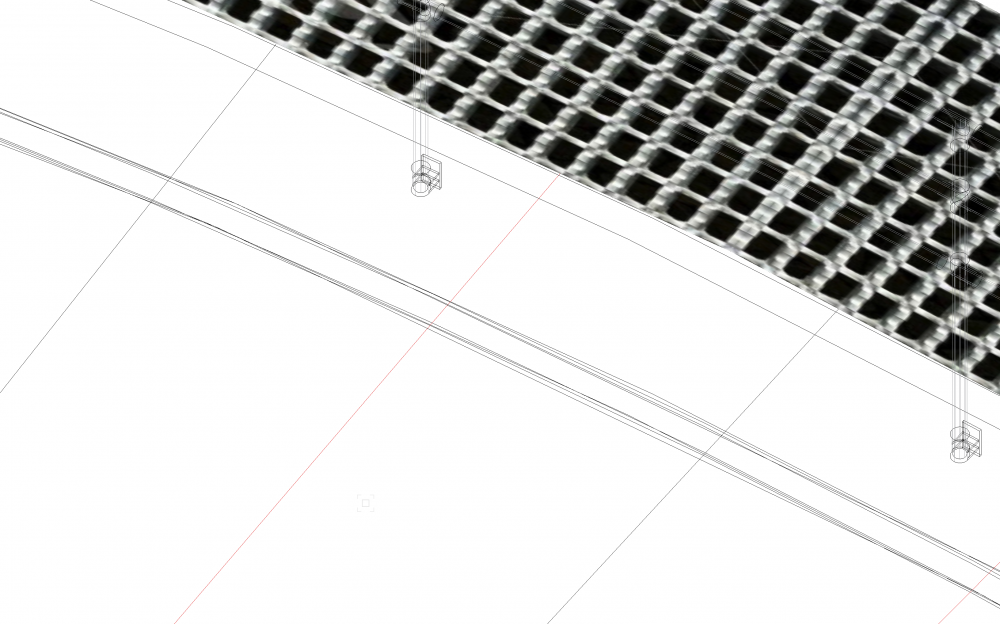
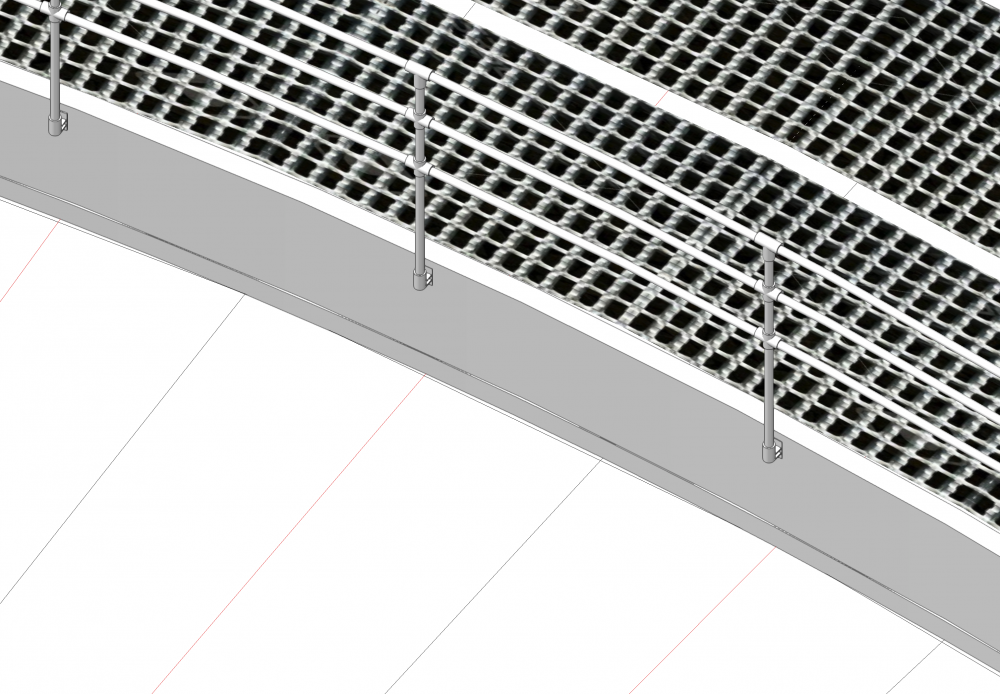
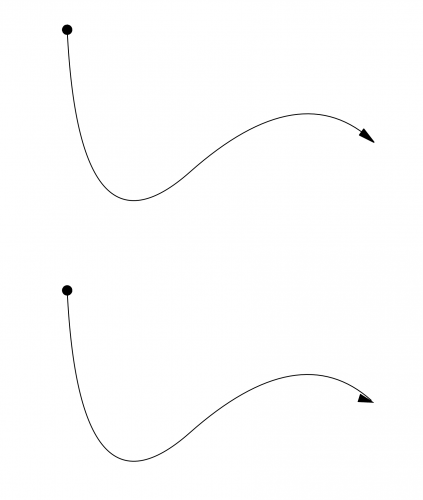
Basic palette layout in 2023
in General Discussion
Posted · Edited by canthony
Hi all,
I have just downloaded vectorworks 2023. The basic palette has been split into four categories for some reason which means more clicking (see attached).
Is there anyway to put it back to the layout in 2022 when all the tools are in one box?
Thanks!