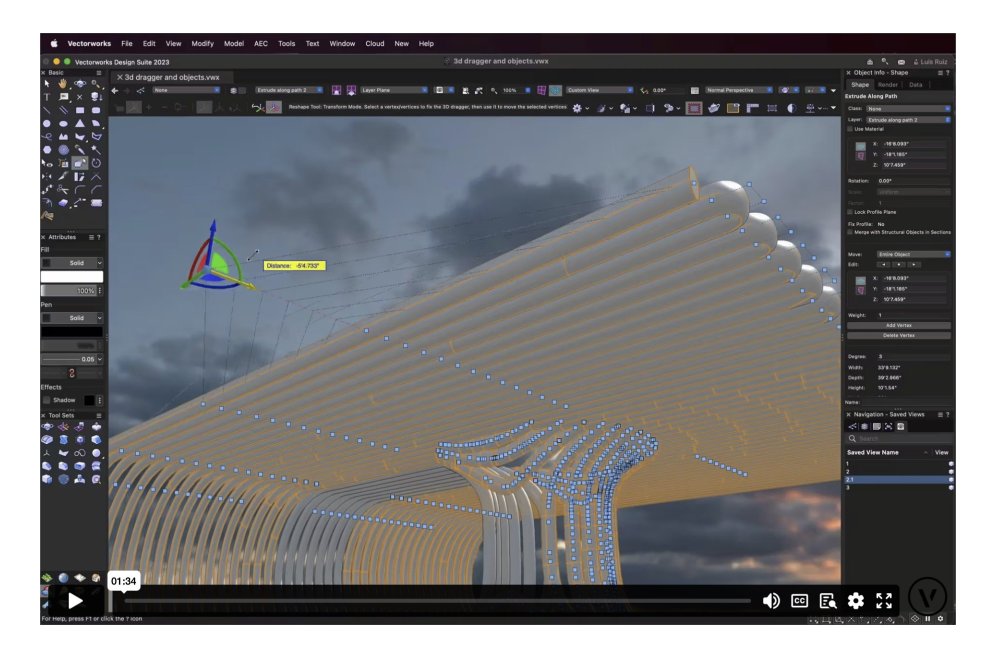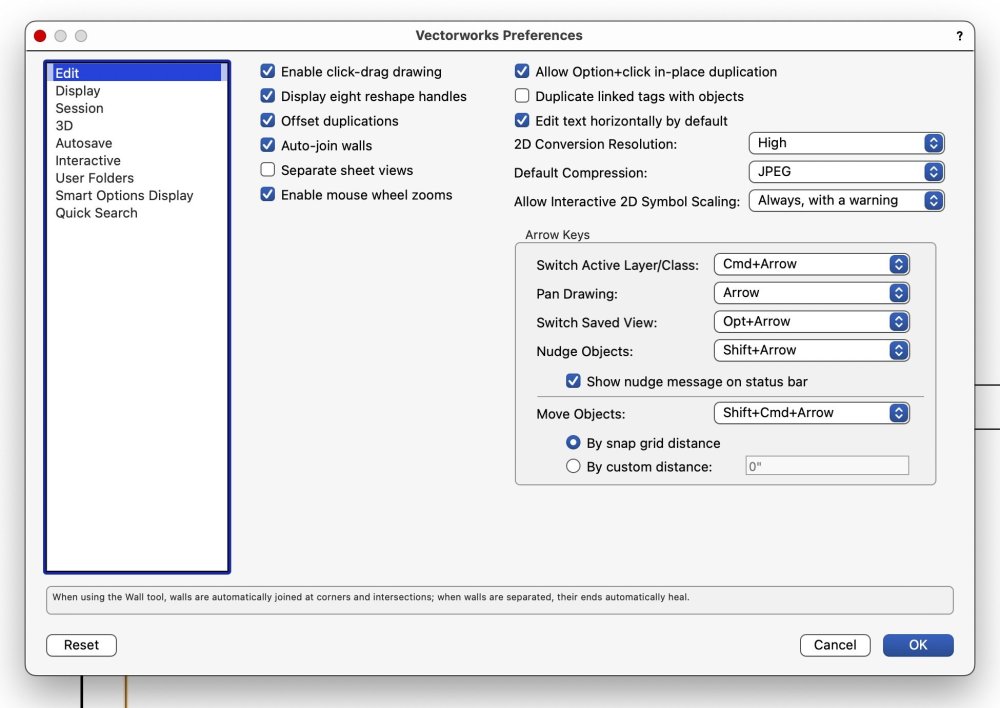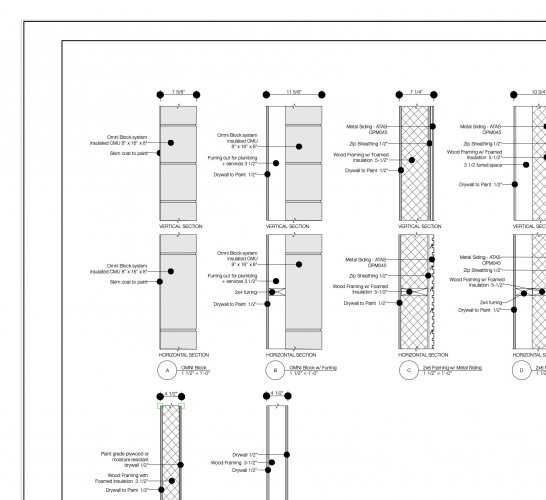rlb
Member-
Posts
59 -
Joined
-
Last visited
Content Type
Profiles
Forums
Events
Articles
Marionette
Store
Everything posted by rlb
-
Hi, I saw the attached image on a VW ad. How does one organize the workspace like this example — all on the edges of the display? I've been using floating palettes and it's awkward. Are there instructions, etc.? VW Architect on an iMac 27" Thanks!
-
Resize handles have disappeared on lines and shapes when selected
rlb replied to rlb's question in Troubleshooting
To Pat and Tom, Thank you for the prompt and accurate reply! Worked like a charm. I always wondered what those symbols up there stood for and did. The VW Community is just amazing. A graduate (and undergrad) education in Vectorworks. Thanks again to all. -
Resize handles have disappeared on lines and shapes when selected
rlb posted a question in Troubleshooting
Hi, Selecting lines and objects highlights them but WITHOUT the handles allowing resizing. Prefernece box is checked (see image attached). I've tried restarting VW 2023 (Mac OS 13.2.1 on iMac 2019). Any ideas? RLB in Bro -
Solved it. Thanks!
-
Hi, I recently downloaded VW 2023 Architect and almost all my VW files are grayed out in the finder when I try to open them—by double clicking or with the "File > Open" command. Many were made with 2020 and 2021. What am I doing wrong? Should I download an earlier version of VW? I need to continue working on these drawings. Thanks. RLB in Brooklyn
-
Hi, I have "Zoom Line Thickness" checked in Preferences, but nothing happens when I use zoom wheel . . . no change in thickness. Any ideas? One of the things I've always liked about VW from earliest days was its similarity to hand drawing. Using iMac 27" with OS Ventura. RLB in Brooklyn
-
All of a sudden all the line weights (thicknesses) in my drawing are the same—very thin. 'Zoom line thickness' in Preferences is checked. Ideas? Thanks.
-
Hi, When I duplicate a selection both the original and the new one remain selected. How do I turn off this behavior? I want only the new copy to remain selected . . . which makes it easy to go to another step without going back and de-selecting things. Thanks.
-
VW2020 on a Mac Yesterday the thecnesses (widths) of my lines were not reflective of the settings in my 'Classes' menu. I generally make a set with each one double the width of the preceding. Now they all are quite thin. There is little difference between a line 0.06mm wide and one 0.48mm wide. Did I hit a wrong key somewhere? check a wrong box? Any advice will be much appreciated! RLB in Brooklyn.
-
Stair Tool - How to show risers under treads as dashed line?
rlb replied to rlb's topic in Architecture
HTH, Thanks for such a complete and professional roadmap to solving my issue! This is why the VW community is one of the best things about the software. RLB in Brooklyn -
HI, Are there settings in the Stair Tool dialog menu that will show the edges of risers below treads as dashed lines? To illustrate looking down in plan. Thanks. RLB in Brooklyn
-
Additional Information on Earlier Post on Line Weights — Quitting and re-opening VW, or re-starting Mac has no effect. However, earlier versions of the same file DO ZOOM line weights. So it appears to be something local to the current file. Using 'Save As' to make a new version of the problem file has no effect on making line weights zoom. Thanks! RLB in Brooklyn
-
The different line weights in my VW2020 drawings no longer zoom proportionately. They are all very fine, almost hairline. I've tried checking and unchecking the 'Zoom Line Thicknesses' under Preferences > Display to no effect. I use line weights to build up the hierarchy of legibility in the plans, sections, etc. Any ideas? RLB in Brooklyn
-
I have VW 2020 (Education license) on my desktop Mac and just bought a MacBook Air for offsite use. Where can I download this version for the laptop? Thanks in advance! RLB in Brooklyn
-
Hi, I know I'm missing something, but I don't know what! When I drag and drop a VW Worksheet onto one of my Design Layers the text goes pale gray. The Worksheet was created in black text and borders. Double clicking the Worksheet shows it as normal B+W. What am I overlooking? Thanks in advance. RLB in Brooklyn VW2020 Sp.6 on iMac (OS Catalina)
-
Much belated thanks to Boh and Pat !!!!
-
Thanks! Going to Advanced Properties works like a charm. I appreciate the help! RLB in Brooklyn
-
Thanks to all! Solved!
-
I have a strange situation. Some Viewports from Design Layers do not scale their end markers (I use dots) when applied to the Sheet Layers. See image. Others do. I can't figure out what's wrong. Everything else, like text and line weights look fine on the Sheet layer. Any ideas will be greatly appreciated! RLB in Brooklyn
-
I have a strange issue. I have four plans (view ports) on a Sheet Layer. Everything was fine until today. Now one of the plan view ports has disappeared. When I make new view ports from that Design Layer assigned to the Sheet Layer they are not visible either. Any idea of what the problem is? Help will be MUCH appreciated! PLB in Brooklyn
-
I'd like to work back and forth between two design layers to coordinate dimensions, changes, etc. Is there a way to do this in VW, as there is in other programs which can have multiple windows open at the same time? Thanks! RLB in Brooklyn
-
VW 2020 - Is it possible to export multiple sheet layers as a batch?
rlb replied to rlb's topic in Architecture
Thanks!!!!