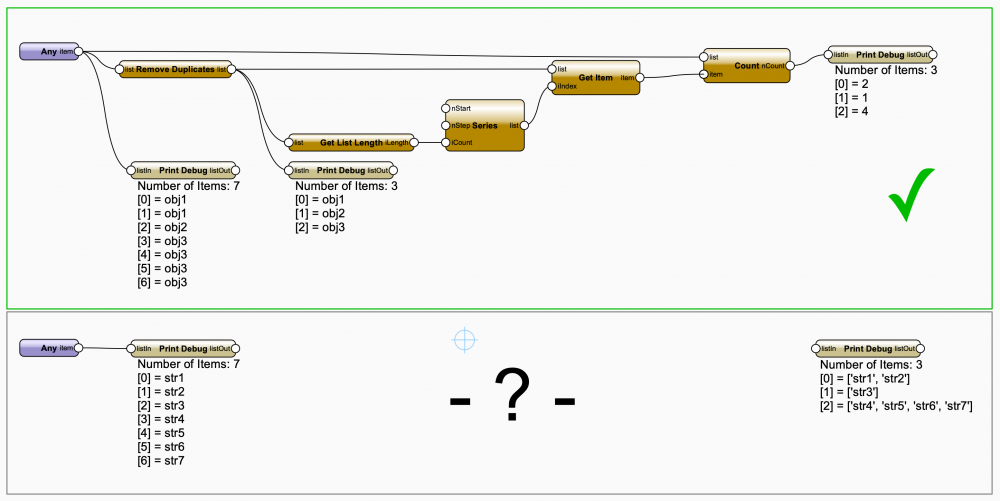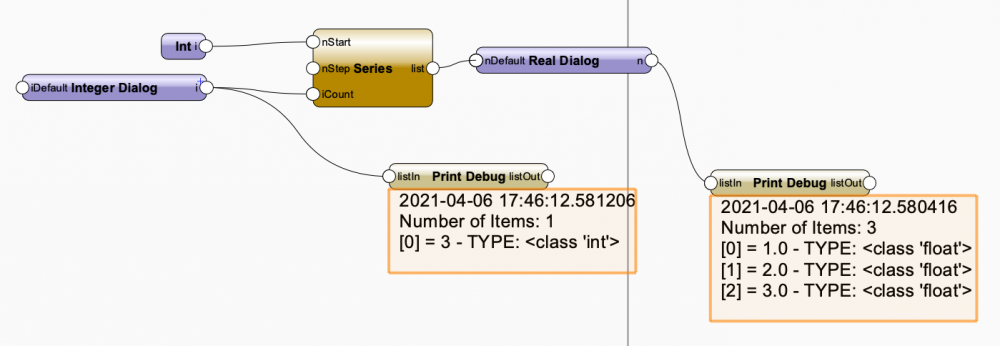Antonio Landsberger
Member-
Posts
211 -
Joined
-
Last visited
Content Type
Profiles
Forums
Events
Articles
Marionette
Store
Everything posted by Antonio Landsberger
-
Importing red marionette plug-in symbols problem
Antonio Landsberger replied to JeroenS.'s topic in Marionette
@JeroenSnoeijen Now, with *this* information I can replicated the issue and thus write a report. Thank you kindly for your cooperation. 🙂 Antonio -
Solid Boolean not producing an Output.
Antonio Landsberger replied to Aneesh Carvalho's topic in Marionette
Hi @Aneesh Carvalho, this is not an issue with the Solid Boolean node, but with the first Offset Poly in the 2-Drawer Shaker area much further to the left. In the screenshot you posted it's already visible, that there are missing items before the Solid Boolean. I've tried to reconstruct a part of the network to reproduce this, but no luck so far. Regards, Antonio -
Importing red marionette plug-in symbols problem
Antonio Landsberger replied to JeroenS.'s topic in Marionette
@JeroenSnoeijen and @Jesse Cogswell, in the meantime I've tested this on a Windows machine as well and I'm having no issues there either. So, it's not a Windows vs. Mac kind of situation. Please try the following: 1) find the user folder (on Windows usually in %AppData%\Nemetschek\Vectorworks) 2) close Vectorworks 3) rename the user folder from "2021" to "2021_" 4) start Vectorworks 5) import the red symbols into a new blank file (design layer scale 1:50) and try to drop them into the design layer If this fixes the issue on your side, please zip the renamed folder and send me a download link via message, so I can report this with a user folder that makes this bug reproducible. -
Importing red marionette plug-in symbols problem
Antonio Landsberger replied to JeroenS.'s topic in Marionette
I just imported the red symbols into another document and dropped them into a design layer of 1:50 scale: worked like a charm. Is there maybe something special about the document you are importing the symbols into? -
Importing red marionette plug-in symbols problem
Antonio Landsberger replied to JeroenS.'s topic in Marionette
I'm not seeing an issue when dropping the red symbol into the design layer with the 1:50 scale on my end. Please make sure you have the latest ServicePack installed. Try repairing the installation using the VectorworksUpdater. And if that doesn't help with the issue, try setting back your user folder to defaults. -
Importing red marionette plug-in symbols problem
Antonio Landsberger replied to JeroenS.'s topic in Marionette
Could you upload a simple file with such a red symbol or alternatively send me the file via message. If there is a separate issue, I would report that as well. -
Importing red marionette plug-in symbols problem
Antonio Landsberger replied to JeroenS.'s topic in Marionette
Hi @JeroenSnoeijen and welcome to the forum, the issue is not the scale to which design layer of the document is set from where you import the symbol, but the scale of the design layer in which the red symbol was originally created (1) compared to the scale of the design layer in which you want to drop the red symbol (2). Currently if (1) and (2) have different scales all wires within the wrapper of the marionette object will disconnect. If both have the same scale, it will work. Since you are dropping the symbol into a design layer with the scale 1:50, I will assume that the red symbol was created with a different scale. If you don't know the scale and don't want to try out different scales, you can always edit the red symbol within the resource manager to get the working wrapper and create a new red symbol. Or if you know the scale, but want to keep the scale of the design layer, a work around would be to change the scale before dropping the red symbol and then changing it back. Regards, Antonio -
@Marissa Farrell How easy do you think would it be to modify the Chunk List Node in such a way, that it could take a list instead of a single number? If the chunk list has less items than necessary to chunk the other list, repeate the chunk list from the first item.
-
-
Hi @ChadL, there is a Marionette Node called "Set Text Properties" which allows you to set the horizontal and vertical alignment, after placing the text object. H: 1 = Left, 2 = Center, 3 = Right, 4 = Justify V: 1 = Top of text box, 2 = top baseline, 3 = text centerline, 4 = bottom baseline, 5 = bottom of text box I hope this helps. Antonio
-
Changing the layer scale later is not a problem, since the issue is only present the moment you drop the red symbol from the resource manager. I just tested it.
-
@Endre Torkildsen This is a known bug and has been reported already. The issue here is the Marionette wrapper as a red symbol. Currently when dropping such a red symbol from the resource manager onto the design layer the connections between the nodes within the wrapper disconnect, if the scale of the design layer you want to drop the red symbol into is different to the scale of the design layer with which this particular red symbol was created. So, to wrap thing up: same scale = all good different scale = Marionette Object disappears, because the node connections are removed
-
How to record only the beginning of a value
Antonio Landsberger replied to Thomas Gillioz's topic in Marionette
@Thomas Gillioz The easiest way to get the first two characters of a string would be to modify a pass node: 1) remove line 19: this.SetListAbsorb() 2) remove the first line: #COMMAND;READONLYREFFILE ... 3) change the last line to this: self.Params.y.value = x[:2] Now that node will turn "01OG" into "01" Since a word (for example "Text") is actually a list of letters, I thought, that maybe the Slice node would work, but it doesn't. @Jesse Cogswell The Split List with delimiter would only work if the delimiter was always the same, but that won't be the case here.- 10 replies
-
- 2
-

-
- marionette
- ifc
-
(and 3 more)
Tagged with:
-
How to get the current WSSubrow?
Antonio Landsberger replied to Antonio Landsberger's topic in Vectorscript
@Pat Stanford Perfect, thank you. This wish pretty much would have solved what I was trying to accomplish. -
When I have a worksheet script running in a particular column, I want the script to know whether it's the first subrow or not. That's because I want a calculation to run only once, even though there are many objects in the list. But since I already calculated the necessary value in the first subrow in the rest of the subrows I just want to get the value from the first subrow. I'm imagining something along these lines if (WSSubrowCurrent==1): calculate() else: GetWSSubrowCellValue(1) Of course GetWSSubrowCellValue would require the current row and column, which brings me back to: how do I get the current row, column and subrow? I'm not seeing any VS command in the dev wiki to accomplish this. Does anybody have good ideas?
-
@Heblon @ericjhberg Check out the recently uploaded Marionette tools here: It might be able to accomplish what you are looking for.
-
Showing Object dimension in Object info menu
Antonio Landsberger replied to Alessio's topic in Marionette
If you only want to see the values that are coming out of a node, use the "Print Debug" node. Consider disabling both the time and type in the OIP of this node. If you are new to Marionette, please check out the online webinar series "Marionette Monday" by Sarah: @sbarrett Could you please ask the web team to make a YouTube playlist out of the Marionette Monday webinars? -
Showing Object dimension in Object info menu
Antonio Landsberger replied to Alessio's topic in Marionette
Hi @Alessio, that is possible. Simply use the Marionette.WidgetType.TextStaticParam in the OIP part (see also the developer wiki) and change the value shown by using self.Params.Something.SetValue For example: FileName = Marionette.OIPControl( 'File name', Marionette.WidgetType.TextStaticParam, '<None>' ) self.Params.FileName.SetValue( str(os.path.basename(vs.GetFPathName())) ) Regards, Antonio -
There are no existing standard Marionette Nodes I know of, that have site model capabilities. This is most likely because there are no corresponding VectorScript commands for this. The only area in the developer wiki in which I could find entries to "site model" is VCOM: https://developer.vectorworks.net/index.php/VCOM:VCOM_(Vectorworks_Component_Object_Model) This can only be used with SDK though. If that's the case, there are two possiblities: a) ask VW Inc to make those VCOM functionalities available through VectorScript commands (if that is even possible) b) get comfortable with SDK
-
Hi @Aneesh Carvalho, a setup like this should do what you are looking for: Mind you: the series has to start with 1 instead of the default (0) for this to work. Regards, Antonio
-
This is the latest Pillow library for Python 3.8 (which is the Python version shipped with Vectorworks 2021): if platform == 2: PIL = 'https://files.pythonhosted.org/packages/fc/2f/b0948c5aef8bdb6954b8421177c883818e6ae901a8da7c83fea9e7bd6d10/Pillow-8.1.2-cp38-cp38-win_amd64.whl' else: PIL = 'https://files.pythonhosted.org/packages/b9/43/a53278d0dc94b9c3e6db43bba873a240c3339a762ac05df197b8eaca819f/Pillow-8.1.2-cp38-cp38-macosx_10_10_x86_64.whl' It can be found here: Pillow 8.1.2 https://pypi.org/project/Pillow/#files
-
-
That's easy - assuming the name of the node or file corresponds to the name of the entry in the Marionette Gallery. 1) Click on "Marionette" at the top of the page. 2) Click into the search bar in the upper right corner. 3) Select >>Search In "Files"<< 4) Write the name of the tool/node/object you are looking for into the search field. 5) Hit enter. Point 3) will assure that the search goes looking through all Marionette Gallery entries and will give you suitable results.
-
Marionette - Summarizing results in a list
Antonio Landsberger replied to reGenerate Design's topic in Marionette
Hi Adrian, welcome to the Marionette crowd! As far as I can see the objects are secondary. What you are really after are the class names of those objects and of those class names you only want one of each. If that is the case, this is really simple. The Remove Duplicates node will play a part in this. The first node after the Objs by Crit should be Get Class after which you connect the Remove Duplicates. Now you have a list of class names without duplicates. From there continue the network as you have it already. Good job so far! Regards, Antonio PS: Give the Set Class Extended a try. It will save you many nodes and make things more tidy. -
@Thomas Peters Hi Thomas, the issue you're having is indeed a bug, not what you are suspecting though. Not the difference between metric and imperial is at play here, but the scale of the design layer at which the red symbol was created (here: 1/4''=1') and the scale of the design layer you are trying to insert the red symbol. If the two scales are different, all wires within the wrapper are disconnected and thus: no more geometry in the Marionette Object. Long story short: this was reported a couple weeks ago. There's a chance this might be fixed with 2021 SP3 - no promises though. Regards, Antonio