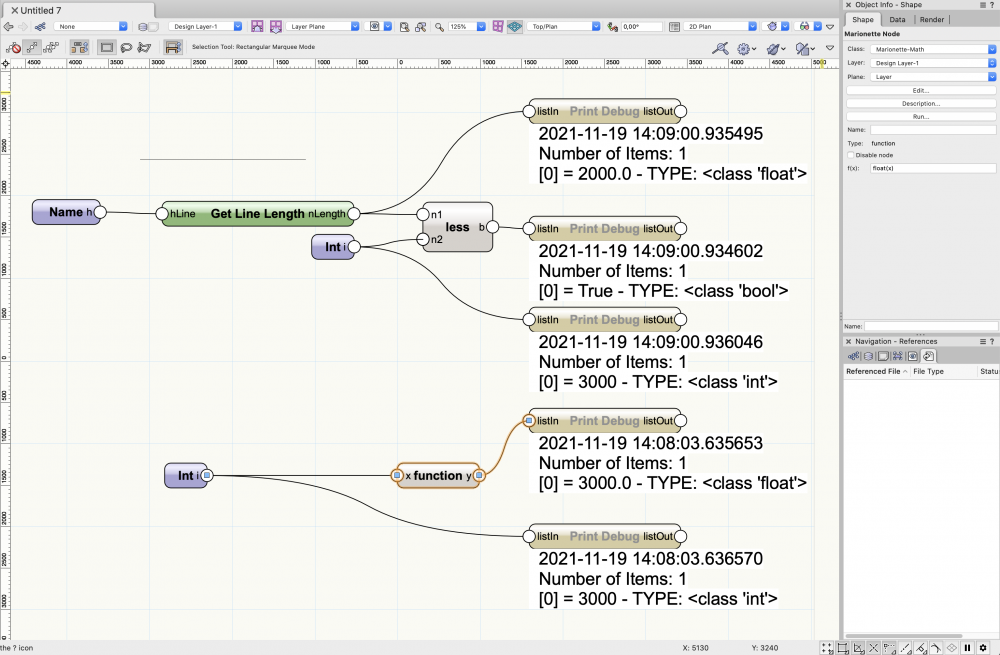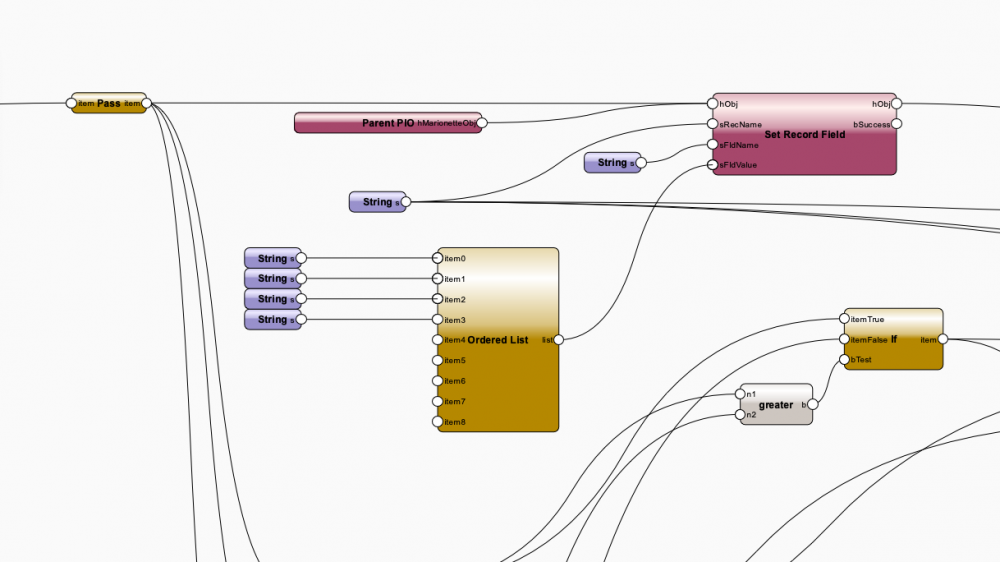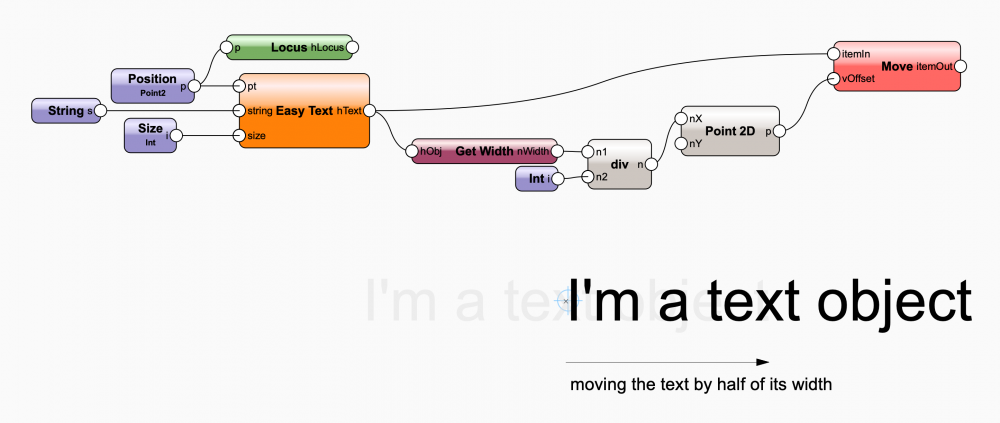Antonio Landsberger
Member-
Posts
211 -
Joined
-
Last visited
Content Type
Profiles
Forums
Events
Articles
Marionette
Store
Everything posted by Antonio Landsberger
-
Hi Tim, the feature "cropped perspective" is still available. It will only appear in the dialog for the document settings though after you activate the legacy features: https://app-help.vectorworks.net/2022/eng/VW2022_Guide/Basic2/Using_legacy_2D_features.htm?rhhlterm=cropped perspective&rhsearch=cropped perspective Regards, Antonio
-
Hello @EmilyArch, Welcome to the Vectorworks forum! I'm not sure why using both an integer and a float shouldn't work with the Less Than node. Have a look at the screenshot and file here: Int&Float-v2021.vwx Still, in case you need a way to convert an integer into a float, right now the easiest way is to use the Function node and insert "float(x)" in the OIP as seen in the screenshot. Regards, Antonio
-
Marionette to get a list of symbol names from a folder?
Antonio Landsberger replied to Alex Talbot's topic in Marionette
Hi @Alex Talbot, Welcome to the Vectorworks forum! There is a node in the gallery, that might help with what you are planning: This though is for when you want to see a preview of the actual symbols, so it opens a dialog with the resource browser and lets you choose one symbol. It does not show a simple list of strings. Since you are not the first one to ask this, I will include it in this Marionette Gallery entry. But that will have to wait, because I'm busy with other things right now. If you want to have a crack at it, please have also a look at the default node called "Get Texture". This gives you the kind of dropdown you are looking for, but for another resource and not from a specific folder. So, you see: you would need to combine elements from the two: "Get Symbol from Folder" and "Get Texture". Regards, Antonio -
text object property "tight fill"
Antonio Landsberger replied to Antonio Landsberger's topic in Vectorscript
Thank you. That worked like a charm. Regards, Antonio -
Does anybody know, if there is a way to enable or disable this via script? The Function Reference either doesn't contain an appropiate command or does not list it here: https://developer.vectorworks.net/index.php/Category:VS_Function_Reference:Objects_-_Text A search for "tight fill" did not show any results. Is this maybe available in SDK, but not VS?
-
Hi Sebastian, I have reported this behaviour already and I have verified the fix for Vectorworks 2022 SP0. Regards, Antonio
-
Hi @George Lewis, welcome to the forum! From the two screenshots alone I doubt very much even the most veteran Marionette users will be able to extract what's going on or rather what's going wrong. Now, I can understand, that you don't want to share the entire network, but that might not be necessary. Please try and reduce the network to the point where you cannot reproduce the error anymore and then go one step back. That would solve two problems at once: 1) You don't share the whole network. But please do share your findings. 2) You can then most likely already see where the problem lies, which may or may not be Objs By Crit. Kind regards, Antonio
-
When tagging an object using a data tag, a connection between the two is established. I'd like to find a way to get the handle of the objects that was tagged by a certain data tag. In my mind a command could look like this hTaggedObj = vs.DT_GetAssociatedObj( hDT ) The only commands about data tags I could find in the developer wiki are these two: https://developer.vectorworks.net/index.php/VS:DT_AssociateWithObj https://developer.vectorworks.net/index.php/VS:DT_UpdateTagsOfTagged The List View Ex dialog of the debug mode wasn't much help either.
-
New options in script parameters...how to use them?
Antonio Landsberger replied to SamIWas's topic in Vectorscript
Well, there is a way to put a button in the OIP with Marionette (in form of a single node, a network, or a Marionette object). Then there's also the possibility to make a menu command. All these can trigger a dialog to open with a resource browser drop down. See this for example: It's not that cut and dry though, since you have to get down in the mud with the dialog builder, which can be a bit of a hassle. -
Adding Record Format Pop-up Fields
Antonio Landsberger replied to Jesse Cogswell's topic in Vectorscript
I just filed a bug report. Let's see. Maybe we'll get a new and shiny command for VW2022. -
CSV files can be imported as worksheets and then you just need to read the information using the Get Cell Value or Get Cell String node. In case of an external database, you'd simply have to read out the information from the corresponding fields using the Get Record Field node.
- 15 replies
-
I figured out what the issue is and why it doesn't happen while it's still a network and not a marionette object. The node Parent PIO doesn't do anything while in a normal Marionette network, simply because there is no Parent-PIO at the time. When this network is made into a Marionette object, Parent PIO puts out a new Handle - additionally to the four 3D boxes already present. After removing the node Parent PIO everything works just fine. Question is: what use is this node where it is positioned in the network? What is the goal?
- 15 replies
-
- 1
-

-
Hi @SimA, setting names is not recommended, especially when you plan on using this multiple times. If you want the names to be written into the record field, why not just connect the Ordered List node directly to the Set Record Field node? Like so: Seems easier than first assigning names to objects and then extracting the names again. Regards, Antonio
- 15 replies
-
How to record only the beginning of a value
Antonio Landsberger replied to Thomas Gillioz's topic in Marionette
@Thomas Gillioz There is an even better way: use the node "function" and use the x[:2] in the OIP field f(x).- 10 replies
-
- 2
-

-
- marionette
- ifc
-
(and 3 more)
Tagged with:
-
Hi folks, I would like to be able to 1) create a worksheet (vs.CreateWS) 2) create a report (?) 3) set/edit the report criteria (?) using VectorScript or Python/Marionette For neither 2 or 3 was I able to find a corresponding VS command in the developer wiki: https://developer.vectorworks.net/index.php?title=Category:VS_Function_Reference:Worksheets&pageuntil=SetWSCellFormula VS%3ASetWSCellFormula#mw-pages Does anybody have an idea if there is a way to accomplish this? Kind regards, Antonio
-
It works fine on my end. How do you create the menu command? - Bei mir funktioniert das Node einwandfrei. Wie erstellst du den Menübefehl?
-
Hi there, I pretty much just moved the script part that was triggered by clicking the OIP button up to the part where nodes usually have their script part. To make things tidy I removed all unnecessary parts. pick-file-for-menu-command.vwx @DomC It might be nice, to include the menu command version with the regular version in one file.
-
@ChadL Would you rather have a single dropdown to select both the horizontal and the vertical component of the reference point (in the OIP of the text node) or would you rather have two dropdowns: one for the horizontal, one for the vertical component of the reference point? I think I would prefer the latter and have: vRef: low - middle - high hRef: left - middle - right
-
@spries I was hoping for a fix in 2021 SP4, but alas we still have to wait.
-
@ChadL To answer your initial question: No, there's no node with which you can currently change the text document settings. But it's pretty easy using the command vs.SetPrefInt() See also https://developer.vectorworks.net/index.php/VS:SetPrefInt and here https://developer.vectorworks.net/index.php/VS:Function_Reference_Appendix#apppref search for TextJustification and you will find all the info you need. I am still not fully clear on what the issue is. The text alignment that is applied after creating the text object is independent from the document settings. Now, if you wanted to chose a reference point on the text object which is not the same as the text alignment, that would be a different story. For example let's say the created text object has "center" as a horizontal alignment, but you want the right edge of the text object to be at a certain x-value. If this is not what you mean and still have questions, please upload an image or a video explaining what is happening in your document.
-
I see. I will think about this and see what a good solution might look like. Thank you for bringing this to our attention. Revised answer: see below.
-
-
Showing Object dimension in Object info menu
Antonio Landsberger replied to Alessio's topic in Marionette
Hi @Robert J and @Alessio, currently there are indeed two issues present: 1) The OIP widget StaticText only works in nodes without input ports. 2) The OIP widget StaticText only shows up in the input node OIP, not in the Marionette Object - even if the node is named. Even though not to exclude this usage, I believe that this is so by design. It may be the case that this scenario was never considered. I will file a wish report for this to be implemented, because there are legitemate use cases. Regards, Antonio