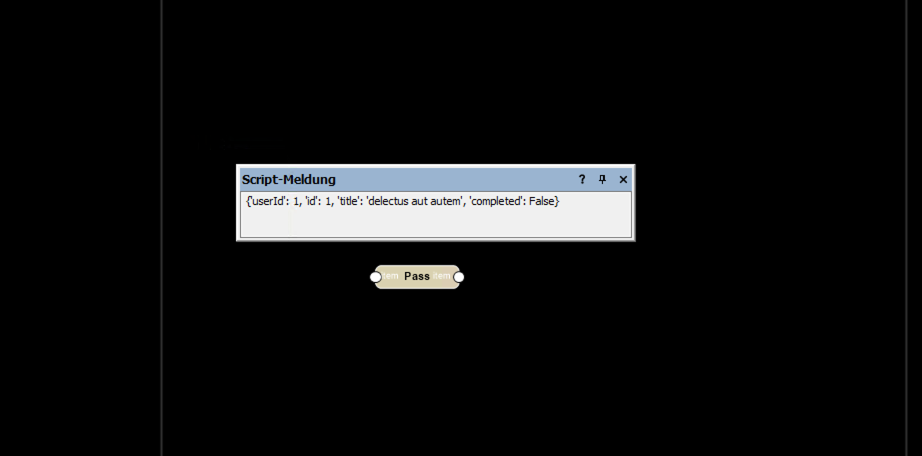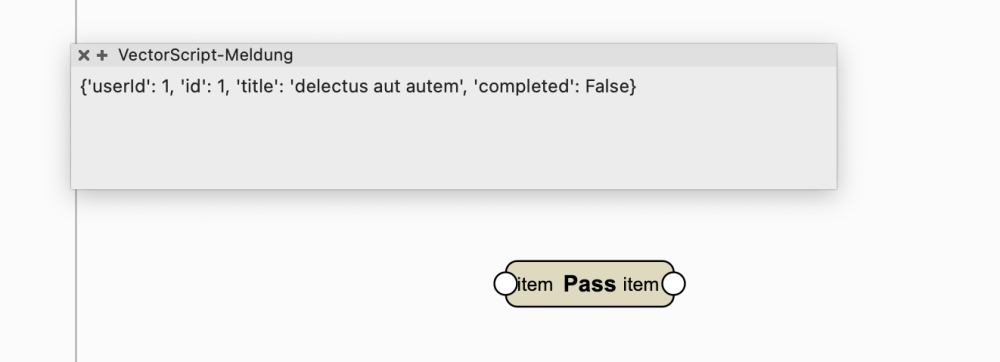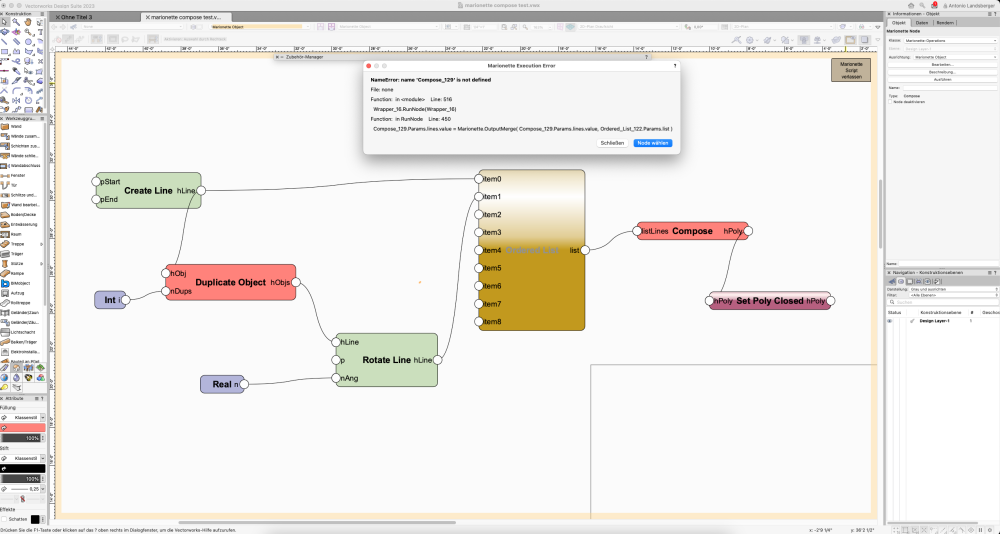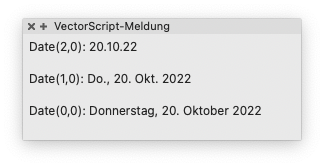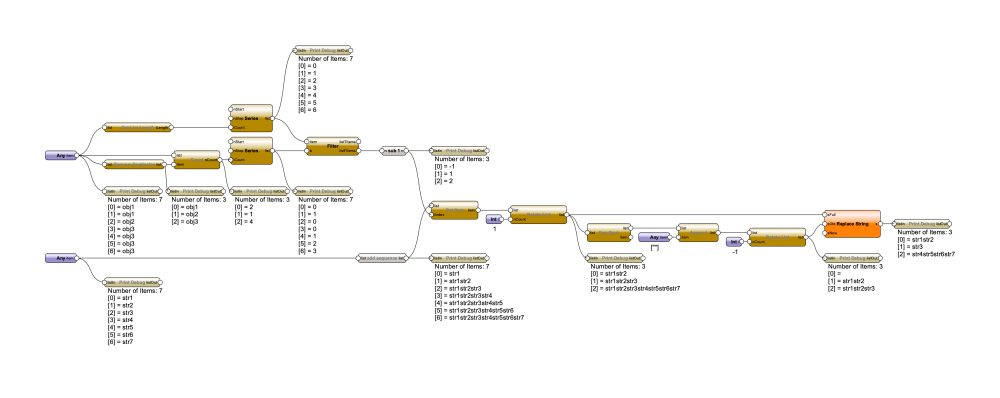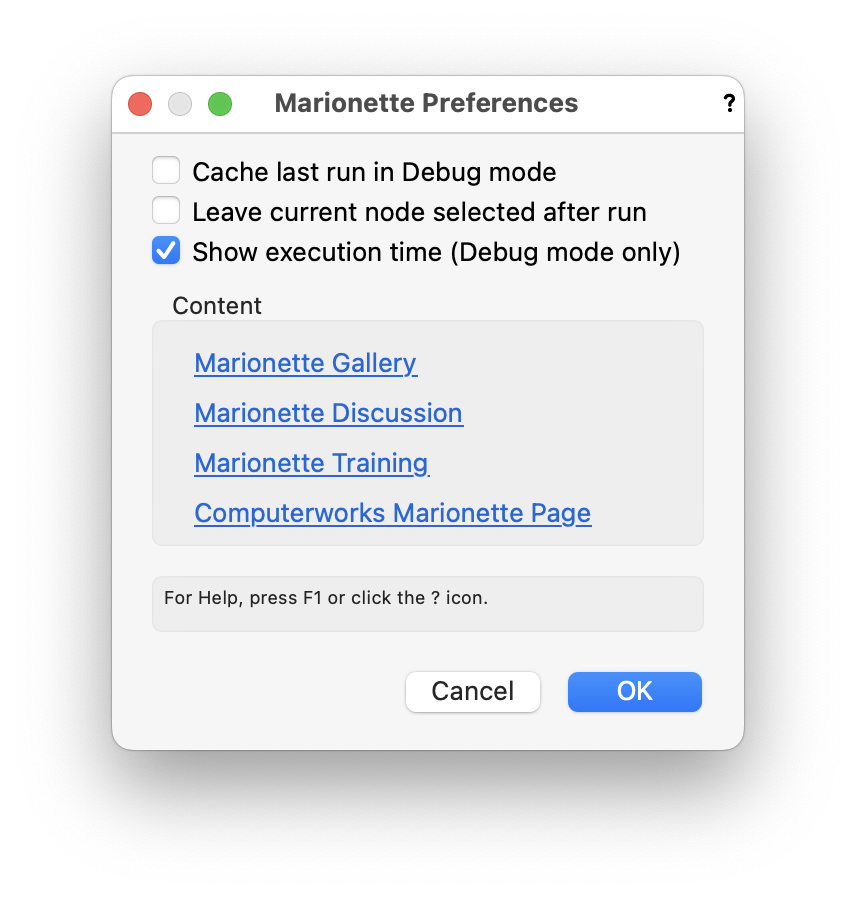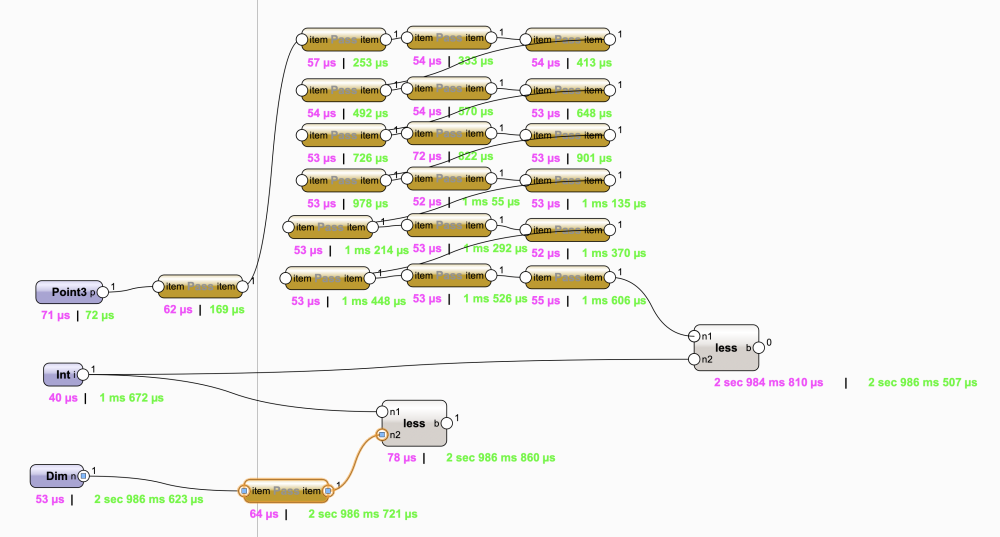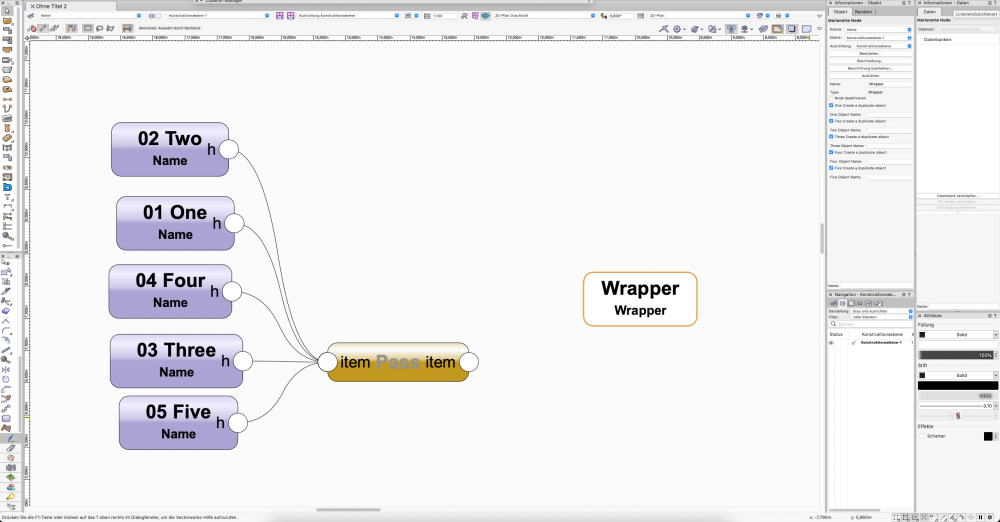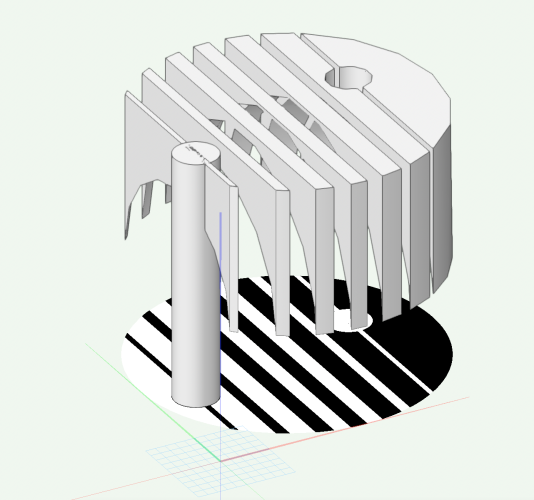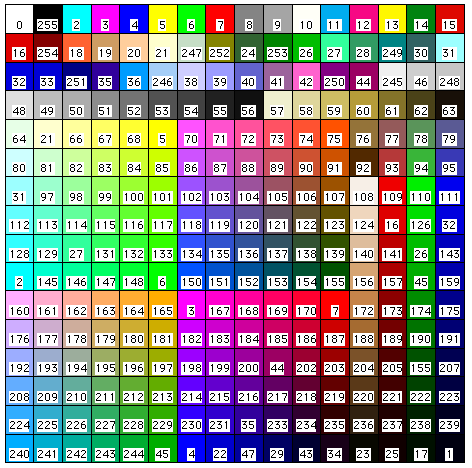Antonio Landsberger
Member-
Posts
211 -
Joined
-
Last visited
Content Type
Profiles
Forums
Events
Articles
Marionette
Store
Everything posted by Antonio Landsberger
-
Issue with repeating substrings in "Strip" Node
Antonio Landsberger replied to HebHeb's topic in Marionette
@Marissa Farrell Perhaps this node could be improved by introducing an OIP option that can be toggled (preferably two radio buttons) that lets the user choose which behaviour they wish for. -
@Lyuben Could you please define what VCS sync, LAN sync, and delta sync are and how they are different? How do these work?
- 23 replies
-
- project sharing server
- vcs
-
(and 1 more)
Tagged with:
-
These lines of code work perfectly, when I install the python package in Vectorworks 2023 SP6 with macOS or Windows. files-vwx-png.zip
-
@Sebastian Giese Please read my answer again and read the linked page again. What is missing in your code is the import part. import requests Put that in the line right before #inputs. Then you should be good to go.
-
Hi @Sebastian Giese, This should be pretty straight forward. According to this entry, you just need to import requests to work with HTTP requests in python: https://realpython.com/api-integration-in-python/#rest-and-python-consuming-apis
-
@Marissa Farrell There seems to be an issue with the Compose node, when the wrapper is turned into a Marionette object. The following error message shows up, when you feed the two lines through an ordered list to the compose node.
-
Hi @RitchieTheBrit, a Marionette wish for "click-on-wire-to-insert-node" already exists, so combining this with a pass node would essentially do what you describe. The only catch here is, that the pass node is a ListAbsorb node, so you'd have to fix that. Or we introduce a pass node that has an OIP option to disable list absorb.
-
Since Vectorworks 2023 there is a new way to use python third party libraries. See also: https://developer.vectorworks.net/index.php/Python_Package_Catalog Please have a look at this.
-
You can see it here in action:
-
@Anders Blomberg If you have this line for your OIP in the node for a value, that should be read-only, ReadOnlyValue = Marionette.OIPControl( 'Value Title', Marionette.WidgetType.TextStaticParam, '<None>' ) you can use this line to change the value within your node self.Params.ReadOnlyValue.SetValue( str( some value ) )
-
@sc.78 Which version of Vectorworks are you working with?
-
Hi @sc.78, Welcome to the Vectorworks forum and to the Marionette community! In the string node Object Name use "Column2", which is the universal name of the column object. But if I was you, I would first define different column styles and then use to get the style you want to place and run the locus location to p of the Symbol node. Best of luck!
-
Object to a center point with center point.
Antonio Landsberger replied to ArrigoB's topic in Marionette
You will have to get the width/height of the text object and move it by half of it. -
Tiles / Verlegewerkzeug
Antonio Landsberger commented on ComputerWorks's file in Marionette - Networks
@Alexander Dron Thank you for trying out the tool and the questions. The question you have to ask yourself is: "What intention do I have?" Do you want a 2D graphic that you can easily adapt to dimensions you have? Or do you want to get a report on how many tiles you need for calculating costs? If it's the first: go with the native Vectorworks resource called "tile". If it's the second go with the Marionette Tiles tool. With any square tile in any size you can try the universal square tile symbol. Just resize it by setting a different scale value. Auto-size is not planned for Tiles at this point. At this point I really cannot say, when or if this tool's development will continue. -
Allowing the OIP Input fields to be set by style was not in the scope of this version of Vectorworks, but I know that the devs want to bring this functionality at a later point in time. When though I do not know.
-
VS Date Function - Localized Return?
Antonio Landsberger replied to Pat Stanford's topic in Vectorscript
-
Thank you for this @Letti R! I'm attaching a non EDU version and a screenshot for others to see. It certainly shows that an improved Chunk List is necessary. Marionett_ DomC Problem_solved-non-EDU.vwx
-
Spaces from List - Editing an existing Marionette Script
Antonio Landsberger replied to Matt Bailey's topic in Marionette
@Ramon PG It's an entry in the Marionette Gallery. You can search for files, if you change the search options. -
Hi @Letti R, to only get the contour of a poly with holes, try this one because it separates the two. Regards, Antonio
-
@Marissa Farrell Wouldn't the new Marionette option "Show execution time (Debug mode only)" (since Vectorworks 2022) be the tool of choice to see in which order the nodes are being run?
-
@MaxStudio This should work like Peter said. Here's a screenshot and v2022 file: Marionette-Wrapper-OIP-order.vwx
-
I just saved the new file (in 2022 SP4) and opened the file in 2022 SP3.1. It still works. I'm attaching the file here. I hope this helps you for now. File: 06.20 Alternativen-CWD.vwx
-
Hi @Lizyn B, welcome to the international Vectorworks forum. I wasn't able to figure out what the exact issues with the network were in Vectorworks 2022 SP3.1. When I copy/paste the network into a new empty document in 2022 SP4 (not yet published), it works just the way you want it to work. The German Version should be out within the next few weeks. Regards, Antonio
-
Hiya @Benson Shaw, RGB values are python tuple triplets. You can use an Any Node to create such input. Do you know the color image on this wiki page? https://developer.vectorworks.net/index.php/VS:Function_Reference_Appendix#colors
-
Hi KingChaos, if you have a choice between a) extruding two circles with different diameters and then subtracting the small extrude from the big extrude or b) subtracting a small circle from a bigger circle and then extruding the ring you should try b). This should not only be easier, but also a lot faster to process.