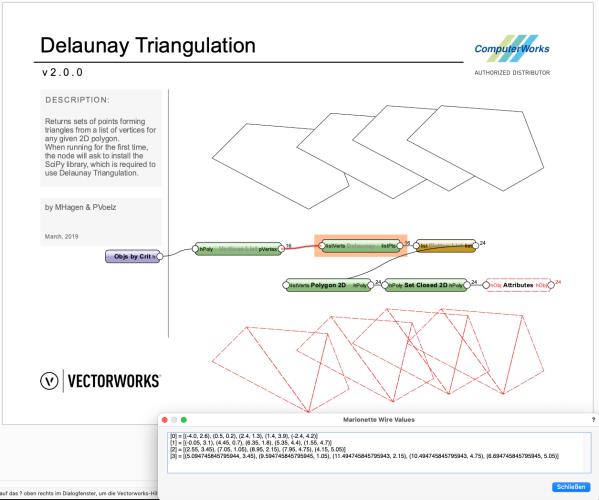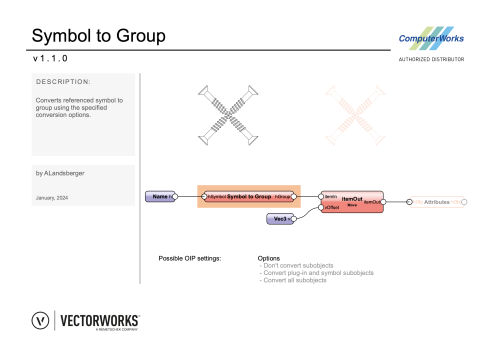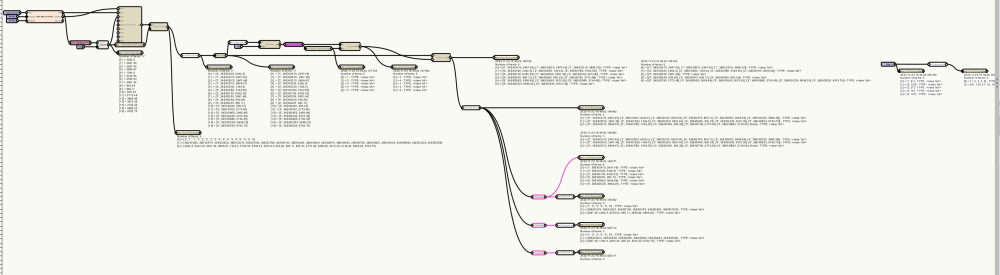Antonio Landsberger
Member-
Posts
211 -
Joined
-
Last visited
Reputation
107 SpectacularPersonal Information
-
Occupation
ComputerWorks employee
-
Location
Germany
Recent Profile Visitors
3,484 profile views
-
Objs by Crit -> VSEL not working in Menu Command
Antonio Landsberger replied to KroVex's topic in Marionette
I won't be able to look at this any further until the end of next week unfortunately. -
Objs by Crit -> VSEL not working in Menu Command
Antonio Landsberger replied to KroVex's topic in Marionette
Hi Krovex, no. 🙂 It should be possible to get and show the names of all selected symbols from the currently active layer. ... I just made a short test and for some reason the filter doesn't seem to work. I simplified the first wrapper a bit. SelectedSymbol-simplified.vwx -
Objs by Crit -> VSEL not working in Menu Command
Antonio Landsberger replied to KroVex's topic in Marionette
KroVex, this behaviour is WAD. Unfortunately there is no criterion "active layer". So, if you want to filter for certain layers (active layer for example), you have to use the equal and filter nodes to only get the items from that layer. -
Problem when create marionette object from a wrap node
Antonio Landsberger replied to Moe_90's topic in Marionette
@Marissa Farrell This might be a bug with the (Move or Rotate Node in a) Marionette Object. The wrapped network still works as expected, but the Marionette Object suddenly lays down flat the profile used for a path extrude. The issue persists with VW29.0.5b(748294). -
If you use Vectorworks 2023 or 2024, you can save your Marionette Objects (I assume that that is what you mean by "Plug-In Objects") as a style and thus when you change the network (or code) in one instance of this style, you change it in all instances. If that doesn't work for you, could you please upload a simple version of what you are trying to accomplish?
-
Marionette Resources for Beginners
Antonio Landsberger replied to Robert Anderson's topic in Marionette
The criteria dialog (from Objs by Crit) does not support these properties as far as I know. Not even the last of your wishes: "the first letter layer's name". And I quote: "the current listbrowser class control on the criteria dialog doesn't support both picking class [or layer] names and typing a prefix into an edittext". But you should be able to query every item, and sort them out depending on the result using the filter node. To do that you would most likely have to start making custom nodes, because these probably don't exist, yet. -
Attaching the record formats to the symbols inside the Marionette Object will make it impossible to see in the OIP, unless you create a new record format that is only attached to the Marionette Object (see Marissa's reply) and shows the values from the fields of the record formats attached to the symbols, but also writes back changes you made in the OIP. An alternative could be to use a worksheet to read and write these otherwise hidden record formats.
-
Hi @mlohse Welcome to the Vectorworks forums and the Marionette discussion in particular. In such cases I found it's best to first do the steps manually and see what the required tools/objects or menu items are, to get to the result you want and then go backward through these steps and see, if there are Marionette Nodes with these names. If you are missing an object (unlikely) or a menu item (likely) you might need to make a custom node yourself or ask, if someone here can help you out. If you want to try this on your own, you should follow the link to the dev wiki pinned in all Customization discussions at the top of the page. https://forum.vectorworks.net/index.php?/announcement/14-developer-wiki-and-function-reference-links/ From there you can use the search to find VectorScript commands you might need for your custom Marionette Node. When dealing with menu items, a good starting point is the command DoMenuTextByName: https://developer.vectorworks.net/index.php?title=VS:DoMenuTextByName Good luck!
-
Hi @Levente Ganyecz Welcome to the international Vectorworks forum! Please try this node here and let me know if this works for you. If not please provide a test file here or message me the file.
-
flatten list - but output "separately" for each list
Antonio Landsberger replied to HebHeb's topic in Marionette
Hi @HebHeb, this should really be trivial. Have you tried the Delaunay triangulation node here? I'm attaching an new yet unofficial version as a Vectorworks 2023 version here: Delaunay-Triangulation-v2.0.0.v2023-refresh.vwx -
No, this version only supports 2D tiles. A future version might support 3D tiles, but currently there is no plan to update this Marionette tool.
-
Hast Du Dir das hier schon angeschaut? https://www.vectorworksforum.eu/topic/22032-marionette-obj-by-crit/#comment-96204
-
-
Hi folks ( @DomC@AlanW@Olaf Pfeifer ), Late 2021 I got a developer to add two new VectorScript commands for the use of record popup fields: PopupGetChoices and PopupSetChoices Good luck! Antonio
-
It's not a simple problem to solve I'm afraid - if you depend on the regular Marionette Nodes that is. I tried my hand, but it's getting quite convoluted and compared to this one here it might not even be possible to solve with the default Node library. Example v2022b.vwx If I had to do this, I would most likely write my own node. Maybe @DomC or @Letti R know how to tame this network to do their bidding. @Marissa Farrell This network would also benefit from a modified Chunk Node that can take a list instead of a single integer.



.thumb.jpeg.48a6fdc44e48c98b8e1b507e86e57e95.jpeg)