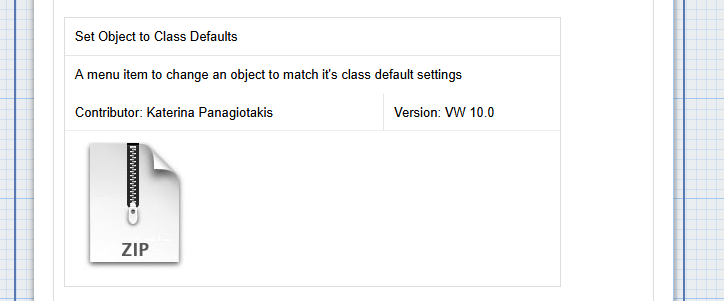-
Posts
65 -
Joined
-
Last visited
Content Type
Profiles
Forums
Events
Articles
Marionette
Store
Everything posted by Edgar RAMEL
-
Hello, Maybe the subject has already been discussed, but I didn't find it on the forum. I had once found on http://www.vectordepot.com some very useful plugins to manipulate or manage Classes. Especially those by Petri Sakkinen and Katerina Panagiotakis. Today these plugins are mostly obsolete with the 2020 version and I miss them in my production process. Two plugins in particular are obsolete. They are "Assign obj attrs to class.vsm" and "class, set object default.vsm". The first one allows to modify the attributes of an object and once the result is satisfactory, to apply these attributes to the class of the object. This was very useful and efficient when you regularly create new non-standard classes from existing classes. The second plugin: "class, set object default.vsm", was "simpler", but very practical, it allowed to give the default class attributes to an object at once (you can do it from the attributes palette, but you can't put a shortcut in it). These plugins are obsolete, especially because new attributes (transparency, shadow, gradient, ...) have appeared and are not managed by these plugins. I don't know if anyone has something similar in store? or wants to put their fingers in the code, but "Assign obj attrs to class.vsm" was really a very productive plugin and I would be willing to offer a few liters of coffee to whoever could give it back to me 😉 I didn't find @Petri Sakkinen on the WEB, but I attach his plugins and his notice for those who would be interested. Thanks in advance. Ð -------------------------------------------------------------------------------- Bonjour, Peut-être que le sujet a déjà été abordé, mais je ne l'ai pas trouvé sur le forum. J'avais trouvé jadis sur http://www.vectordepot.com des plugins bien pratiques pour manipuler ou gérer les Classes. Notamment ceux de Petri Sakkinen et Katerina Panagiotakis. Aujourd'hui ces plugins sont pour la plupart obsolètes avec la version 2020 et ils me manquent dans mon processus de production. Deux plugins le sont plus particulièrement. Il s'agit de "Assign obj attrs to class.vsm" et de "class, set object default.vsm". Le premier permet de modifier les attributs d'un objet et une fois le résultat recherché satisfaisant, d'appliquer ces attributs à la classe de l'objet. C'était très utile et efficace quand vous créez régulièrement de nouvelles classes non standard à partir de classes existantes. Le second plugin : "class, set object default.vsm", était "plus simple", mais très pratique, il permettait de remettre d'un coup les attributs de classe par défaut à un objet (on peut le faire depuis la palette des attributs, mais on ne peut pas y mettre de raccourci). Ces plugins sont obsolètes notamment car de nouveaux attributs (transparence, ombre, dégradé, …) sont apparus et ne sont pas gérés par ces plugins. Je ne sais pas si quelqu'un a quelque chose de similaire en magasin ? ou a envie de mettre les doigts dans le code, mais "Assign obj attrs to class.vsm" était vraiment un plugin très productif et je serais prêt à offrir quelques litres de café à qui pourrait me le rendre 😉 Je n'ai pas retrouvé Petri Sakkinen sur le WEB, mais je joins ses plugins et sa notice pour ceux qui seraient intéressés. Merci par avance. Ð Assign obj attrs to class.vsm class, set object default.vsm Class struggle.txt
- 14 replies
-
Hi all, Indeed, the "Tag" tool is very interesting. Calculations can even perform for the label display. For example: the surface of the object multiplied by a database field. For me, unfortunately, it lacks the implementation of the functions of spreadsheets that would best customize the labels. Ditto for information objects (object function). We have #AREA#, #PERIM#, #SURFAREA# but no #VOLUME# ... I miss in my opinion. Otherwise the tool is quite powerful!
-
Hello @Vlaval , Here in pictures how I do it (here with a V.2020 US from VectorWorks). I do not know if it's very orthodox, but it works for me ... I don't know what the developers think about it? Formerly on the old versions of VectorWorks, the plant database was editable with the data from the object info palette and also from the spreadsheet. Now it's locked and suddenly it has become quite heavy and painful to edit the characteristics of the plants (SKU, price, remarks in particular). At your disposal and disposition to improve this plant tools that could be a real bomb, but whose complexity and randomness must repel a lot of landscapers who use so "simple" symbols ... Cordially. Edgar RAMEL Sorry if the syntax is not very good, but I am French-speaking, it is our friend Google who speaks for me in the language of Shakespeare... 😉
-
Hello @Vlaval, I have no rounding in the resource manager (in 2020 at least) cf. attached screenshot. If ever, you can try to modify the units of the database to get to what you want as in the attached screenshot. Cordially. Edgar
-
Hello, I found this solution to work around the problem for the moment. By modifying the properties of the "sum" field of the "plant record" database by indicating a numeric format without a decimal point, this eliminates the problem in the labels. Hoping that it will not create any more ... My screenshot is on French VW 2020 SP1.1 to see for the US version. Good evening. Edgar
-
Same problem for me ... Still no fix since June?
-
Hello, I noticed the same problem. This is not reproducible and appears a bit randomly. You have to restart so that it does not happen. Looks like there is an OpenGL cache or something that bug after a while and the restart erases it.
-
Hello, Great job 👏, your rocks are beautiful! Thank you for sharing and good idea for the pooling space.
-

Dual screen - Loss of pallet position after pausing
Edgar RAMEL posted a question in Troubleshooting
Hello, I have a problem that has bothered me for several years now and I wanted to know if you had a solution for me. I use two screens with a Nvidia Quadro card. One for drawing, the other for tool palettes, resource managers and layers explorer. At each standby of the screens, the palettes of the secondary screen are found on the main screen and I have to put them back on the second screen. In the long run it's really boring and it takes time every time. If you have the solution, I'm interested. Looking forward to your return. Cordially. Edgar RAMEL -
Hello, It is indeed embarrassing to have to go through the table formula to delete a selection criterion in the tables. On my side, I found the following trick: I change the filter value to the same as the one at the end of the criteria list. And deletes the last redundant line by asking for fewer criteria. I hope I've made myself clear. Attached are some screenshots in French. In the same vein, since 2018 or 2019, it is no longer possible to simply change the sort order of the columns by dragging the sort number of the column headers... do you have any tracks for that? And finally, it would be really nice to be able to use criteria filter operators on classes and layers with a syntax like "starts with..." or "contains" or "does not contain". Without entering the formula bar and use the asterisk symbol it is not possible.... And this principle could be applied to all windows and dialogues where there are sorting or selections to be made. Thanks to the readers (users or developers) for telling me if they have solutions for this. Sincerely. Edgar RAMEL Landscop design Translated with www.DeepL.com/Translator
-

Landscape Area that shows 2d plants
Edgar RAMEL replied to bcd's question in Wishlist - Feature and Content Requests
Same comment for me. Indeed the mix of plants works well in 3D, it would be ideal that it also works in 2D.