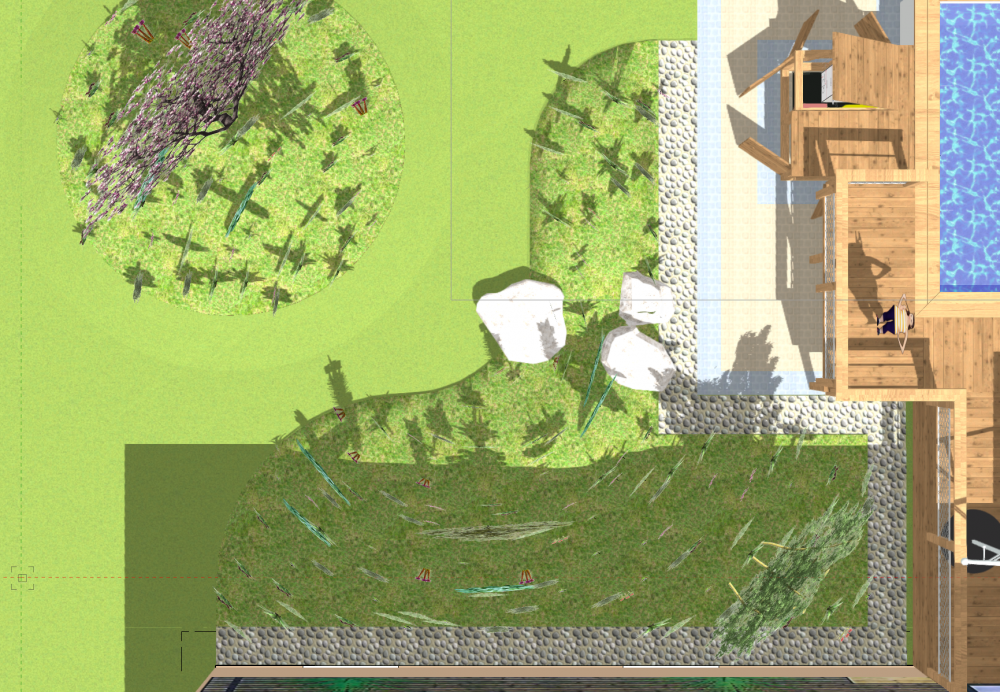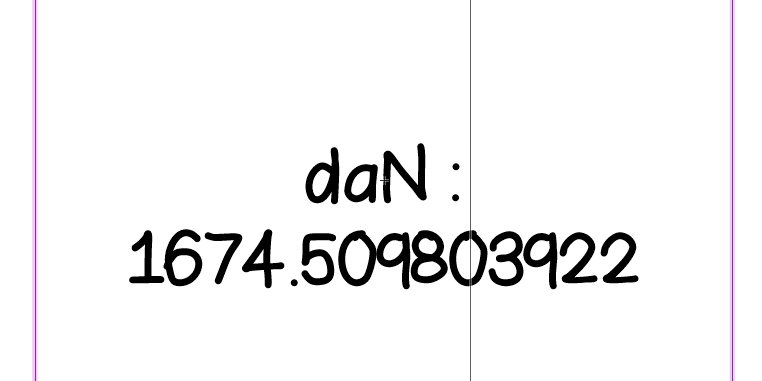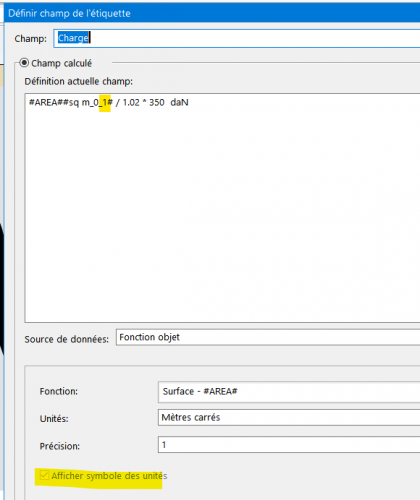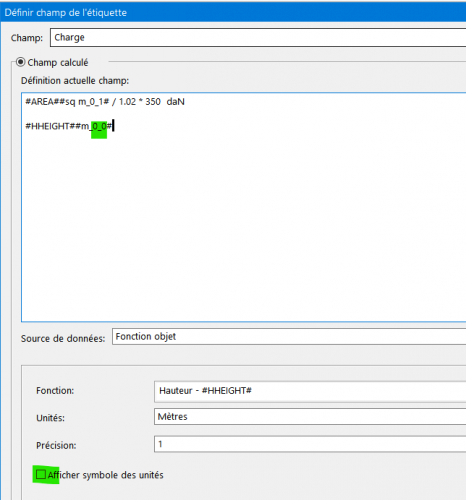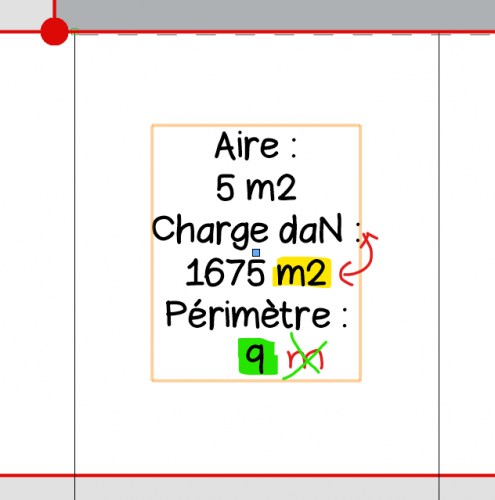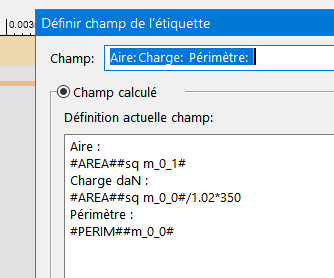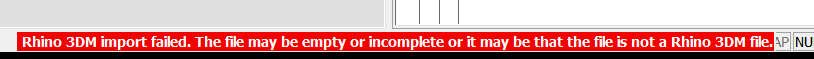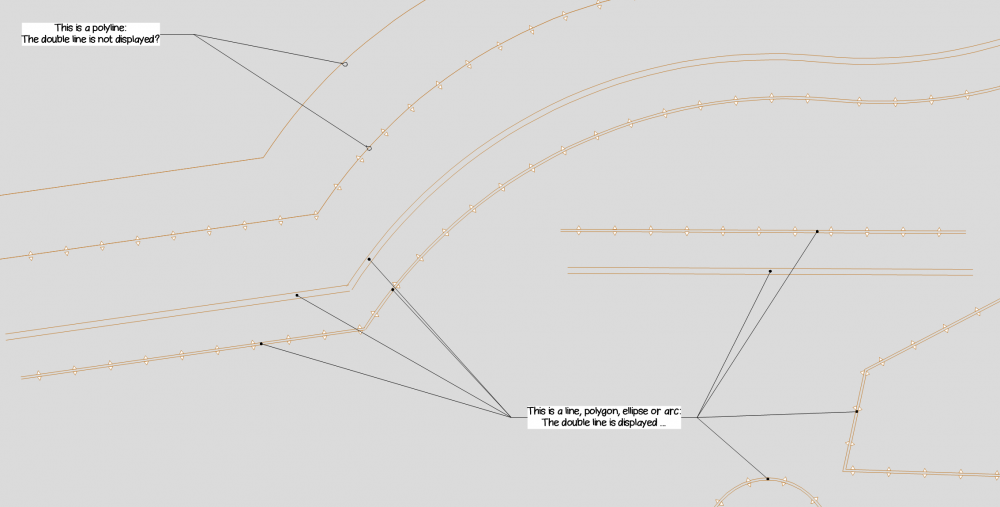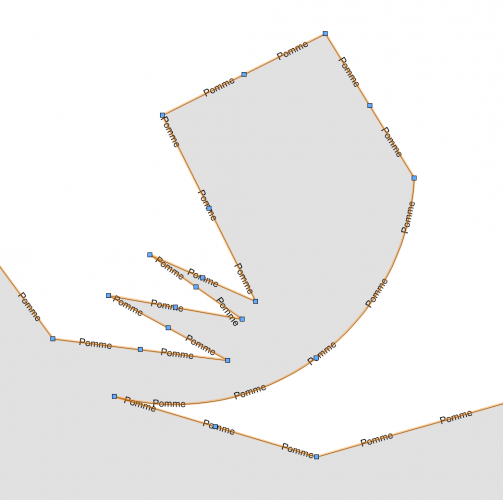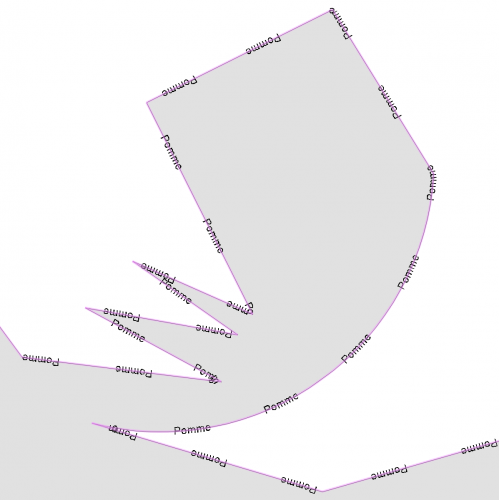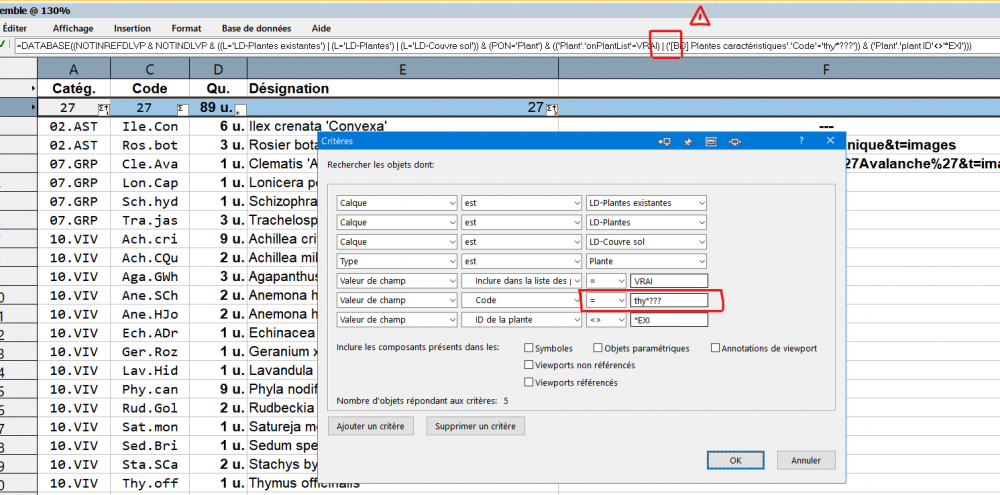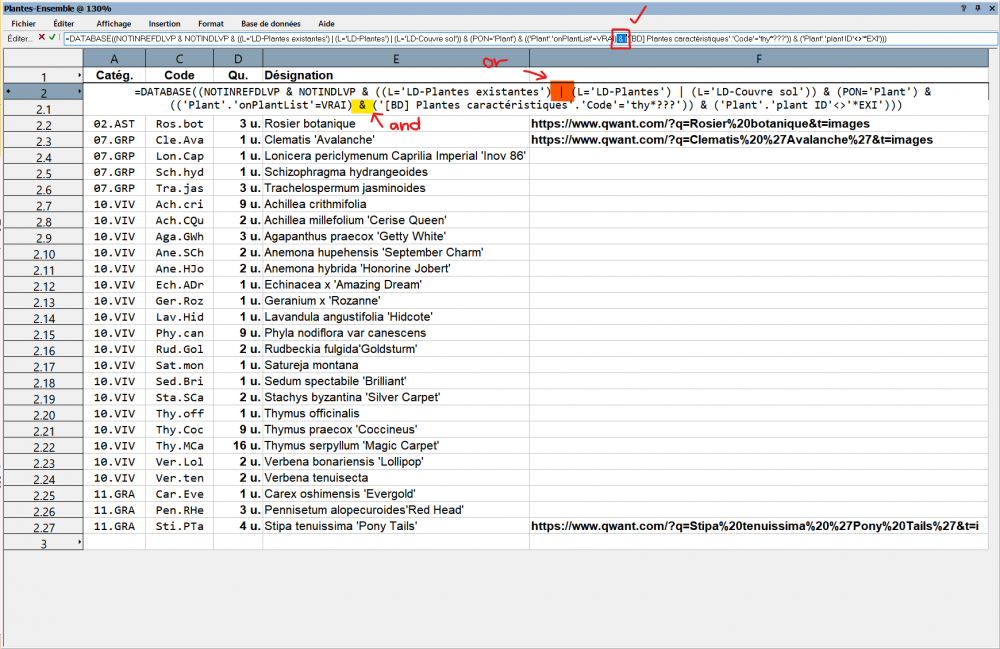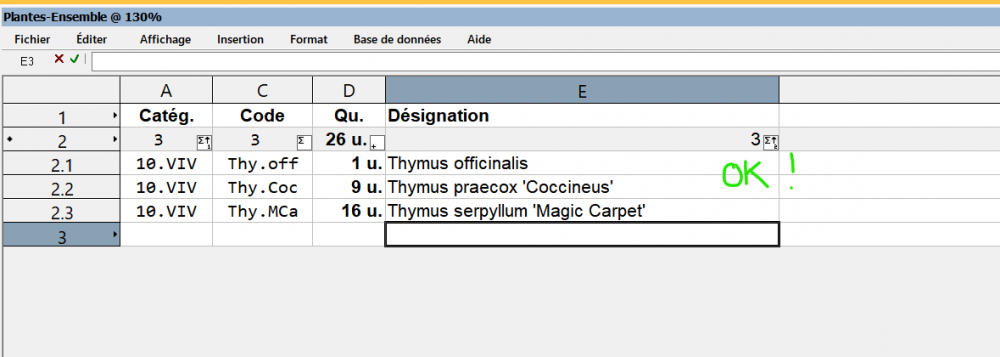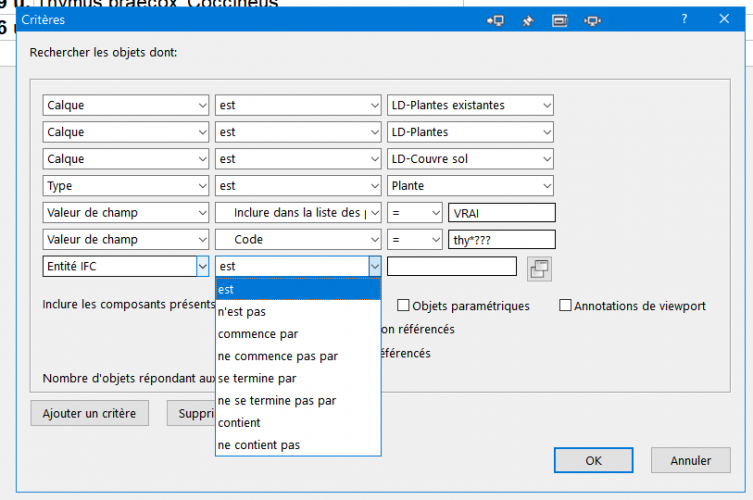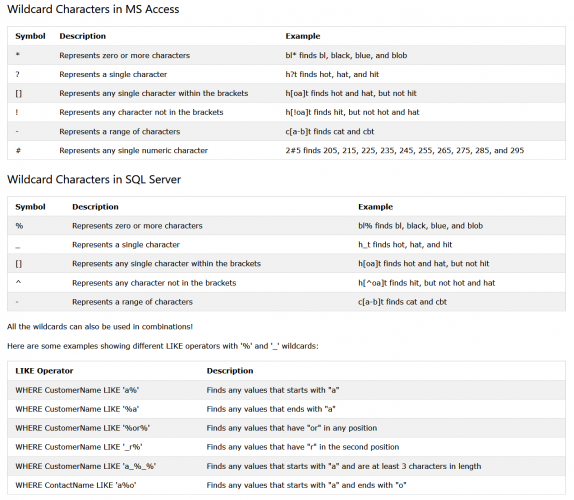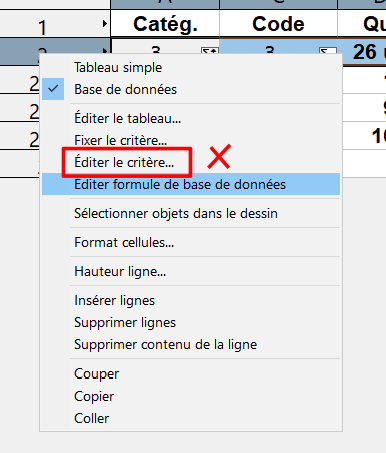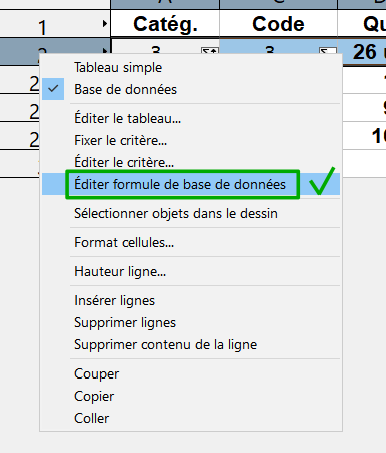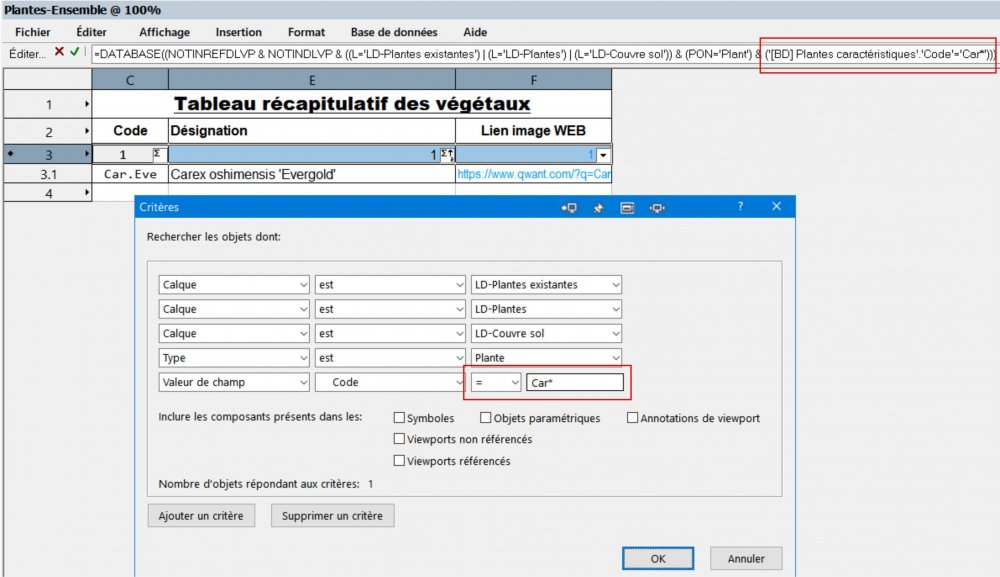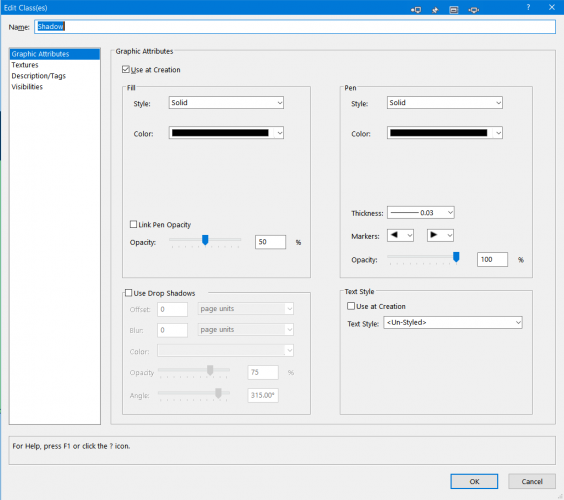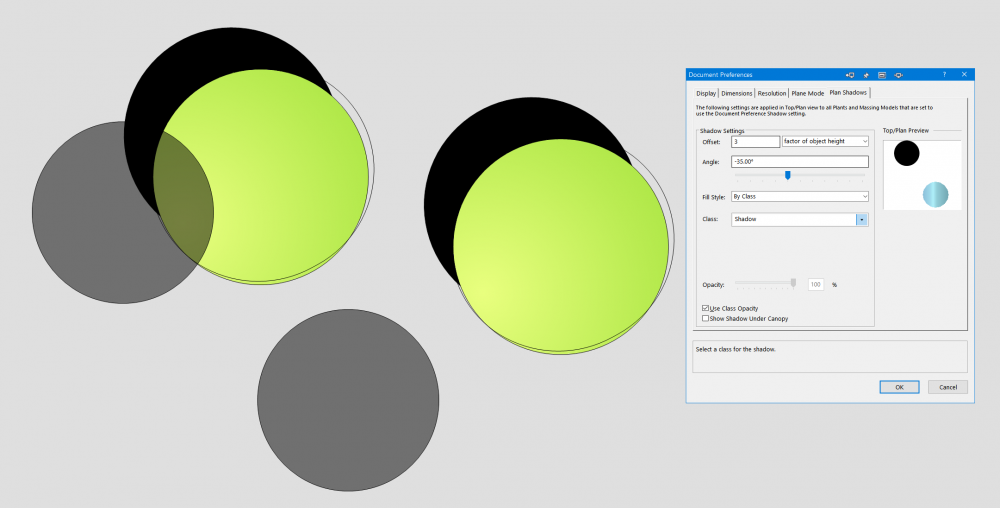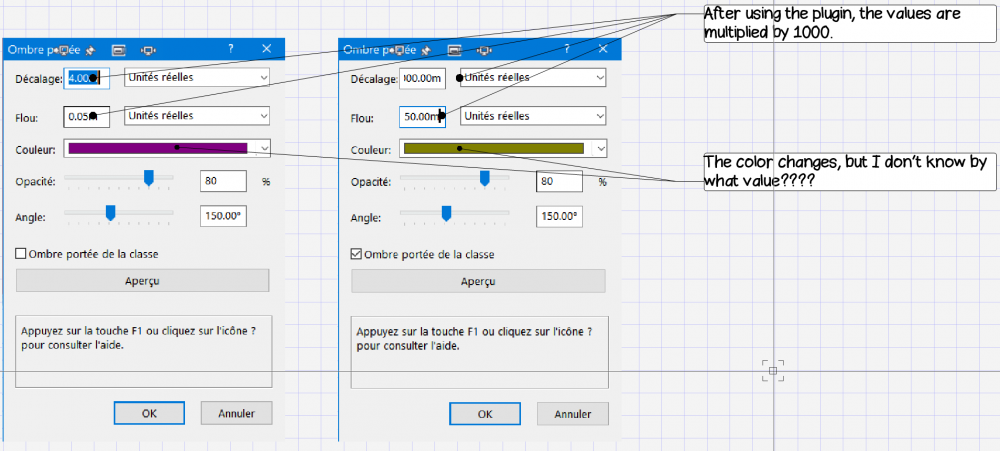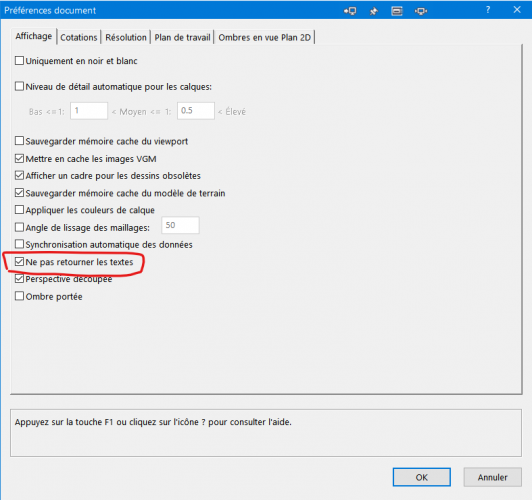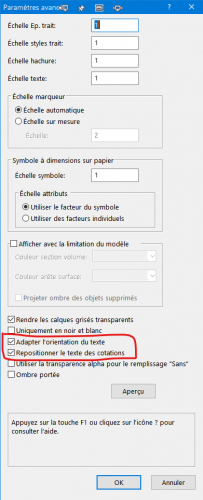-
Posts
65 -
Joined
-
Last visited
Content Type
Profiles
Forums
Events
Articles
Marionette
Store
Everything posted by Edgar RAMEL
-
Hello, On the last versions of VectorWorks, we can finally get directly the map backgrounds of the IGN and Géoportail in the GIS module. It's pretty cool, but if we have this possibility in native for various European map backgrounds (Switzerland for example) there is no French background and it's a shame. Especially since they are free. So if ever here are two links that work and are useful to get the cadastre or aerial photos (high resolution 1pixel=20cm): IGN Essentiels : https://wxs.ign.fr/essentiels/geoportail/r/wms IGN Ortho 20cm & co : https://wxs.ign.fr/inspire/inspire/r/wms Give it a whirl ... if it helps 😉 Yours sincerely. Edgar RAMEL Landscop design - Paysagistes
-

Landscape Area that shows 2d plants
Edgar RAMEL replied to bcd's question in Wishlist - Feature and Content Requests
Hi James, I don't know if I understood your request correctly because of the translation in my language, but now the plants are also displayed in 2D using this tool. See attached screenshot. The 2D plants cannot be repositioned as desired, but it is already very interesting to present a quick and representative project visualisation. I hope I have answered your question. Kind regards. Edgar RAMEL Landscop design -
Unfortunately a few months and SP version later the problem persists ... too much work on other more important points for the developers? And it's the same on other reported bugs that have been hanging around since V.2020 ... If, I took that long to resolve the issues reported by my customers, I wouldn't have any more. 😥
-
Hello, I've had quite a few problems with using VectorWorks and the dual screen in Windows, with the palettes wandering around and doing what they wanted (especially when the monitors were put to sleep). I tried to find out from the hotline how to solve these problems (which they didn't seem to have on their side... Windows configuration specificity). The only solution I found to tame the windows and stop finding them and putting them back is DisplayFusion https://www.displayfusion.com/ See if this helps. Have a nice day. Best regards. Edgar
-

Fix Workspaces. Make it useful, not miserable.
Edgar RAMEL replied to Bruce Kieffer's question in Wishlist - Feature and Content Requests
Hello I spent a lot of time trying to fix the problem of tool pallets that changed places unexpectedly, especially in multi-screen configuration. The hotline made me make a number of tweaks without success. Finally, I found a utility (under Windows) called Display Fusion that can recall the position of windows and pallets on multiple screens. This requires some tweaks and hacks (with Edgar Ramel's view control pallets specifically). But now, a key F20 or extension/restore of the application window and everything ends up where I want and how I want. It saved me time and saved my nerves (but as there are fortunately plenty of other topics of annoyance with VW ... my nerves are still strained enough 🤪). Hoping it serves Windows users. Kind regards. Edgar -

Calculations with variable #AREA# in data tags
Edgar RAMEL replied to Edgar RAMEL's question in Troubleshooting
Hello ! If by any chance someone has a solution to the rounding problem, I am still interested because I have not found it on my side. Thank you in advance. Edgar -

Calculations with variable #AREA# in data tags
Edgar RAMEL replied to Edgar RAMEL's question in Troubleshooting
Good evening @Pat Stanford , Thanks for your help, you are a well of science in the field of VectorWorks! (and probably in many others that I don't know 😊) I'd skimmed over these topics well, but didn't quite understand the principle of dividing by the unit of area. It works now 👍🏻 Probably an integrated solution like for linear lengths or widths would be easier ... But it would probably take away the charm of VectorWorks and all those nice exchanges on the forum 🤭. I haven't figured out how to round the result, but that's something. (1674.509803922, that's pretty damn accurate though 😉 ) INT, ROUND or rounddown do not work. I didn't find too much information about the calculation functions in the data tag. Thanks again for your knowledge and sharing it. A good end of evening or day depending on your time zone. Best regards. Edgar -
Hello, I'm trying to do a calculation in a data tag that would give me the theoretical load or weight of an object (in this case a rectangle) as a function of its area. I had also tried to indicate a volume notion by multiplying the surface by a thickness (for mulch for example) and I have the same problem. It would almost work ... if the unit of measure was not displayed, because the "m2" disturbs the readability of the move. And it's impossible to remove "display unit symbol" with function #AREA#. I tried many options but it doesn't work 😪 However, with the #HHEIGHT# function, it is possible to ask not to display the unit ... I have tried to reproduce the #m_0_0# syntax manually as #sq m_0_0#, but it does not work ... Do you have a solution for me? And also, is there a list of calculation functions that can be used in the data labels? The help is more than sketchy in this area. Thank you in advance for your answers and solutions. Best regards. Edgar RAMEL
-

2021 SP3 Import Rhinoceros 3D remains out of service
Edgar RAMEL replied to Edgar RAMEL's question in Troubleshooting
Yes thank you @Kevin K, of course there are plenty of possibilities to get around this bug, but it is true that having the ability to directly and correctly import rhinoceros files in Vectorworks 2021 would make more sense to me. Whenever possible, I like to be self-sufficient to retrieve my files and it's a feature that didn't cause any problems in a 2019 version, so why in 2021? We'll see in the SP4 if this bug is repaired ... There is another one that is close to my heart with the double linetype and that I would also like to see repaired "hope brings life" as they say 😉 Bon week-end. Edgar -

2021 SP3 Import Rhinoceros 3D remains out of service
Edgar RAMEL replied to Edgar RAMEL's question in Troubleshooting
Hello @setdesignerand @Kevin K, Thank you for your answers. Unfortunately I don't have Rhino 6, and multiplying the installations will eventually saturate my hard drive. I already have VectorWorks since V.2018 in case there are problems to open some files ... So, to summarize, if I want to import Rhino with VectorWorks 2021, I downgrade Rhino to V.6 or I downgrade VectorWorks to v.2019 ... Well, we can do it somehow ... but we can't say that it's satisfactory and "modern". 🤨 I don't really find : "One flexible solution for your entire design process" & "When it's simple to do everything, you can create anything". It would be nice if our programmers would take a look at it anyway. If V.2019 recovers Rhino 7 files saved in v.5, VectorWorks 2021 should be able to do it right? 🤔 Have a nice weekend. Best regards. Edgar Rhino 5 from Rhino 7 on VectorWorks 2021😢 -
Hello @Luciana I also had this problem that seems recurring with Vectorworks. To solve this you have to stop the automatic resolution and lower the resolution of the image to 200,300 or 400 dpi. Another solution is to enlarge the size of the geo-referenced image. Both of these solutions work, but personally I hardly use Vectorworks' NATIVE GIS card functions anymore. Too random, and long to refresh with each file reopening. I collect aerial photos with Google Earth and I reference them with a KMZ file, also I tried Global Mapper which manages the creation of georeferenced files, and finally SAS Planet that downloads and assembles tiles on fairly large areas. It took me a few weeks to find a methodology that is reliably "reproducible," but now it works pretty well. There you go. Have a nice weekend. Kind regards. Edgar
-

2021 SP3 - Double "line type" still out of order (since VW 2020!)
Edgar RAMEL posted a question in Troubleshooting
Hello, Well, BIG disappointment 😭 ! The double "line type" on polylines are not fixed in SP3. What are the development guys up to??? We can't fix something that worked well two years ago in V2019 ??? And then, they say in the com that they don't stop the progress and that VectorWorks is more powerful with each update... Yeah 🤔 ... so, maybe in SP4 we'll have the reported bugs fixed? Or is there no point in reporting bugs and trying to make VectorWorks progress or maintain itself? Please give me a feedback from the development guys. Best regards. Edgar RAMEL Style de trait “ligne double‟ bug sur polyligne.vwx -

2021 SP3 Import Rhinoceros 3D remains out of service
Edgar RAMEL posted a question in Troubleshooting
Hello, Despite a bug report in SP2, the import of Rhinoceros 3D still doesn't work 😢. It's crazy, am I the only one importing 3D Rhinoceros that it doesn't worry the developers more? Anyway, let's wait for SP4, hopefully ... will users' bug reports be taken into account? Waiting for a solution/repair please. Best regards. Edgar RAMEL PS: otherwise if you have any hints on how to select the 3D import format that works best with VectorWorks (with transparent textures + small file size) I'm in 😊 Cornière-tirefond v2.3dm -
Hello @ChrissieB, The behavior you describe reminded me of a concern I had as well. Strangely small plant styles when all their standard settings were with large sizes... And today, the problem is recurring in my home as well 🤔 ... I didn't understand what was happening to me and thought about your post. I may have understood what was going on for you. Because on my end, it was just the plant tool insertion options I had set to size a plant to 0.30m that applied. Then to all the symbols that I inserted without taking into account the default settings of the new inserted plant ... I hope this may have explained the strange behavior you have noticed? Have a nice day. Best regards. Edgar
-
Hello, The post is a little dated, but here is my contribution ... in case it helps. Best regards. Edgar
-
Hello @DDD, I find by hazard your question remained unanswered. I don't know if you've had your solution, but if ever here is a file with two "sample lines" that could help you. To avoid line breaks in the corners, you have to draw a simple line in the background. Then you can add your text on top of it and the line will take the curves and angles correctly. On the other hand, the text will not bend on the line. It doesn't matter if it's just one or two letters, but on a longer text and many zigzags it can be annoying. The solution is to vectorize the text and ungroup it, so that it behaves correctly following the curved line perfectly. The text also does not flip over depending on its orientation (an option in VectorWorks to keep dimensions and classic text legible). The Autocad export is also more accurate. Hoping to have helped you. Best regards. Edgar Sans Titre2.vwx
-

Speed Up Vectorworks
Edgar RAMEL replied to willofmaine's question in Wishlist - Feature and Content Requests
Hello, I had exasperating slowdowns for a while, and after many tests and feedback with DesignExpress, I found that this was "simply" due to the fact that I had downloaded and installed all the VectorWorks libraries, objects, textures, etc., and that I had been using them for a long time. By emptying the library and keeping only the bare minimum, it worked again quickly ... Computer Mysteries 🤔 Otherwise, I had slowdowns due to my custom configuration that had experienced difficulties migrating from one version of VectorWorks to the other. If it helps. Have a nice day. Best regards. Edgar -

In search of Lost Plugins Utility Classes …
Edgar RAMEL replied to Edgar RAMEL's topic in Vectorscript
Hello @Peter Vandewalle, No worries about the delay, I have no complaints, there are homemade bugs of VectorWorks that have been waiting to be solved for more time 😉 👍🏻 Great, it works perfectly now! 👏🏻 This feature should be natively integrated into VectorWorks! I didn't have any problems with the units with my tests. I went from meters to milimeters and vice versa without any bugs. Maybe it's just the fact that the plugin modifies well the characteristics of the class, but at the same time it overwrites the customizations brought 'manually' out of default to the objects corresponding to this same class. As a result, if you had customized or removed the shadow of an element, changed its color, etc., the plugin would not have been able to do so. They automatically take over all the default characteristics of the class ... But maybe we can't do otherwise ? Thank you, thank you again very much for your time and work, I owe you. Have a nice day. And see you next time. Best regards. Edgar Ashampoo_Snap_2 mars 2021_15h45m29s_003_.mp4- 14 replies
-
Hello @Pat Stanford, Yes, that's the general idea! I hadn't tried the ?, but indeed it seems that these two wildcards work well. I would occasionally try the other known wildcards ... On the other hand, when we use the "edit criterion" option that opens the appropriate dialog box, we have a problem with the result of the generated query. It seems that this function "personally" manages the choices between "and" and "or" in the following criteria of database values ... It inserts " | " or " & " as it pleases, without us being able to intervene at this level of the dialog box. We need to correct this from the data formula editor. Once this is done, it works fine. What is unfortunate (I repeat myself, but the developers who read me may well have the tools to correct this), is that VectorWorks manages all these options natively with the fields from IFC data, as we can see below: One day maybe ... There you go. Good day to everyone. Edgar
-
Hello @hollister design Studio , In addition to @Pat Stanford answer, here is the "tactic" I use on my side for database criteria. The expressions "starts with" "ends with" "contains" etc are not (yet ... I hope they will be one day, vote for them in the wish list) in the default selection criteria of the spreadsheet. Also, I would use the asterix * and mathematical operators to return only the occurrences corresponding to "SHRUB+text". As on this screenshot : Also, in order to speed up the filling of the database fields, I edit the formula directly from the formula editor, it's faster. Hoping to have helped you a bit. Best regards. Edgar
-

Plant Symbols Plan Shadow Visibility Question
Edgar RAMEL replied to Phillip Tripp's topic in Site Design
Good evening @Phillip Tripp and @Tony Kostreski, Indeed, there has been a bug for some time with the use of class opacity ... I had reported it without any feedback, so I see that I am not the only one who has it. Hopefully this will be resolved soon. Kind regards. Edgar -

In search of Lost Plugins Utility Classes …
Edgar RAMEL replied to Edgar RAMEL's topic in Vectorscript
Hello @Peter Vandewalle, Thank you for your work 👏🏻 Here are the results of my test. The problem of transparency is solved, bravo 👍🏻 For the drop shadow, the problem is always there. After using the plugin, the values are multiplied by 1000 when I use the meter as a unit. The problem disappears when using my millimeters, so with unit 1000 times smaller ... I think the solution is on this side ... On the other hand, the color of the shadow changes according to a process that I can't understand ...? And then, a last question. When we apply the plugin, it changes (almost well) the native attributes of the class area, which is the desired goal. However, it applies these default attributes to all objects in the file, and even overwrites custom and voluntarily modified attributes on some objects. Is this behavior forced or is it possible to consider impacting only the class parameters? So much for my conclusions, don't hesitate to tell me if I haven't been clear (Google Translate plays tricks and sometimes betrays what we want to say). If you can figure out how to solve this, it would be great 🙏🏻 Thanks again for your investment and help to non-programmers (I tried to get into Python with the Mimo and Py applications, but either I'm too old or it's not in my DNA 🙄). Have a nice day. Best regards. Edgar Plugin Class.vwx- 14 replies
-
Hello, Not sure if I can help, but I also had issues with backwards text for captions or labels. I noticed that we could play on parameters relating to it at two levels. The first, as @Pat Stanford indicates, in the document preferences (here a copy of the French dialog box, but it's the same in English): The second setting is in the Viewport's advanced setting preferences (screenshot still in French ...): I played around with these different settings empirically until I found what suited me. Maybe try the same ... Good luck. Kind regards. Edgar
-

Worksheet Formatting Scripts
Edgar RAMEL replied to michaelk's topic in Resource Share - Vectorscript
OK @michaelk, it is noted for the possible bugs under 2021, but the formatting of the cells already seems to work. I would do tests and clean the profusion of functions offered. And good luck for your mission to sort and classify your mountain of plugins, it's good to have projects in life 😂 If one day you arrive at the end of your task, I am interested 😊 -

Worksheet Formatting Scripts
Edgar RAMEL replied to michaelk's topic in Resource Share - Vectorscript
Hello, Thank you for your sharing, it's really a great job 👌 !!! I was just thinking yesterday that there should be toolbars for formatting and that VectorWorks was missing ... You did it, well done 👏 Best regards. Edgar