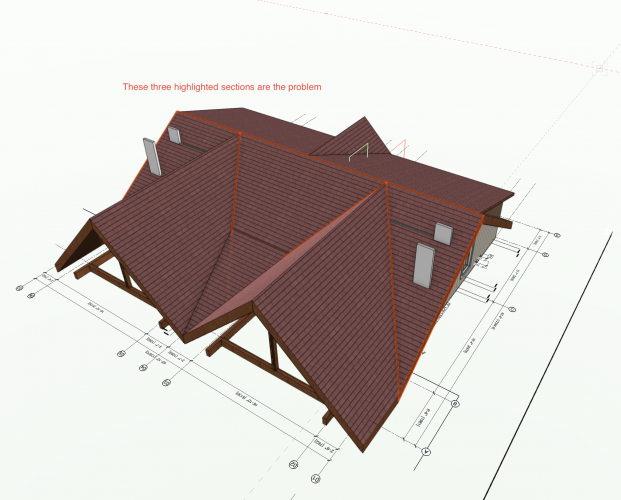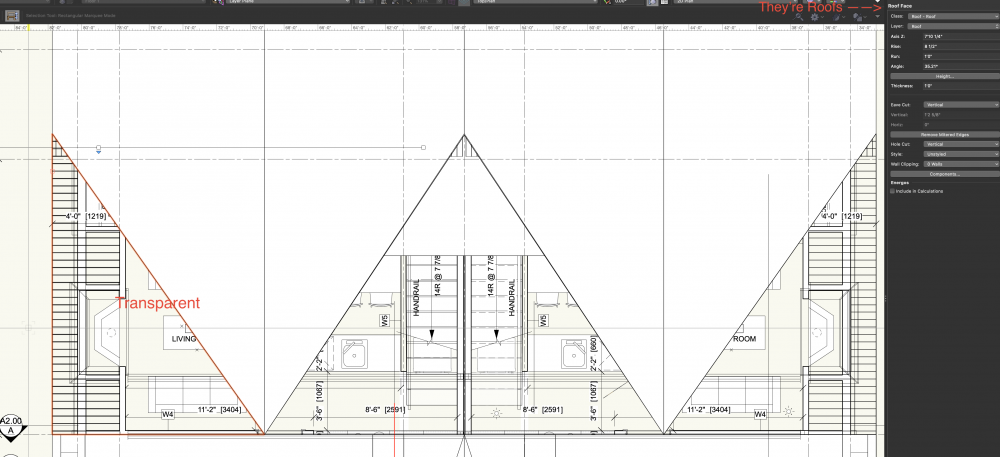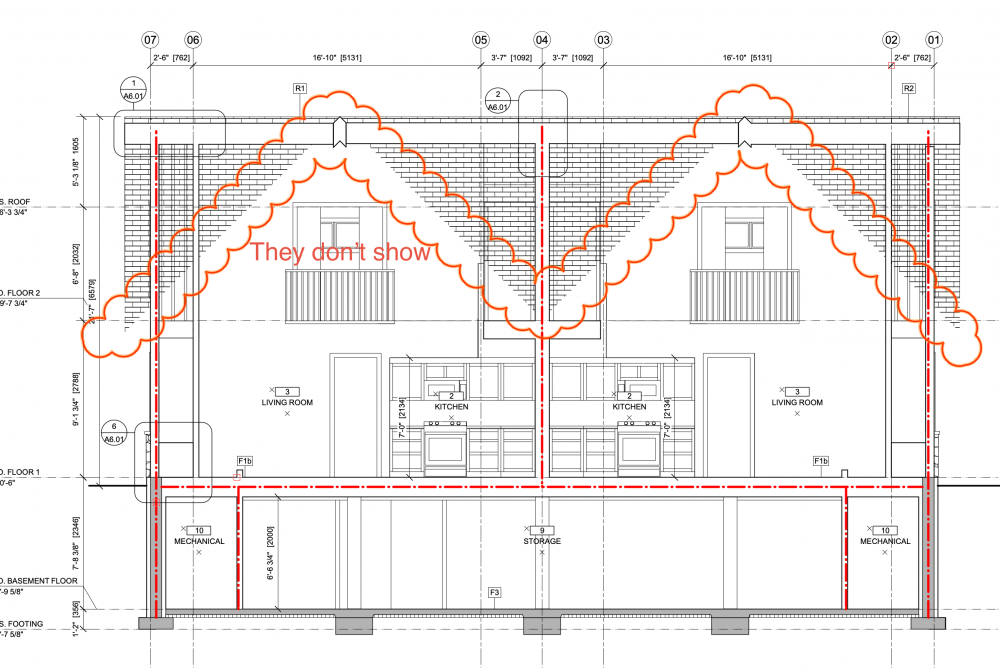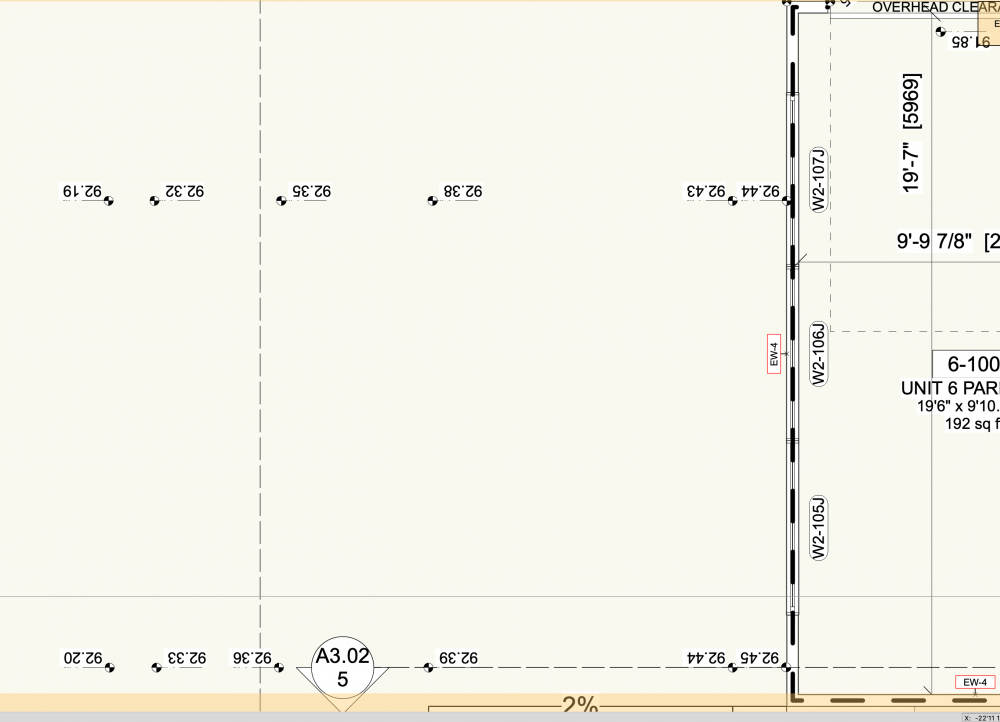RafaelPernia
Member-
Posts
31 -
Joined
-
Last visited
Reputation
9 NeutralPersonal Information
-
Location
Canada
Recent Profile Visitors
The recent visitors block is disabled and is not being shown to other users.
-
Your system has run out of application memory
RafaelPernia replied to mjm's question in Troubleshooting
Hi, any news or advice on the memory leaks? I still experience this and, I feel it's getting worse, needing to restart the program every 30 minutes or so. So far I have: -Always start the software on its own (not double clicking a VW doc) and only then, open docs -Reduced the number of UNDO's to 20. -Lowered all the viewport's quality -Tried to reduce the number of Blocks-within-blocks -Purge daily Some observations -The documents I use daily are 40-60mb / 10-12 design layers / 15-20 sheet layers and all experience this leak. -Updating viewports sky rockets the RAM instantly. -Leaving VW open for hours or overnight also creates a spike in RAM usage even if there's no viewport updating. (i've done tests) Not super specs but I think this should be enough: iMac Retina 5K, 2019 / 3.7Ghz 6-core i5 / 8gb 2666Mhz DDR4 RAM / Radeon Pro 580x 8GB / Catalina 10.15.3 -
Need new laptop - Tiebreaker assistance requested
RafaelPernia replied to nickvaphiadis's topic in Hardware
If you are going to use mainly VW then the MBP is the right one. VW on windows is so bad regardless of the resources. -
Hi, I installed the same font file. Took it from the mac fonts folder and installed on Windows font folder. But also happens with other common fonts like arial narrow, etc Thanks for your question
-
Hi all, I'm kind of a newbie and I have a question. I have a house and some sections of the roof are not showing in sections but they show in 3D. Any idea why? They show on the design layer but they're "transparent", not filled like the other sections of the same roof. I'll attach some images to try to clarify. No overrides in viewport classes, the visibility of the class is right... I just don't understand why some faces show and some doesn't. tried changing the roof to another class and nothing. I will be thankful for any idea. Thanks
-
Jesus Christ yes. Thanks a lot. This forum rocks!
-
Hi, @Jidies could you share how you solve it please? I'm having the same issue. I create a dimension and there's no text visible, then I have to manually select a text style (because it's unstyled by default) and then, it appears,. It's annoying having to go to the bar every single time. THANKS
-
Thanks a lot. I had never experienced those issues, even with the same file until this week. I can say now that the problems are in some hatches and patterns. Those hatches and patterns will look brown in preview even if the file is black and white. The problem is that I use preview to "merge" pdfs and reorganize sheets (two documents that are too heavy to merge) and now what I'm doing is merging them in Photoshop which works but it's a much slower process. The other weird thing is that after opening those files with preview, Acrobat Reader no longer can read them properly, so there is a destructive issue.
-
VW 2020 SP2 - Surface Hatch projecting beyond Cut Plane
RafaelPernia replied to drelARCH's question in Troubleshooting
VW2020 sp2 with Catalina. -
Hi I'm having a problem with Catalina but it might be related to PDF file handling. When I publish from Vectorworks (2020SP2) the file automatically opens PDF Reader and it looks as intended. If i open them in Preview, they put color when there's not color. For example, an insulation hatch appear brown even if the VW document is black and white and the viewport is set to black and white only. After opening the PDF file with preview, the same doc won't open again in PDF reader. I'm not sure what's the role (if any) of Vectorworks in this issue but this only happens with VW produced PDF files. As a side note, I'm getting humongous amounts of RAM being used by VW specially when publishing, (climbing even to 40gb) and that has led me to encounter "Your system has run out of application memory" messages. Could it be that VW is using so much ram that the published PDF is somehow corrupted?
-
VW 2020 SP2 - Surface Hatch projecting beyond Cut Plane
RafaelPernia replied to drelARCH's question in Troubleshooting
I have a similar problem but not exactly the same. The project I was working on has sections and elevations and both have annotations but it appears to be a reordering of sections because the elevations show cut walls and basically another section. sometimes in the other direction. It's like the sections were switched... I don't know if i'm making myself clear. Now I have to decipher this and fix annotations... It was easier just to redefine new sections. Just out of curiosity, I opened backups of the same project from months ago and when I update viewports, madness. Happens with sections and elevations. -
Seem like laziness to be honest. Paragraphs look completely different from Mac to PC. Spacing, width... Other software handles this well without rasterizing, photoshop, illustrator, even Cinema 4D in which you can have 3d text without rasterizing it and handles outline. What's worse is that I had text in Outline and once you're in PC you can't put it to normal and it looks good so I don't know if it's a matter of font handling.
-
I have a similar problem. I work on a Mac at the office and sometimes work on the same projects at home, on a PC. The fonts look totally different although I installed the same font (Helvetica) on both. They spacing also looks different so the texts overlap terribly with each other. What's worse, sometimes the text of the dimensions or the grades mess up when I open the file on my PC so the next day on the Mac the numbers flip like a mirror. Vectorworks as a whole is much worse on PC. The graphic interface changes too much and publishing on a PC is never good. I thought it was a graphic driver issue since my laptop had no dedicated video card but now I have a decent Windows desktop gaming rig and the problem persists. I want VW to solve this and become really competitive in the PC world but maybe the developers don't see it that way and want to stay on the Mac niche. It's weird because I also use Cinema4D from Maxon which is like a sister company and their interface/performance is completely seamless and very stable and solid between platforms.
-
Repeat Last Command Shortcut?
RafaelPernia replied to dontevenjoke's question in Wishlist - Feature and Content Requests
I think for people that has never used Autocad/Rhino/revit this is hard to visualize this but boy, the productivity would go up like ten fold. I'm trying to scale like 80 elements that for some reason were a group of text and shape. The scale tool has no shortcut which is already annoying but since I have no "repeat last command" I have to move the mouse, go to tools, go down to Scale which has no submenu, go into the dialog and move my hand from mouse to keyboard to hit enter. Then, select the next thing and repeat this 80 times. If I select them all and scale, they will move according to the center. If I had repeat last command in space bar is just one clic with one hand, two space bar hits and move to the next. Not having to move hand and eyes from mouse to keyboard to screen is a HUGE improvement and not only in productivity, but also on the eyes health. Instead of pointing me to a parametric way to do it or asking me why those elements were groups in the first place, why don't vectorworks just do this thing, put a repeat last command already for christ's sake. There are requests for this since 2006. How are you going to recruit Autocad users to VW being stubborn? just make it a little bit easier for people to transition and not give up the software. end of rant. -
Hi, this is an old thread but today I moved a lot of things from one design layer to another in the same document and hundreds of elevation benchmarks flipped. The "Adjust flipped text" is already ticked and untick/retick does nothing. Every other text is good, just the elevation benchmarks. Any ideas before I start the fun work of redoing all of them? ***EDIT Just in case anyone else encounters this, I found a weird solution. Select all your flipped things and in the Object Info bar open the drop down menu of "plane". Mine were all in "3D" so I changed them to Screen and then, if you like, change them back Layer. 3D option won't be available anymore.
-
Thanks this seems logic and handy. Actuallly it works, the layer is off but the section lines are there as annotations. But still, the size of the markers is constant. I just duplicated a floor plan viewport, changed the scale and the markers are the same size in both. If I manually change the size of a marker in one viewport it changes in the other. I'm guessing this has something to do with layer scale and viewport scales. Anyway, thanks for your tip, it made me understand the section line instances.