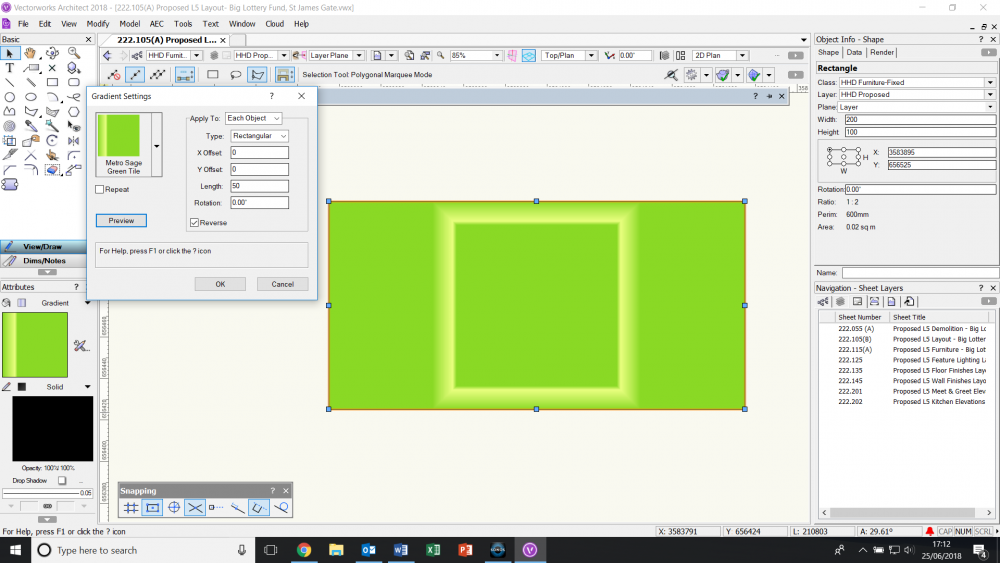twhitwell6
Member-
Posts
32 -
Joined
-
Last visited
Content Type
Profiles
Forums
Events
Articles
Marionette
Store
Everything posted by twhitwell6
-
Is anyone able to point out the same setting in Vectorworks 2024 Mac? I cant seem to find it.
-
Anyone got any news on this. Im working Vectorworks 2024 on Mac and I have a large architectural drawing imported into my file with about 80% of the classes and layers turned off. Snapping seems to be picking them all up .
-
Is there a setting when exporting to dwg/dxf that crops the referenced file to show only that which is shown in the viewport? We only require a small section of the larger drawing when exporting drawings to the 3D software we use. Having the entire drawing means a much larger file and a much slower software. There have been previous threads on this but nothing more recent than 2018.
-
VWs 2019 Title Block - batch Renaming/renumbering Sheets
twhitwell6 replied to twhitwell6's question in Troubleshooting
OH MY GOSH ... thank you so much. you have solved our issue and everyone in my office is VERY VERY thankful! 'Auto Drawing Coordination' ... Thank you! -
VWs 2019 Title Block - batch Renaming/renumbering Sheets
twhitwell6 replied to twhitwell6's question in Troubleshooting
If I edit the sheet number or sheet name in the Organization box, it doesn't change it on the title block. That's why I'm having this issue; the only way to bath renumber/rename my sheets is to go through each one and open the title block border settings which is a painfully slow process when you have 56 sheets to renumber -
VWs 2019 Title Block - batch Renaming/renumbering Sheets
twhitwell6 replied to twhitwell6's question in Troubleshooting
Would you be able to give the exact steps to creat what I am after? -
VWs 2019 Title Block - batch Renaming/renumbering Sheets
twhitwell6 replied to twhitwell6's question in Troubleshooting
Hi @Nikolay Zhelyazkov So I have a file with 11 sheet layers on, all with the same title block. (Vectorworks 2019) Tools - Reports - Create Sheet List. However when i edit this, it only edits the numbers on the sheet list and not on the sheets themshelves. -
VWs 2019 Title Block - batch Renaming/renumbering Sheets
twhitwell6 replied to twhitwell6's question in Troubleshooting
This is how we did it with VWs 2018. However with the update of 2019, we find that you can change the Number and Name in the organisation window but this won't change it in your title block. Sometimes it works, but rarely! -
VWs 2019 Title Block - batch Renaming/renumbering Sheets
twhitwell6 replied to twhitwell6's question in Troubleshooting
Yep, this button is ticked and still getting no data in my data sheets -
I understand. Thank you anyway for your help.
-
Thank you Nicholas, Unfortunately, the owners of the small family business I work for do not have a lot of tech understanding and are not that willing to upgrade our computers. I am trying to word our issue is a way that doesn't sound like I'm demanding an entirely new computer suite. We currently have one laptop running Vectorworks on an i3 core. For a mid-level performance, what graphics card would you recommend? Would a laptop have this capability? if so, could you recommend a laptop?
-
Hi @PVA - Jim I've just looked into the graphics card in our machines; they all have the Intel (R) HD Graphics 650 which supports openGL 4.4. Looking at the minimum spec for Vectorworks 2019, this looks adequate. Am I wrong?
-
VWs 2019 Title Block - batch Renaming/renumbering Sheets
twhitwell6 replied to twhitwell6's question in Troubleshooting
Hi @fabrica Please could you talk us through making a database or worksheet of the title block? If I create a revision history it will happily list the Sheet Number and Sheet Names but when I try and make a report of both of these, no data is shown. Thanks -
Hi Jim, Please see the text file attached. Thank you for looking at this for us. DxDiag.txt
-
We have all upgraded to VW 2019 in our office and are still having the same problem. Cant switch between open documents and end up closing all files and re-opening them.
-
VWs 2019 Title Block - batch Renaming/renumbering Sheets
twhitwell6 posted a question in Troubleshooting
There needs to be an easier way of quickly renumbering or renaming multiple Sheet Layers. Quite often we have projects that move from a feasibility project to a live project, resulting in the sheet numbers and/or sheet names to be changed. With the title block manager 2018 you could edit the sheet number and name of each sheet individually within the title block manager itself. Now with 2019, you can edit everything else on the border but these in the title block manger. To change the sheet name/number you have to manually go onto each sheet, double clicked to pull up the edit title block border options, enter the settings for that particular border, find sheet data and change the sheet name and number. When you have over 10 sheets, this is very tedious. Please let there be another way of editing the sheets names and numbers in bath. -
We have having an issue with the TBB in our office. Our Title block was set up using 2018 and all worked well. Now you can only edit the Sheet Name and Sheet Number through double clicking on each title block and editing it in settings. If you try to edit the sheet name and sheet number on sheet data in the TBB, those two fields are not shown even though they are active and linked to data. How can I get these two fields to show in the TBB, so that I dont have to go through each page and go into each title block settings individually? Thank you
-
I have attached the file that im using to play around with the title block. As you can see, the two issues Ive added have come up as C and D, not A and B. And on the revision history page, most of the information is in the wrong place; the project info and company info hasnt been added. Vectorworks seems to have all the software available but none of it seems to work without hours of searching for troubleshooting. 987. 50-52 Wellsway.vwx
-
Ok, so im now using Issues as Revisions instead. Im happy to make that swap. However Im having great issues with the project revision history and project issue history. (At this stage I am just playing around with vectorworks so its not a real project). The automated history sheets have revisions/issues that I have deleted or they are missing revisions/issues. The information appears in strange places (where the project name and address is meant to be). The sheet numbers do not appear is full, numbers are missing. Is anyone else having these problems?. I would love to be able to introduce the Issues and Revisions technology on vectorworks to my office. However until I cant get it to work full, I cant introduce it. Thanks
-
Hi there world, Im relatively new to the VWs scene; been using the program for 3 months now. I just up a title block with the title block manager and all seems to be updating, including the revisions. However when I try and set up a revision history, none of the revisions and dates appear on the worksheet? Im not using Issues as the company I work for just uses revisions. The revision number, revision date, revision note and revised by are all linked to value (object info box) and all linked to parameters from Revision Data. I have watched all the available videos online, vimeo and youtube. Im using VW 2018 Architecture on Windows 10 Pro, 64bit Thanks
-
Good morning all, I having a few issues with the tile file. Managed to create my own tile within the resource manager and apply them to a simple object. The first issue is once it is applied, the fill seems to flicker, fade, disappear o only partly show when I zoom in and out of the drawing, both in design layer and sheet layer. Second issue is that when I publish the sheet, the tile fill only partly shows on the PDF (see image attached, you can see the tile file on the left elevation but not on the right section). I have tried rasterizing and lowering the DPI count the PDF when publishing and changing the VWs settings the best compatibility. Im using VW 2018 Architecture, Windows 10 pro 64 bit on a HP 250 G6 Notebook PC. Thank you 209.010-Proposed Bathroom Specification -Princes Sq. .pdf
-
Hello all, I am looking to create a rectangular gradient, which unfortunately I have failed to do so far, crashing my computer several times. I am trying to create a bevelled tiles that is 200mm x 100mm. However the gradient cant seem to go rectangularm only square. I have attached a screen shot of my current situation. I simply can not believe that VWs will not allow this. Ive tried attribute mapping and creating a tile with a gradient. Using VW 2018 Architecture, Windows 10 Thank you all
-
I downloaded it via "help - download content". I've managed to locate it now, I had to wait until everything was downloaded then close VWs, reopen and refresh library. For anyone looking for help regarding this, make sure you go into very file as the reference manager will not show whats in the files unless they are open. Thanks @Markvl for replying.
- 3 replies
-
- download content
- architecture
-
(and 1 more)
Tagged with:
-
Hi all, Ive have managed to download the vectorworks content successfully. However I dont know how to access this content. I thought it would appear in the resource browser but unfortunately it hasn't. Ive tries refreshing the libraries to no avail and cant find anything online about this either. Please help. Im using VW 2018 Architecture on Windows 10 Thank you
- 3 replies
-
- download content
- architecture
-
(and 1 more)
Tagged with: