
Richard Godin
-
Posts
17 -
Joined
-
Last visited
Content Type
Profiles
Forums
Events
Articles
Marionette
Store
Posts posted by Richard Godin
-
-
I have tried deleting the existing cameras and building them from fresh again but same situation.
Rich
-
-
That is great many thanks indeed rob.
Rich
-
 1
1
-
-
Hello All
So once again struggling to find any useful information in the tiny manual.
Very simply need to display video content from a video file on my computer on a screen inside vision.
Had a more complex file but started from a black vectorworks document to test.
I have made a surface inside Vectorworks, selected the vision video source and then save and sent to vision.
Inside vision the screen flashes once and then is blank.
What size can the video file be resolution wise.
What format should the video file be.
How do you crop the video to fit the screen. I know you can crop if there is a capture source but no option seems to exist for saved videos.
Please any help much appreciated.
Richard
-
-
Hello
Really excited to see new Manfrotto stand object library's been waiting forever for these. However they are all wrong as the leg spacing is not 120deg around the stand but lop sided. Please correct as it makes these library's useless as they are not right.
-
 1
1
-
-
Hello
Prisms do not work on any fixtures will this be resolved.
Rich
-
Is there a way to change info ie rotation on more than one fixture at a time.
When you select the layer group its still is selection one by one in the properties.
All the best
Richard
-
On direct send to vision command all floor fixtures are sunk into the floor even thought the vectorworks fixture is the correct orientation i.e. pointing up.
To solve this i give each fixture a 180 z spin and then back to 0 and the fixtures pop out of the floor. They have the same values as to start with but now are seen?
All the best
Richard
-
I have a few fixtures that work with tilt but no pan or you can see the fixtures trying to move but can. Like a real life moving light issue.
Was is the cause. Many other lights of this type in the drawing. Patch is correct and setting checked against other lights of the same type?
All the best
Rich
-
-
-
Hello All
I am a user of Vectorworks Spotlight for many years. I have recently invested in vision.
Why of why is there not a standard set of 3D figures that are not legacy that can be used to pre vis a band setup. Why is there not a basic set of guitars amps and bass amps and keyboards etc. There are a few bit and bobs but nothing acceptable.
Currently being laughed at by WYSIWYG and Capture users as these are basic necessities of a 3D entertainment drawing package and visualiser.
Please sort this as its a bit problem.
Richard
-
 2
2
-
-
Hello
Trying to learn about cameras but can not get very far. Every time i enable or address a camera or ambient the program crashes out. Any ideas
All the best
Rich
-
-
Hello
I have just received my dongle for Vision. A main selling point at Pro Light this year was that you could export a render with the camera flying through the space. How would i do this and where do i go as a resource to learn more about these features. I currently can no find a vectorworks vision manual.
Help much appreciated.
Rich

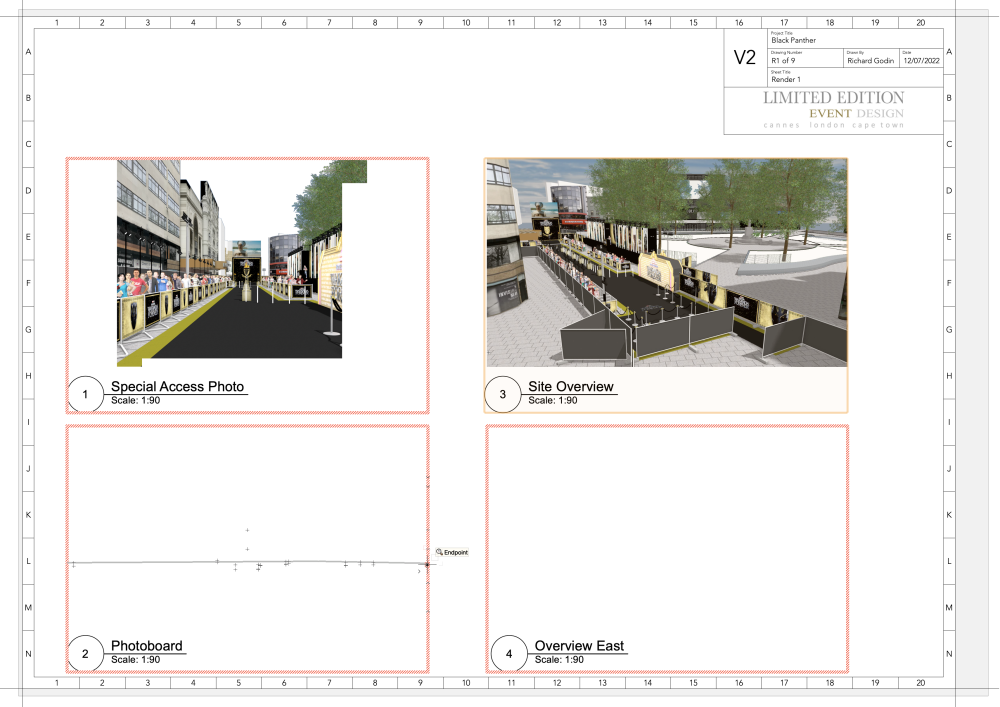

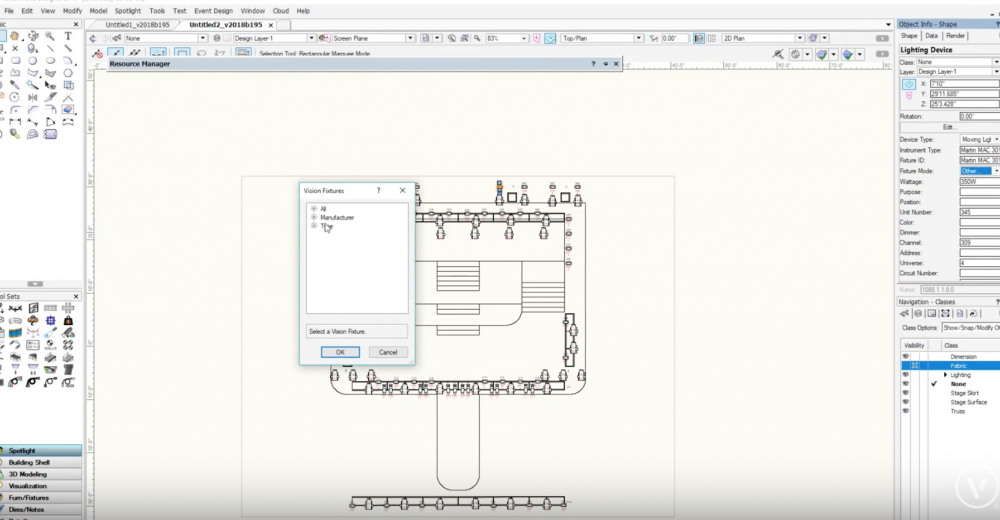
New Render Cameras Outdate Existing Camera Viewports
in Troubleshooting
Posted
So you add 4 render cameras to a viewport. Update them and then head back into the document and add a few more onto a new sheet layher. The process of adding a camera outdates the existing viewports. Nothing in the look of geometry of the drawing has changes so why are the viewports that existed now out of date. When dealing with lots of viewports this gets really frustrating.
Is the normal behaviour or a bug?
Rich