
rmorris6
-
Posts
34 -
Joined
-
Last visited
Content Type
Profiles
Forums
Events
Articles
Marionette
Store
Posts posted by rmorris6
-
-
I should also admit that this is probably not the most sensible way to deal with it and that I should sort out the number of lights which I have in the model - there are many because I struggle with getting a halo illumination effect with the linear light/object light tools, nor with the glow textures, so I draw many point lights in a row, and this makes it difficult to edit lights quickly. So if anyone else is experiencing this the above is a short term solution. If anyone has any ideas how to achieve the best halo illumination effect without using lots of point lights I'd be interested to know. Thanks!
-
Thanks Tom W.
I know, it doesn't feel like the optimal way of doing things! I'll try to sort out my need for loads of lights issue by learning if the line light tool can work better when I have more time. And I think you're right about reducing the brightness of each light too, will have a go at this too in the longer term.
-
 1
1
-
-
Have just answered my own question by comparing both files Document Settings. Maybe this will help someone else with a similar issue - I had to tick 'limit Shaded Render mode to 8 lights' in the Document Settings>Display box to get the brightness to knock back to show finishes.
-
13 minutes ago, Tom W. said:
Default is 35% but if you are using lights you'd typically reduce it to 5-10% or turn off completely.
(Are you saying reducing from 80 to 35 had no effect at all or simply didn't reduce overexposure sufficiently?)
I just compared the settings in the old file with the latest and finally found what it was - I had to tick 'limit Shaded Render mode to 8 lights' in the Document Settings>Display box to get the brightness to knock back to show finishes - it means that I do have to up the ambient light right back up to 80% though!
To answer your last question though, yes, reducing from 80 down to 35 had no effect at all on the exposure issue - I think I just have way too many lights because of trying to mimic LED strip back-illumination.
-
Oh interesting that default is 35% - both files were set to 80%! But unfortunately changing to 35% didn't change the over exposed aspect. Thanks for continuing to look for the solution, I'll report back if I ever find out what it is.
-
Hi all,
Having an issue with lighting which I could do with some help on. I have an older version of the file I'm working on as I re-started a new file and copied bits into a new file to try to fix a wall problem. But I notice that in the old file the general lighting settings are much better and finishes show just fine and this is un-affected by whether I turn point lights on or off. I'm attaching screenshots, one from the original file and one from the new one. Could it be a heliodon light issue? (I don't know much about this and can't find a heliodon light in the file but maybe it's hiding somewhere. I can't think of anything I did differently but a fresh new file had bright lighting settings!
Thanks in advance for any help!
-
Thanks Tom, good idea. I've realised it's not in the viewport but the file itself. I have an older version of the file as I re-started a new file and copied bits into a new file to try to fix a wall problem. But I notice that in the old file the general lighting settings are much better and finishes show just fine and this is un-affected by whether I turn point lights on or off. I'm attaching screenshots, one from the original file and one from the new one. Could it be a helioden light issue (I don't know much about this and can't find a helioden light in the file but maybe it's hiding somewhere.
I will start a new topic since this has become unrelated to my initial wishlist request!
-
Thanks Tom, yes I use the glow textures a lot but don't find that they have the same effect as a point light. Often line lights seem to either disappear or become un-editable, but it's probably something I'm doing wrong, I just don't get on with them or objects that I've converted to lights. I keep point lights on a lighting class, but realising that if I want to have different settings which work best for elevations I need to split them out into different classes which I can turn off or on in viewports, that said, it's not really helping with lighting washing out all the finishes in a shaded viewport elevation. There seem to be so many different options for adjusting the lighting in the viewport settings, but none of them are producing a clean elevation which clearly shows finishes. I'll keep tinkering with the settings... thanks for your advice.
-
Having searched the forum, realising that having a few different lighting classes could be the way to go to switch lights off more easily in VP s
-
Thanks Tom,
I have quite a few lights as I'm finding that 'Convert to Line Light' doesn't create a light with enough visibility, and duplicating point lights along a line gives a more realistic effect when using it to mimick LED strip which halo illuminates a feature. So it's very time-consuming even just selecting all the lights and turning them off. If there's a better work around for creating the same effect without having to use a million point lights I would take it and it would be easier to manage in viewports though.
-
Is it possible to have an easy selection tool for all lighting objects or a tickbox to switch lights off in viewports? I would put all lights on a separate lighting design layer but some of them occur in a repeated symbol so it's not always possible. I'm finding that elevation viewports either have so much light that the textures are washed out, or they're too dark and it'd be better if elevations could be just flat colour without lighting interfering.
-
-
We're looking for technicians to help with interiors projects, residential and commercial. Workloads are difficult to predict so at present this would be on an ad hoc basis but could become more regular. Must have own home set up to work remotely on interiors projects for residential and commercial clients. Please respond if interested and we will contact you directly to discuss further. Must be UK based, ideally London or vicinity.
-
 2
2
-
-
Hi all,
Wonder if anyone is experiencing the same. I've just spent a while learning worksheets and linking reports & text to improve workflow and save time. Now I've got the hang of it I'm finding that you have to wait every time you change something in the worksheet, like the scale or rotation of the image. Is there a way around this?
Thanks.
-
Ah ha! Thank you for responding, feeling rather silly 😉
-
Hi there,
Is this a bug or something easily fixed?! Only just learning about worksheets, records etc. but this doesn't seem right. I'm using Windows 10.
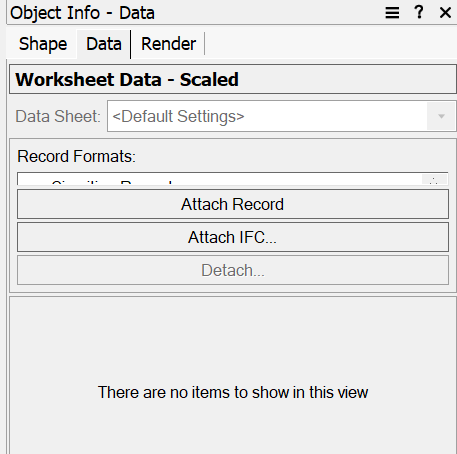
-
53 minutes ago, Tom W. said:
@rmorris6 here you go
There are also the 'Toilet Stall' + 'Grab Bars' PIOs in the 'Furn/Fixtures' tool set - I don't know if they are any use? Looked a bit too clunky for me but probably fine for indicative arrangements
Thanks so much Tom W, that's a great help.
-
 1
1
-
-
Thanks Tom W - kind of you to share your own 3D files - that would be great, if you don't mind. Assemblance, I'm also thinking something like what you're describing would be a revelation! I think it will just have to be a set of symbols that I spend a day putting together myself and keep in a Doc M file.
-
Could there be symbols specific to UK Building Regs, for example for a Doc M compliant WC layout and specifically door furniture?
-
This would be such a useful symbol - finding the door furniture available pretty limited, and it's time consuming to draw up compliant WCs.
If anyone knows the fastest way to do this or any plug in to help that would be great. A lot of Vectorworks symbols seem to be for the American market - wonder if there are plans to offer updates for UK based architects and designers, separate to the American versions, since we have different regulations to comply with?
-
 1
1
-
-
Sorry I appear not to have replied back in November! But just wanted to log that this doesn't appear to be an issue anymore!
Thank you for your response.
-
Update - it is crashing just because I'm duplicating a design layer, regardless of whether I try to edit it or not. Can this be fixed please?
-
-
Hi,
Don't know where to report this but it seems there is a but with 2020 - I've gone through the same process twice now and both times resulted in Vectorworks crashing. Here's the sequence:
1. Open Design Layer tab in Organization window
2. Edit proposed layer to add "Op 1" at the end (using new edit in live window feature)
3. Duplicate layer and edit "Op 1" to read "Op 2"
4. All fine but when I try to move Op1 above Op2 so that they are listed chronologically, both names change to say "Op 2" at the end.
5. Tried to change one of the same titles back to Op1 but window pops up saying "name already in use" even though they are both displaying as "Op2"
6. Click on 'Cancel' - Vectorworks disappears.
I'll try to find a way around it but want to report it so if it's a bug it can be fixed.
Thanks.

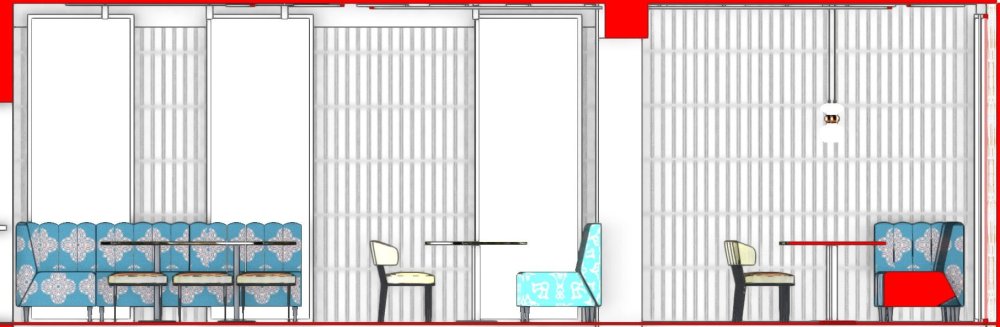

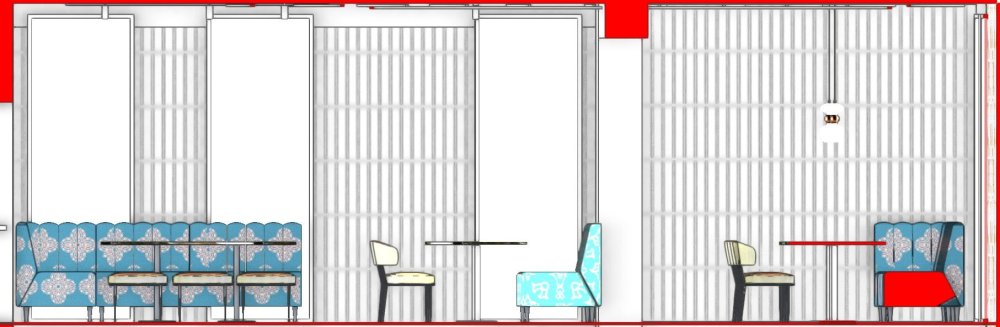

General lighting settings washing out textures in vectorworks (but renders fine in Enscape!)
in Troubleshooting
Posted
Thanks Dave, I'll play around more with the glow textures, finding that adjusting the settings in Enscape for renders works well with these.