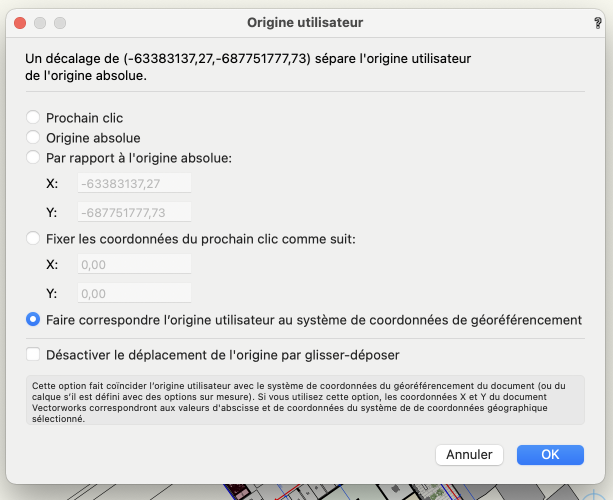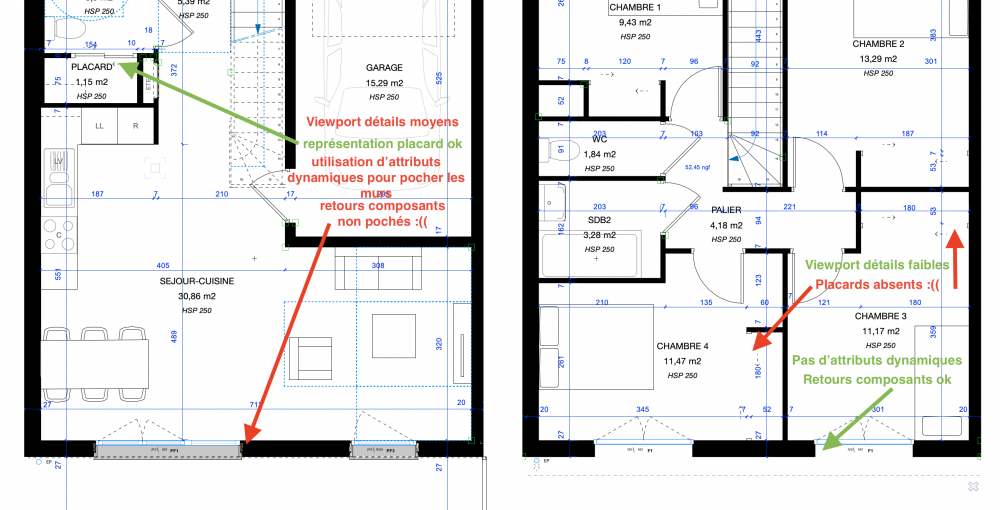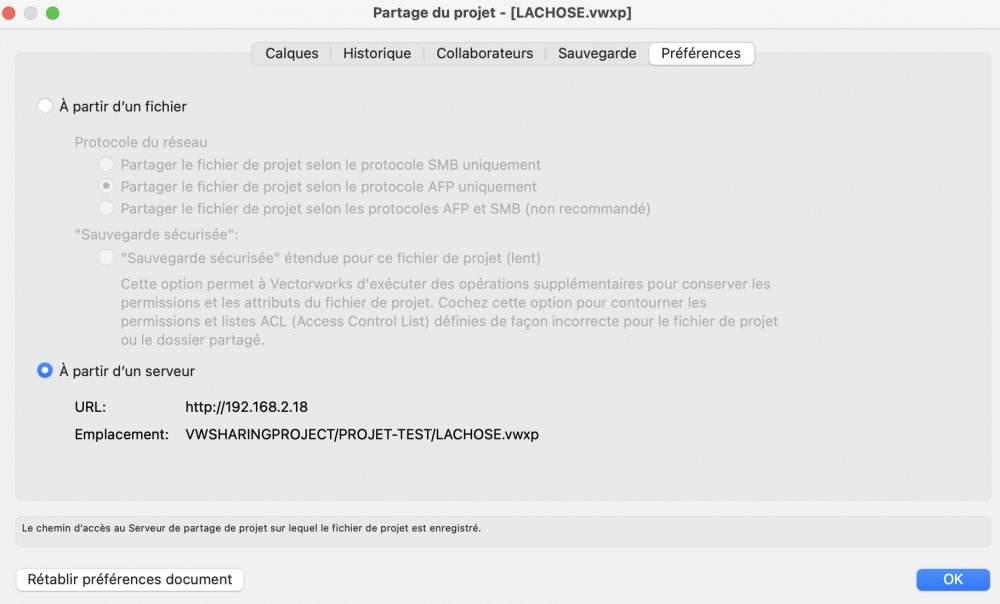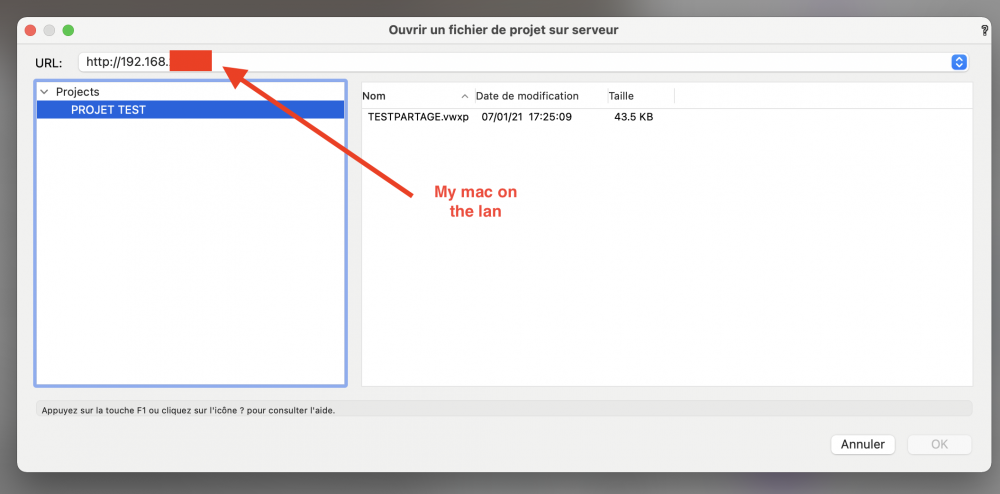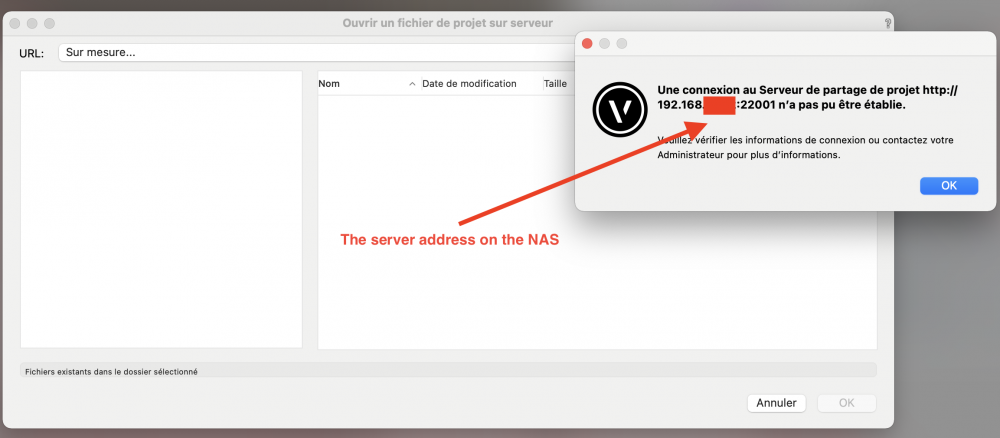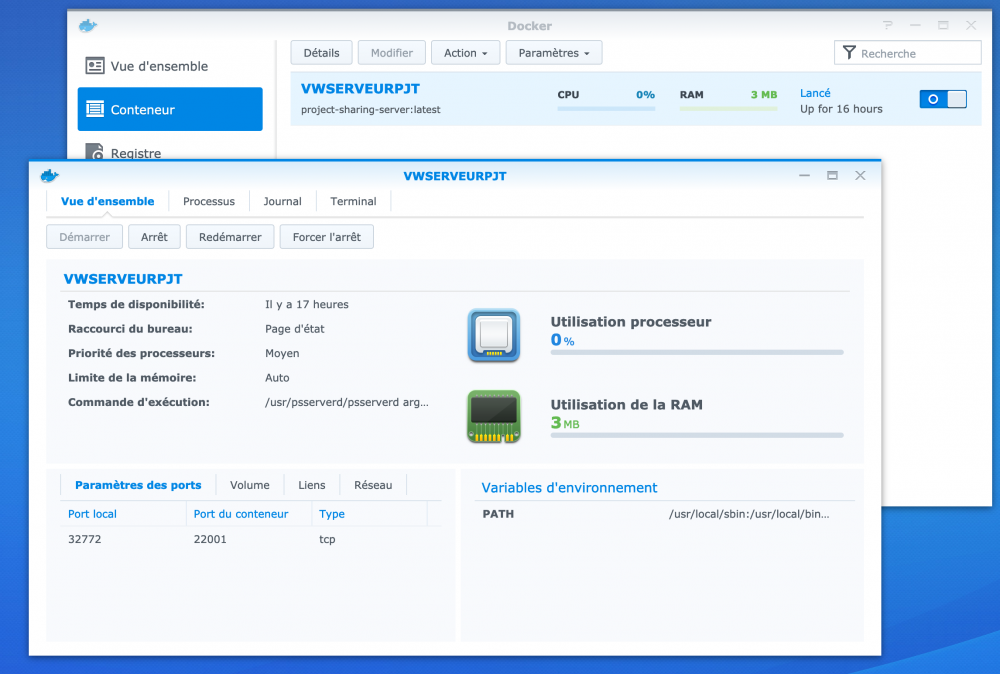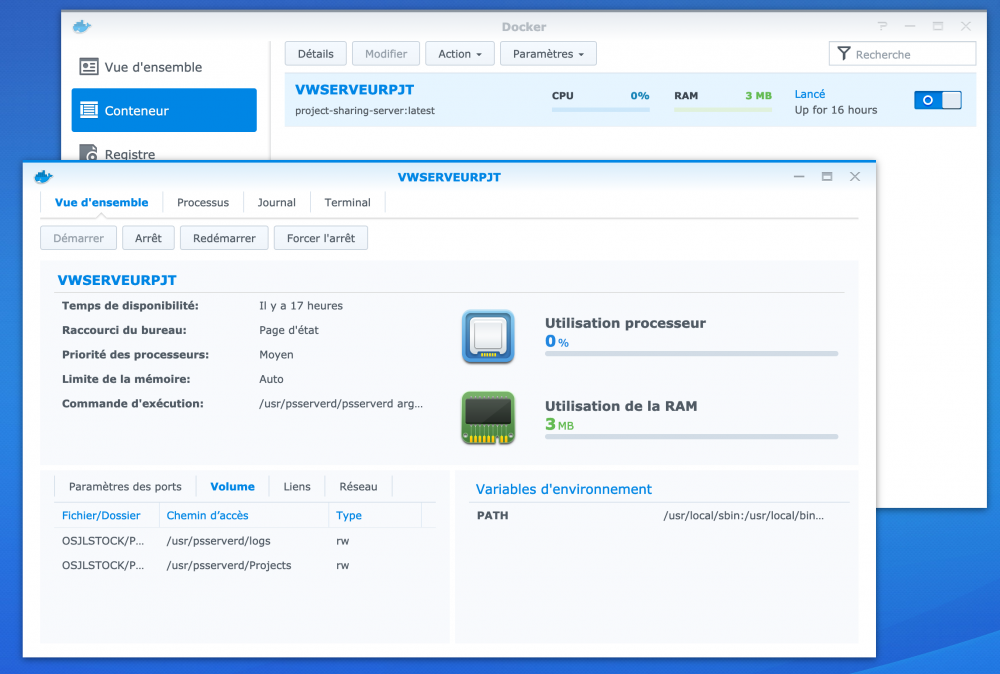Renaud
Member-
Posts
23 -
Joined
-
Last visited
Content Type
Profiles
Forums
Events
Articles
Marionette
Store
Everything posted by Renaud
-
As a client ask us to round our surface values to x,05 m2 i am wondering if it's possible? I found how to round values for cotations but not for space areas… it appears that the rounding value selected in the units section doesn't apply to the area values. Any idea?
-
Just another storie! 😜
-
oooops, thanks tom, English is not my language, although I didn't find "etage" wich is the French word for "stories" on the French site…
-
Window and Door Tool maturity
Renaud replied to Christiaan's question in Wishlist - Feature and Content Requests
I would appreciate to have control on detailing definition into the windows/doors tools as an improvement. I mean that any composant could be defined as visible in low/medium/high detailing views by the user. PS i am a french user and using the dutch/benelux/french version of the tool -
Anybody would publish a good tutorial about storeys? It seems that nothing has been done about it in the VW university ressources. I just know that some like and some dont, i would like to experiment that part i ignored since now, so a good optimistic tutorial would be very welcome!
-
hi @mariannevole, i am just experiencing the same. the solution is in placing the user origin by the georeferencing system before exporting. see the screencap (french version)
-
2D Plan view not showing high window details
Renaud replied to Alessio De Stefani's topic in Architecture
Sorry, @Alessio De Stefani, which tool? 🙂 -
2D Plan view not showing high window details
Renaud replied to Alessio De Stefani's topic in Architecture
Hi Alessio, Can I drive you to my last week post, there you will see an illustrated example of what we cannot do : -
Hi, i tried it myself, but couldn't! sorry it wont help! 😕
-
2D Plan view not showing high window details
Renaud replied to Alessio De Stefani's topic in Architecture
The fact is that it would be great to free the details precision in the parametric objects like windows or doors. Imagine that you need to show a plan with low detailed walls and precisely detailed windows or doors, it isn't possible at this time. -
@Kevin K That's exactly the problem with google trad Kevin! I meant cupboard? Locker? -> cupboard seems to be the more appropriate! Anyway, the drawings speaks didn't they? 😜
-
I can't display a low detailed wall and its windows with caps - and a medium detailed storage board in the same viewport! In english (my screencap is french) on the left a medium detailed viewport where storage boards appears correctly but too much details in the walls that i try to correct with dynamic attributes by lowering the appearance of the walls, the lateral parts of the windows stay detailed… On the right, the viewport is in low detailed display, so the walls and windows appear as i want, but i can't get the storage boards appearing … I use european "menuiseries exterieures" and "menuiseries intérieures" tools witch are similar to "windows". Any idea?
-
About my configuration, I reinstalled the server on my Mac but targeting the NAS to place a shared directory for project files. There it works Important, in order to make the server effective, its important to share the first time your project via the server (see screen-cap) And then to "open a server based project file" when you want to collaborate. You still can open the file directly from the NAS but then your modifications won't propagate. Thank you all, hope other noobs like me will find answers here!
-
For those interested, the correct path to uninstall the project sharing server on your Mac is : /Macintosh HD/Library/Application Support/Vectorworks/psserverd/scripts/ There is an uninstall.sh script in the file that you can launch My source is the support! ^^ By the way you can also find there a start.sh and a stop.sh scripts that could help to start or stop the server I presume!
-
Oh nooooo! Now this "classic install" of the server seems ok and the server is visible and attainable from all the macs on te lan, but the function command-shift-S to save and propagate the changes doesn't seem to work… 😕 I opened two workfiles on two different macs from the project file on the server, and the changes are not effective as we propagate… vw says that there is no refresh available…
-
@Paulo Ferrari Thanks Paulo, I reinstalled the psserverd on my Mac and targeted the project directory on the NAS, it seems to work, I need to try now it with other Macs on the lan. I'll try the installation described in the previous post another day! ^^
-
Hi Paulo, it maybe a solution while I still can't connect to the server, but I would like to try once before to install properly the server on the NAS. Anyway it seems very ok to run the server on the NAS via Docker emulation, I am just lost at the moment cause I can't connect to the server from VW once launched, it maybe a question of configuration. The only server I can join thru the "open a project file on the server" (in French @ my place) is the one I previously installed on my Mac. So would like to uninstall the psserverd on my Mac but and I can't find the right way to do it. Some tutorials say to uninstall from /Library/Preferences/psserverd but I can't see such a file in that place (either on the root library than on the local one). If anybody can help for that… I join screen caps of the server running, and of the connections attempts from VW.
-
Hans!! I succeeded in installing the psserverd on the Synology NAS, but I can't find it from my local Vectorworks when tryin' to connect. Also I can't uninstall the psserverd the I previously installed on my Mac because I can't find the psserverd uninstall files in /Library/Preferences Any idea? 😕
-
Thanks a lot, I just installed Docker on my Synology NAS and tryin' to configure it… I'm on my way!!
-
Does someone know if there is a way to install the project sharing server on a NAS (We use a Synology file server)? And is it, or will it be reliable?
-
Delete all annotations in selected viewports
Renaud replied to NicoleD's question in Wishlist - Feature and Content Requests
Nice script! Thanks I will test it! -
Delete all annotations in selected viewports
Renaud replied to NicoleD's question in Wishlist - Feature and Content Requests
Hi Nicole, I think the best way is to manage classes visibility from the classes menu, or deleting a whole class… -
Graphic enhancements to Worksheet Databases
Renaud replied to Jim Smith's question in Wishlist - Feature and Content Requests
Hi, Renaud from Paris, France. I am actually managing to create some area worksheets from dynamic areas. (excuse my poor english by advance). I wonder if it would be possible to create any dialog menu script to help the process of creating such worksheets… At lest i need to get entries for this DB field : name of the occupant (the number of the appartment), and then the script would dimension and create the whole worksheet in regard of the number of entries… Don't know if i am clear, and my screen caps don't seem to upload …