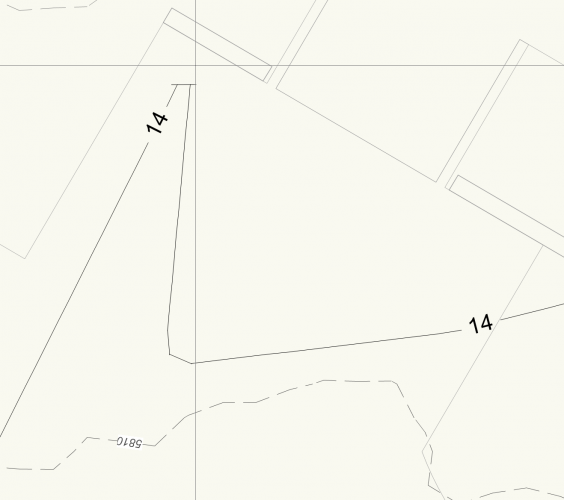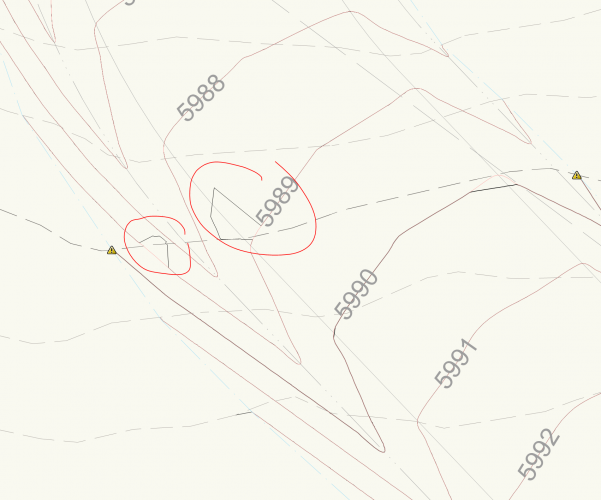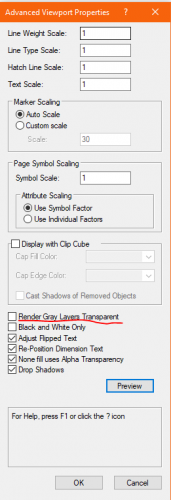-
Posts
124 -
Joined
-
Last visited
Content Type
Profiles
Forums
Events
Articles
Marionette
Store
Everything posted by ScottLebsack
-
Data Visualization Legend - Font Size Incorrect
ScottLebsack replied to ScottLebsack's question in Wishlist - Feature and Content Requests
@EJ Berendsen I assume you verified that the viewport has a visualization applied? My only other thought would be to make sure you are right clicking directly on a portion of the visualization area or drawing? If that still doesn't work, you may be able to copy a visualization legend from another file? -
Data Visualization Legend - Font Size Incorrect
ScottLebsack replied to ScottLebsack's question in Wishlist - Feature and Content Requests
@EJ Berendsen if you have a visualization applied to a viewport, a legend should be automatically generated in the lower left hand corner of the viewport, within the annotation layer. If you have previously deleted the legend, or one is not present. enter the annotation layer of the viewport with the visualization applied, right click and select "Create Data Visualization Legend". Apologies, the options shows up in a context menu and I'm not able to get a proper screenshot. The option is 2/3rds of the way down in the context menu. Good Luck! -
Worksheet columns
ScottLebsack replied to spries's question in Wishlist - Feature and Content Requests
@Pat Stanford I've been hoping to tackle formulas in worksheets, can you point to any video resources, the lists of possible formulas are difficult to learn from? -
Worksheet columns
ScottLebsack replied to spries's question in Wishlist - Feature and Content Requests
@spries Pat is correct. Even though it is frustrating at times, what you're after is possible. You need to add data fields to an existing record applied to the objects, or create a new record and add it to the elements you're querying. The database row criteria only specifies the objects in the file it is looking for. You can create a data column from any record field those items have attached. Each column can only reference one record field, but you can have empty rows if the data is not applicable (you can't mix record fields in the same column). It's easy to create a note record that is blank, once it's attached to the objects and referenced in the worksheet column, you can fill it in directly from the worksheet. -
2021 Bug - Reference Viewports?
ScottLebsack posted a question in Wishlist - Feature and Content Requests
I can't seem to click to select my design layer reference viewports. Only way I'm able to select them is to drag a bot to entirely cover them, or use the vieport manager? Is anybody else experiencing this? -
It would be great to have the ability to reference data fields in regular text boxes and callout objects
- 1 reply
-
- 1
-

-
2021 Title Block Manager causes beach ball
ScottLebsack replied to CarlosMPA's question in Troubleshooting
Same problem, same workaround... -
Sorry, missed your comment, here's as smooth as I was able to make it... better, but still jaggy in places, part of the change was rounding all my vertexes... It seemed to smooth out most around .04" smaller didn't seem to make much difference. Linetype, grading.vwx
-
Here's my latest attempt this could be useful... if only! I'm trying to make a working linetype for contour grading but still doesn't generate well. each small segment in this line is .12" long, still not well generated around a curve. even tried less than .01" segments with no luck.
-
I've had this appear about as often as not. When attempting to grade across an object, random elements from the existing grade seem to override modifiers? I've tried to create 3D polys between the contours but these just regenerate around anything I try to do to "fix" them. Red are my site modifiers, generally going well...
-
I haven't had any issues just dragging and dropping PDFs, VW will pop-up a window with a few options...
-
Vectorworks Workaround No. 3,409,133
ScottLebsack replied to willofmaine's question in Wishlist - Feature and Content Requests
I have a similar problem tagging the proper plant. -
PDF text copy protection
ScottLebsack replied to JMR's question in Wishlist - Feature and Content Requests
Usually if this is a concern, we simply export raster .PDFs rather than vector. Of course that won't prevent OCR, but if somebody can read it they can retype it... -
Better gray backgrounds
ScottLebsack replied to P Retondo's question in Wishlist - Feature and Content Requests
@P Retondo The render transparent option is for a viewport (I'm most familiar with sheet viewports?), but it will eliminate items like the 3D chairs showing through the table. (t leaves the fills in place)... I got the impression that is what you were after. Are you working in Sheet Viewports? -
Better gray backgrounds
ScottLebsack replied to P Retondo's question in Wishlist - Feature and Content Requests
Does unchecking "Render Gray Layers Transparent" help Viewport>Advanced Properties? I've also thought about submitting a wishlist item to at least 1 alternative fill/line to a class, very often I find i'm using the same override in a couple of viewports, or I want the typical CD black/white/gray with a predefined color option that could be easily toggled using layer overrides, without having to go in and manually override each class. -
No viewport overrides for landscape areas?
ScottLebsack replied to ScottLebsack's question in Troubleshooting
@Katarina Ollikainen good approach. I find I'm using visualizations for more things recently. I hadn't thought about landscape areas, but I'll take a look. -
Page Up/Page Down button to cycle through
ScottLebsack replied to ScottLebsack's question in Wishlist - Feature and Content Requests
thanks for looking into it. It isn't critical, just something I was running into when moving back and forth with Bluebeam. -
@Andy Broomell you are correct regarding my reference, thanks for the tip on the "Line into Segments" tool
-
Page Up/Page Down button to cycle through
ScottLebsack replied to ScottLebsack's question in Wishlist - Feature and Content Requests
CTL+up (down) will cycle through, though I would like the keystrokes to make the next sheet layer active. I us page up/down in Acrobat and bluebeam when reviewing published sets, and often find myself trying to do the same in VW. Ideally Page Up/Down would make the next sheet layer active and view layout extents, to cycle through a working drawing set quickly. -
Page Up/Page Down button to cycle through
ScottLebsack posted a question in Wishlist - Feature and Content Requests
It would be nice for the Page UP and Page Down buttons to function to cycle through sheet layers. -
Is there a way to make smooth continuous complex linetypes. I can approximate some level of smoothness using very small line segments, but it they still get jaggy around corners? It seems like it should be possible? Am I making it too difficult?
-
No viewport overrides for landscape areas?
ScottLebsack replied to ScottLebsack's question in Troubleshooting
I can set them to use class attributes, but couldn't get an override to work. -
I cannot do a viewport override on landscape areas, to have them show up with color in one viewport and grayscale in all others?
-
I'm attempting to label plants using a custom data tag. I have shrubs, perennials and trees. When it's necessary to add a leader, everything works fine, but very often if I want to fine tune the leader end, to point to a specific plant or group, it is attempting to tag a different plant or group. Is there a way to force the leader to "connect" with the original tagged group, or to select a specific group? Holding "b" doesn't seem to let me "look through" other plants...
-
Change method of selecting Visibility status icons
ScottLebsack replied to Jonnoxx's question in Wishlist - Feature and Content Requests
@Jonnoxx I initially begged to differ, as attested by my previous post, which you managed to to dismiss out of hand. It is important to provide pushback, and to show support for a feature that I use several times a week, and have used for the last 5+ years. If nobody pushes back, people with an open mind loose the opportunity to learn. What I find "tedious", is people who enter these forums using phrases like "tedious and redundant" as if we are not all professionals who may know something about what we're doing, afterall, it's how we make our living. I know there are things that need improvement, but please have some humility and respect for the users and developers who have been working with Vectorworks for years.