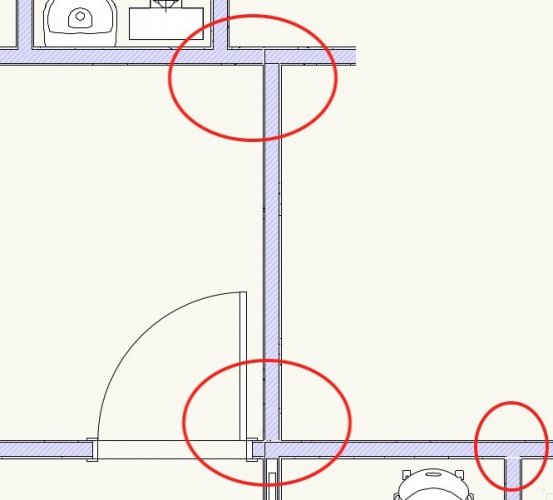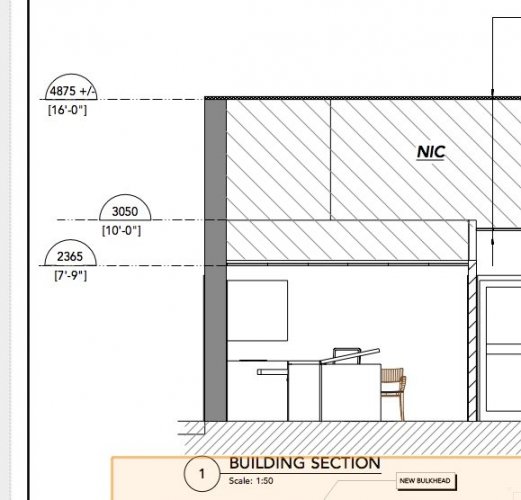-
Posts
1,989 -
Joined
-
Last visited
Content Type
Profiles
Forums
Events
Articles
Marionette
Store
Everything posted by Jim Smith
-
Thanks @jnr saves me looking at this tool. We gave up attempting to use this tool years ago & have been modelling our own stairs. I always hold out hope but...
-
We have our Practice Stamp in a Class (Notes-Title-Stamp) that's set up as a grey class on our template. When we print an approved drawing set only then do we turn this Class on. The drawing set is saved BEFORE the batch print & isn't saved so we have to make the effort to turn the Class on before a drawing set is again issued to ensure a drawing isn't issued by mistake with a stamp on it. I suspect you could have as many logos as you like in Template each with it's own class.
-
@sbarnett We've not yet updated but we have a policy in the office that we (almost) never open a file in a later iteration of VW. For example I was working in a 2015 file last week. Where we draw the line is generally a decision that means the project is somewhere in CD or SD and is always project specific. If we've decided to move a project into the latest version of the software, it is always saved and locked in the version it was created in, and a new copy is Batch Converted to the new version. Before we use the newest version on a project, we always try a few test files & make a new template in the new iteration of the software, but pressures of production sometimes make us skip the last step. Given all this, I wish that VW's new release schedule was closer to 16-20 months, but I get that Marketers gotta Market!😀
-
I note in some of the Advertising for VW Architect 2020 that it appears that one can produce walls and windows almost instantly from what looks like a subdivision model. While we can produce walls from polygons & I remember watching a training video about cutting holes and shapes that mimic doors & windows from a 3D object, I wasn't aware that 3D shapes will now allow us to make walls, windows & doors. Is this now the case? (Fingers Crossed!)
-
What we do is is what to is to what Boh notes; that is put the Worksheet on a Design Layer at 1:1 scaled & then make several Viewports taking care not to miss or duplicate cell rows. To ensure this we often add a blank cell row with the note "Continued...."
- 3 replies
-
- 1
-

-
- worksheets
- worksheet
-
(and 3 more)
Tagged with:
-
Thanks for the link @Christiaan ! I now have more to catch up on!
-
Not sure if this has been addressed in VW2020 but an issue that's been an on going problem is the lack of scale / output sensitivity of most Tool/PIO objects that produce graphical data on a drawing & as you point out @Jim S. "live" on a Design Layer. We have tried two options, both work-a-rounds. -The first we tried was to turn these objects off when they take up too much room in a viewport looking like an imported ACAD chunk of text, & placing a "Dumb" graphic in the Annotation Layer. (This also allows us to make nice looking custom callouts that one can't achieve with many tools.) This works & keeps 90% of Text in Annotation where it belongs but it becomes a management issue to ensure as things change things of this nature are captured & updated; manually. - The second way we manage this is to use two viewports. One has the offensive PIO's class turned off, the second is a very small Viewport that is cropped closely around the graphics of the PIO but we reduce the scale of this viewport so that graphic object is appropriate for the viewport. A work-a-round but less management other than to check to ensure that the 2nd scaled viewport isn't accidentally sent to the back. This issue in many, examples has been wish listed several times- fingers crossed for 2020!
-
I just noted that I had a message, & thought I would try it since I updated with the latest SP (two weeks ago?) and the programme no longer freezes up. So just in time for VW20 this bug is resolved! THANKS!
-

Custom ID tags for windows and doors
Jim Smith replied to Christiaan's question in Wishlist - Feature and Content Requests
Agree 100% @Christiaan anything that's text related that should be placed on a Design Layer should be scaleable. Your thread is related to a wish list item I posted a few years back about Grid Bubbles. -
@JuanP Thanks Juan!
-
@JuanP Thanks, I'm pretty sure the programme is frozen. Attached is a screen shot, the first time today was soon (less than an hour) after my morning restart. I just know not to use the icon, but sometimes forget.
-
See next post
-
I'd like to be able to use Strikethrough font in VW especial in Worksheets.
-
Every time I choose the Message Icon, VW starts to open said dialogue box then promptly freezes. Anyone else get this issue?
-

Custom ID tags for windows and doors
Jim Smith replied to Christiaan's question in Wishlist - Feature and Content Requests
Hey @Jonathan Pickup So we now attempt to have as much notation as possible in the Annotation Layer. The only issue I see as a problem is if the door numbers are to be illustrated in another location, one must have to remember to transfer this information in Annotation Layer AND remember to copy the information if it is ever amended. For example today we have had to issue a Change Order that impacts three doors & these doors all show up on the main plan as well as individual details & elevations. If I use the Annotation Layer I'd have to add this copy & paste to 3 detail plans as well as my interior elevations. Or am I missing something? -
Thanks for the update & tips on using this tool @Brian(J) @Claes Lundstrom !
-

Issues with Wall Component Joining Issue
Jim Smith replied to Jim Smith's question in Troubleshooting
Thanks!!! -
Sorry to say but... The tool just does not really work vis a vis the way that I've read surveys for the past 30 years here in Canada. I've given up using the tool & just use lines with notes. Saves hours of work & bashing one's head on the desk.
- 1 reply
-
- 2
-

-

Issues with Wall Component Joining Issue
Jim Smith replied to Jim Smith's question in Troubleshooting
Thanks Adam, Please see the attached Waterdown 3.vwx -
Since the latest SP I'm having even more issues with Wall Joins not working properly. Is this a bug or an "improvement "? Here's just one example.
-
How about the best fastener option the Roberson or Square Head?
-
I do sometimes use the US style Elevation Tag but wonder if there might be a way to customize these things so I can get something like the attached as it is a pretty common way of indicating Elevation in Canada.
-
@RGyori I've run into the same problem, but the other way round. The work-a-round I found was to open a blank working file with Imperial units (I think in your case you would open a Metric file), create a scale bar, Ungroup the scale bar then save the resulting objects as a symbol then import the symbol into my document. Not elegant, but it works.
-

Is there a way to split worksheet view like in Excel?
Jim Smith replied to JMR's topic in Architecture
Good idea, you may want to wishlist this @JMR



.thumb.png.b08b89efb430885af10ec60fe5631651.png)