-
Posts
1,989 -
Joined
-
Last visited
Content Type
Profiles
Forums
Events
Articles
Marionette
Store
Everything posted by Jim Smith
-

A Toggle between Annotation & Design Layer
Jim Smith replied to Jim Smith's question in Wishlist - Feature and Content Requests
@grant_PD What he said @RGyori ! 😀 -
It seems that a 3D object when viewed in TOP PLAN always shows up as solid line. My wish list item is some way to make a 3D object drawn with dashed lines to show up as a dashed lines in 2D plan. I important for things like existing Structure, HVAC or proposed Furniture/Millwork; stuff I need to note & even show in elevation or section, but only roughly to account for the space an object takes up. As suggested in another post, this could be achieved as hybrid symbol, but that's a work-a-round. Not sure why if one draws a 3D object with dashed lines, they appear solid.
- 1 reply
-
- 1
-

-

Is there some way to show a 3D object with Dashed lines?
Jim Smith replied to Jim Smith's topic in General Discussion
@EAlexander Thanks I did consider this but this would mean every item would require being turned into a symbol & editing the 2D info when the size changes. I'll wishlist it. -

A Toggle between Annotation & Design Layer
Jim Smith replied to Jim Smith's question in Wishlist - Feature and Content Requests
Thanks @Boh I do use that & it does help. I guess what I'm looking for is the ability to have the Annotation visible (or grey) while editing the Design layer & vice versa. -
We have VW 2020, and were going to do the change just as our office started working remotely. One of my colleagues is working on a new project and decided to install 2020. He called me in a panic asking if there was a fix the icons as he was embarrassed after the client's comments looking at his screen on a remote viewing app. I happened upon this thread and it seems as if there isn't yet a fix to the Cartoon issue. Sigh. I second @Kees W & @MartinFahrer PoV. I'm an old enough bunny to remember my first "CAD" programme with a black screen & green lines so I'm congenitally opposed to "Dark Mode". So moral of the story is skip installing VW2020 & hope for a fix in 2021? So why am I paying for VW every year if I have to skip interactions that we purchase & never install? Ended up doing this with VW2015, and at least one other iteration prior to that. Edit: I forgot to mention that my colleague has had to save the file as a VW 2019 file to go back to working in 2019. Never a good work flow in my experience.
-

A Toggle between Annotation & Design Layer
Jim Smith posted a question in Wishlist - Feature and Content Requests
At times when I'm checking a Drawing Set prior to issuing, I generally count on an hour or more to try and catch some of those things that time forgot. Often this means moving between a Viewport's Design Layer & Annotation Layer several times. Here's my wish: A Toggle Mode that would allow one to move between a Viewport's Design Layer & Annotation Layer without having to exit one then open the other. -

Title Block Border Drawing Stamp - Checkbox in OIP
Jim Smith replied to _James's question in Wishlist - Feature and Content Requests
I know there are some advantages to using the tool but having attempted to use it over the years I prefer to have Viewport with a Title Block Symbol. To change things like DRAFT or CONSTRUCTION or TURN ON STAMP we just change the Classes on one viewport then use the Eyedropper tool & it takes about a minute to change a whole set. I just feel more in control if I use a Symbol as I have immediate control of a series of graphic objects. From my PoV the Tool is too much like a database & programming. I do enough of that. I got into this racket so I could draw stuff. @_James I get your idea, but I might use the tool if it were something one could just click on and change graphics. But each to their own. -

How the Notes Database could be done differently
Jim Smith replied to Christiaan's question in Wishlist - Feature and Content Requests
@Christiaan Were I to start from scratch, I'd like to see notes in the Resource Pallet with Folders similar to Symbols & the ability to pick many Notes at one time. Our work-a-round has been to have many common Notes on an otherwise blank Viewport on a blank Sheet. -
Firstly, the folders in the Resources for symbols are a good thing. No, check that! Symbol folders a great thing, not great like a view of Niagara Falls on a clear very cold winter's day, but something that VW has got right! I would welcome the opportunity (perhaps a preference?) to select one's Symbol Folders when choosing to Replace A Symbol. Imagine a set of Mighty, Mighty, Symbol Folders rather than a big long list of symbols. The present function must use a boat load of memory (as it seems to take my computron 4- EVER to think about the process at present). Would it not only improve the process of the steam powered calliope that makes this function go, if it were to only have to glean though one folder of symbols at a time? If nothing else, my life would be more fulsome if I didn't have to scroll through what seems like the CGI credits at the end of a marvel monster movie. If you do change the function you should also rename it to something keen like: Replace-O-Symbol Just imagine an escape from Replace A Symbol drudgery forever with new & improved Replace-O-Symbol ! YOU, your friends & family, AND your pocketbook will thank-you too when you step into the land of tomorrow! With Streamlined Replace-O-Symbol! It's aerodynamic AND Futuristic! All the cool kids will want to be replacing their symbols with the neatest new tool Replace-O-Symbol ! Oh, & if the boffins are under the hood checking on why this "Check Engine Light" keeps coming on, would it be impolite to ask: "is there any way that the actual Change of a Symbol could be completed with one double click rather than several mouse over checks?" Remember KIDS Replace-O-Symbol Ask for it by NAME! Accept no substitutions!
- 1 reply
-
- 1
-

-
@PeterYip @Phil hunt I see what the issue was. In the documentation the suggestion is to look for the Menu header with the name of: ´panta rhei' Finding the Plug-in "Object to Screen Plane" or "Objects to Layer Plane" does the trick & it works like a charm, THANKS!
-
I downloaded the script was not able to get it to run on VW2019. The workspace editor doesn't see it
-
@PeterYip Did this work for you?
-

How about a closet Tool?
Jim Smith replied to Andrew Pollock's question in Wishlist - Feature and Content Requests
@Aspect_Design that's true! I'll send the link to my client, THANKS! -

How about a closet Tool?
Jim Smith replied to Andrew Pollock's question in Wishlist - Feature and Content Requests
@Aspect_Design Sheesh! between that & Windor it seems you have a better VW Experience than we do in the Great White North! I spent days of un-billable hours attempting to build a pathway to Biesseworks for this client including working with the Biesseworks people. Biesseworks is just plain evil. -

Pen Request - Highlighter
Jim Smith replied to Matt Overton's question in Wishlist - Feature and Content Requests
@Matt Overton This is a GREAT Idea! I don't know what this isn't a thing! In the meantime I just tried the following & I'm going to add it to the template tomorrow: Created a visible Class called HI LITE, pen is set to 0 & fill is solid but Class is set to 40% opacity. I can put a rectangle over my text & move the rectangles to HI LITE & presto! THANKS FOR THE TIP! This will be very helpful as often a cloud is too much / not enough visually. -

How about a closet Tool?
Jim Smith replied to Andrew Pollock's question in Wishlist - Feature and Content Requests
@Aspect_Design I showed IC to a client a few years ago & for some reason, (god only knows why) they bought the software that their CAM dealer suggests (Bessiework maybe?) Anywho, I was very impressed with IC, both how it works with VW & what it adds. It would be a real improvement if VW came with IC as a module like RW or Landscape. @Andrew Pollock I get that every closet is different; I worked on a home a few years back that had his & hers walk-ins that rival the main floor of my house in area. I also get that a PIO would likely make things easier, but if @Aspect_Design 's suggestion of using IC is overkill, you may want to consider a symbol or three. For example, a closet with interior dims of 600x1850 (2'x6') with generic walls and a generic door that includes several PIO's such as the Closet Rod, Utility Cabinet, Wall & Base Cabinet. In each room one could place the closet with all the classes turned on then as the symbol requires amending turn the symbol on the page to a Group to edit. Not as elegant as IC but, may take some of the drudgery out of the process. -

How about a closet Tool?
Jim Smith replied to Andrew Pollock's question in Wishlist - Feature and Content Requests
@Andrew Pollock What about making a 3D symbol that employs the cabinet plug-ins? This is what I do for my Doctor Office Exam Rooms. Two basic symbols that I customize for each suite of exam rooms depending on the project. -

Ability to edit Dimensions a bit more
Jim Smith replied to Jim Smith's question in Wishlist - Feature and Content Requests
I was just tiding up this file & wondered if this Wish does make it into the hopper, I'd like to add this: Presently my custom dimension does half the job, but I have to add two lines with arrows , & one has a circle at the end to show joist or rafter direction. If there would be a way to edit the witness lines so one could show joist & rafter direction in a custom dimension, that would save lots of time. -

Make ALL OIP values selectable
Jim Smith replied to bcd's question in Wishlist - Feature and Content Requests
Bumping this up. I think there are several threads on this request -

Ability to edit Dimensions a bit more
Jim Smith posted a question in Wishlist - Feature and Content Requests
I have a few custom Dimension lines, & two relate to Structural Call-outs. If I have a Joist call out showing the bearing but on the other end it's an outlook or cantilevered I have to put a white blob to cover the arrow. (Bad Drafting always results in bad buildings!) I would love to have the ability to change the "Arrowheads" at both ends of a custom Dimension so I could have no arrow at one end.- 1 reply
-
- 2
-

-

Length of a line
Jim Smith replied to Melissa PDX's question in Wishlist - Feature and Content Requests
Not to hijack the thread, but to the point about an item's perimeter in the OIP. I think I've submitted a wish some time ago to have the perimeter or the area in the OIP a value that can be selected. Right now it's just a value that shows up that one must note rather than use. -

The best / most easy 2nd party render software
Jim Smith replied to Jim Smith's topic in General Discussion
@Pat Stanford Thanks Pat, the DPI is something I'll do. @bcd That's amazing render speeds! @TomWhiteLight Tom. My issue isn't "What buttons to push" it's more a time on tools issue, playing with RW beyond what I'm uses to doing; upping my game as it were. I've used RW for more than a decade & sat in a few of the training sessions at 3 of the past Design Summits so it's like anything practice, practice practice. As I noted, for 80% of what I do RW is great, camera match alone (while a bit fussy) has allowed me to have let Photoshop laps a couple of years back. @Kevin Allen Yeah I find lighting a bit fussy, as I don't do a lot of full RW viewports, I find I have to think about the lighting tools as to my old noggin I don't find them as intuitive as other tools. -

The best / most easy 2nd party render software
Jim Smith replied to Jim Smith's topic in General Discussion
@zoomer From what I can tell, only Twinmotion works on OSX


.thumb.png.83477bc77669ccf0f44bc3faf98df826.png)
.thumb.png.3c487dfe01a1c75acffe7a7394aa9dde.png)

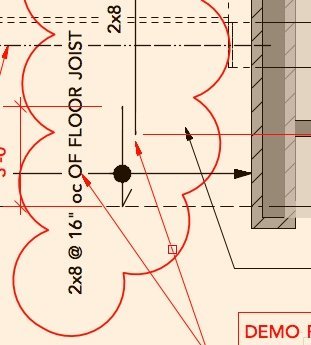
.thumb.png.6d6ba208f3f6d6ccab5470937e7d6e9f.png)