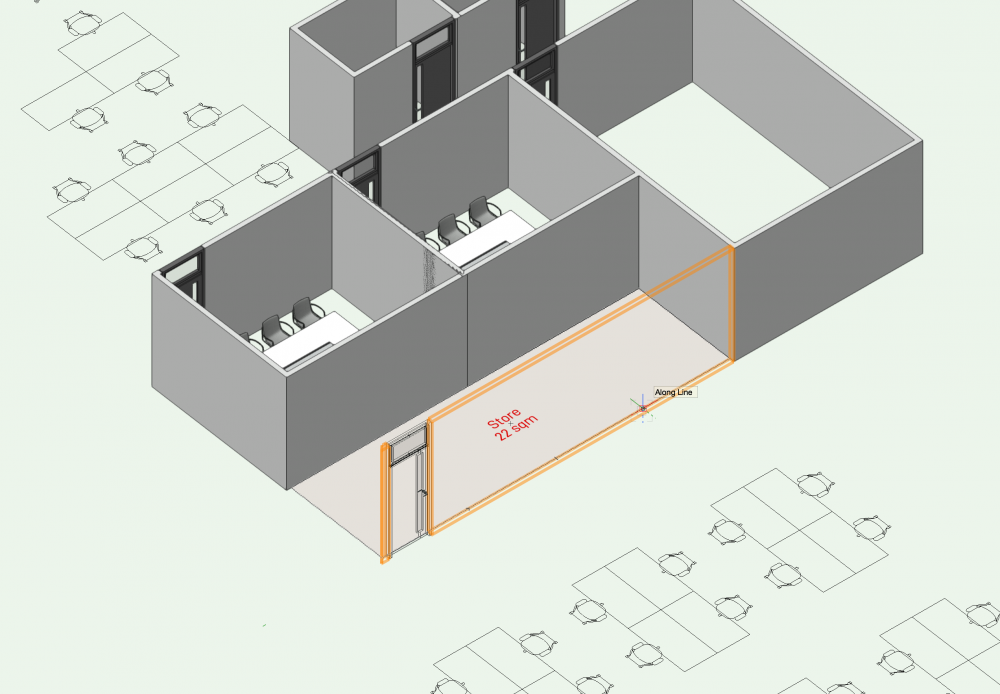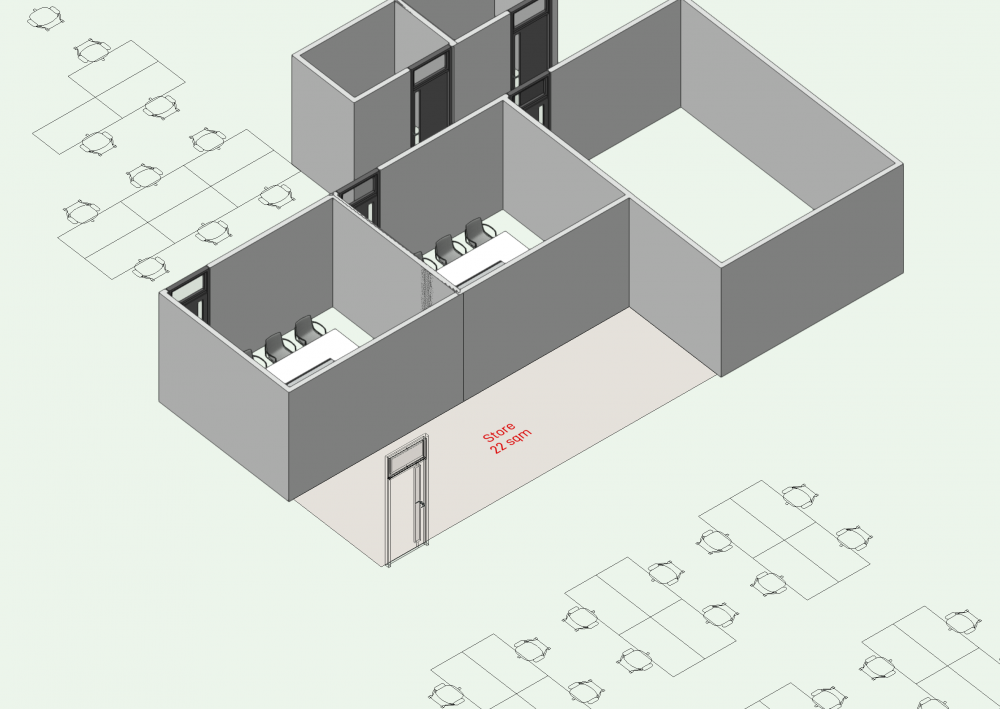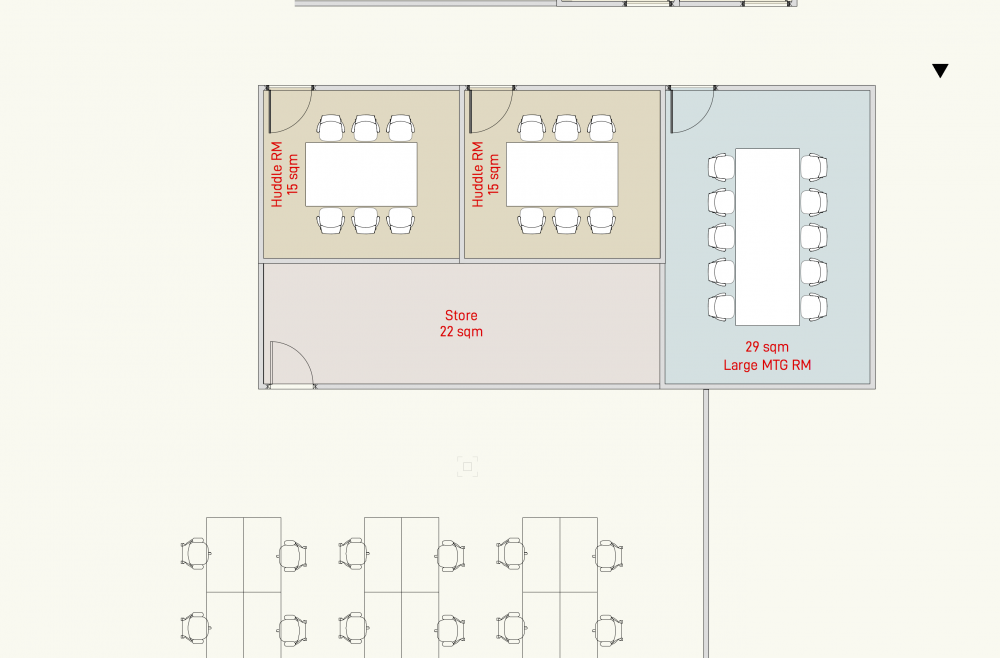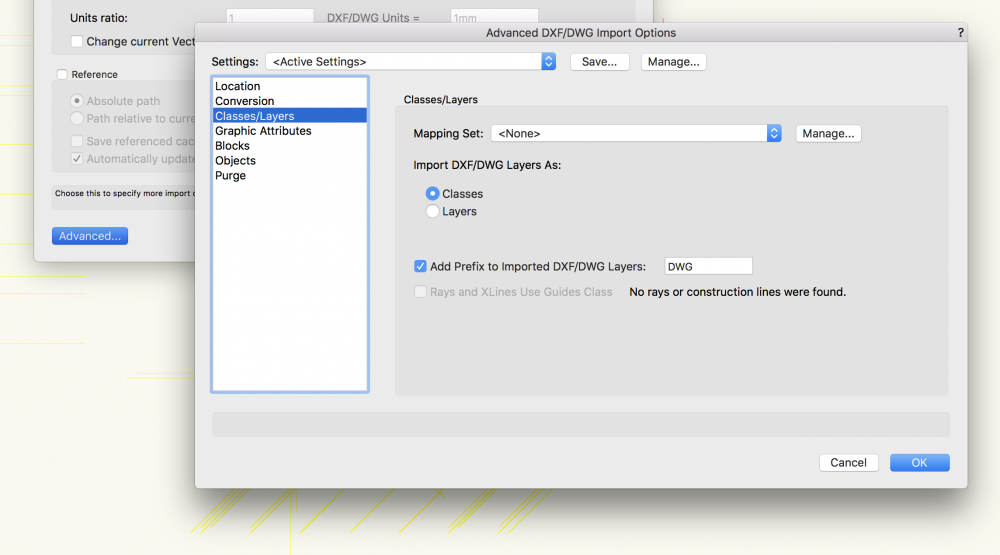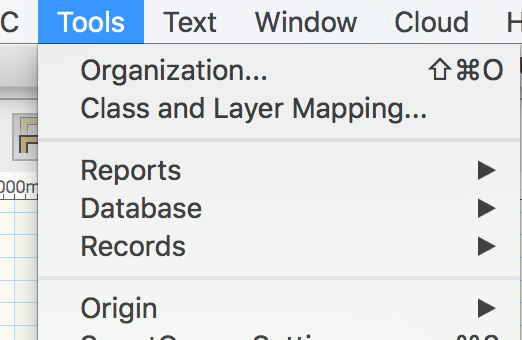Kohli
Member-
Posts
27 -
Joined
-
Last visited
Content Type
Profiles
Forums
Events
Articles
Marionette
Store
Everything posted by Kohli
-
I found a work around with class visibilities, hiding everything except the jamb. Does the job, but still curious if there is another way out.
-
I'm trying to create a custom door with just the frame and opening in between. This is for the purpose of installing door frame but no doors (which would to be installed on later stage). I would still need to tag it to indicate which doors are not to be included in DAY1 work. Looks like VW doesn't seem to have that option. Am I missing something or is there any work around?
-
@Pat Stanford Thanks a lot for the detailed response. Exactly what I needed, works like a charm!
-
@markdd Thanks for sharing the file! I need to learn how to make custom data tags asap and I will take your file for reference. Great help! @Pat Stanford Thanks for your response! I figured out how to export polyline data to worksheet but I'm struggling to give unique names to each polyline. Could you please give a little more info/screenshots on that?
-
@markdd Thanks for the reply. Ive only used Data tags for Walls/doors. Where can I find data source to select to perimeter?
-
I have a few hundred polylines. I would like to indicate the total length of each line next to it. I imagine there should be an option to insert text field with length of the polyline similiar to AutoCAD but really struggling to find it. Ideally, I wan to create a unique name for each polyline in the text field with the total length, and export both the polyline name and total length in worksheet. Could anyone please suggest the best way to proceed? Thanks Kohli
-
New Document Set Up BIM. Difference between VW 2018 2019.
Kohli replied to Mau's topic in Architecture
Hi @Wes Gardner im wondering what about the graphics attributes that are assigned to the classes in the templates that have been stripped off? Im currently working on custom template for my company and I think AIA templates would have been a great reference if nothing else. -
I have been trying to find the best way to select similar door type, using the select similar tool in VW2020. It doesn't work under object type as it selects all doors. Most likely if there is an IFC tab in the preferences, it should do the trick but there isn't. Any suggestions? Thanks
-
@Scott Crane Everything looks perfect now!! Thanks for your help!! @gfp38 Ive had similiar problems in the past.. after playing around a lot, I still find adding texture to the walls very complicated. One way I could deal with it is, make class for each component. In the wall settings, assign the classes to each component and choose to apply texture by class. Then for each component, you can apply textures through its class properties. Let me know if this works, or you find a better way.
-
Hi everyone, I'm facing this somewhat exceptionally strange occurring in VW 2019. Im Using wall tool to create my walls and they appear just fine in the 2D mode but the moment I go to 3D OpenGL 'I can' see walls which are in 2d/3d symbols but not otherwise. Further, if i hover around the supposed position of the wall, it even highlights and I can select them, but cant make them visible. Any suggestions why? I have attached the file just in case. MysteriousWalls.vwx
-
Click an object to hide the visibility of the whole class?
Kohli replied to Kohli's question in Troubleshooting
Found it! I don't know how I missed it.. Thanks for the quick reply 🙂 -
Click an object to hide the visibility of the whole class?
Kohli posted a question in Troubleshooting
Is there anyway to click an object and hide the whole class of that object? Or change the behavior of visibility tool to hide the object instead of graying it out? I came across the following thread from 2009 with the same subject but I can't find "Class Invisible" feature in the context click. Im using VW 2019 -
@Pat Stanford Thanks for the reply Pat. I'm not very familiar with the encoding of fonts and how it works, but if I understand you correctly, the font shouldn't print (or pdf) but on the contrary, I can make a pdf of the single sheet using print command; but it doesn't work for the publishing. Is there a way to define which font should it replace for only unsupported characters, but keep using the same for supported characters. I can, of course, use a different font but that's not what we want to do.
-
Hi, We use US version of VW 2019. I'm having difficulty using japanese texts in our file. We were using Osaka font, which comes pre-installed on mac and worked fine. But if we use any other ttf japanse font, it works okay for print command but once we publish pdfs, all japanese characters become boxes. Any way to fix it? Thanks!
-
I see what you mean, which means providing as many of such tools in the base package would avoid causing the issues of editability. I hope the future versions include these exclusive additional features in their base package.
-
I tried using the class mapping feature on another occasion while i was on vw2018, it wasn't very user-friendly and eventually, I did things manually. Thanks for reminding though, I'll dig into it again on vw2019.
-
@Boh Thanks for the script. In my case, I directly import DWGs into my project and add a prefix to imported classes from advanced import settings. :3 Are you aware of any other script which allows me to rename multiple classes instead of ALL classes? 🙂
-
@Art V sorry for my naive question but how can providing tools which are already tested ok elsewhere cause issues with editability of same file format drawings, because of their geographical locations? I honestly fail to understand the real cause behind it but that's not my concern unless i'm provided a software which helps me focus on my design projects rather than unnecessary programming. 🙂
-
@Jonathan Pickup I don't see the point of paying for Vectorworks and then program to make basic tools. I'll consider talking to the local distributor nicely though it's hardly useful 🙂 Thanks for your time.
-
@Jonathan Pickup Thanks for the insight, Jonathan. Is there any way to INCLUDE these additional features whenever not available?
-
@Boh I couldn't find it in the workspace manager. I use US version of Vectorworks, its surprising such a basic feature has been excluded. Is there a way around, to install it as a 3rd party plug-in or something like that?
-
-
@Jonathan Pickup Yes, Drag & drop is certainly a more intuitive approach to do this. I hope this feature becomes available soon.
-
Hi @JimW @Pat Stanford This is indeed a simple way to move classes to subclasses but only efficient when you want to move a few classes by manually adding a prefix. I usually import a lot of DWGs and mostly add a prefix to keep them organized once imported from import settings, but I'm wondering how would you move, say 100 classes to sub-classes if it's not done when importing. I hope I'm able to explain well. Thanks Kohli
-
Curtain Walls with different finish on both side
Kohli replied to Kohli's question in Troubleshooting
@Gadzooks Thanks for the response. It's getting much closer to what I want to create. But does this method allows covering or hiding the frame with the panels (acoustic panel in my case) on one of the sides while keeping the frame visible on the other side?