
MartinaL
-
Posts
29 -
Joined
-
Last visited
Content Type
Profiles
Forums
Events
Articles
Marionette
Store
Posts posted by MartinaL
-
-
Hello,
I'm trying to put in my project this external sliding door. I cannot find the correct options in the door PIO (maybe someone can help me?)
Otherwise I created this simple 2D/3D Symbol with the correct wall hole, but in top/plan view the wall is cutted the wrong way, even if in top view it's correct. How can I solve this visualization problem? I want to keep it a symbol or a PIO, so no groups.
I have read on this forum about a plug-in for Vectorworks named Windoor but I have VW2017 and I don't think it's available in Italy.
Here some screenshots
Thank you
-
Hi,
When I use a section viewport to display the inside part of the building I can display the space fill as I prefer but I can't see the label of the space; at the same time I am not able to assign ID labels to walls and elements that are visible in section viewport and/or in elevation
Is there a way to have those IDs visible? what am I missing?
Thank you very much
I have VW2017
-
Hi, I'm using VW2017
While inserting a door in wall with the plug-in object I have a piece of wall between finish floor (where the door is) and top of structure (where the wall has hit bottom bound)
How can I get rid of it?
I managed to change the wall hole just by creating a symbol from the original door and adding a 3D Wall Hole component. What if I want to keep it a plug-in object? Doing this also creates a hole in the floor under the door, that I filled with small portion of slabs that I am forced to manually draw every time I use a door symbol.
First image plug-in object door with unwanted wall under it
Second image Symbol door with hole in the floor
Thank you for your help
Martina

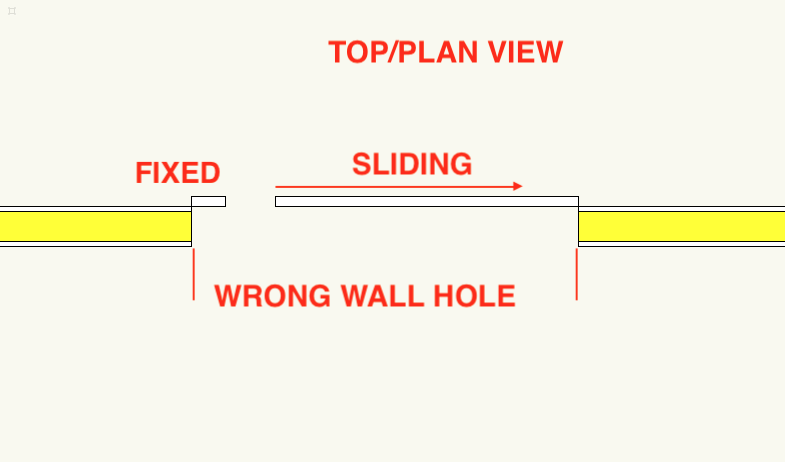
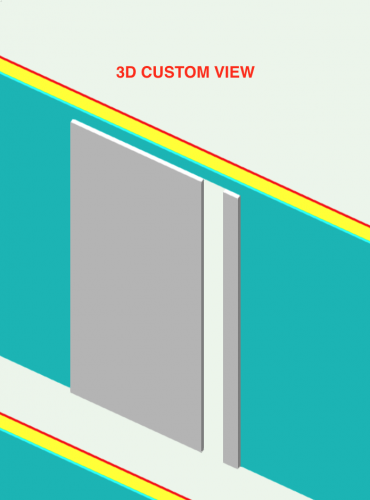
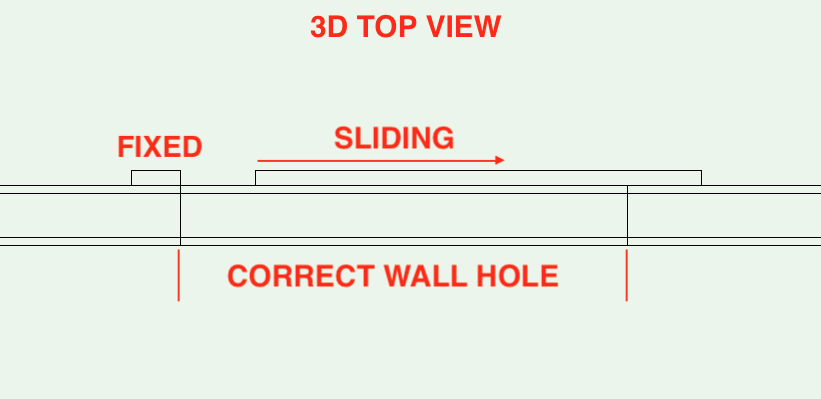

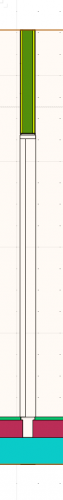
Worksheet criteria sort wall styles by name
in Workflows
Posted
Hi,
I'm creating my reports and to do so I need to sort my wall styles by name. Even though the wall style name is in the list of possibile answers, when I try to use the "starts with" or "ends with" "contains" etc the answer is always wrong, it is either zero or all of them.
Am I writing things the wrong way and/or with the wrong syntax?
Is there any other way to sort wall styles in the same class and in the same layer?
Thank you in advance
Martina