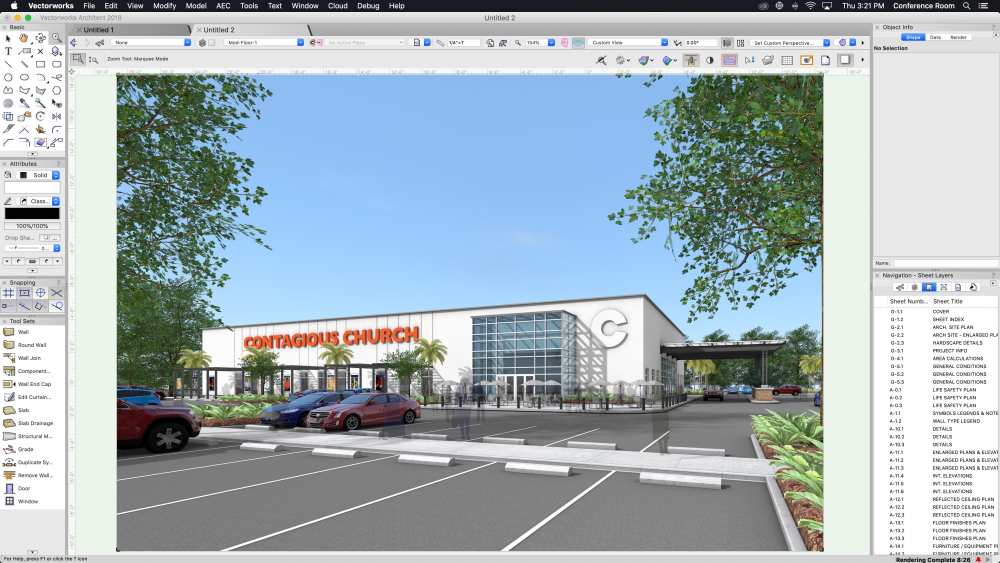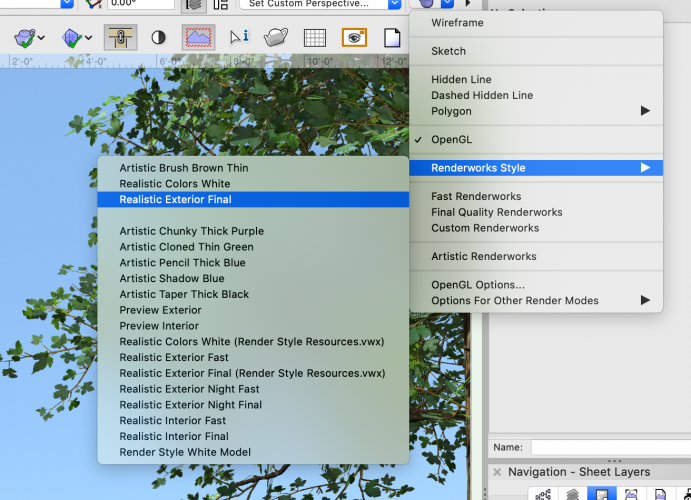-
Posts
32 -
Joined
-
Last visited
Content Type
Profiles
Forums
Events
Articles
Marionette
Store
Everything posted by Rob Glisson
-

So is the 2018 Mac Mini a viable VW machine?
Rob Glisson replied to hobick's topic in General Discussion
We bought 2018 Mac mini: Processor: (065-C70X) - 3.2GHz 6‑core 8th‑generation Intel Core i7 (Turbo Boost up to 4.6GHz) Memory: (065-C75K) - 32GB 2666MHz DDR4 SDRAM Flash Storage: (065-C714) - 512GB SSD Graphics: (065-C717) - Intel UHD Graphics 630 Ethernet: (065-C74C) - 10 Gigabit Ethernet (Nbase-T Ethernet with support for 1Gb, 2.5Gb, 5Gb and 10Gb Ethernet using RJ‑45 connector) Space Grey Keyboard and Mouse AppleCare: $2,379 RX Vega 56 Card $440 Sonnet Breakaway Box $299 2 Monitor Arm for attachment to table: $60 2 monitors each station (27" 4K LG Monitors): $399 ea, $600/station Around $3,773/station We leased the Mac minis for 3 years. The hope is we will be able to keep using the eGPU's, the monitors, etc. The only thing that will be needed is new Mac minis. We will see! -

So is the 2018 Mac Mini a viable VW machine?
Rob Glisson replied to hobick's topic in General Discussion
We bought 9 2018 Mac minis, 9 Sonnet breakaway boxes, 9 Vega 56 eGPU cards. We bought 18 4K monitors, 2 for each station, we even bought new black mice and keyboards for each station. So far, so good! -

So is the 2018 Mac Mini a viable VW machine?
Rob Glisson replied to hobick's topic in General Discussion
Yeah, we knew about this coming. So, we bought a Sonnet Breakaway box and the same Vega 56 eGPU card for a total of $743 (for both). Apples version cost $1,200! for the same thing. The only thing it has is the extra usb's. For the extra $500, we can buy a USB hub for $50. So far, with the full installation of 9 of these stations, everyone is very pleased with the performance. -

So is the 2018 Mac Mini a viable VW machine?
Rob Glisson replied to hobick's topic in General Discussion
OK, we re-ran the test using a file (which we have attached for Jims enjoyment) and we have attached the rendering. We ran the same rendering (Renderworks Style - Realistic Exterior Final). All the renderings look the same but we attached one so you could see the basic project. We ran multiple tests to make sure we were doing the same thing. We restarted the computers before each rendering, here are the results we got: Our Mac mini is a new 2018 - 16 GB of RAM/256 SSD/3.2 GHz Intel i7 six core. The GPU we have is eGPU Radeon RX 580 Our best iMac is a 4 GHz Intel Core i7/32 GB RAM Results: Ran rendering on iMac - 9:35 minutes Ran rendering on Mac mini w/o eGPU - 9:23 minutes Ran rendering on Mac mini w/eGPU - 8:32 minutes So, all renderings were about the same amount of time. Seems Jim was correct when he said our previous results were not possible. Nice call Jim! We ran both in Model Space and Viewports - speed was basically the same but we did notice that the ViewPort option exported a smaller image size (jpeg). The Model Space exported an image file of about 2.7 GB while the ViewPort option exported a file about 568 MB. We made sure to set all renderings to 72 dpi. 18069-3D_Concept_v2018.vwx -

So is the 2018 Mac Mini a viable VW machine?
Rob Glisson replied to hobick's topic in General Discussion
Jim, Can you verify that this will work for VW's. We want something that maybe will last a bit longer and we won't need to upgrade so soon. https://www.sonnetstore.com/products/egfx-breakaway-box-550-rxvega56-bundle Thanks -

So is the 2018 Mac Mini a viable VW machine?
Rob Glisson replied to hobick's topic in General Discussion
Well, you may be correct. We are not that 'technical'! We will re-run test tomorrow, rebooting each machine prior to test and re-post. We will also send you the renders and the file ...... just so you can verify. All that said, I am a big believer in things not possible! 🙂 -

So is the 2018 Mac Mini a viable VW machine?
Rob Glisson replied to hobick's topic in General Discussion
Yes, all renderings were "Realistic Final Quality" WITHOUT the eGPU, the rendering took 10 minutes WITH the eGPU, the same rendering took 4 minutes In general navigation, the eGPU was extremely fast and smooth. We noticed no lagging of the redraw. We have not tried openGL renders. Maybe we can get a couple of minutes and try that next week. -

So is the 2018 Mac Mini a viable VW machine?
Rob Glisson replied to hobick's topic in General Discussion
We are looking at replacing our iMacs with the new 2018 Mac mini's. We have one here run the office which is the new Mac mini with i7 6 core processor. Additionally, we have a eGPU attached to it. Our simple test is as follows: 2015 iMac 4 ghz took 19 minutes to perform a rendering 2018 Mini WITHOUT the eGPU took 10 minutes to perform the same rendering 2018 Mini WITH the eGPU to 4 minutes to perform the same rendering. So far, it seems faster than our fastest 2015 iMac. We are considering switching our entire office this direction - 8 Mini's. Our thinking is that plenty of other companies make good quality monitors, less $$$ than Apple, and we can add a really nice Radeon RX Vega 56 Card with its box for $740 to each machine. Advantages: We can buy Nice 4K 27" monitors for $400 When its time to upgrade, keep monitors and eGPU. Should we need to upgrade eGPU - can replace card in the box. In future, can just upgrade MINI's as needed. Initial Cost/station: Mac mini, i7 6-core with 512 SSD, 32 gb RAM, and 10 GB ethernet port - $2,290 (with keybd & mouse) Radeon RX Vega 56 Card in Sonnet Breakaway box - $740 2 - 4K 27" Monitors - $800 ($400 ea) Total Cost for Station - $3,870 +/- Thinking this will have a lower long term expense. Does anyone else have thoughts on this? -
Sure, I just mentioned my iMacs so you knew where we were and have some insight to tell us where to go! 🙂 I have already ordered a bunch of monitors (there was a flash sell on nice 4K monitors) so it is looking like Mac minis with an eGPU. For me, it is more a cost analysis thing.
-
Sure, any advice is appreciated as, here at ROJO, we have always used top of the line iMacs. We have never used an eGPU. Since no new iMacs came out, we need to upgrade several machines. I have 3 that are Late 2012 that I have been waiting to upgrade. So, I am accepting best options! Currently, we are thinking the new Mac minis. The reason I mention the other ones is that seemed less expensive than the ones you mentioned ........ I must not have looked very hard! We also have 2 Late 2014 iMacs and 3 Late 2015. Need a best bang for the bucks options! Thanks for all your help!
-
Jim, Thanks for this. Our IT guy suggests: https://www.apple.com/shop/product/HMQT2VC/A/blackmagic-egpu-pro or https://www.apple.com/shop/product/HM8Y2VC/A/blackmagic-egpu As a principal, and a hardware novice, these come with enclosure. Would they be comparable to the tested eGPU's? What other eGPUs would work?
-
We have reached the age of digital submissions to permitting departments. To do this, we need to digitally sign all drawings, date, and issue pdf's to the department. If we could have this performed through something like the Issue Manager - "Sign and Seal all checked sheets" it would be an amazing savings in time. A recent example had us doing the following: 1. Plot 9 sets for City of Orlando Permit Department - yes, 9 This took 6 hours to plot 2. Sign and Seal all sheets This took 4 hours, 2 sittings, one sore hand 3. Assemble and prepare for delivery This took 3 hours If we could just do this from the Issue Manager and pdf directly to the building department, it would have taken less than 1/2 hour 13 hours minus 1/2 hour = 12 1/2 hours of saved time!!!!!!!! PLEASE, PLEASE, PLEASE!
-
Hello, After upgrading to Mac System 10.3.2, and upgrading VWA to 10.5.1, we can no longer use the duplicate array tool (Shift-command-D) since it just brings up the Dock from system X. The regular keystroke for Duplicate (command-D) works fine. Any thoughts on how we can get this tool working again. Thanks
-
Katie, I don't think it is that old. I think it was originally a 9 VWA file. Probably 9.5. Anyway, I called the tech line this morn and they suggested I email it which I will do now. Monday at 4:00 PM est. Thanks
-
Katie, I had same problem, came to tech board to find answer - found this discussion. I did as the other guy and reset my origin to the center of the plan. Same result, it puts the ID tag way off in nowheresville! Using VWA 10.0.1, Powerbook 500, Mac OS 10.2.3 Thanks for your help. Rob Glisson rojo Architecture
-
We have the same type of problem with a TI Powerbook 800 in our office. The computer gets extremely hot. Our Powerbook Firewire (500) does not seem to have the same problem. We have contacted both Apple and VW support. So far, no reasonable explanation. Hearing that others are having same problem makes me believe it is more a software problem than a hardware issue. Hey, eliminate one thing at a time!
-
We have used VWA 10.0 and Microspot Graphic Pak 5.1.2 for quite a while. Worked great. We recently upgraded to OS X and had to go to Microspot X-rip. Had some difficulty getting everything working but Microspt had great support and we got it done. We use and HP450C plotter. Before going to OS X, verify that X-rip will support your plotter. Their list of supported plotters is much different than earlier versions. Go for it!
-
Our office, staff of 4 architects, has switched to VWA10. We had two people who were never happy w/ VWA 9.5.2 but they seemed very satisfied with VWA10. The enhancements are very nice, program seems to work very well. Our ACAD engineers that we export to are very happy with the dwgs created. We weren't thrilled with cost (site licence for 5) but felt we needed and upgrade from 9.5.2. We would, however, love to see the windowshade effect return to the pallets. Those of us still using 17" monitors need the space!
-
We got Virtual PC and then got a small program (around a $100.00) that keeps track of all of the 254/255 info, lets you update and print. Makes process very reasonable. Email me if you are interested and I can gather more specific info.
-
We are a small firm in FL. We have been using VW 9.5.2 on Macs (OS 9.2.1 & 10.1.5) since it was MiniCad 3.0. We have had a great deal of experience with VWA and are very satisfied. Email us anytime at rob@rojoarchitecture.com
-
I upgraded to the 9.5.0 release today as well as the OS 9.2.2 (MAC) system- worked all day with zero problems - was able to zoom in as much as desired without problem. Just hope this is not coincidence. So far so good. By the way 9.5.0 seem to working great, very fast.
-
My memory is st at 80000 with suggested and minimum at same number (12288). There is no error message - just stops working - program continues running and force quit must be performed. Occassionally, I have thought that this is just going real slow and I can get out of it, but I don't think so. I appreciate any help. This is happening on all machines occassionally. All system 9 (latest) on Macs, with minimum 128 meg ram. Occurs on small and large files.
-
We use Macs, VW 8.5.2 - We are noticing that when we zoom in, the computer is crashing. Tech support suggested trashing pref file, but this didn't work. We try to remeber to save before close zoom. Any thoughts?
-

Problems plotting to HP 450C designjet plotter
Rob Glisson replied to bclydeb's topic in Architecture
Hang in there, the upgrade should be out very soon! We use the same plotter, use Macs (always a good idea!) and have exact same problem. We save to 8.5.2 and plot from there, seems to work fine. We are actually using 852 until upgrade comes out, everything working fine. Good Luck. -

What did you guys do to this program?
Rob Glisson replied to DEREKP1973's topic in General Discussion
We have used this program for since Version 2.0 (MiniCad) - I agree with you that this is the worst release ever, however, the company has always done a great job and the program has always been one of the best available (the best when you consider the cost and abilities!). Hang in there! They will fix the v.9 problems - in the mean time go back to 8.5.2 if you have it, if not, contact VW and see if they will let you have it until the bug fix comes out. In my opinion, it would be a waste of time to send v9 back, the program will again rise to the level it has always atained in the past! VW or Bust!