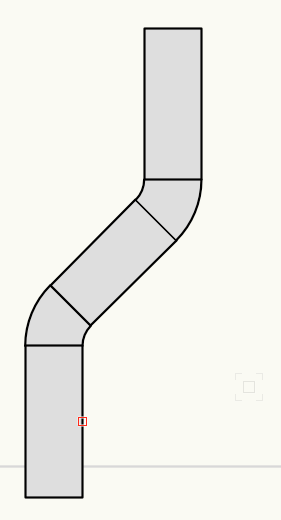SergeB
Member-
Posts
18 -
Joined
-
Last visited
Reputation
4 NeutralPersonal Information
-
Location
Cayman Islands
Recent Profile Visitors
The recent visitors block is disabled and is not being shown to other users.
-
@ Benson, Very Very good information. I was able to achieve what I wanted without any issues. Many thanks for the detailed explanation. it was very useful. regards,
-
@ Benson @ Wes Thanks for the replies. I should have specified that I am not changing the size of the cylinder. I want to represent a round duct going up in a 45 degree angle... At the same time I will need a way to make the 45 degrees elbows. VW already have 3D elbows and 3D ducts defined put I am not able to rotate them if I am not in a plan view. It would be nice if I can rotate them in front view for exemple. This drawing shows what I need but in 3D. This would be a front view. thanks,
-
Hello, I am using Vectorworks mainly for HVAC design. I am wondering how to offset (transition) a round duct installed vertically. I don't see this option in the HVAC tools and I am assuming that it can be done, but with manipulating a 3D surface. Can you please help me with this? Many thanks, Serge
-
I updated my Mac to 12.1 and now I can scale my screen, use both screen, and saves and exports work fine. Everything seems to be good now. Thanks.
-
I am running 12.0.1, not 12.1. An I had issues with saving and exporting but since I set the main screen resolution to default, no more issues.. so far..
-
I believe I might have found my issue. On my main display, a Mac Thunderbolt, the resolution was set at "scaled" instead of "default for display". I put it back to "Default for display" and I am now able to save and export. I had the resolution set at "scaled" because I wanted my screen to be easier to read. (My eyes are not what they used to be) Anyhow, with the default resolution everything seems to work and I can keep both of my screen.
-
Since the newer Mac are using their proprietary chips, could it be an issue if I am not. I choose not to because their ram options were limited. Anyway, please be free to contact me if you need any info on my setup. thanks, regards,
-
Yes, I am using two displays. And by disconnecting one it suddenly works. (?!?) Thank you for the tip. Will there be a service pack dealing with this issue? many thanks,
-
Hi Everyone, I also have an issue with VW 2022 SP2. I am using macOS Monterey version 12.0.1 My computer is a Mac mini 2018 with 3GHZ 6-core Intel i5 with 64GB memory. My issue is that I can't save, I can't save as..., and I can't export anything. See attached video. I was using VW 2021 and could not export. but I was able to save. I upgraded and it turned out to be worst. Any suggestions please. thanks, Vectorworks Screen Recording 2021-11-25.mov
-
Hi Everyone, I also have an issue with VW 2022 SP2. I am using macOS Monterey version 12.0.1 My computer is a Mac mini 2018 with 3GHZ 6-core Intel i5 with 64GB memory. My issue is that I can't save, I can't save as..., and I can't export anything. See attached video. I was using VW 2021 and could not export. but I was able to save. I upgraded and it turned out to be worst. Any suggestions please. thanks, Vectorworks Screen Recording 2021-11-25.mov
-
Thanks, I will have a look at it.
-
Hello, I am wondering if there is a way to draw text over an object in 2d so it will remain attached to this object. When I visualize the object in 3d I wish to also see the text "stamped" to it. I wish to do that without having to set the heights of each piece of text separately. is it possible? thanks,
-
Hi, I have been using for quite a long time the HVAC tools to create ducts and pipes layout. I am not starting get into 3d but I find some limitations. it seems that I can't rotate the elbow other than the on z axis because it is a hybrid object. How can I get around that? Is there a way to make the elbows using the 3d modelling toolset? If so, can someone please guide me on the basic steps. Many thanks, Serge
-
Well I am screwed! I was using VW 2016 and updated to Mojave a couple of weeks ago. I didn't work well so i tried to revert to the High Sierra and couldn't because after I upgraded to Mojave Mac told me that they had to perform a new backup, thus I lost all of my previous backup. I am stuck with Mojave. My Vectorworks was working but with some bugs. I had to be careful. Since VW told me that they will not upgrade version 2016, I just bought 2019 thinking that I might work a bit better than my version 2016. And now it is even worst. I can't see my basic tools, the only palettes i see are the attributes and snapping. All the other palettes are blank and unusable. It can't work at all now. And it is the version with SP1 included. Should I erase everything, as well as my vectorworks 2016, and restart the installation process? Thanks, *** I restarted everything and it seems to work fine ****