
laurakukulski
-
Posts
36 -
Joined
-
Last visited
Content Type
Profiles
Forums
Events
Articles
Marionette
Store
Posts posted by laurakukulski
-
-
to jump on to the question... is there a reason SOME of my plants would be showing the incorrect quantities in a graphic legend? I'm using this to ge the quantity: Qty: #Plant Record#.#Quantity#
-
oh nevermind. I think it is taking it from whatever class object is at the bottom of the stack. So I have a circle representing the water usage at the bottom of the stack for all my plants and I will have to change that for all my plants. ugh!
-
What plant class object is the shadow being cast from? all my plant shadows look like they are being cast from a perfectly round object rather than the more wavey outline from the plant-outline class.
Laura
-
Thank you so much, Jeff!
-
 1
1
-
-
Hi there,
I am starting to set up data tag style and I am wondering how to have a dynamic line size.
For instance, the existing plant tag tool allows you to create a -continuation line- in-between your top and bottom information.
Is there a way to do that in the Data Tag Style dialog box?
Thanks,
Laura
-
oh nice! I like the look of that.
-
 1
1
-
-
I do also use a plant legend like this.
But also that takes up a lot of space. I work such small scale residential that just tagging the plants usually works fine. It does get a bit too busy when I have larger projects though. I would also love to see your plant schedule solution!
-Laura
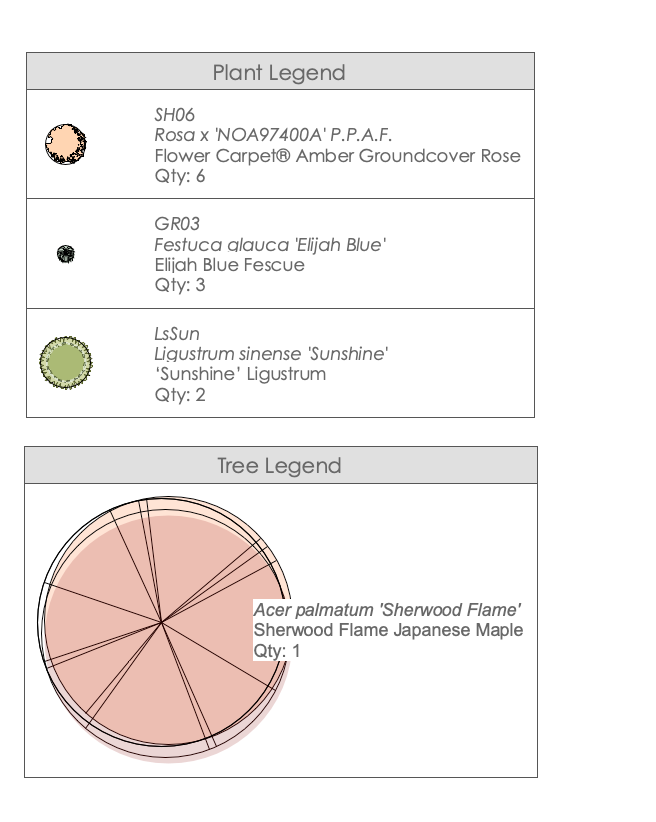
-
 1
1
-
-
Hi Jeff, thanks for your reply.
I am using the "selected eligible objects" mode.
that seems like it would be the fastest way!
do I need to change the way I do that?
Laura
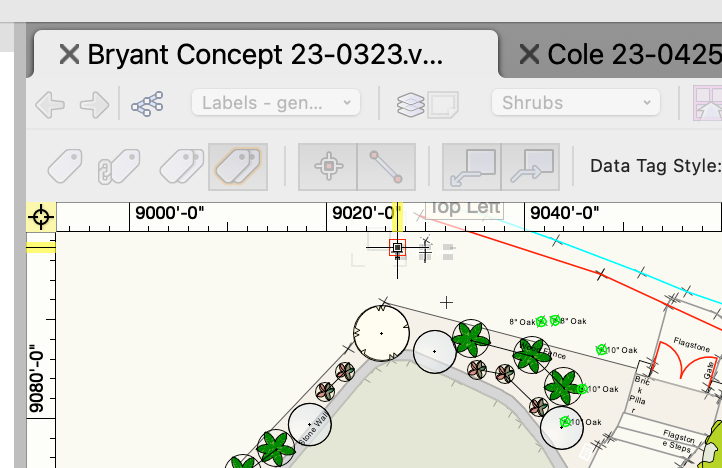
-
I'm starting to use the Data Tag tool for labeling my plants instead of the old tags.
When I have a grouping of plants I notice the leader does not attach to the middle or one of the end plants but instead floats around looking not attached to anything.
Like this:
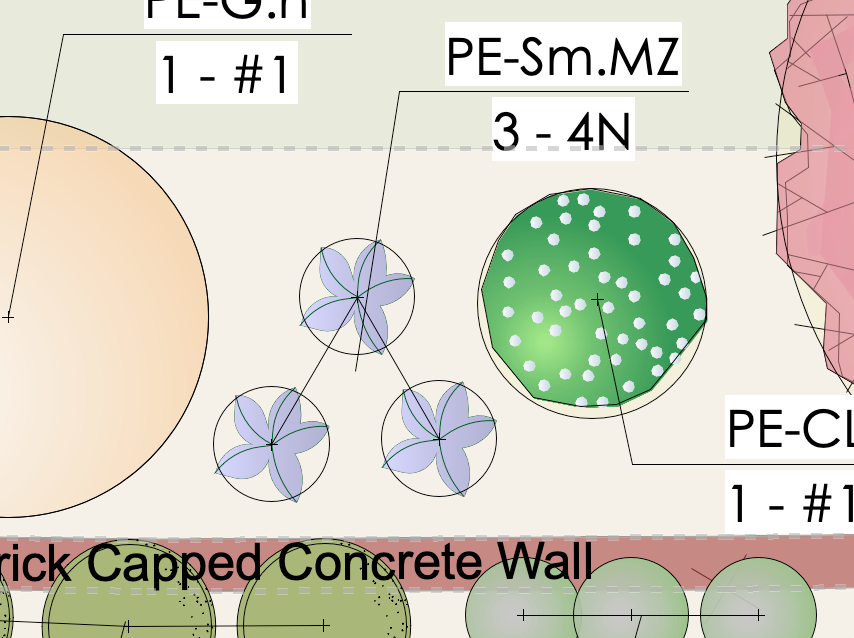
I really need the leader to be attached to a plant! I'm spending hours going through and manually attaching them.
this is what my data tag dialog looks like:
Is there anything I can do the change this? Or do I need to go back to using regular tagging? I did herar that was going away in the near future so I thought I should start using the data tags now.
thanks for any help you can give!
Laura
-
Thanks for your response.
I am referencing a specific viewport in the graphic legend object info palette.
For now, I have just removed the quantity but I will need to figure this out.
I closed the program and reopened in case it was not updating the plants properly.
As well as deleting the legend and creating new ones.
anywhere else I could l could to to trouble shoot?
-
Hello,
I'm wondering if anyone has encountered the count in a plant legend to be incorrect.
In the image below you can see that some of the plant counts in the graphic legend do not match the plant worksheet.
The Salvia is is 3x the amount and the Nepeta is twice the amount.
Any ideas why this might be happening?
Thanks,
Laura
-
I just upgraded to VW2023.
I am trying to delete a class and resign everything in that class to another class. This was easy peasy in earlier versions. Did that feature get removed or just changed up somehow that I am not seeing?
Thanks,
Laura
-
@Nikolay Zhelyazkov but to alter the TB layout you have to do that individually for each page. is that correct?
i have a huge number of sheet layers w/ tbs that are going to need me to do this to. 😞
-
@Pat Stanford than ks for your reply!
Thanks I finally got it using your comment and the one from Boh
This part was what I was missing:
Add a criteria that list objects whose:
Field value / "This Title Block Is Active" / = / "True"
thanks all
-
 1
1
-
-
@Andy Broomell Can you post HOW you did that though?
I did just copy your worksheet but would like to be able to construct one myself.
Did you do advanced criteria?
Record/sheet data/is present
then what? Field value? but then I dont see anything in Field value that works...
thx
-
Normally I would think this was an operating system problem but it is only happening with VW so I am hoping someone else has encountered this and knows howto fix it.
When using Vectorworks I can not use bring any other application to the front. Using Alt-Tab does not work and neither does clicking on another application either from the the dock or clicking on a bit of the app I can see behind VW.
using VW 2019
on a PC running Window 10 Pro
-
My boss ended up upgrading to vw 2019 and buying me a new computer.... $$$$$$$$$
-
 2
2
-
-
well. nevermind... hahahah Ina l my messing about I unchecked Automatic drawing coordination...
-
I think I am having a similar problem.
I'm making a new template for all our projects.
I created my title block, created all the sheet layers, created a worksheet to list sheet number and sheet title.
I needed to make some corrections. was able to update all the sheets (although this was kludgey as apparently vw can'tsee capitalization of sheet titles. I had to change 'General' to 'General098457sdlkjfhg' and THEN change to 'GENERAL'). (but, whatever)....
Once I did that I tried to recalculate my worksheet. To no avail. Now I cant even access the Title Block Manager.
Do I have to start from scratch with my template?!? I can't even.
Does anyone have any suggestions for what the heck is going on?
-
@Jeremy Best Thanks for your reply! Fortunately my boss replaced the surface with a nice desktop. 🙂
I can report that the blinking is not quite so bad. maybe .5 second instead of three for each change.
-Laura
-
I am having this same problem. It is very frustrating. absolutely nothing will allow me to create plant tags that aren't all wonky on my rotated plan.
Can you point me to a tutorial for creating a custom data tag for plants? I'm not having any luck finding one.
-
okay, this is possibly a bug of some sort. My guess is that a helios MUST have a color applied to it.
So, when I create a class that has NO fill color, and add a helios to that class, the helios chooses the default fill color which is that cyan color.
recreate with these steps:
Select the helios
put helios on a class that has no fill color.
in the attribute palette choose fill 'Solid'
it automatically fills with cyan color and the helios cone turns cyan and the light on the model turns greenish
return fill in attribute palette to 'None'
notice that the fill color of the cone and the light color remains cyan
change fill color something else and the cone changes as well and the light color changes to that color as well
return fill in attribute palette to 'None'
notice that the fill color of the cone and the light color remains whatever color you chose.
It may well be that a helios requires a fill color.
if that is the case it is confusing that I am allowed to select 'None' as a fill in the attribute palette.
thanks, all, for your help.
Laura
-
I did look and the class has no fill.BUT when I look at both heliodons in 3D view the arrows are filled in a cyan color... so maybe that has something to do with it?
If I have only the one on the left active the coloring of model is fine.when I turn on the class for the second heliodon it turns green. I have tried making new heliodons, switching classes, put them on separate layers...
I guess I can tell the client we turn the model green to help reduce distractions. ahahaha 😄
If you have any other thoughts on why this might happen I would appreciate it!
Thanks!
Laura
-


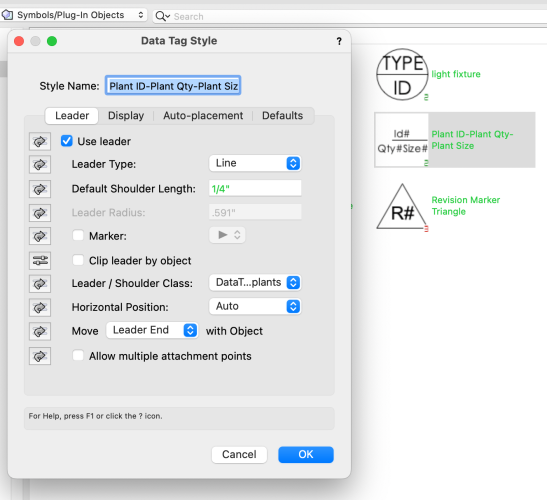
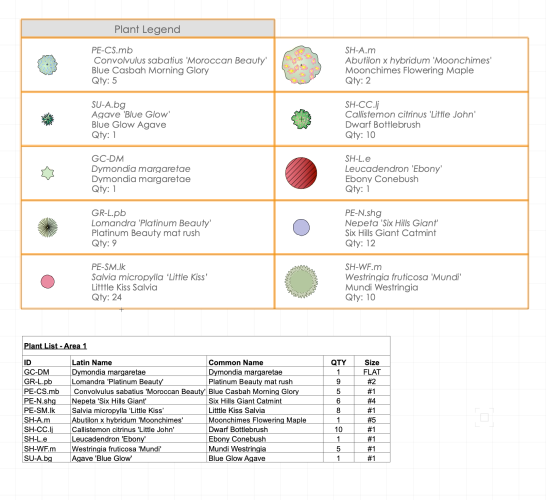
2022 Plant Style Class Options - "Plants-Component-Polygon"
in Site Design
Posted
I have the same question. It is driving me crazy!
@bgoff Is there way to change that class?
Thanks!
Laura