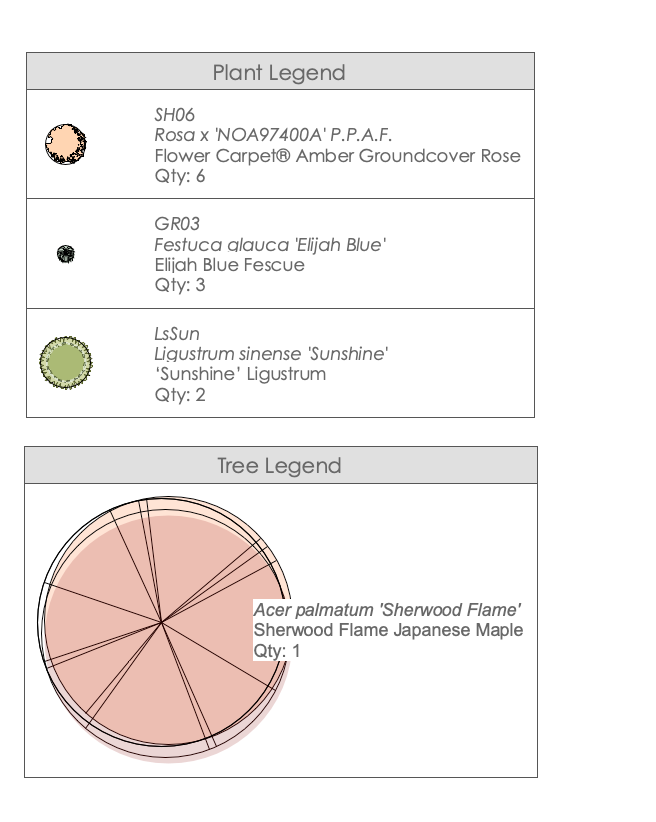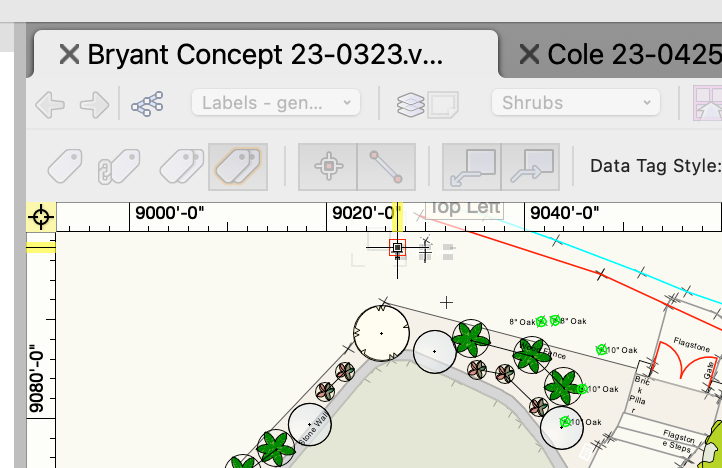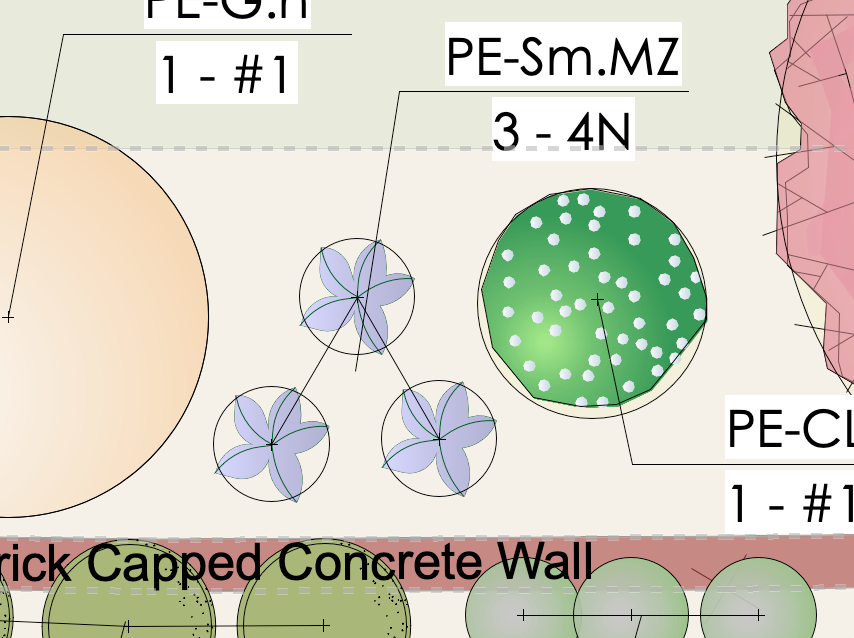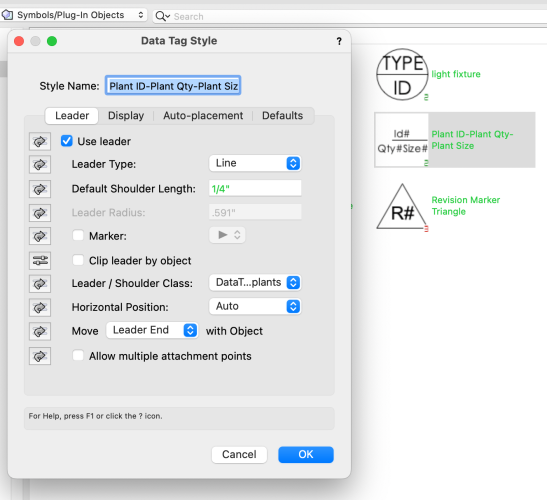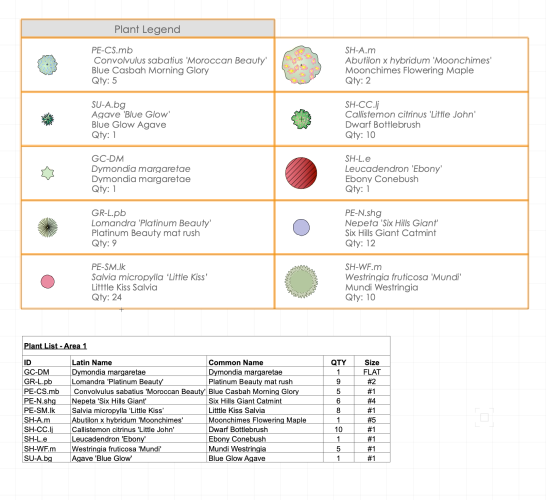laurakukulski
Member-
Posts
36 -
Joined
-
Last visited
Reputation
6 NeutralPersonal Information
-
Location
United States
Recent Profile Visitors
The recent visitors block is disabled and is not being shown to other users.
-
2022 Plant Style Class Options - "Plants-Component-Polygon"
laurakukulski replied to Phillip Tripp's topic in Site Design
I have the same question. It is driving me crazy! @bgoff Is there way to change that class? Thanks! Laura -
Graphic Legend create Plants legend - criteria question
laurakukulski replied to Narelle's topic in General Discussion
to jump on to the question... is there a reason SOME of my plants would be showing the incorrect quantities in a graphic legend? I'm using this to ge the quantity: Qty: #Plant Record#.#Quantity# -
Plant Symbols Plan Shadow Visibility Question
laurakukulski replied to Phillip Tripp's topic in Site Design
oh nevermind. I think it is taking it from whatever class object is at the bottom of the stack. So I have a circle representing the water usage at the bottom of the stack for all my plants and I will have to change that for all my plants. ugh! -
Plant Symbols Plan Shadow Visibility Question
laurakukulski replied to Phillip Tripp's topic in Site Design
What plant class object is the shadow being cast from? all my plant shadows look like they are being cast from a perfectly round object rather than the more wavey outline from the plant-outline class. Laura -
Data Tags and dynamic line size?
laurakukulski replied to laurakukulski's topic in General Discussion
Thank you so much, Jeff! -
Hi there, I am starting to set up data tag style and I am wondering how to have a dynamic line size. For instance, the existing plant tag tool allows you to create a -continuation line- in-between your top and bottom information. Is there a way to do that in the Data Tag Style dialog box? Thanks, Laura
-
Question about leaders for plant data tags
laurakukulski replied to laurakukulski's topic in Site Design
oh nice! I like the look of that. -
Question about leaders for plant data tags
laurakukulski replied to laurakukulski's topic in Site Design
I do also use a plant legend like this. But also that takes up a lot of space. I work such small scale residential that just tagging the plants usually works fine. It does get a bit too busy when I have larger projects though. I would also love to see your plant schedule solution! -Laura -
Question about leaders for plant data tags
laurakukulski replied to laurakukulski's topic in Site Design
Hi Jeff, thanks for your reply. I am using the "selected eligible objects" mode. that seems like it would be the fastest way! do I need to change the way I do that? Laura -
I'm starting to use the Data Tag tool for labeling my plants instead of the old tags. When I have a grouping of plants I notice the leader does not attach to the middle or one of the end plants but instead floats around looking not attached to anything. Like this: I really need the leader to be attached to a plant! I'm spending hours going through and manually attaching them. this is what my data tag dialog looks like: Is there anything I can do the change this? Or do I need to go back to using regular tagging? I did herar that was going away in the near future so I thought I should start using the data tags now. thanks for any help you can give! Laura
-
Graphic Legend - Plant count incorrect
laurakukulski replied to laurakukulski's topic in General Discussion
Thanks for your response. I am referencing a specific viewport in the graphic legend object info palette. For now, I have just removed the quantity but I will need to figure this out. I closed the program and reopened in case it was not updating the plants properly. As well as deleting the legend and creating new ones. anywhere else I could l could to to trouble shoot? -
Hello, I'm wondering if anyone has encountered the count in a plant legend to be incorrect. In the image below you can see that some of the plant counts in the graphic legend do not match the plant worksheet. The Salvia is is 3x the amount and the Nepeta is twice the amount. Any ideas why this might be happening? Thanks, Laura
-
I just upgraded to VW2023. I am trying to delete a class and resign everything in that class to another class. This was easy peasy in earlier versions. Did that feature get removed or just changed up somehow that I am not seeing? Thanks, Laura
-
@Nikolay Zhelyazkov but to alter the TB layout you have to do that individually for each page. is that correct? i have a huge number of sheet layers w/ tbs that are going to need me to do this to. 😞
-
Pulling Data from Title Block Borders into Worksheets
laurakukulski replied to Andy Broomell's topic in General Discussion
@Pat Stanford than ks for your reply! Thanks I finally got it using your comment and the one from Boh This part was what I was missing: Add a criteria that list objects whose: Field value / "This Title Block Is Active" / = / "True" thanks all- 26 replies
-
- 1
-

-
- drawing schedule
- sheet list
-
(and 3 more)
Tagged with: