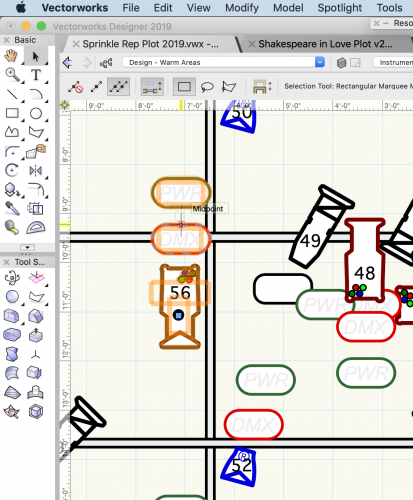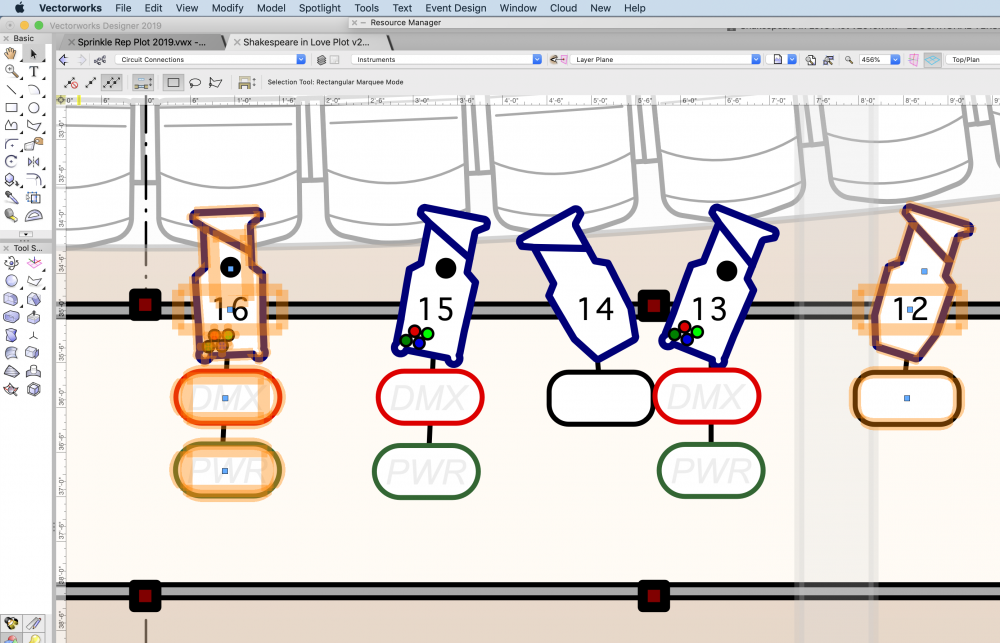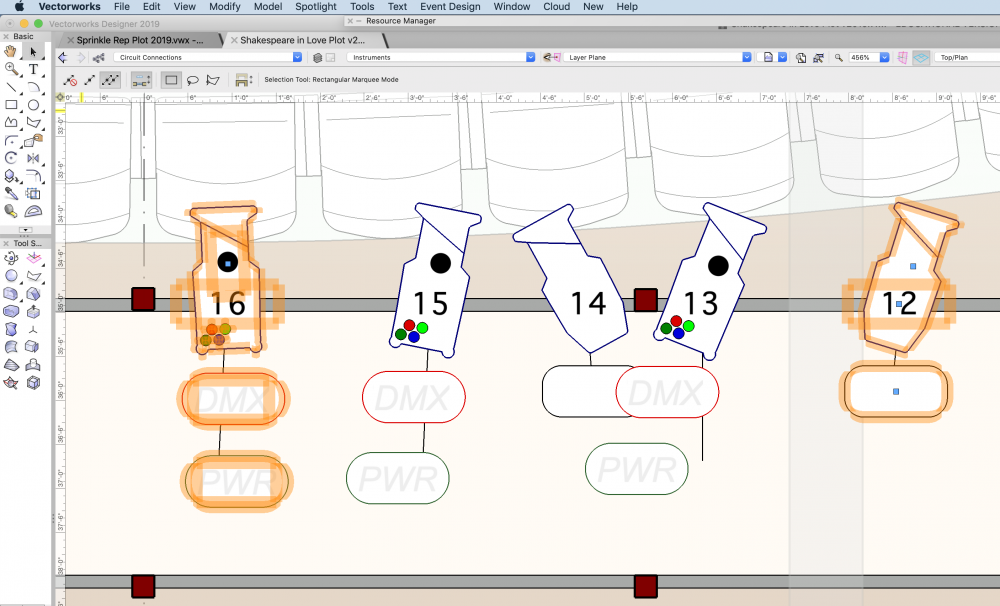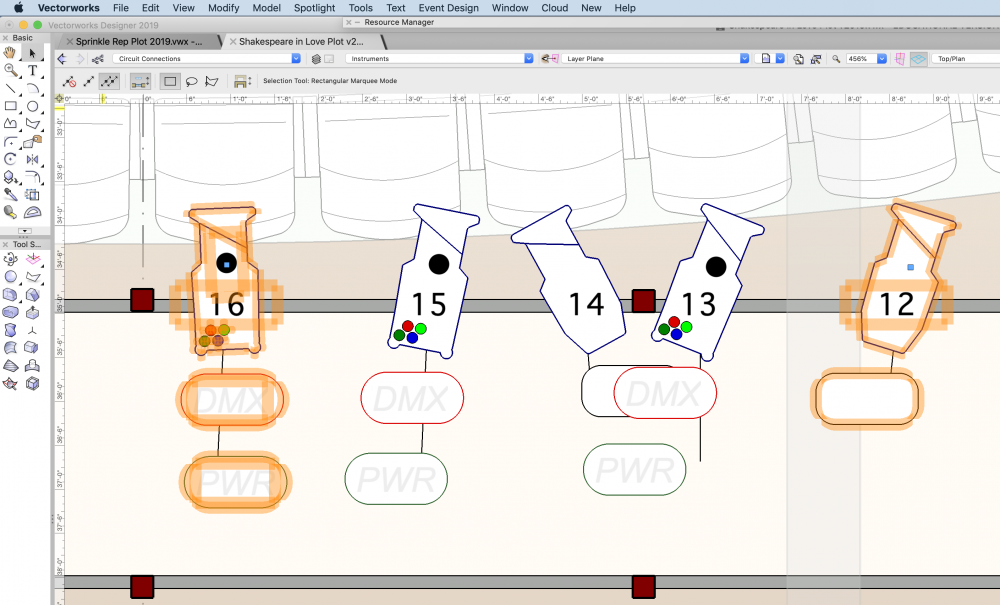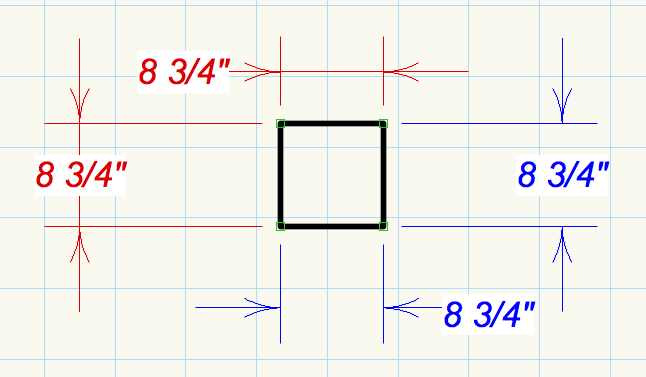-
Posts
37 -
Joined
-
Last visited
Content Type
Profiles
Forums
Events
Articles
Marionette
Store
Everything posted by Ken White
-
Title Block Border - Total Number of Sheets not working properly.
Ken White replied to Ken White's question in Troubleshooting
I was successful, and I learned a bit more about worksheets. Thank you! -
Title Block Border - Total Number of Sheets not working properly.
Ken White replied to Ken White's question in Troubleshooting
Thanks, I was thinking they were functions rather than records. -
Title Block Border - Total Number of Sheets not working properly.
Ken White replied to Ken White's question in Troubleshooting
Thanks for your help Nikolay, I understand, and I believe you are correct. I have done a little with custom worksheets, but not enough to do what you describe. I can create the worksheet that pulls all the TBB object, but I do not know the formulas for A2:C2. Can you please share those details. Thanks Again -
Title Block Border - Total Number of Sheets not working properly.
Ken White posted a question in Troubleshooting
In the attached file, there are 8 sheet layer to be used as basic templates. All have simple rectangles for the border, and a Custom Title Block object with linked text. All of the title blocks are not activated, so the total # of active sheets should be zero. If you activate a title block, the total sheet count goes up (as expected), but if you delete all the elements on a sheet (3), the sheet total does not change. Further, if you duplicate the blanked sheet, the sheet total goes up (like there is a ghost item on the page). I can fix things by creating a new sheet layer, setting up the page set up, and then moving the elements from a defective sheet to the new sheet, and the deleting the newly vacatted defective sheet. Questions: Is there a way to delete the Ghost Activated invisible Title block border? Is there an easier way to fix this than the workaround I described? Any Ideas on what is happening??? Thanks for your insights. VW 2021 SP4 - Mac: Big Sur, Templates.sta -
As near as I can tell the issue is related to the plane of some of the objects. Not so much the instruments, but the containers for the legends, or the text elements. At one point I thought I had it all worked out and then my solution did not seem to work with a new document. In the end, I think I ended up duplicating the container objects, and rebuilding the legend. Very odd. I wish I knew what was really going on.
-
I am also having this problem. Even more strangely, one of the elements in my Label Legend does have its selection handle. The gobo dot, with the selection handle, is populated from user field 1 and it has a blue movement handle. However, the unit number, address, and dimmer fields all are missing the selection handles. (As you can see from my screenshot, my selection mode is set correctly.) Further clues: I can open an older document created in VW2018, and all works correctly. Until.... I open the legend symbol, once I do that it is broken as described above. The above is a screenshot of an old 2018 file opened in 2019, with two instruments selected, and selection handles working as expected. Once the label symbol is opened, and closed (no changes) it then behaves as pictured below. (Unit 16 is now broken, unit 12 is still working - its label symbol was unopened.) but once its symbol is opened and closed, it too is broken. Running Version 2019 SP4 Any clues would be welcome.
-
Unfortunately, this does not fix/address the problem. Allow me to clarify. I like the dimensions in blue. (Arrows outside with no line connecting the arrowheads) I do not like the dimensions in red. (Arrows outside, with a line connecting the arrowheads) The question is, what parameter controls the creation or lack thereof of the line connecting the arrowheads.
-
I am using a custom dimensioning style based off the ASME standard. It seems that every now and then something goes wrong when arrows need to be on the outside. The problem is that sometimes I get a line on the inside that connects the two lines. (Red lines dimensions in the example). Can someone tell me which parameter in the dimension editing dialog box can help me make the red dimensions look like the blue dimensions.
-
The DPI Setting did the trick - Thank you so much.
-
For some reason when I render some objects in a viewport using OpenGL, the objects are rendered in a blurry low-resolution mode. I have tried a variety of settings, but cannot seem to fix the problem - what am I missing. For reference, I am attaching two images. The clean one, is of the object as it appears on a design layer rendered in OpenGL, the second is as the image appears on a Sheet Layer in a viewport rendered using OpenGL.
-
Spotlight - Label Legend Connecting Lines
Ken White posted a question in Wishlist - Feature and Content Requests
I wish.... I wish that in Spotlight's label legend tools there was a way to set a preference to have a line drawn from one field to another. This would allow for a line to connect from an instrument to the instrument's container(s). This would then replicate the way containers were associated with instruments in hand drafting, and add greater clarity to the drawing. As things are now, I create a layer below where the instruments are drawn, and manually draw a line from the unit number to the dimmer, address, or circuit bubble. A mindless and relatively easily programmed task. (Or so it seems.) -
Soptlight Ganging Tool - Ganging Addresses
Ken White posted a question in Wishlist - Feature and Content Requests
I wish.... I wish the ganging tool would allow the ganging of addresses, just as it allows the ganging of Chanels, Dimmers, and Circuits.-
- 1
-

-
- spotlight
- ganging tool
-
(and 1 more)
Tagged with:
-
I have just upgraded from VW 2015 to VW 2017, and now having a problem with the accessory insertion tool. First I place a lighting unit on the plot using the instrument insertion tool. Select the instrument insertion tool. Select a non-static accessory (such as a scroller) via the pull-down menu (note in the displayed window, that the data record indicates the device type as an "Accessory" Click on the front of the unit to place the scroller, click to set the angle of the scroll, and click on the unit to connect the unit to the instrument. The scroller will be placed on the plot successfully, but if you look in the object info, you will note that the device type is Static Accessory rather than simply Accessory. As a workaround, I can manually change the device type, but the is obviously less than ideal. UPDATE - After talking to Tech Support at VectorWorks, this seems to be a bug. It has been referred to engineering.
-
2-fer objects not updating with Lightwright data exchange
Ken White replied to P. West's topic in Entertainment
I too experienced this problem today (although it was with dimmers instead of channels). If I edit the instrument's data the two-fer updates, but simply refreshing the page, instrument, or two-fer does not work. -
Upgrade to VW2013 - Apparent loss of two functionalities....
Ken White replied to Ken White's topic in Entertainment
When I want this functionality, I simply copy and then paste in place. -
I recently upgraded to VectorWorks 2013, and seem to have lost two functionaltities that I am quite found of. I am hoping that this is simply user error. The first functionality relates to duplicating a light. Specifically, with the offset duplicates option checked, it used to be that I could create a light, option-drag a copy, and then duplicate to make more copies with the same offset as my option drag. While this work flow still works with non-instruments, instruments are duplicated simply up and to the right (like there was no preceding option-drag.) The second functionality relates to the position summary label for lighting positions. It used to be, that I could select the position, and then change the font characteristics via the font menu. This no longer seems to have any impact. Surely I can change the font for a position summary, but I am unclear how this is now done. The other question that I have also did not work in VW2012, and I have found a workaround, but I would love a fix. With auto-numbering on, a refresh of the instruments does not update the auto-numbering. To get my units to auto-number, I need to turn off auto-numbering, and then turn it back on. I would love to know if others have experienced this, and if anyone has found a fix, or more elegant workaround. Thanks, Ken White
-
I hate to post a "me-too" post, but since this has not been answered.... I have a vague recollection that YEARS ago when I first used the tool, I set a default, but now that my process has evolved, I can't find a way to update the default. Surely there must be a way to change the default for the ganging too. Thanks, Ken
-
In traditional hand drafting the "container(s)" associated with an instrument are connected to the instrument with a line. (Much like a two-fer connects the two instruments with the container on top of the connecting object.) I wish that we could create a connecting line in the label legend manager, or simply have a check box much like "right reading" that would draw a line from the center of the instrument to the center of the container. For years I have achieved this functionality by creating a layer under my instruments, and drawing in the connections by hand, but this is a pretty ham-handed solution for such a fundamental communication tool. Ken White Louisiana State University.
-
Thanks, I knew that there had to be a way. I had tried the Generate Paperwork option, but obviously that did not work. Thanks again.
-
Today I was showing a student how to do a little work in VectorWorks and noted that the "Create Editable Worksheet" command seems to be unavailable. Personally, I use Lightwright for my paperwork, so I am not sure when this command went away. Is this now a retired command in 2010, and if so, how does one achieve the functionality of this command. (Updating a light plot from changes on a worksheet.) Thanks, Ken
-
My appologies - I looked through the installer questions, but I did not search the entire forum - general discusstion already seems to have a thread on this topic (although no solution - yet).
-
When trying to install the 12.5 update on my mac, I get an error message, and an invitation to check the log file for an explaination. I have read the log, and it is not much help (to me.) Can someone make sense of this and tell be where to hunt this problem. There was an error in GetAndInstallUpdates. Exception Type: exceptions.UnboundLocalError Exception Value: local variable 'zipObj' referenced before assignment Exception Stack: File "InstallerScript.pyc", line 1238, in GetAndInstallUpdates File "InstallerScript.pyc", line 826, in OpenZipFile Thanks.
-
Well, after spending several hours on hold with HP, and some time talking with the folks at HP I as no smarter than when I started. However after some playing around I now understand how to get the print driver to behave in a predictable way.... The Problem: Page sizes/Print Area for HP 800ps. The default page sizes installed with the driver are for the size of the paper, but do not account for the hadware imposed margins of 5mm on the sides. and 17mm on leading and trailing edges. If you create a custom page size which is the size of the paper and has margins that match the hardware imposed limit, then the print area in VectorWorks is correct, but the drawing gets printed off center, and not all of the drawing gets printed. The Solution: Create a custom page size that is the size of the paper (ex. 24in x 36in). In the Margins area leave the Top and Left set to 0.00 in (The driver starts printing/measuring from the top left corner of the print area not the paper.) Set the bottom margin to the total of both the top and bottom hardware margin (1.34 in), and set the Left Margin to the total of the Left and Right margins (0.40 in). This results in VectorWorks having the correct Print area, and the plot starts in the correct place, so all of the drawsing is plotted. Nagging Question?: Why does the driver for the plotter not work like every other driver I have ever used. The user selects the size of the paper, and the driver automatically subtracts out any hardware imposed margins. If I were printing to a laser printer, I could go into page setup, select the printer, and paper size, and then go to set print area, select one page, and poof! I now have things set to the maximum print area - not so with the plotter driver. Why??
-
Yeah, that is exactly what I have been doing. It seems really strange to me that in the Export to previous versions sub-menu that there is only one item listed, but that is the way it is. I thought I had it pinned down yesterday when I saw that there was a version 11.5.1, and I was running 11.5, but alas after the update this was not effected at all. Event the classic and standard workspaces have only one export for previous versions - version 10. It seems to just plain be missing in my world - bad karma I guess.
-
Yep, been there got the t-shirt. Sill only one export VW10. Did I mention that this really weird? I'll see what nemetschek tech support has to say come monday - this should be interesting...