
richardavatar
-
Posts
32 -
Joined
-
Last visited
Content Type
Profiles
Forums
Events
Articles
Marionette
Store
Posts posted by richardavatar
-
-
Is there a quick way of switching off all colour fills (leaving just hatches and lines) when in a viewport to create b&w construction drawings. Something that creates a line drawing without affecting the design layers. The black and white only toggle button doesn't do what I am after, partly because it leaves greyscale fills, partly because I like to have dimensions in red. In Sketchup this is done simply by using one of the 'styles' - creating a black and white scene/viewport that can be annotated with colour
thanks
-
generally I want things to scale with the viewport, so would prefer the default the other way round
-
Unfortunately there are so many steps to this process that I am having to look at going back to Sketchup for doing my construction detailing
many thanks for your help
-
-
thanks. I tried to right click on the hatch in resource manager and there was no option to duplicate or edit?
-
Thanks for your message. They way I work is that I would always want things to scale up and down (as viewports may be set at various scales for construction detailing). I am not sure why you would want page based, but annoyingly it looks like alot of what I need is marked green. Is there a quick way of getting the hatches you want to be World based as you choose them from the attribute pallette? (I don't really have time to change and resave everything in the Resource Manager)
-
When applying a hatch to an object in a design layer, I can get it to look right using the attribute mapping tool.
The hatch then doesn't scale and look how I expect when it is sent to a viewport?
I have a feeling there is a setting somewhere I am missing, but it isn't very intuitive. When you select a hatch from the attribute pallette, how do you quickly set it so it will scale properly in a viewport?
-
thank you!
-
Is it possible to save a set of layer and class visibilities, so that you can quickly move between these saved sets? (a bit like how in Sketchup you save a 'scene' with layer/tag visibilities and can quickly go to this view). Individually selecting layers you want to see and then setting things back to where they were or some other permutation takes a long time
-
I can't seem to find the setting that allows you to have CMD Z just undo the last change you made rather than step through all the navigation steps?
-
update - have to decided to keep it for now
-
Hi Olivier
yes, people have expressed an interest, but it is still available. Email me richard@richardrogersdesigns.com
Richard
-
On 11/25/2019 at 5:28 PM, jnr said:
Just to throw in my two cents: As noted, if you're on a Mac, the only option is Twinmotion (no Luminon for you). So far only playing around with it (thanks Johnathan for your videos!) but C4D export has shown the most promise. FBX leaves out things like doors or tires. Still wrapping my head around best import/export methods but I will say this: Ease of use and speed to illustrate to a client in real time blows Vectorworks out the door. Working on getting the hang of the software, but it has been easy to learn quickly. So far have been able to muddle my way thru a few demos in less than an hour in what would have take Vectorworks half a day. To that end, NNA, (like has been done with Lumion), needs to get on the add-in bus (the competition is ahead on this one). There's lots of change going on with Unreal having bought the company so lets hope that happens soon.
you are right - VW have alot to learn from the useability of TM software
-
Most recent version for sale. Email me on richard@richardrogersdesigns.com
apparently there is a license transfer fee - does anyone know how this works / what it is?
-
good to see that you feel the same way. Re your post, I think VW addressing this would make a massive impact on the useability of the software for concept design. I am looking at going back to Sketchup for my concept designs because VW 3D vs 2D is so clunky
-
thanks - I would still recommend reviewing this as it is alot of extra work to change the view for the whole plant library. A quick 3d view is needed to see whether you want to select that plant
-
When you use the plant tool and click on the 'select a plant style' drop down you see the list of plants in the Resource Library on the left, top plan view of plant in the middle pane and again the top plan view in the right hand plane. It would be much more useful to have the 3d ISO view of the plant in the right hand pane, but you can't select this option from the plant tool
-
Having spent months trying to implement an efficient workflow that allows me to quickly visualise (landscape) scenes in 3d as I design, there appear to be a number of barriers to working effectively:
1) 2d polys not accepting shadows
2) extrudes accepting shadows and showing textures in 3d but not showing colour attributes in 2d
3) auto hybrid workflow too slow
4) eyedropper for landscape and hardscape objects not working properly. I would like to be able to quickly create 2d/3d objects without having to navigate multiple menus and check boxes when I am at concept design stage and don't need all of the settings until later
If one or more of the above could be addressed it would save hours/days!
-
 3
3
-
-
It was disappointing when I started using Renderworks to discover that scenes were looking very unrealistic due to the fact that plant objects do not receive shadows
Please can this be looked at?
-
22 minutes ago, drelARCH said:
Start to drag object along desired axes and when dashed axis line occur hit T key to lock direction.
Hope this helps.
thanks - I tried this and it didn't seem very workable as several other alignments/snapping were occuring and it wasn't obvious when you are moving on the axes. I was hoping that there might be something like what Sketchup does - you select the object then hit a key (up, left or right) and it's direction of travel is locked to the corresponding axes?
-
Is it possible (can't see anything in help files) to lock the axis you are moving something in when dragging and dropping an object in 3D space. The vertical (blue) axis would be most useful to lock, so you know you have only dragged it up or down
-
I have experienced an issue rendering with Renderworks in Landmark and wondered if anyone has worked through/ around this? The problem is that when using Renderworks plants do not have shadows cast across them, when to a certain extent they do in open GL. This is an issue as the scene then does not look very realistic. I understand that the reason for this is:
In OpenGL, the only parts of the Renderworks texture that is "active" is the color shader, which, in this case, is an image of a plant, and the transparency map, which knocks out the background of what is actually a rectangular image. Therefore, the shadows cast across the image, because there is nothing to stop them.
However, when you use a Renderworks mode, the Renderworks software does all the work. In the case of plants, the texture also has a Reflectivity shader which makes it "glow" and emit light. The reason it does this is because the plants are actually two crossed planes of geometry. Renderworks calculates shadows much more accurately and without this glow, there would be a shadow cast where the two planes cross.
If you dislike it, you could edit each plant's texture, edit the Reflectivity channel, and either reduce or remove the glow, but beware the shadow across the join on the crossed planes.The problem with this is that it would be too time consuming to edit individual plant records and each scene may need different settings.
-
 2
2
-
-
for anyone else who looks at this - I discovered that the problem was that the Spacemouse had to be in 'Target Camera Mode' for navigation to work properly. pressing button 1 on the Spacemouse enterprise cycles between modes
-
 3
3
-
-
hi
unfortunately those settings don't seem to work for me. Not having roll is confusing as you really need all axes to navigate easily.
I've noticed that in 3D mode the model seems to tilt around a point some way from the model itself which makes it even harder to control. Is there a setting that will change this?
-
 2
2
-

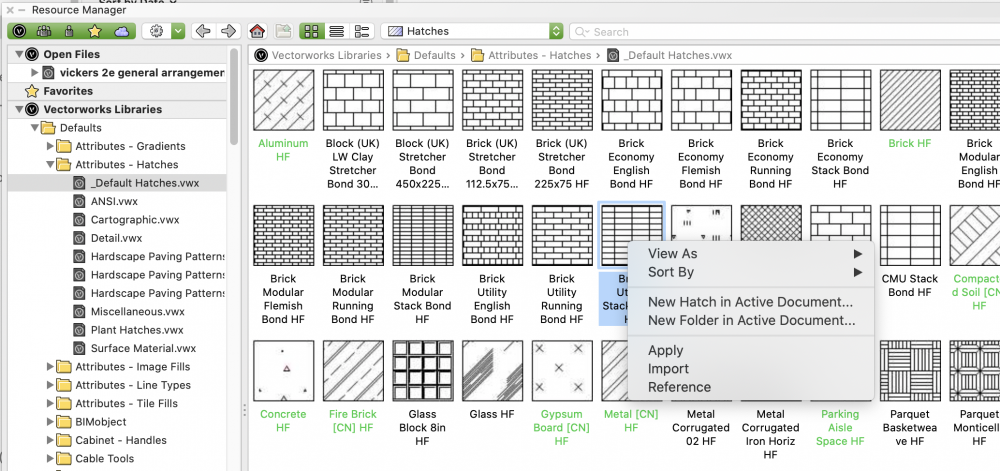
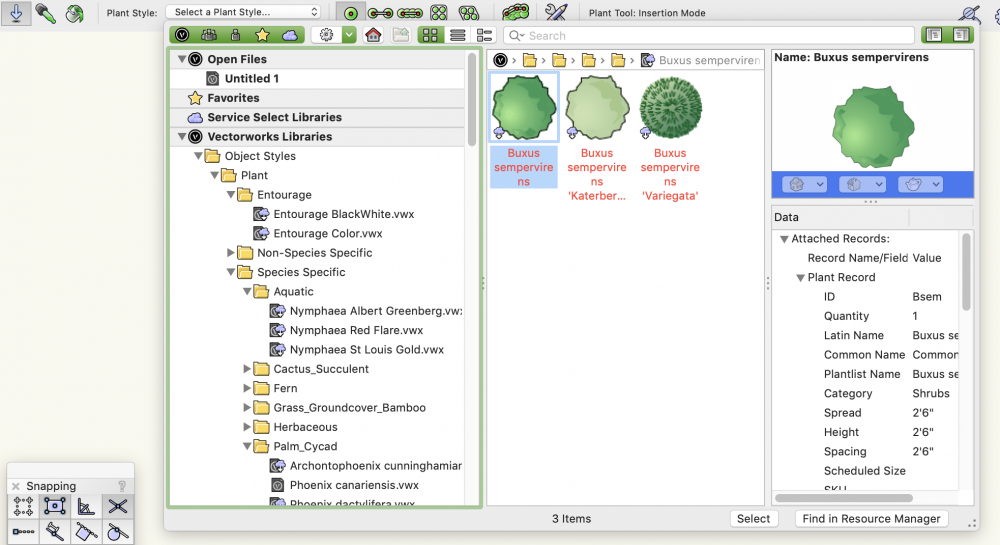
switching to black and white for construction drawings
in General Discussion
Posted
Perfect - many thanks!