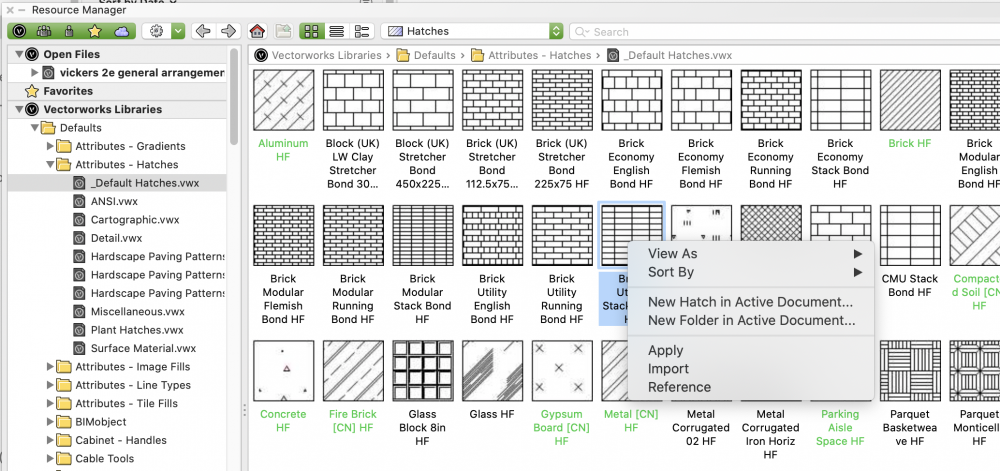richardavatar
Member-
Posts
32 -
Joined
-
Last visited
-
switching to black and white for construction drawings
richardavatar replied to richardavatar's topic in General Discussion
Perfect - many thanks! -
Is there a quick way of switching off all colour fills (leaving just hatches and lines) when in a viewport to create b&w construction drawings. Something that creates a line drawing without affecting the design layers. The black and white only toggle button doesn't do what I am after, partly because it leaves greyscale fills, partly because I like to have dimensions in red. In Sketchup this is done simply by using one of the 'styles' - creating a black and white scene/viewport that can be annotated with colour thanks
-
hatches not scaling as expected in viewports
richardavatar replied to richardavatar's topic in General Discussion
generally I want things to scale with the viewport, so would prefer the default the other way round -
hatches not scaling as expected in viewports
richardavatar replied to richardavatar's topic in General Discussion
Unfortunately there are so many steps to this process that I am having to look at going back to Sketchup for doing my construction detailing many thanks for your help -
hatches not scaling as expected in viewports
richardavatar replied to richardavatar's topic in General Discussion
-
hatches not scaling as expected in viewports
richardavatar replied to richardavatar's topic in General Discussion
thanks. I tried to right click on the hatch in resource manager and there was no option to duplicate or edit? -
hatches not scaling as expected in viewports
richardavatar replied to richardavatar's topic in General Discussion
Thanks for your message. They way I work is that I would always want things to scale up and down (as viewports may be set at various scales for construction detailing). I am not sure why you would want page based, but annoyingly it looks like alot of what I need is marked green. Is there a quick way of getting the hatches you want to be World based as you choose them from the attribute pallette? (I don't really have time to change and resave everything in the Resource Manager) -
When applying a hatch to an object in a design layer, I can get it to look right using the attribute mapping tool. The hatch then doesn't scale and look how I expect when it is sent to a viewport? I have a feeling there is a setting somewhere I am missing, but it isn't very intuitive. When you select a hatch from the attribute pallette, how do you quickly set it so it will scale properly in a viewport?
-
thank you!
-
Is it possible to save a set of layer and class visibilities, so that you can quickly move between these saved sets? (a bit like how in Sketchup you save a 'scene' with layer/tag visibilities and can quickly go to this view). Individually selecting layers you want to see and then setting things back to where they were or some other permutation takes a long time
-
I can't seem to find the setting that allows you to have CMD Z just undo the last change you made rather than step through all the navigation steps?
-
Landmark 2020 license for sale
richardavatar replied to richardavatar's topic in Buying and Selling Vectorworks Licenses
update - have to decided to keep it for now -
Landmark 2020 license for sale
richardavatar replied to richardavatar's topic in Buying and Selling Vectorworks Licenses
Hi Olivier yes, people have expressed an interest, but it is still available. Email me richard@richardrogersdesigns.com Richard -
Twinmotion Plugin + Sync
richardavatar replied to Tom Klaber's question in Wishlist - Feature and Content Requests
you are right - VW have alot to learn from the useability of TM software