
tavbut
-
Posts
19 -
Joined
-
Last visited
Content Type
Profiles
Forums
Events
Articles
Marionette
Store
Posts posted by tavbut
-
-
@Tom W. I can't thank you enough for your response. I agree on using classes just for visibilities. I'll try these functions soon, and probably encounter the same issues with section viewports. In fact, now that I think of it, I already have. Data tagging door and window objects do that too, the tags attach to objects that are not visible in the section viewport and that is REALLY annoying (using both collective and individual tagging). Also when tagging space objects the same happens. It is very tricky to tag space objects one by one so I tend to use collective tagging, but then you have to decipher which is the tag that corresponds to the space shown in that part of the viewport. Depending on the project that often means you'll end up getting a bunch of data tags on top of each other, move them one by one to see which one is the right one and delete all others...complete nightmare indeed.
It would be wonderfull if data tags had the ability to just attach to visible objects.
-
 2
2
-
-
On 12/22/2019 at 11:23 AM, Matt Panzer said:
You mean like this?:
No script needed for that. See attached VWX file. 🙂
Get Class Description in Worksheet.vwx 515.18 kB · 23 downloads
I'm trying to achieve something like this.. I need to submit/deliver 2 kind of finishing documents to clients: Finish indicators on drawings and finish report by space. Honestly this is a sour topic for me, it's one of the things colleagues from other softwares boast about when comparing to vectorworks and I haven't been able to "defend" myself. I'm hoping the functionality exists and I just don't know how to do it, and if that's the case I apologize in advance for dragging you in... Anyways, I'm going to lay out the way I do these things and the advantages/disadvantages to see if there is a more appropriate way of managing finishing info or any workarounds.
1. Finishing indicators on floorplans, sections and details. That can be done currently with data tag or a callout.Advantages: Callout's connection to a database is an excellent way of managing a structured finish catalog. Callout interface is friendly, allows for keynote annotations on drawings and keynote legends (less text on drawings, good).
Data tags can be linked to geometry enabling automation/drawing coordination. They can read materials and class descriptions from objects except walls.
Disadvantages: Callouts - There is no connection to the model info whatsoever, so there is no space for automation or drawing coordination. Collaborating on a database over a cloud based file sharing has been impossible for me.Data tags - Lacking the ability to read materials/class descriptions from walls or wall components. (i'll leave an image at the bottom for that, data tag calling for material and class description in the bottom row)
2. Finish worksheet by space/room. I'm currently doing this using the space object.
Advantages: Finish categorization by constructive element (wall, floor, ceiling). Database workflow. It's great for the space planning stage, but not so great for detailing and documentation stage.
Disadvantages: No connection to the model info(no automation/drawing coordination). Independent database, no relation with the callout's database, so there's the need for maintaining and coordinating 2 separate databases/finish catalogs.
Here's the ideal workflow from my point of view:
Model objects, assign materials, annotate drawings in viewports with data tags that can read surface or components materials for all objects, and then some sort of code that can report the materials being used by space (I think this part may be tricky). The key ideas here are: Collaboration capabilities, drawing coordination (model to annotation to worsheet or other type of report), reporting (by project, by space).If anyone has an idea on how to accomplish this, PLEASE let me know, and thanks in advance.
-
 1
1
-
-
@Antonio LandsbergerThat's an excellent way of looking at it. Query all and filter. Thanks!
-
Greetings,
I would like to have a way to rotate the view without interrupting the current action, or selecting the flyover tool.
Currently it can be done using a mouse by pressing the middle button and option(i belive) at the same time, when you move the cursor the view rotates, then when you release the buttons it comes back to your previous tool automatically.
The same should be happening with the track pad.
-
 1
1
-
-
Hi everyone!
I'm trying to create a Marionette network that works with objects from a set of layers.
I could do that using the Objects by Criteria node and selecting each layer individually, but I wonder if there is a way to call for a set of layers by any common parameter like tag, story, or the first letter layer's name. -
-
Hi,
Is there a way to delete Marionette menu commands? I've been doing some tests and now have a bunch of menu commands listed that don't work.
-
Hi,
I want to make a marionette menú command that works on a selected object. I already have my network working, wrapped and ready to hit "Convert to menu command".
At the time it is calling/getting the handle of the object through a name node, but I wonder if there is a way to get the handle of the selected object. Can anyone help me?
-
Thanks again for your input!
I agree with you, it's a mayor challenge to achieve "converting" database to cell by cell formula. I'm facing all of the issues you describe trying to accomplish that.
So, from your point of view, would it be an impossible task for Vectorworks to include the drop down menu options for Database Headers and Database Subrows as I describe above? Or should I give up the idea? I'm just curious if you see some fundamental flaw in the functionality I'm proposing.
-
On 9/26/2023 at 4:58 PM, tavbut said:
Hi everyone,
I would like to add this functionality to the database interface inside worksheets. I would want to have control over the header mode and subrow mode, like this:
Database Header options:
-Sum Values. This is the way the headers work right now. It adds up all the values of every subrow.-Average. This would show an average of all the values in subrows.
-Min value. This would show the minimum value of all the values in subrows.
-Max value. This would show the maximum value of all the values in subrows.
Now, when summarize items is turned on we only have two options: if all the values are de same we get the value as it is, and if they are different we get a "--". If the "sum values" check box is turned on all the values are added up. I suggest to expand that capability as follows:
Database subrow options:
-Sum Values. This is the way "Sum Values" option work right now.-Average. This would show an average of all the values.
-Min value. This would show the minimum value of all the values.
-Max value. This would show the maximum value of all the values.
Let me know what you think. Maybe there is some other way of looking at the issue at hand?
MacBook Pro (14-inch, 2023), Apple M2 Max, 64 GB.
OS: macOS Ventura.
Vectorworks 2024, Designer
@Pat Stanford I'm sorry to drag you into this topic, I think maybe you know how I could work around this issue I'm having. You have helped me in the past so I figured I ask directly.
Do you know of any scrip or command that converts a database into a spreadsheet, placing in each cell the formula that would get the same result as when it was a database?
It's complex for me to explain...
Thanks in advance!
-
- Popular Post
Hi everyone,
I would like to add this functionality to the database interface inside worksheets. I would want to have control over the header mode and subrow mode, like this:
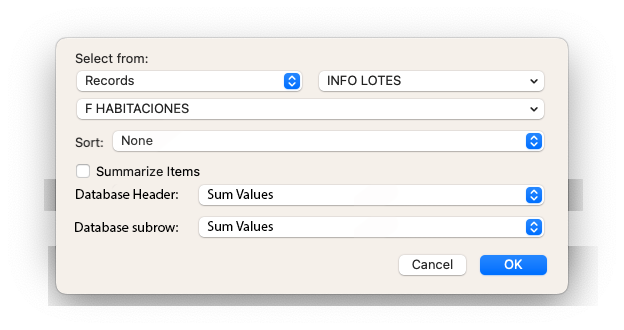
Database Header options:
-Sum Values. This is the way the headers work right now. It adds up all the values of every subrow.-Average. This would show an average of all the values in subrows.
-Min value. This would show the minimum value of all the values in subrows.
-Max value. This would show the maximum value of all the values in subrows.
Now, when summarize items is turned on we only have two options: if all the values are de same we get the value as it is, and if they are different we get a "--". If the "sum values" check box is turned on all the values are added up. I suggest to expand that capability as follows:
Database subrow options:
-Sum Values. This is the way "Sum Values" option work right now.-Average. This would show an average of all the values.
-Min value. This would show the minimum value of all the values.
-Max value. This would show the maximum value of all the values.
Let me know what you think. Maybe there is some other way of looking at the issue at hand?
MacBook Pro (14-inch, 2023), Apple M2 Max, 64 GB.
OS: macOS Ventura.
Vectorworks 2024, Designer
-
 6
6
-
You could use a conditional to solve that issue:
=IF(('recordName'.'fieldName' = 0),'', 'recordName'.'fieldName')
Hope that helps!
-
 1
1
-
-
Sorry for the slightly late reply, but, thanks @Peter Vandewalle !
-
 2
2
-
-
Thanks for sharing Peter!, I'll try this soon.
-
 1
1
-
-
Hello,
I've been trying to create a construction budget template that I can use in different projects and I need a lookup function for cell referencing.
Some time ago I tried to write a python script that could do this for me but I could not get the code to work because of some issues including my lack of knowledge in programing. Here's a link to the discussion about the script where I explain in more detail what this function should accomplish:
In other spreadsheet programs I can use this function, in Excel there is the VLOOKUP and HLOOKUP functions, in google sheets as well. I could export information from VW and do my budgeting in other apps but I would really like to do all inside VW.
-
 1
1
-
-
I understand,
I will finish the code and upload it to see if it can be added to VW.
Thank you (Pat and Sam) for your replies!
-
Hey guys, thanks for the quick reply!
I was testing a bit with the basic vs.functions I think I'll have to use to get the basic code running(without the searching and stuff) and ran into a particular issue.
I used VS:GetTopVisibleWS to get a handle of the active WS,
VS:GetWSSelection to get handles of the current cell's address,
and then VS:SetWSCellFormula to write '=2+4' in it.
When I run it like this =RUNSCRIPT('vLookup') I get this error: #OPCODE? written in the cell, but in the formula bar the =2+4 appears.
How could I work around this? I was hoping not to lose the formula so if I change the reference value it would update when I hit recalculate.
I can only think of having a duplicate WS so I run the codes in 1 WS and write the value in the other one but that workflow would duplicate the amount of WS I was planning on managing :(.
I am currently doing this by exporting information from VW to GooGLE SHEETS and working my numbers there but I was really hoping it could be done inside VW.
It seems to me that only if vLookup is a native VW function It will work. Am I right?
Is it possible to get the vLookup function working as a Plugin?
-
Hello,
I'm trying to write a python code to run inside a worksheet's(WS) cell that works as the VLOOKUP function available in EXCEL or GOOGLESHEETS.
I'm a python beginner and I have the basic idea of how to get the basic code structure going... but I haven't been able to write a simple "Hello World" into a Vectorworks(VW) Worksheet's cell
 .
.
I'll try to explain what the VLOOKUP function does: it is about cell referencing from one WS to another. I can do that in VW by typing something like this inside a WS's cell:
='referenceWS':cellAddress
but instead of having cellAddress be "collumName,rowName" it would be "stringInCollumA,stringInRow1". Ok, I'll try and explain it better with an image, this is getting me confused already.
This image shows WS-2
What I would like to do is type in any cell of WS-1 something like this:
=RUNSCRIPT('vLookup.py', 'concreteCollum', 'VOLUME') ...and get value 8.
So the script would have to loop through all the rows in collum 'A' until it finds the string I pass as first argument, store that 'rowLocation', then loop through all the collums in row '1' and store that collumLocation and then return the content of the cellAddres = (collumLocation, rowLocation).
I have several steps missing in that description of the code... but in my head that is basically what it does :P.
I want to do this so I can add to or change or re-arrange WS-2 and still get the right reference in WS-1.
Anyone can point me in any direction with this crusade?


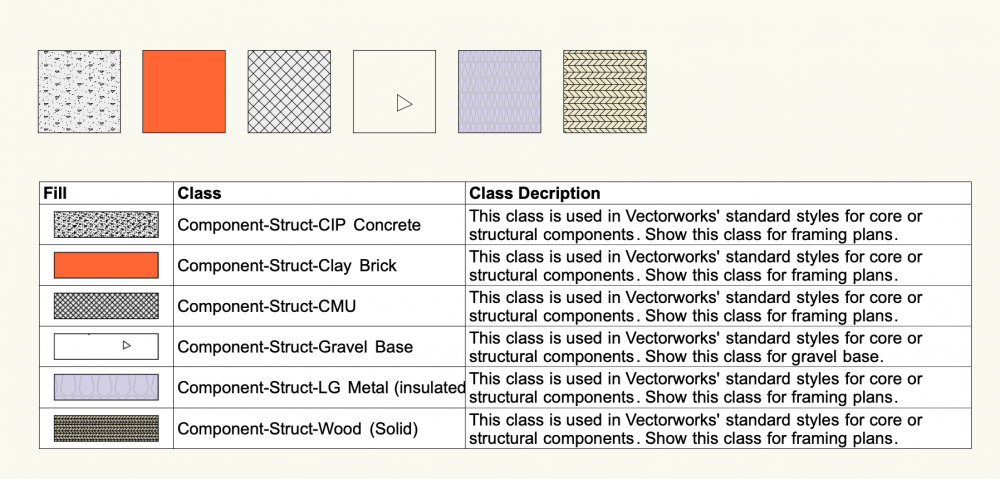
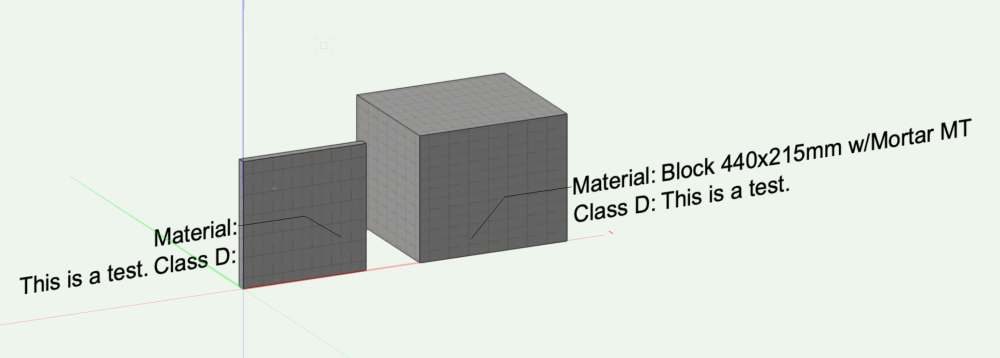
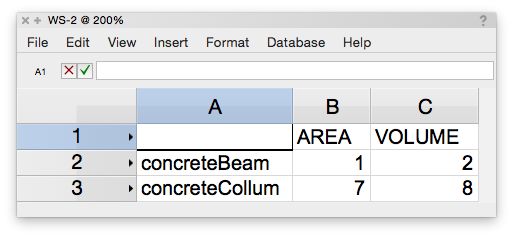
pull textures and finishes from class settings or texture assignments in data tags
in Wishlist - Feature and Content Requests
Posted
@Tom W. Yes, I use space object to display space name and altitude in section VPs. In top plan there is no issue with overlapping.
@Nikolay ZhelyazkovIt's great to know it's on your radar. How are you thinking about this? The idea of a dialog that let's you select elegible objects does not seem like it would make things faster because in some way it will still be a tag to tag, or object to object approach. Ideally the tool should be able to identify the objects that are seen/visible in each viewport and attach accordingly (I can imagine it is a mayor task to program). In the case of tagging space objects in section viewports it would be wonderfull to have a boole option that makes the tagg only attach to spaces being cut by the section line. Or maybe that should be a viewport feature like turning on story height indicators.