
mike11968
-
Posts
12 -
Joined
-
Last visited
Content Type
Profiles
Forums
Events
Articles
Marionette
Store
Posts posted by mike11968
-
-
@Gadzooks the connect combine tool worked for the main structure of the roof but it did not trim the top roof component. As shown in the attachments, the ridge components still overhang.
-
-
-
-
-
26 minutes ago, Pat Stanford said:
More details on what you want please. Are you looking for just a count of the total number of doors? Or are you looking to have doors of the same "type" summarized in the schedule with a count for the number of each type?
As shown in the image below, theres 8 of the same doors and I would a column that lists the sum of the same door. The red # which represents the quantity in the image is what I'm trying to achieve.
-
-
33 minutes ago, JimW said:
Usually I see this done with the viewport's Background Render set to Realistic Colors White, or another Renderworks style with colors and/or textures disabled (though this could be done with OpenGL as well in most cases too), then the viewport's Foreground Render set to Hidden Line.
that seemed to work but is there any way to eliminate the grayness and just keep the shadows?
The look I'm going for is applying the shadows of the top drawing to the hidden line drawing below.
Also is there anyway to control the sharpness of the shadows?
-
-


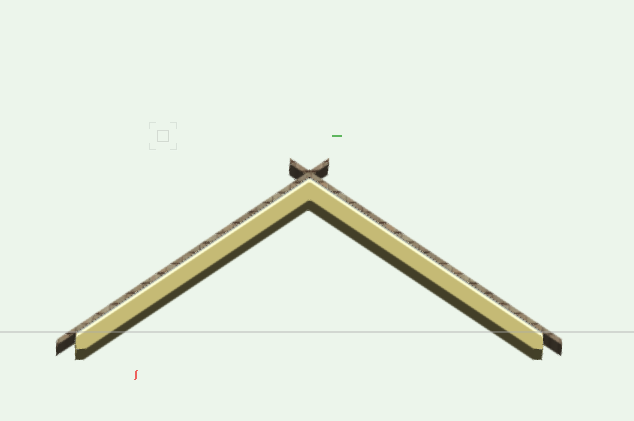
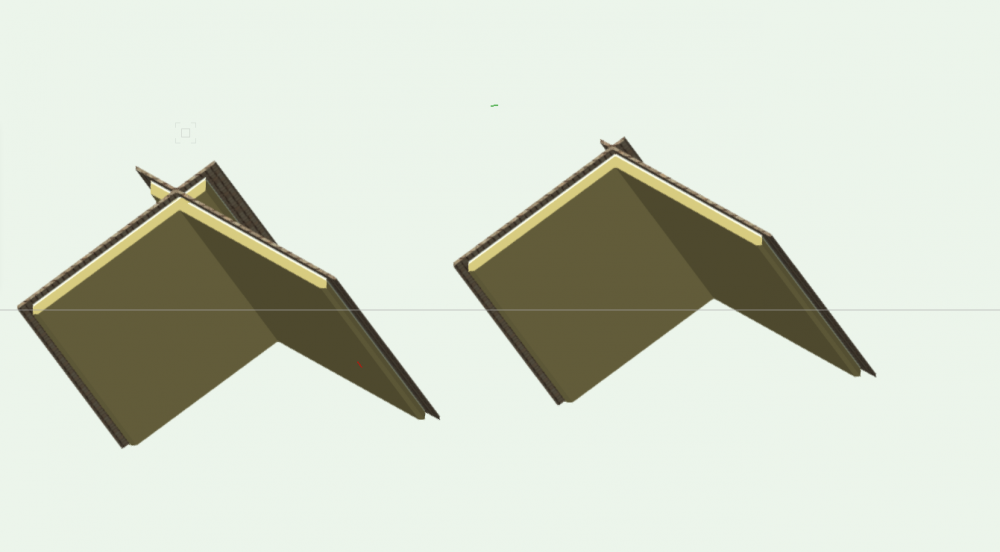
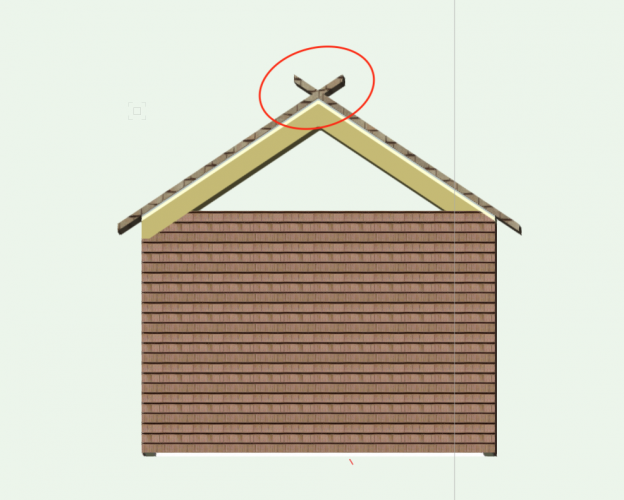
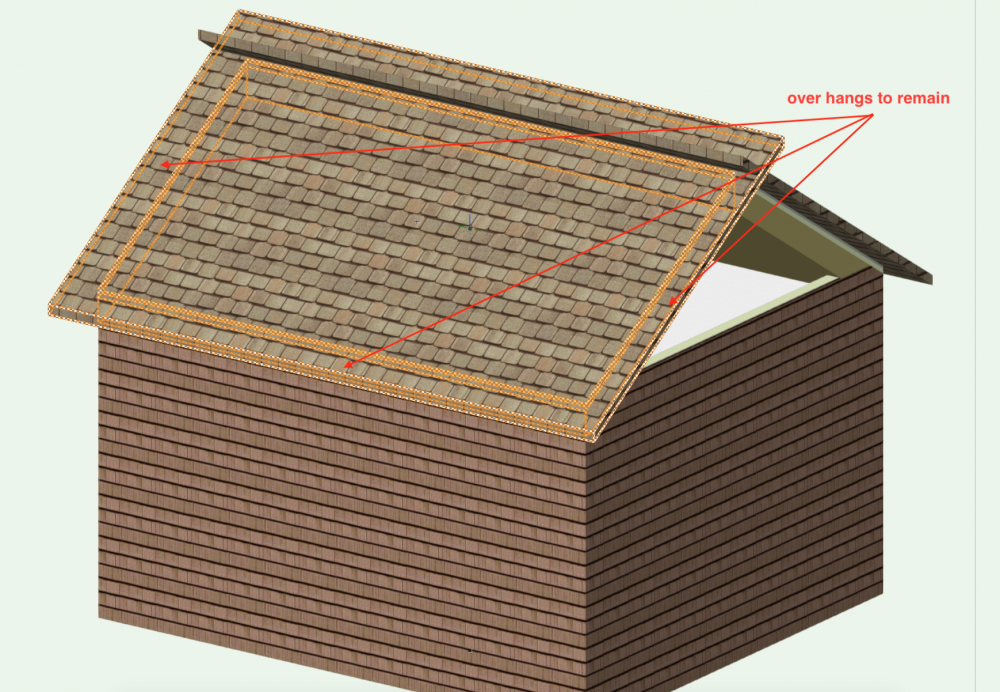
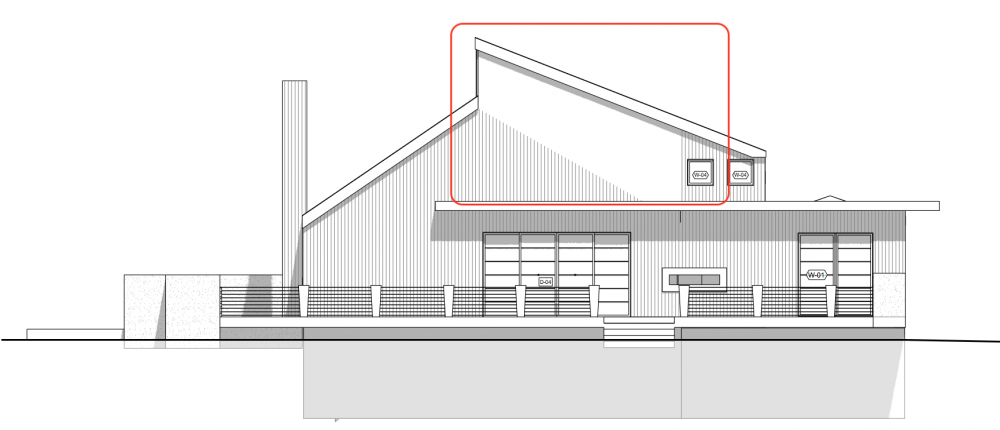


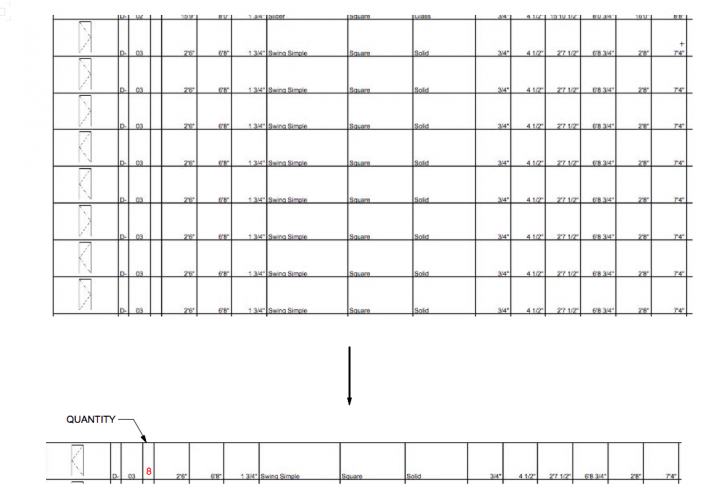
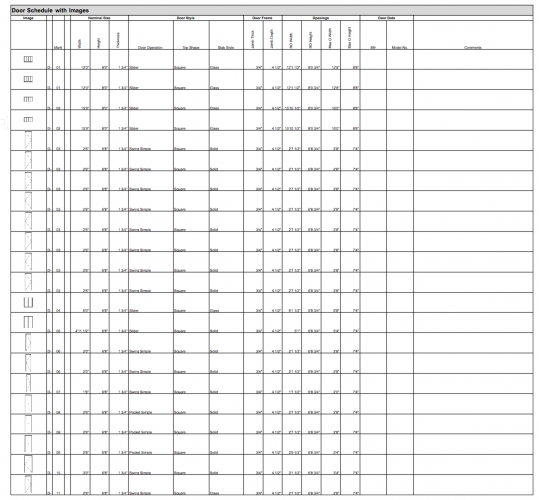
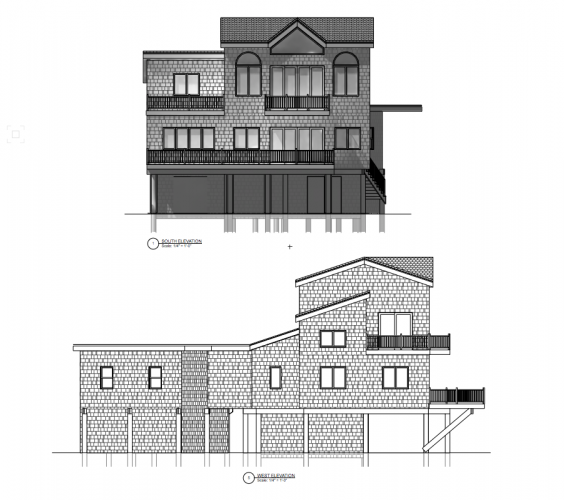

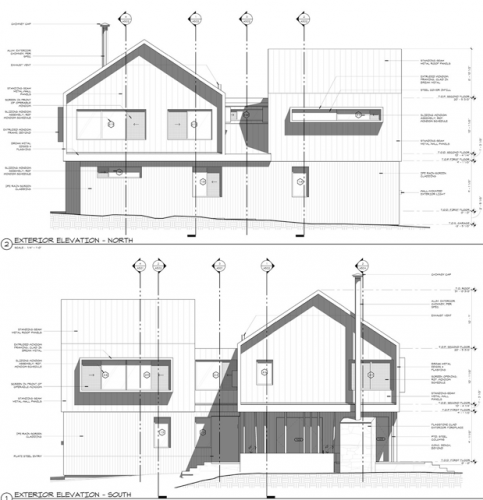

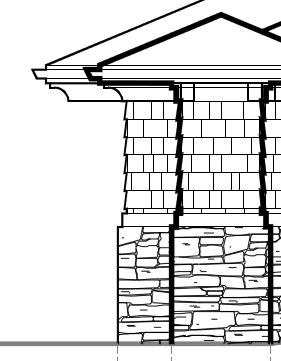
roof component bound offset
in Architecture
Posted
@Gadzooks Create roof definitely works much better.
Thank you!