-
Posts
2,331 -
Joined
-
Last visited
Content Type
Profiles
Forums
Events
Articles
Marionette
Store
Posts posted by Dave Donley
-
-
@Mickey If this is connected to the GenerateImage plugin, check for updates and run the latest Update which is 4.1. Update 4.1 fixes the problems with the AI Visualizer plugin.
-
@Christiaan We will be adding a "Tiled" checkbox option to make seamless texture generation more reliable.
You can use hatch lines to give it a clue about where you want planks, or bricks in the pattern.
@BartHays The AI Visualizer is currently using SDXL, A1111, and ControlNet
-
 2
2
-
-
14 hours ago, line-weight said:
Does the AI "understand" the 3d geometry of the VW model at all or is it simply looking at a 2d image of it and doing its stuff from there?
An edge detector looks at the pixels from the VW image and those become edges (white edges on black background), which are then forwarded to the image generation (SDXL). Other than to denote edges, colors of the pixels are not used, nor 3D in the model. However a future release may use the depth from Shaded renderings.
-
 2
2
-
-
17 hours ago, MullinRJ said:
Hi @Dave Donley,
I just took a peek at the file you uploaded today. It opens in VW 2024, but there is nothing showing. The Resource Manager has 10 LineStyles, and two Textures (Water Bright, and Water Dark.) Also, there is one Design Layer, visible, and two Classes (None and Dimension), both visible. Would you please verify on you end?
Thank you,
Raymond
Yes this file just has the two textures mentioned many years ago. You can import the textures to your model to try them out.
-
 1
1
-
-
@Julia Langsman Believe it or not I had this file in my old saved folders. See if this works
-
Hello @dvdvarch if you are on Windows and you are seeing slow launch and performance (unusably slow to do anything) this may be a known issue related to the AI Visualizer and removing the GenerateImage plugin from the Plugins folder may help. There is another update coming to address that problem ASAP.
-
Hi @Iainy1961 Showcase is a project to add pre-visualization features directly into Vectorworks. There is a private forum group for this where you can get preview builds and have discussion about this set of features.
-
 1
1
-
-
56 minutes ago, Calbourne said:
Hi, could you advise on the issue I'm having please?
I have updated Vectorworks and the Cloud Services is up to date. When I click on AI Visualizer through the model menu, I get a window opening up and I'm asked to 'enable this feature with Vectorworks Service Select'.
My only options are to click a cancel button or click more information button. If I click more information, I'm directed to a website about the benefits of VSS. I have a perpetual license and have been a VSS subscriber for several years but it doesn’t seem to register.
Many thanks
Hello @Calbourne this might be happening if you have multiple VCS accounts and you are signing in with one that is not enabled for VSS.
-
@Iainy1961 You might start a thread in Showcase group about your file. We should be able to replicate what you want, with pre-viz as well.
https://forum.vectorworks.net/index.php?/clubs/
-
 1
1
-
-
@cberg Next time you can try this, try getting to it from the Model menu AI Visualizer (might have to add to custom workspace, it's under recent changes 2024), there are alerts that will show when Vectorworks thinks certain things are not running or connected.
-
Thanks for that @James Russell logged your wishes for our backlog of items for the next version(s).
Can you elaborate on auto-prompting a little?
-
Hello @cberg if the VCS app is shut down during the lifetime of the Vectorworks session you might get issues like that. Does restarting Vectorworks fix it? You can also try right-clicking and choosing the Reload menu item in the palette.
-
- Popular Post
- Popular Post
Turn off Draw Edges in the Shaded rendering. And/or try adding the words "edges", "lines", "neon" to the negative prompt.
Pixel color and brightness differences are detected and turned into an image of the edges found. The extra edginess in a Shaded with draw edges on or in a hidden line rendering can cause this glowing edges result.
For a prompt you might try being more specific to help the AI understand what it is seeing and what style you are wanting. Like a caption for a photograph. Hope this helps!
-
 6
6
-
@TomKen This feature is available with subscription or Vectorworks Service Select licenses. If you are using multiple logins maybe one of the logins is a VSS or subscription license? If not you would need to upgrade to use the feature.
-
The GenerateImage plugin may or may not be involved. If removing it from Plugins folder helps that confirms a bug we found here very recently.
There is a workaround to try (if it is related to GenerateImage plugin):
Launch and sign in to the Vectorworks Cloud Services app
Sign out and back in with Vectorworks application (the upper right signin button or from Home Screen)
-
56 minutes ago, gangotti said:
I have sent an email for help. Nothing seems to be working I was able to get it to finally open a new drawing, but it is glacially slow compared to before the update. Also according to the Windows task manager the Vectorworks program is using almost 4.1GB of Memory which seems like a lot. I will update the post once I know more. Thinking of uninstalling the program and reinstalling it, but I am waiting for support to reach out first. Thanks for all the suggestions so far.
Hello again @gangotti try one thing for me, remove the GenerateImage.vlb file from the Vectorworks Plugins folder. We saw a problem with the AI Visualizer yesterday but only sometimes on Windows 10. Curious if that is a factor at all.
-
-
Hello @BartHays US law doesn't allow copyrighting of images produced by AI.
-
 3
3
-
-
Hello @Jeff Prince and @Benson Shaw
We are updating the library used to import LAS and LAZ files and these imports should be fixed in the next major version of Vectorworks.
-
 3
3
-
-
Might try lower sheet layer DPI values, maybe it is hitting a limit with resolution.
-
@grant_PD This looks like a bug if all the values for background, lighting, shaded options are the same between the design layer and viewport. Can you DM me the file so we can investigate it? I see some of the environment reflections on the walls in the VP. Object reflections are not showing on the floor in the VP.
-
@High_Viz Thanks for the details and sorry for the lack of info from me on this. The only AVX example I had before was when users would bypass Apple's installers to install macOS on unsupported Macs that were missing AVX. I will massage this part of the system requirements moving forward to mention your example as well:
"Renderworks requires AVX support on AMD and Intel CPUs. Renderworks will not work on older Intel Macs that are missing AVX support, even if macOS 11 is installed on them by bypassing official Apple installers."
-
 2
2
-
-
The K4200 began in 2014, also Renderworks requires AVX support on the processor and maybe this one doesn't have AVX support? Also it requires 64-bit OS.
I haven't heard of these plugins not loading before like this. It means there is something missing from the system that these plugins rely on. We have had more issues when Cineware is trying to load or Redshift is being used, related to system requirements. I haven't heard of these plugins not loading before, until now.
Maxon's requirements for Cineware 2023 (which is what Vectorworks 2024 uses) are here. Maybe the Windows 10 build version needs to be newer than what is on your computer.
https://www.maxon.net/en/requirements/cinema-4d-2023-requirements
-
Hello @ratherfishing could you send me a file that shows this in a DM?



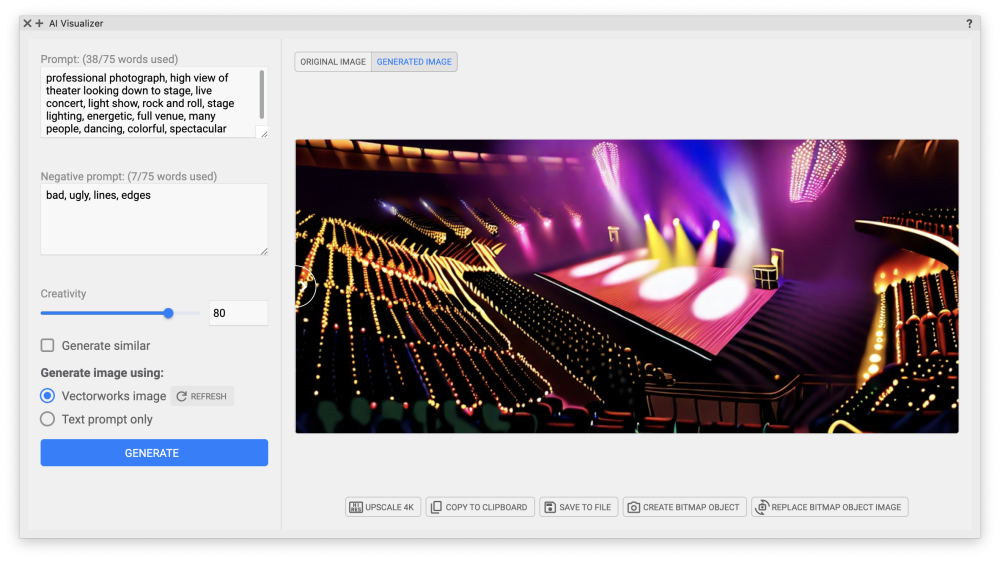
AI results (randomizer!)
in Rendering
Posted
@techdef What are your prompts? Did you try "navy patio umbrellas"?
Note that there is a dedicated forum area for the AI Visualizer now, check it out! https://forum.vectorworks.net/index.php?/forum/253-ai-visualizer/