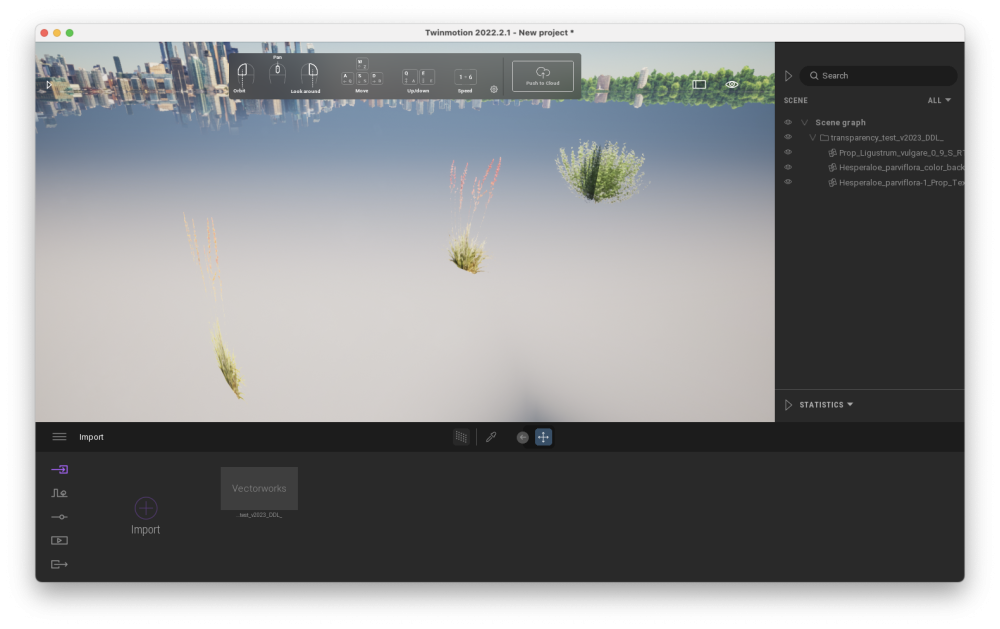-
Posts
2,331 -
Joined
-
Last visited
Content Type
Profiles
Forums
Events
Articles
Marionette
Store
Everything posted by Dave Donley
-

vectorworks 2023 startup freezing on loading cineware
Dave Donley replied to sLMA's question in Troubleshooting
Hello @sLMA I just updated to Ventura 13.0.1 and mine is an M1 Max 32GB laptop. I launched SP2 679327 and loading Cineware step took about 12 seconds. Launched again and it took about 3 seconds - second launch is faster because OS does a security check with every file on first install. You might try restarting the computer and try relaunching again if you haven't tried that yet. If it still has problems we will have to dig deeper. -

Very underwhelming performance, especially in OpenGL rendering mode
Dave Donley replied to nickvaphiadis's question in Troubleshooting
You probably have, but make sure you are using the latest videos drivers from NVIDIA. -

Apple macOS 13 Ventura Compatibility - Feedback
Dave Donley replied to JuanP's topic in News You Need
We are adding something like the following to the Ventura compatibility page linked above: Vectorworks 2023 SP2 - Vectorworks is fully compatible with Ventura. Known issues: Redshift GPU rendering shows a long pause when used for the first time in each session, then proceeds normally thereafter. Redshift GPU is enabled on high-performance GPUs such as M-series and Intel AMD 5600/5800. This problem will be corrected in a future Service Pack. -
Hello @pgorski1984 I will need to look at the file to tell what is going on, can you DM this to me through the forum messaging? I will not use it except for debugging this issue.
-

Version 2023 NOT running on a MacPro under OS BigSur 11.7.1
Dave Donley replied to AWDC LAO's topic in Hardware
Since this is a Mac Pro 5,1 like Hanbo, renaming Cineware folder is the workaround here as well @AWDC LAO We will work to detect the absence of AVX and avoid the crash. All Renderworks functions, textures, etc will be off. Was not expecting AVX to be a factor so I did not include it in the system requirements for 2023. These computers are older than what we have available to test in-house. https://support.apple.com/en-us/HT202888 -
Hello @mjm what printer driver?
-
The bug that causes the PDF viewport to show black will be fixed in an upcoming Service Pack.
-

Apple macOS 13 Ventura Compatibility - Feedback
Dave Donley replied to JuanP's topic in News You Need
Thanks for the info @Wesley Burrows we will be updating the Redshift plugin included with Vectorworks ASAP. -
Thanks I'll get in contact when we have something to try out.
-
Hello: We may be able to enable receive shadows for lit fog in Shaded, but it is not certain. This was implemented but then disabled due to crashing on some computers. The team will revisit this limitation. We totally understand the need for it, so that your renderings look correct.
-
I am able to get a rendered PDF out of that viewport if I uncheck "Project screen objects". Perhaps there is a screen plane object that is covering the rendering here. There is a black rectangle (layer plane) and if I delete it I get a good PDF. That rectangle is layer plane though, it isn't a screen plane object.
-
Hello: Shaded does not shadow lit fog, the Receive Options setting for lit fog does not affect Shaded render mode. This is a limitation of the implementation.
-

Apple macOS 13 Ventura Compatibility - Feedback
Dave Donley replied to JuanP's topic in News You Need
Hello @billtheia Yes, this happens even if you are not explicitly choosing Redshift render styles. Happens each session, application works normally thereafter. VW2022 does not have this issue. -

Apple macOS 13 Ventura Compatibility - Feedback
Dave Donley replied to JuanP's topic in News You Need
Exactly right @Wesley Burrows This delay happens once each session and then things operate normally thereafter. -

Apple macOS 13 Ventura Compatibility - Feedback
Dave Donley replied to JuanP's topic in News You Need
Hello @Kees W Redshift is included with Vectorworks and is used when rendering in Redshift or in Renderworks render modes, which is often. The first time this is done there is long pause (can be minutes). After that the application works normally. It happens again with every new Vectorworks session, it doesn't go away with new sessions. -

Vectorworks Cloud Services - Layer Visibility
Dave Donley replied to littlemxman's question in Troubleshooting
Others might confirm, but if you put the 2D polyline and the 3D polygon in a symbol that will make it a "hybrid", 2D will show in Top/Plan and 3D polygon will show in 3D views. https://app-help.vectorworks.net/2023/eng/VW2023_Guide/Shapes3/Creating auto_hybrid_objects.htm?rhhlterm=hybrid&rhsearch=hybrid -

VW 2023 Shaded Options are grayed out
Dave Donley replied to luiza_finger's question in Troubleshooting
Hello @Shortnort I did see your posts and was thinking about why this might happen. Renderworks features like textures rely on Maxon rendering from Cineware, which is a version of Cinema 4D. Cinema 4D's requirements are the same as for Cineware in Vectorworks. Vectorworks is using version S26 by the way. The system requirements for Cinema 4D/Cineware S26 on Windows are: Operating System Windows: Windows 10 Version 1809 or higher - or Windows 11 Intel 64-bit CPU or AMD 64-bit CPU with AVX support 8 GB RAM, recommended 16 GB Windows: Minimum: NVIDIA Maxwell GPU, AMD Polaris (AMD GCN 4), Intel Kaby Lake or newer supporting DirectX 12 with feature level 11.0 Minimum GPU Driver: NVIDIA 461.40, AMD 21.3.2, Intel 27.20.100.9168 The GPU/video driver/version requirements should not be as relevant for Vectorworks because those requirements would be for C4D main window and Vectorworks doesn't use the C4D windowing. I am wondering about the Windows 10 version 1809 or higher and the CPU AVX support requirements. Something to try on this machine would be to install the C4D demo version and see if it works on your computer. If so then Renderworks should as well. The Vectorworks installer includes some necessary system libraries for Cineware, but you said you already re-ran the installer here. https://www.maxon.net/en/try -

Vectorworks Cloud Services - Layer Visibility
Dave Donley replied to littlemxman's question in Troubleshooting
Hello @littlemxman If I am reading this correctly, the ground is a 2D polyline object. Only 3D objects go out to the viewer, that is why the menu item has (3D only) in it as a hint. To see your polyline you could convert it to a textured 3D polygon so it shows in the exported model. -

Enscape not working with Vectorworks 2023 (yet)
Dave Donley replied to leecalisti's question in Troubleshooting
Thanks a lot @JHangstoerfer ! -

Enscape not working with Vectorworks 2023 (yet)
Dave Donley replied to leecalisti's question in Troubleshooting
Hello @leecalisti The information I have is there will be a compatible version out next week. -

Enscape not working with Vectorworks 2023 (yet)
Dave Donley replied to leecalisti's question in Troubleshooting
Hello @leecalisti A bad bug was found with lights during testing; there is a bug fix in SP1, so the first version that will be compatible will be SP1. I.e. SP1 will go out then sometime later Enscape will ship a version of their plugin compatible with Vectorworks 2023 SP1. Sorry for the delay. -
For image props. Know that everything has tradeoffs. If I recommend a resolution to you and you walk close to the plant in your workflow you may say it is too low. If I recommend a higher setting the tradeoff is in file size, and if you are talking about hundreds or thousands of plants in a content library that could become a significant factor. Here is wHat I say to what you asked: Image size: Looks good enough for the views you expect to use the image props for. If this is going to be shown as a foreground plant you may need a couple or a few thousand pixels wide. If it will only be used for a treeline far away then less. Something like 4k might be reasonable. Resolution: Does not matter, only number of pixels matters for image props. If you need 1200 DPI plans or renderings showing these objects then aim higher for number of pixels, but know that it will cost in file size and memory when rendering. Color: 32 bits of color. Windows support 24-bit color images but if you want to standardize just use 32. Unless you know the source images use color palettes; if they do then JPEG 8-bit will be imported with the palettes. 8-bit images are pretty old and probably won't look that great compared to 24 or 32. File format: I like PNG because it looks good and unlike JPEG it is lossless. When you import the PNG or JPEG we keep the original compressed data around on disk so you are not going to get a bloat to raw pixels.
-
This was Vectorworks to C4D to Twinmotion. I believe this problem is specific to how C4D can understand separate mask images in a texture but Twinmotion cannot. Instead you should use the Datasmith Direct Link tool to export directly to Twinmotion. Your original problems pre-date that tool which is the preferred way to get models into Twinmotion, now. Hope this helps!
-

VW imageprops texture export issue or something more nefarious?
Dave Donley replied to Jeff Prince's topic in Rendering
Hi @jeff prince I used the Datasmith Direct Link tool in Vectorworks 2023 with the original file and it is exporting well using Datasmith. If you still want to use export to C4D and then open C4D in Twinmotion I believe you will still have the problem you described. Datasmith Direct Link tool would be the recommended way to get your models into Twinmotion these days.