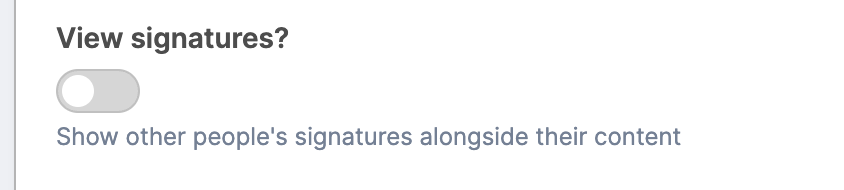-
Posts
2,334 -
Joined
-
Last visited
Content Type
Profiles
Forums
Events
Articles
Marionette
Store
Everything posted by Dave Donley
-
Lighting Options can be controlled by the viewport style, so your viewport style can indeed set ambient light and ambient occlusion.
- 38 replies
-
- 4
-

-

-
- vectorworks 2024
- viewport styles
-
(and 1 more)
Tagged with:
-

Renderworks Styles interior final is not rendering two texture maps
Dave Donley replied to MGuilfoile's question in Troubleshooting
Hello @MGuilfoile Can you send me this file so I can take a look? -
Hello @George K Instead of using lines and shadow where the lines from that style will interfere with the lines from hidden line, you could get quick shadows from Shaded render mode. Set ambient high like around 80%, this will give you gray shadows. Turn off Colors and Textures in the Shaded options. Turn off draw edges so it doesn't interfere with hidden line edges. I think that will do the same as the Artistic mode but will be faster and might not have the offset problem you see.
- 2 replies
-
- 1
-

-
- shadows
- presentation
-
(and 1 more)
Tagged with:
-
The pixellated panning and zooming sounds like the Accelerate Graphics preference may be off. Is it on, and are you using legacy non-Unified View with your drawings? Non-Unified View also would show slower performance than Unified View which is the default for awhile.
-
Also, each mesh can have its own mesh smoothing settings in the Obj Info palette shape pane. The default value is to use the doc prefs but you can override this per-mesh. Sometimes meshes will have disconnected faces, entering and exiting the mesh may make them more efficient. There is a Modify->SImplfy Mesh command to simplify meshes afterward if they are heavier than your needs.
-

Faceted Circles (inconsistently) in Viewports
Dave Donley replied to S. Schmidt's question in Troubleshooting
Hello @S. Schmidt If the render detail setting is not affecting this, make sure you are using the latest Service Pack. There was a regression in this area that is fixed in the latest service pack. -
Hello @tdd Yes Enscape is available for all Vectorworks: Fundamentals, Spotlight, Landmark, Architect, and Design Suite.
-

Vectorworks 2023 taking 20+ minutes to initially open
Dave Donley replied to bhkkhb's question in Troubleshooting
Does the splash screen say what it is working on when the lag happens, or is it just that the whole process is dragged out? For us while developing we see long launch times due to Apple's security checks for every plug-in but only on Mac and only with the first launch of a developer build. Is your hard drive full or somehow very slow? Swapping to virtual memory could slow things down. Could be aggressive anti-virus checking... -
@MGuilfoile This was an unwanted side effect of improving performance in viewports. New view-dependent detail function reduces detail automatically to speed up renderings and use less memory, which is a good goal. There was an unintended error where it was too aggressive in viewports. Service pack 5 fixes it and also delivers these savings in performance and memory.
-
Hello @MGuilfoile Service pack 5 has a fix for an issue where curved geometry in viewports rendered with lower detail than what you chose in the options. This might be the bug you are seeing here. "Resolves an issue that caused curved geometries to appear facetted when rendered in sheet layer viewports"
-

DRAW EDGES NOT WORKING FOR SHADED RENDER OPTIONS
Dave Donley replied to Stuart Best's question in Troubleshooting
Very strange, the thumbnails look like they didn't render at all, if they didn't render you would end up with random digital noise like this, it's just random memory that didn't get overwritten by a real rendering. Can you bring up the Artistic Renderworks Options? What does that look like? If you use Vectorworks for a few minutes do the options related to textures disappear later? If Renderworks is not working the textures etc will become disabled after giving Cineware some time to launch. -

DRAW EDGES NOT WORKING FOR SHADED RENDER OPTIONS
Dave Donley replied to Stuart Best's question in Troubleshooting
Hello @Anton Kajfez No that does not sound familiar to me. The Edit Texture dialog comes up and shows a preview of the texture? Is this an old computer, how well does it match the system requirements for Vectorworks 2021 and Cineware R22? (I don't remember offhand which Cineware R version Vectorworks 2021 used, maybe around R21 or R22). https://www.vectorworks.net/sysreq?version=2021. https://www.maxon.net/en/requirements/cinema-4d-s22-requirements -

DRAW EDGES NOT WORKING FOR SHADED RENDER OPTIONS
Dave Donley replied to Stuart Best's question in Troubleshooting
@Anton Kajfez for Vectorworks 2021 Cineware was a separate application and you could look in Activity Monitor to see if it is running or not, it will be listed as a separate process than Vectorworks. -

DRAW EDGES NOT WORKING FOR SHADED RENDER OPTIONS
Dave Donley replied to Stuart Best's question in Troubleshooting
@Stuart Best This and your other post about not being able to create textures sounds like it may be a problem with Renderworks initializing. I am guessing none of the Renderworks render modes show in the render menu? -

CAN'T CREATE NEW RENDERWORKS TEXTURE
Dave Donley replied to Stuart Best's question in Troubleshooting
@Stuart Best If you try to render in Fast Renderworks render mode in a design layer what happens? Did you try restarting Vectorworks? -
Thanks Mark, we are covering those as well - Twinmotion and Unreal Datasmith and other interesting connections to Unreal's ecosystem, and NVIDIA and Omniverse and USD which is a common format for NVIDIA and Apple (in the Vision Pro demo the "architect/designer" guy drags and drops a USDZ file from messages onto a virtual turntable). Maxon is a great partner for us as they cover PC and Mac equally.
-
Nomad's 3D viewer uses Unity and this is preferred for visionOS so that's very good. I liked the part of the demo where they had a laptop and dragged the laptop screen into the air/virtual desktop, so you could use VW verbatim that way when it launches. Vectorworks is ARM- and Metal-native, some mix of our native code with potentially involving Unity is also possible. The Vision Pro is like an M2 laptop, mostly, with radical UI/UX differences. We love Apple of course, this is a very exciting new product!
-

Realistic 3D human figures for renderings
Dave Donley replied to MGuilfoile's question in Troubleshooting
If you need posable figures this mobile app is listed a few places and can export to OBJ which can be imported into Vectorworks: https://magicposer.com/ The Nomad app with macOS Object Capture as the kernel for Photos to 3D Model is doing a good job right now, as Justin mentioned earlier. You could scan the actual actors in their costumes if you wanted to using Nomad. -

Vectorworks contractor required for urgent project
Dave Donley replied to Studio Smiths's topic in Job Board
This sounds like a job that AI might be able to do, either now or some day in the future. Not endorsing this app just came up on google search. Maybe a tool like this could be considered: https://www.kaedim3d.com/ -

Vectorworks taking a long time to start
Dave Donley replied to Vincefoster's question in Troubleshooting
FWIW I just upgraded to Ventura 13.3.1 and I am not seeing slow startup behavior on this one. M1 Max laptop 32GB. Are any external monitors attached, does it change if they are detached? -

Vectorworks taking a long time to start
Dave Donley replied to Vincefoster's question in Troubleshooting
Hello @Vincefoster Sorry for the difficulty. The "Initializing Rendering System" message is during Vectorworks graphics module startup, i.e. for accelerated navigation graphics and Shaded render mode. You are not seeing the slowness when the "Loading Cineware" message is up, are you? We have had slow startup on Ventura in earlier 2023 before SP2, but SP2 fixed those. Are there any security or anti-virus apps running which might slow down Vectorworks accessing the system and user folders? To absolve Cineware from this, does renaming the "Cineware" folder temporarily to something else make the startup time normal? Which specific Ventura version number is this? -

Vectorworks trees with Enscape appearance
Dave Donley replied to LisaErn's topic in General Discussion
@JussiV If I am understanding this correctly, the Enscape asset plug-in object must remain an Enscape Asset plug-in object so that it will work properly. If the operation strips the geometry out of the plug-in I wouldn't expect it to work.