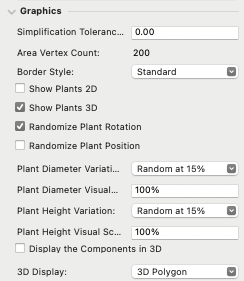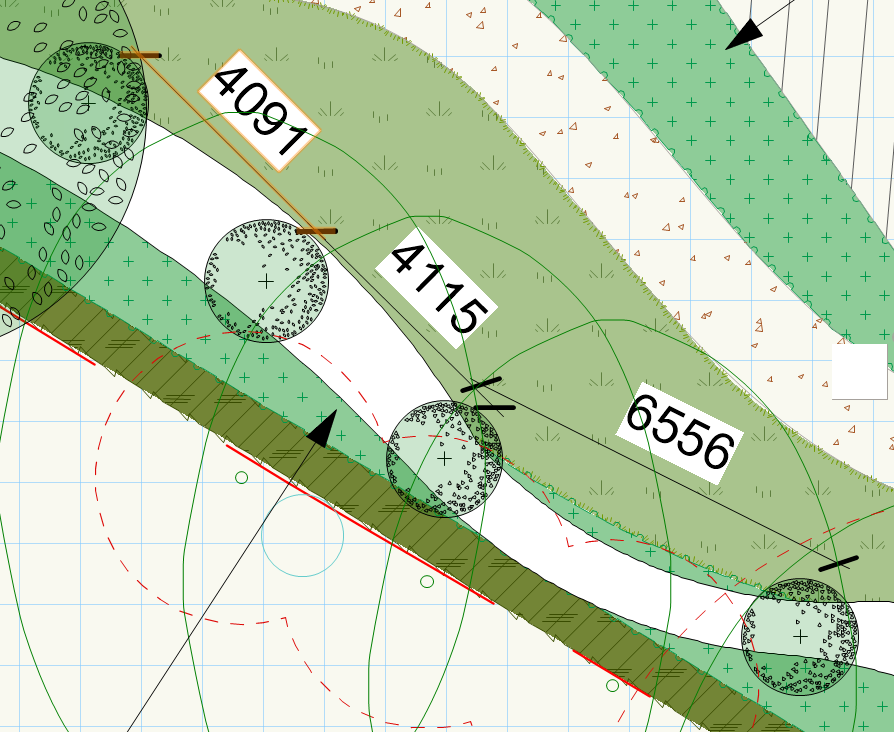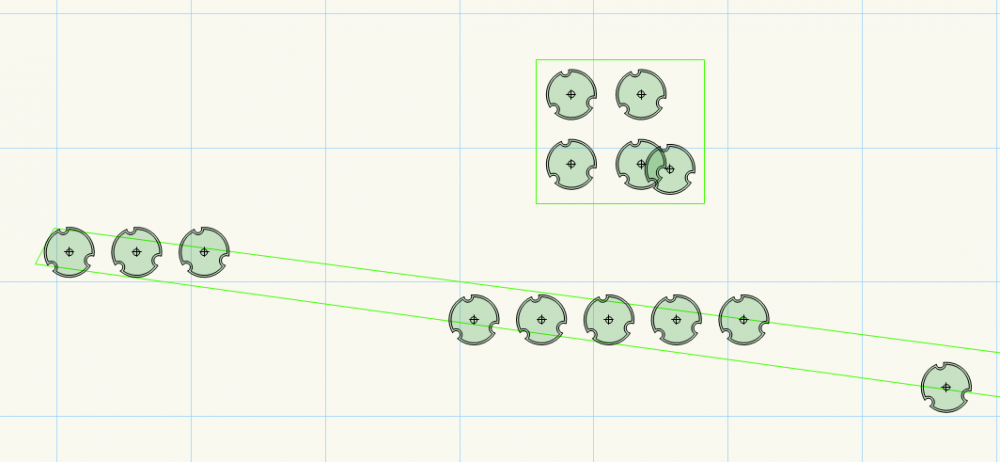-
Posts
276 -
Joined
-
Last visited
Content Type
Profiles
Forums
Events
Articles
Marionette
Store
Everything posted by Michal Zarzecki
-
Hi all, I am struggling with using the Plant Database and wanted to pick your brains. 1. Is it possible to cherrypick plants to be added to a catalog, i.e. choose one by one from the entire DB? So far, I can see that all plant records within the active search are added. 2. If I want to create my own list/ catalogue/ data base in a spreadsheet - which fields should I use, if I then want to import it to VW and map the fields correctly to create Plant Styles? The Config File only has certain fields and they are sometimes called differently than the fields in Plant Styles. I am really confused about how this all works. Anyone with some experience and an established workflow? A couple of years ago I was working in another well-known package and it was super easy to import plant lists in a spreadsheet form. Why is it so complicated in VW?
-

Plant list worksheet not filling in scheduled size properly
Michal Zarzecki replied to Holly K's question in Troubleshooting
@Pat Stanford, thank you for your reply. Could you clarify what you meant by I know that Height and Spread can be set to be by style or by instance, but I don't know how I would choose to make the Scheduled Size parameter (i.e. the one in a Plant Style's Schedule pane) by instance. Not that I want though anyway. Mmm, not sure if we are on the same page. I may not fully understand how Plant Styles work and how data records attached to them link to worksheets. In most instances, I can edit the data in a worksheet - either inserted in the model or from the Resource Manager - and the data attached to the plant style will be updated. For example, I can change Height at Purchase or Root Protection in any worksheet and the same information will appear in the Style. It looks like it's only Scheduled Size that doesn't - and once it has been changed through a worksheet and not within the Style, it won't work (i.e. cross update) any longer. These are my observations. What I said about the 'connection' is as I explain/ describe above, but it looks like it only applies to the Scheduled Size parameter -

Plant list worksheet not filling in scheduled size properly
Michal Zarzecki replied to Holly K's question in Troubleshooting
Hi guys, I'm glad to have found this thread as I noticed similar problem yesterday. What I think happened here was some sort of corruption of a plant style. What I did, I took one of my generic plant styles; inserted instances in a drawing and then inserted my worksheet/ schedule in order to edit plant properties from there. Whatever I typed in this schedule under Scheduled Size, it didn't go through to the plant style. As a matter of fact the plant style appears to have lost the connection with the schedule. The plant instances using that style are counted ok, but the Scheduled Size parameter is not cross-updating. Another thing I noticed in the same drawing, was that some plants disappeared from the drawing but are still counted in the schedule. When I open teh schedule and choose to Select Item (i.e. those 'ghost' plants) nothing happens. All classes and layers are set to be visible. I reset plugins but it didn't help either. I had a very simple job to do and trying to resolve that issue (without success) took me more time and effort than the job itself. I will probably start a fresh drawing for that, but I would like to understand what happened, to avoid it in the future. Any help here would be great. -
@Tom W., it sounds exactly as I imagined it should be done, but I am not sure how to execute it. When I go to edit the 2D component of the symbols (canopy and trunk), they seem to be in the None class. And yet, they acquire properties from the class to which the entire tree symbol has been assigned. Shall I reassign the trunk geometry to my new Trunk class and follow suit with the canopy geometry?
-
Tom, in this case I meant in 2D. I should have been more clear
-
But I actually headed here to ask a different question. I would like the tree canopy/ crown to have different appearance than the trunk. How is this controlled and where to set it up? Should I somehow assign separate component classes to the crown and to the trunk?
-
@Laura Stone, fortunately, you can modify all trees at once. When you decide you want to make a change, head to OIP and scroll down to 2D (or 3D) Properties. There, you can choose from the Apply Properties drop-down menu to e.g. All Objects on All Layers. I personally put my trees in classes named after their custom significance (Quality Category according to BS5837) as this is different than the Vectorworks categories. I then apply colour to reflect the scheme in the BS and set all trees to use attributes by Class. I hope this helps.
-
Hi All, I have just realised a bizarre behaviour of Hardscape object [still in VW2021 SP5]. One would expect to control the colour of the joint lines by the class Main Joint. And this is true, if grid, running or flagstone joint pattern settings are used - but not when radial. The latter seems to be controlled by the object class's pen settings instead. Can this be flagged for review, please (if still applies to 2022)? Ideally, the appearance of Hardscape objects should be subject to control from one place, regardless of the settings used (ie. whether grid, running, radial or whatever).
-

Edging for hardscapes
Michal Zarzecki replied to yasin2ray's question in Wishlist - Feature and Content Requests
i tend to use Wall tool to create edging. Using this method you can also shape droppers, i.e. the special kerbs that taper down to surface level at level crossings. -

Fence/ Railing as Linetype
Michal Zarzecki posted a question in Wishlist - Feature and Content Requests
I am suggesting a further enhancement to the Railing/ Fence tool. Traditionally, one would draw these objects using complex line types including some geometry, such as circles or squares, or at least as some sort of dashed line type. I suggest that fences, railings and other boundary treatment should be hybrid objects, able to be represented in 2D Top/Plan View as line types, rather than the detailed top view of the Railing/ Fence object. This way one can create a legible set of boundary treatments, represented in 2D by colour coded, or otherwise differentiated, line types and having the desired representation in 3D. -
Hi All, I would like to represent fences, railings and other boundary treatment as polylines, rather than the detailed top view of the Railing/ Fence objects? Since Railing/ Fence is stored in the Resource Manager as a symbol, I thought I could just add a polyline to it's 2D component, but this doesn't seem to work. Does anyone have any suggestion on how to achieve this?
-
Thanks for sharing your thoughts, @Landartma. Indeed, so far i've been using image props drawn in a 3rd party software. But this doesn't work when I need to share the model in IFC, for example. hence the need for simple truly 3d models. @jeff prince, yes of course buying model is always a solution and bless all those people who craft these super realistic objects. I know that once a 3D graphics has been associated with a plant style, it can then be replaced manually in the edition mode. I managed to replace the generated model with one imported from SketchUp. For now, this is the easiest and cheapest solution I've come across. Nevertheless, I wish that the built-in automatic 3d graphic generation tool had presets to create some other basic plant forms, e.g. simple palm trees (and ferns = i.e. palm without the stem), grass, flowers. The tools is there - it's just about adding some options to it. That's why I was wondering if there is a way to enhance it/ customise it.
-
Hi All, Have you ever played with the plant style/ symbol visualisation - particularly the 3D graphics? I understand that the automatically generated graphics are either based on grids, shells or volumes. I was wondering if it was possible to upgrade the script to generate a symbol that resembles better such plants as grasses (seems to be potential super easy to achieve with grids) or flowers (even a ball on top of a wire-thin stem would be a step forward). Could something like that be done with 3rd party scripting? What other options are there to achieve better results with 3D plants than props and the limited generated graphics? What is your experience or workflows?
-
I was going to have exactly the same question. I can't find any setting which would make it happen. One would think that it's logical to use artistic/ sketchy plant symbols with the Sketch rendering mode.
-

What specifications software systems are you using?
Michal Zarzecki replied to LDraminski's topic in Architecture
I second that opinion and similar points made by others in this thread. I recently set up on my own and I was utterly gobsmacked when I received their quote, which basically exceeded all my main software packages combined. Absolutely no value for money in the landscape industry. The remarks and comments made on the integration within VW is very insightful though. I didn't do much to try it out when I was with the previous employer. -

Landscape Area that shows 2d plants
Michal Zarzecki replied to bcd's question in Wishlist - Feature and Content Requests
@jmccain8, if you are considering investing into the upgrade, it might be the final call. If I remember correctly, the longer you wait (i.e. the more upgrades have passed since your version) the more costly it is and eventually you basically need to invest in a completely new product (i.e. as if you were buying it for the first time). Good luck with your work. Don't hesitate to get in touch if you want to discuss anything or share your experience. -

Landscape Area that shows 2d plants
Michal Zarzecki replied to bcd's question in Wishlist - Feature and Content Requests
Hi @jmccain8, This feature has actually been implemented - woohoo. I think it might have been in v2021 though - I notice you run v2020. If you have a Landscape Area drawn - go to Properties and navigate to Graphics. There should be a series of tick boxes to enable/ disable showing 2D and 3D plants. If not, it was indeed introduced later. Despite that it's not possible to move the symbols around, one can Randomize Plant Position. I hope this is helpful. -
Oh no - seriously?! I am sticking to 2021 for the time being - until it cools down a bit. I've been experiencing issues with Undo usually after spending some time in the session and when I need to undo a few times - then it tends to break down. Sometimes it comes back to norm but mostly it doesn't and I prefer to relaunch the app. It's a shame to hear it continues through to 2022.
-
Hi All, I had VW registered on my employer installed on my machine and now when I bought my own version I would like to change the organisation (company) name etc. The problem is I can't find where this is set up. Do I need to reinstall VW to do that? Or perhaps, when I am going to install v2022 in a couple of months time (when most bugs are fixed within some four SPs) I will be able to do that anyway? Any help would be appreciated.
-
Hi All, I was wondering if it is possible to set graphical properties of the Fence/ Railing tool to represent a fence in Top/ Plan view as a line type, rather than a 2D representation of the 3D geometry? I am sure I saw it before in a video, which I can't find anywhere. Is there any setting that I am missing?
-
Hi guys. On that one, what size should an image be to be reproduced correctly as an object's fill? When I use images as fills for presentation, they are so small that the end result appear as granular solid colour. It's a shame this cannot be also controlled by Class and when image fills are used only in Sheet Layer Viewports. Unless I am missing something. Do you use image fills at all? I do, but it is a bit tedious at the moment. What are workflows you could recommend?
-
Hi All, I want to ask you how VW calculates number of plants in the MoC mode. In v2021 where individual plants' 2D visualisation/symbol can be turned on, I tend to check if the number of plants make sense practically. I set my shrubs to be at 3 moc in a rather narrow swathe. The result is rather far from what was expected: I understand that this is an coding issue. To my understanding, at MoC the next plant should be no further than the required value. This is also rather annoying when designing a mixed-species green walls made of climbers. VW is still not capable of producing mixes along a line, so Landscape Areas are needed for that, coupled with a trial and error exercise, to get the numbers right. When I try MoC for climbers (or any other planting typology to that matter), the software doesn't help either. At 1 moc, the plants are either all over the place (in wider areas) or are too sparse. I would expect that if my area in super narrow, the plants would assume almost a linear arrangement. Unfortunately this is not the case, because the symbols are forced to arrange in rows. If the area is at angle different than 45 dg, the plants will be distributed with large gaps. Whilst back in the day, we used to draw them by hand at where they should be, one would expect that dedicated software would streamline the process. Perhaps this is actually subject to some settings, hidden somewhere deeper in Preferences. Any help or workflows recommended?
-
Guys, thanks for your views on that. Very interesting what you referred to there, @jeff prince. I will explore the topic, however I feel a bit disappointed that there is no mention of that in VW - or I didn't get to that. It would be at least helpful if it was explained within the Text Style definition window so that a user understands what they will get.
-

Railing/Fence: Custom post problems
Michal Zarzecki replied to line-weight's question in Troubleshooting
I had the same problem when trying to create a custom post symbol in the active drawing. When trying to select a symbol, nothing was available compatible. When I chose one from the Library and as a result it appeared in my Resource Manager, I could subsequently use it when trying to use a custom symbol next time, but nothing custom created in the file. I also second @line-weight's confusion about the Fence style/ symbol. Unfortunately VW doesn't have a consistent approach to styles for different tools. I understand that's because they are different objects and hence are defined differently. Nevertheless, it makes life more complicated - particularly when other colleagues ask you about it and don't understand any logic behind it and need to take it as is. What I consider a missed opportunity is the way Hardscape styles are handled. One can save Hardscapes as symbols in the Resource Manager and separately Hardscape Settings in the program or use Library. How I would love this to work is like everywhere else where styles are used - when one can change the style definition from one place and all objects using that style acquire that change. With Fence style, you save the definition but then you can't overwrite it when you make a change. You need to save it with a new name. Can you imagine saving plant styles with a new name every time you make a change? -
@Pat Stanford , thank you for coming back to me. How can I transfer that knowledge into practice and set up my text styles to get what I need?