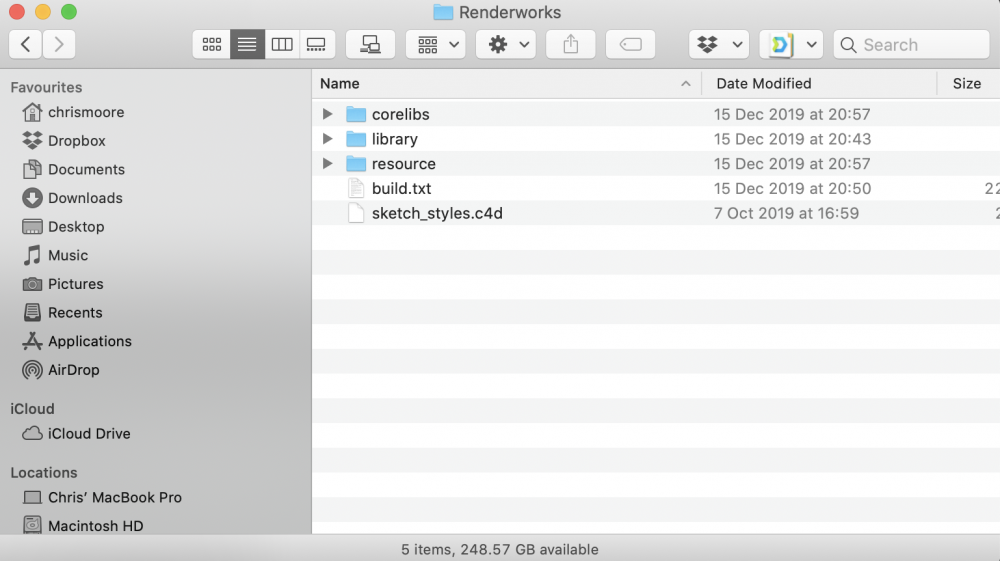-
Posts
21 -
Joined
-
Last visited
Reputation
1 NeutralPersonal Information
-
Occupation
Architect - Partner
-
Location
United Kingdom
Recent Profile Visitors
The recent visitors block is disabled and is not being shown to other users.
-
Hi Jeff, Yes - that's what I fear! It's just so irritating that I can see everything I need, but there just doesn't seem to be a streamlined way to get it on to paper. I appreciate it'll all be iFC in the future, but right now clients appreciate the ability to review these things room-by-room. KR, Chris
-
1608chris changed their profile photo
-
A cry for help here as I'm going round in circles trying to generate Room Data Sheets from information contained in the Space objects. Does anyone know if there is a straightforward way of doing this? Yes, I can generate a worksheet of all of those items but I would prefer this information to be presented on a sheet-per-room basis. The information I need is all in the Data Sheet shown in the Data Manager, but how to automatically populate a worksheet with these items based on a single input of the room's Name? ...Or should I be using an elaborate Data Tag? ...Can it only be done by exporting the database to Excel? (I'd rather not). Thanks in advance, Chris
-

BS1192/ISO19650 compatible Class Libraries - Update
1608chris replied to shorter's topic in General Discussion
Quick question related to use of the software, but do you use these to populate the Vectorworks Naming Standard Details? This is a feature that's only just come to my attention and I'm surprised that Vectorworks UK haven't included their own table of UK standards. -

BS1192/ISO19650 compatible Class Libraries - Update
1608chris replied to shorter's topic in General Discussion
Just a quick note of thanks for the tables. Very useful as it's tedious having to format them for inclusion each and every time. -
Sarah, just a quick thank you for your help with this. With a bit more sweat I got the task completed and have been able to schedule out ~1000 cavity barriers for a project, so your help was really appreciated. Out of interest is there a way to build a menu dialog with nodes? As last formatted my network would ask for 5 bits of information independently whereas it'd be preferable for this to all be set from one box.
-
For context I attach my work in progress. I'm also having problems with the records this produces, as although I resorted to using nodes to force input values to integers prior to them being added to the record, the resultant record just says '<field value>' rather than anything useful. Apologies again for all the questions, but I am totally new to all this. Thanks for your help so far. Cavity Barrier.vwx
-
Thanks for clearing that up too, I had been getting errors when switching to the selection criteria. I've another quick question about this sort of conversion of the networks in to menu commands - how do you programme the menu command to offer up the OIP input options prior to running the script? Once a menu command, my network just uses my default input values without opportunity to alter these.
-
Brilliant, thank you! That's really unlocked it, I was just unsure whether there was any specific syntax to these queries as I'd seen people refer to IFC Fields in quotes or square brackets. Just one last thing, is that 'Choice Item' node required?
-
Thanks for getting back to me. I'm using 2021 and attach a scratch file I've been using just to try to harvest the IFC information I need to generate cavity fire barriers around windows in construction. I believe I have put in the right Strings for IFC data for the 'Object.OverallHeight', 'Object.OverallWidth' and 'Object.VW_Name' but only get unknown values generated. What I'm trying to do is size the cavity barriers from the overall dimensions and to generate their names based on the window unit reference, so all can be traced + signed-off on site. I hope that makes sense? Cavity Barrier.vwx
-
Hi, I'm new to Marionette and am trying to get it to correctly retrieve IFC information so that I can automate the creation of window accessories. I'm using the Get IFC Property node but cannot get it to spit out the right results. I can see from the IFC Data... inspector under the AEC menu that the reference for my windows exists here "[Object.VW_Name] ELSE [Object.IDPrefix] + [Object.IDLabel] + [Object.IDSuffix] ELSE 'Window' " But this string does not work as an sIFCPropName. As a test I've also set up another node simply to look-up "Object.OverallHeight". Neither respond in the string with anything other than "<Unknown Value>". What am I missing here? I think it's a syntax issue (mine), but it's really very unclear how I can setup a successful query. Any help gratefully received! My brain hurts....🤕 Chris
-

referenced layers spontaneously move origin
1608chris replied to JoshW's topic in General Discussion
Hi Max, I have not experienced it lately and note now that Vectorworks 2021 has a much improved workflow for setting-up this information in projects, importing DWGs etc. Regards, Chris -
Third time unlucky it would seem.
-
As a record of the current state of my install I can confirm that CineRenderNEM is not present. (See screenshot) Also the repair install keeps stalling at 38%. (Twice already, am attempting 3rd).
-
Cinerender is not in that directory. Would it definitely be there if we only have a license for Architect without a full Renderworks license? I've updated to SP2.1 and am repairing the install to see if that helps.
-
@Alex Sagatov You might be on to something there as it has knocked out the same functions in VW 2019 now that I've checked. Must be an OSX level problem. Do you know if there is a way to manually prompt cinerender to load?